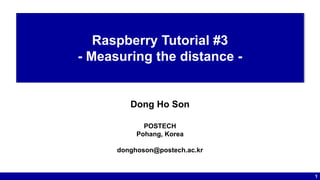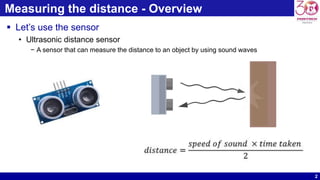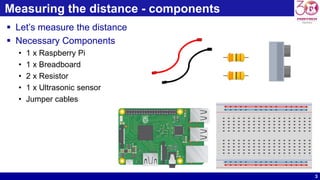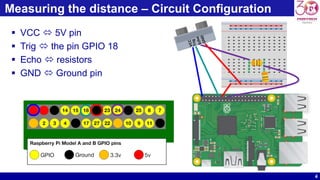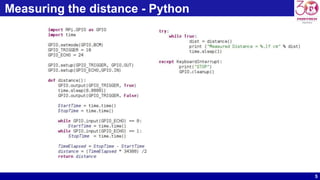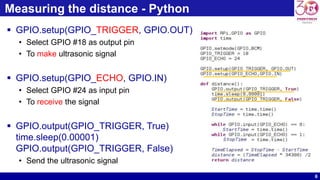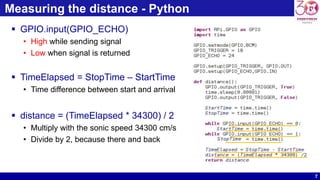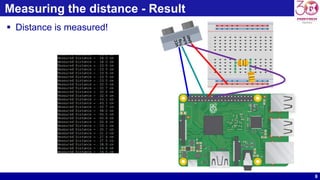Raspberry pi tutorial #3
- 1. 1 Raspberry Tutorial #3 - Measuring the distance - Dong Ho Son POSTECH Pohang, Korea donghoson@postech.ac.kr
- 2. 2 Measuring the distance - Overview  Let’s use the sensor • Ultrasonic distance sensor − A sensor that can measure the distance to an object by using sound waves Source: education.rec.ri.cmu.edu/content/electronics/boe/ultrasonic_sensor/1.html
- 3. 3 Measuring the distance - components  Let’s measure the distance  Necessary Components • 1 x Raspberry Pi • 1 x Breadboard • 2 x Resistor • 1 x Ultrasonic sensor • Jumper cables
- 4. 4 Measuring the distance – Circuit Configuration  VCC  5V pin  Trig  the pin GPIO 18  Echo  resistors  GND  Ground pin
- 5. 5 Measuring the distance - Python
- 6. 6 Measuring the distance - Python  GPIO.setup(GPIO_TRIGGER, GPIO.OUT) • Select GPIO #18 as output pin • To make ultrasonic signal  GPIO.setup(GPIO_ECHO, GPIO.IN) • Select GPIO #24 as input pin • To receive the signal  GPIO.output(GPIO_TRIGGER, True) time.sleep(0.00001) GPIO.output(GPIO_TRIGGER, False) • Send the ultrasonic signal
- 7. 7 Measuring the distance - Python  GPIO.input(GPIO_ECHO) • High while sending signal • Low when signal is returned  TimeElapsed = StopTime – StartTime • Time difference between start and arrival  distance = (TimeElapsed * 34300) / 2 • Multiply with the sonic speed 34300 cm/s • Divide by 2, because there and back
- 8. 8 Measuring the distance - Result ÔÇß Distance is measured!