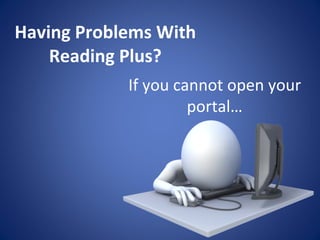Reading plus info
- 1. Having Problems With Reading Plus? If you cannot open your portalâĶ
- 2. Go to www.readingplus.com Type the site key: Hia117 Find your period, and your name Then type your password: student ID number CLICK HERE to log in to Reading Plus
- 3. Still canât do Reading Plus? Then contact the Reading Plus help line 1-800-732-3758 and press 0 to talk to someone.
- 4. Someone will give you step by step guidance to clear it up. Make sure youâre in front of your computer when you call.