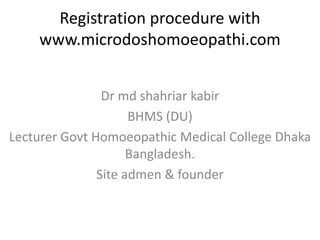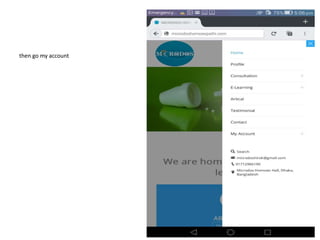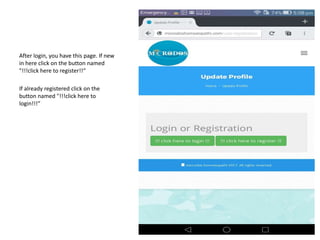Registration procedure with us
- 1. Registration procedure with www.microdoshomoeopathi.com Dr md shahriar kabir BHMS (DU) Lecturer Govt Homoeopathic Medical College Dhaka Bangladesh. Site admen & founder
- 2. After brows www.microdoshomoeopathi.com You have this page. Then…. Click menu icon(3_) from the right side. Then you hav e next page
- 3. then go my account
- 4. Click Login
- 5. After login, you have this page. If new in here click on the button named "!!!click here to register!!“ If already registered click on the button named "!!!click here to login!!!“
- 6. Fill up the registration form. . Then click user type, for select your user level. Then you have next page…
- 7. Select, Which you want as a user. Then submit to us.
- 8. After submission you have this page. Now go "click here to login". Then give your email id and password, for login.
- 9. Then click right side menu icon(3_), Then go to my account .
- 10. Now Update your profile. Upload your professional photo.
- 11. Upload your professional photo .
- 12. Give details, then select your Specialty.
- 13. You have 3 option for specialty. Select your specialty.
- 14. Give details. Your registration no of DGH(AMC) if you take graduate on homoeopathy; unani & aurvedha. Or Rgistration no of BOARD; if you take diploma.And give name of authority if registration. As for example- For graduate- DGH(AMC) For diploma – BOARD NAME. Give education details up to date.
- 15. Make link your profile with social media. So your patient can easily communicate with you.
- 16. Write your address. Google can search it, and then select your location. Please give here your chamber address. So patient can easily find your location.