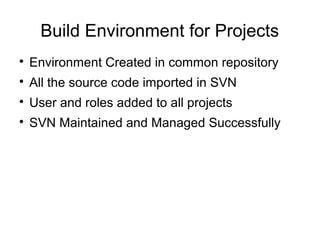Release Management Group
- 1. Build Environment for Projects ïŽ Environment Created in common repository ïŽ All the source code imported in SVN ïŽ User and roles added to all projects ïŽ SVN Maintained and Managed Successfully
- 2. SVN structure ïŽ Base â contains the initial version of the source code ïŽ Branch â contains current working copy of each project ïŽ Trunk â This contains the latest copy of the source code merged from branches of all projects ïŽ Tag â contains the various snapshots of the source code versions while go for live.
- 3. SVN Process Import source Code in svn Checkout Source code into Local workspace Add/change Source code Commit the Source in branch RMG will take build from branch For local testing Merge source Code in Trunk Tag the Trunk source Build Taken from Trunk for Preprod testing
- 4. Testing Flow Get Release Plan of the week RMG discussion and resource allocation Local Test Environment setup Review BRS Manual Testing (verify 247 checkpoints) Is Bug Post bugs in Bugzilla Automation Testing 1.Spell check 2.Performance(Yslow, loadimpact) 3.Dev. com(Browser stack 4.color check(checkmycolor) Is Bug Notify test Completion details Via mail Yes Yes No No
- 5. Build Process ïŽ Build file is taken from branch and local testing will be started. ïŽ Issue will be posted after local testing ïŽ Once the issues are fixed, source file will be merged into Trunk. ïŽ Build is taken from trunk for preprod testing
- 6. Issues with website Cross browser compatibility...if necessary. - User interaction design and usability - Latency between the server and the client - Trust between the site and the end user - Finding an audience and/or creating a community - Accessibility - Implementation of best practices and standards - SEO - that is being able to be found on the internet
- 7. Poor site navigation A site should be easy to follow, and use appropriate navigational bars or buttons that clearly link to each part of the site. Each page should link back to a central home page. One method that makes a site easier to navigate is to display a brief site map with the current page in correlation to the main page.
- 9. Poor readability Using non contrasting colors can make text difficult to read. High contrasting colors likewise can also be difficult to read for those with color blindness. You should keep font size and general font readability in mind as well.
- 10. Poor image implementation Use images in correlation to the text content. Avoid overusing images on a web page. Provide text descriptions of all images and links. Some visitors may not see the images for different reasons.
- 11. Poor formatting A poorly formatted web page can be rendered very differently in different web browsers. Some web browsers may display the page correctly while others may display an unreadable mess. Some users may use different resolutions that make some web pages formatted for a specific resolution display incorrectly.
- 12. Poor formatting
- 13. Lack of accessibility options Many sites are beginning to offer accessibility options for users that need assistance. Some people may require voice readers to read out web content aloud, while others may need special input devices to navigate a website. A website with images that do not have text descriptors may not be usable by such users. Using text descriptions and underlying links around images can help such users have more accessibility options.
- 14. Browser incompatibility Websites should be tested in different web browsers to ensure better compatibility. Even basic websites should be checked to display properly in the most common web browsers.
- 15. Overuse of multimedia without other viewing options Overusing multimedia implementations such as Flash can render a site un-viewable by some. Some sites may not work if a web browser is not Flash compatible. One example is Internet Explorer 64-bit, which does not have a Flash plugin at this time.
- 16. Use too much text Overusing text on a page can make the page appear difficult to read for some users. Some visitors may simply find the page too taxing to read and leave the site. Break apart text into blocks and insert page breaks if needed.
- 17. Use too much text Overusing text on a page can make the page appear difficult to read for some users. Some visitors may simply find the page too taxing to read and leave the site. Break apart text into blocks and insert page breaks if needed.
- 18. Lack of page anchors A web page or site that lacks anchors will be more difficult to navigate or use. Using anchors allows visitors to move to different sections of the site quickly and easily. Each anchor link should be clearly labeled to avoid confusion.
- 19. 10 Common problems with websites quality 1.Lack of focus on the user's perspective (Usability issues) 2.Flash only websites 3.Generally long loading times 4.Non standard layouts and bad linking system(alignment issues) 5.Poor use of colours(color combination issues) 6.Lack of traffic (Improper search keywords) 7.Browser incompatibility 8.Device incompatibility
- 20. Performance Testing To determine how a system performs in terms of responsiveness and stability under a particular workload. Tools: Yslow - LoadImpack Gtmetrix
- 21. Important of Performance Task completion Slow site = lost business
- 22. The importance of performance 500ms slower = 20% drop in traffic(Google) 400ms slower = 5-9% drop in full page traffic(yahoo) 100ms slower = 1% drop in sales (Amazon) Users leaving before the page finishes loading
- 23. YSlow YSlow analyzes web pages and suggests ways to improve their performance based on a set of rules for high performance web pages. Extensible Customizable Multi browser support
- 24. Responsive Testing To test the Responsive Design of a site from predefined screen Resolution. Screenqueri.es Responsive.is Responsivepx.com
- 25. Screenqueri Screenqueri.es is a Pixel Perfect Tool to test the Responsive Design / Media Queries.
- 26. Simulation (device) A mobile phone emulator lets check the responsiveness and functionality of the website across different mobile platforms. We can test on iPhone, iPad, Android and BlackBerry, without actually having the devices in hand. Mobile emulators can help pinpoint problems and issues with the website and allow us to take corrective measures to make the website visually appealing and functional on mobile devices.
- 27. Functional Testing Site functions are tested by feeding them input and examining the output. Internal program structure is rarely considered. Functional Testing usually describes what the system does. Tools Selenium
- 28. Selenium Selenium is a portable software testing framework for web applications. Selenium provides a record/playback tool for authoring tests without learning a test scripting language.
- 29. Utilities â Awesome Screenshot We can capture the whole page or any portion, annotate it with rectangles, circles, arrows, lines and text, blur sensitive info, one-click.
- 30. Checkmycolor â online Tool Analyse the colors of any webpage to verify the contrast and ensure better accessibility. Report
- 31. Satisfiers and Dissatisfiers Customer Satisfiers the right features adequate instruction Dissatisfiers unreliable hard to use too slow incompatible with the customerâs equipment
- 32. Dimensions of Quality Reliability ï· e.g., Test the application behaves consistently and predictably. Performance ï· e.g., Test online response under average and peak loading Functionality ï· e.g., Test the accurate workings of each usage scenario Usability ï· e.g., Test application from the perspective of convenience to end-user. Supportability ï· e.g., Test the ability to maintain and support application under production use
- 33. Quality Dimensions ï· Accessibility Capability ï· Compatibility ï· Concurrency ï· Conformance to standards ï· Efficiency ï· Installability and uninstallability Localizability Maintainability Performance Portability Reliability Scalability Security Supportability Testability Usability Collectively, these are often called Qualities of Service, Nonfunctional Requirements, Attributes, or simply the -Qualilities
- 35. What Test Documentation we use? Test planning standards and templates Testcase Test Data Release Document Manual Testing Checklist
- 36. Challenge: Getting information in the absence of a spec What substitutes are available? Example: The user manual â think of this as a commercial warranty for what your product does. What other âspecsâ can you/should you be using to test?
- 37. sitesite to beto be testedtested test casestest cases resultsresults RMGRMG