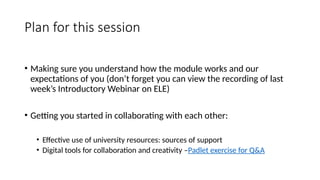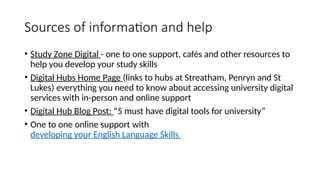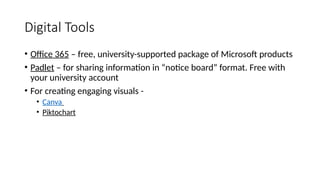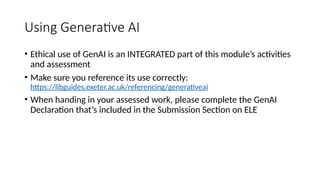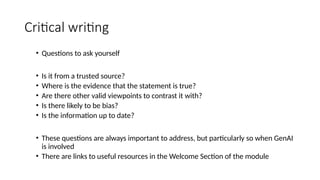Resources for Digital Collaboration and Tools
- 1. Digital Tools for Collaboration & Creativity BEM2034/BEP 2120 Week 2 Small Group Sessions
- 2. Plan for this session ŌĆó Making sure you understand how the module works and our expectations of you (donŌĆÖt forget you can view the recording of last weekŌĆÖs Introductory Webinar on ELE) ŌĆó Getting you started in collaborating with each other: ŌĆó Effective use of university resources: sources of support ŌĆó Digital tools for collaboration and creativity ŌĆōPadlet exercise for Q&A
- 3. Sources of information and help ŌĆó Study Zone Digital - one to one support, caf├®s and other resources to help you develop your study skills ŌĆó Digital Hubs Home Page (links to hubs at Streatham, Penryn and St Lukes) everything you need to know about accessing university digital services with in-person and online support ŌĆó Digital Hub Blog Post: ŌĆ£5 must have digital tools for universityŌĆØ ŌĆó One to one online support with developing your English Language Skills
- 4. Digital Tools ŌĆó Office 365 ŌĆō free, university-supported package of Microsoft products ŌĆó Padlet ŌĆō for sharing information in ŌĆ£notice boardŌĆØ format. Free with your university account ŌĆó For creating engaging visuals - ŌĆó Canva ŌĆó Piktochart
- 5. Using Generative AI ŌĆó Ethical use of GenAI is an INTEGRATED part of this moduleŌĆÖs activities and assessment ŌĆó Make sure you reference its use correctly: https://libguides.exeter.ac.uk/referencing/generativeai ŌĆó When handing in your assessed work, please complete the GenAI Declaration thatŌĆÖs included in the Submission Section on ELE
- 6. Critical writing ŌĆó Questions to ask yourself ŌĆó Is it from a trusted source? ŌĆó Where is the evidence that the statement is true? ŌĆó Are there other valid viewpoints to contrast it with? ŌĆó Is there likely to be bias? ŌĆó Is the information up to date? ŌĆó These questions are always important to address, but particularly so when GenAI is involved ŌĆó There are links to useful resources in the Welcome Section of the module