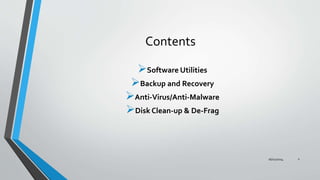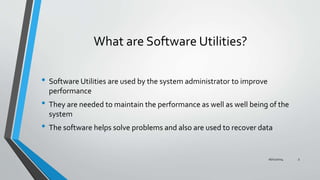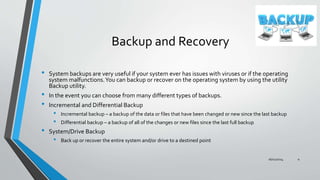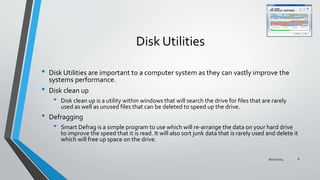Rick's assignment software utilities
- 1. Software Utilities BTEC IT Level 3 Extended Diploma 16/11/2014James London 1
- 2. Contents Software Utilities Backup and Recovery Anti-Virus/Anti-Malware Disk Clean-up & De-Frag 16/11/2014 2
- 3. What are Software Utilities? • Software Utilities are used by the system administrator to improve performance • They are needed to maintain the performance as well as well being of the system • The software helps solve problems and also are used to recover data 16/11/2014 3
- 4. Backup and Recovery • System backups are very useful if your system ever has issues with viruses or if the operating system malfunctions.You can backup or recover on the operating system by using the utility Backup utility. • In the event you can choose from many different types of backups. • Incremental and Differential Backup • Incremental backup – a backup of the data or files that have been changed or new since the last backup • Differential backup – a backup of all of the changes or new files since the last full backup • System/Drive Backup • Back up or recover the entire system and/or drive to a destined point 16/11/2014 4
- 5. Security  There are all multiple types of software you can use to secure your computer. Here are a few examples that will be vital for your system. Popular security utilities that a lot of people use are:  Avast AntiVirus  McAfee  Comodo Firewall  Malwarebytes  Anti-virus  Anti-malware – Anti-malware will prevent any malware infecting your computer by scanning from its database of known malware as well as live scans  Adware – adware is advertising within software which could be malicious as the adware may be infected with malware  Firewall  Block unauthorized access to network or computer system while allowing outgoing connections  Stealth firewalls mask your IP allowing you to be invisible online 16/11/2014 5
- 6. Disk Utilities • Disk Utilities are important to a computer system as they can vastly improve the systems performance. • Disk clean up • Disk clean up is a utility within windows that will search the drive for files that are rarely used as well as unused files that can be deleted to speed up the drive. • Defragging • Smart Defrag is a simple program to use which will re-arrange the data on your hard drive to improve the speed that it is read. It will also sort junk data that is rarely used and delete it which will free up space on the drive. 16/11/2014 6