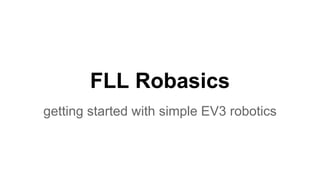Robasics
- 1. FLL Robasics getting started with simple EV3 robotics
- 2. Robotics â—Ź the branch of technology that deals with the design, construction, operation, and application of robots
- 3. Our “Base” Robot Assumption: We’re all beginners at ● How Robotics Works (in general) ● Lego Mindstorm EV3 (specifically) So let’s start simple...
- 4. Our “Base” Robot ● Pretty close to the one given in the instructions that came with the EV3 kit ● 2 motors (one per wheel) ● 2 sensors ○ gyro (upper left in this photo) ○ color sensor (will see later)
- 5. The undercarriage â—Ź Note the location of the color sensor â—Ź This is important o We will learn why later
- 6. “Base” Robot ● Starting with the same robot we can o share programs, sub-programs o learn the basic concepts ● We cannot o develop full mission plans
- 7. Final Robot â—Ź Robot will need additions / changes o additional motors for arms, etc o additional sensors â—Ź Mission plans will dictate o what your robot looks like o consequently, your programs
- 8. Getting Started â—Ź Get the Mindstorm software installed â—Ź Add the gyro.ev3b block o Not in the Home Edition o But a free download (google it) o tools -> block import â—Ź Programming model is graphical
- 9. Connect your robot â—Ź Connect via bluetooth if possible â—Ź once connected, look at the motors and sensors connected
- 10. First Program! What does it do?
- 11. Right face! What does this do? What is this 0.62 business?
- 12. Regular Quadrilateral What about this?
- 13. Dead Reckoning ● We have a block that can control the motors of the wheels in a natural way o turn +/- 100% o power 0-100% o rotations or seconds ● We can chain these together as long as we like! ● Great, we’re done, right? :-) o Nope! We have to deal with the evil of error
- 14. Why did this program fail?
- 15. Sensors ● Gyroscope lets us trade “0.62” for something more natural, more robust ● Gyro tells us the change in angle, which is what we wanted anyway… ● But how do we use it?
- 16. Gyro “turn around” example... 353? on until
- 18. Other sensors ● Gyro is not perfect o Helps avoid errors though ● Other sensors help in similar ways ● Color sensor lets us “see” landmarks o Stop on color, follow edge ● We use multiple sensors to manage error...
- 19. Simple color sensor program
- 20. Calibration The color sensor requires calibration… ● So black reports as “0” ● And white reports as “100” ● Otherwise hard to pick “good” numbers
- 21. This is the prog to calibrate color:
- 22. Pitfall! â—Ź Sharing programs is great! â—Ź But they are hardwired, expecting specific motors on specific {A,B,C,D}. â—Ź And sensors on specific {1,2,3,4}. â—Ź Common copy/paste failure.
- 23. Original color calibration: What’s wrong?