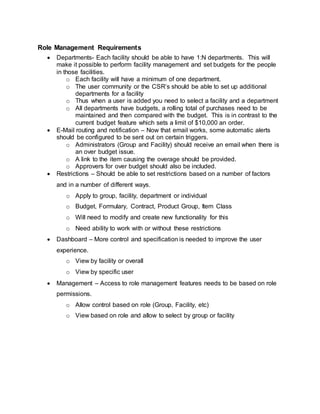Role Management Requirements
- 1. Role Management Requirements  Departments- Each facility should be able to have 1:N departments. This will make it possible to perform facility management and set budgets for the people in those facilities. o Each facility will have a minimum of one department. o The user community or the CSR’s should be able to set up additional departments for a facility o Thus when a user is added you need to select a facility and a department o All departments have budgets, a rolling total of purchases need to be maintained and then compared with the budget. This is in contrast to the current budget feature which sets a limit of $10,000 an order.  E-Mail routing and notification – Now that email works, some automatic alerts should be configured to be sent out on certain triggers. o Administrators (Group and Facility) should receive an email when there is an over budget issue. o A link to the item causing the overage should be provided. o Approvers for over budget should also be included.  Restrictions – Should be able to set restrictions based on a number of factors and in a number of different ways. o Apply to group, facility, department or individual o Budget, Formulary, Contract, Product Group, Item Class o Will need to modify and create new functionality for this o Need ability to work with or without these restrictions  Dashboard – More control and specification is needed to improve the user experience. o View by facility or overall o View by specific user  Management – Access to role management features needs to be based on role permissions. o Allow control based on role (Group, Facility, etc) o View based on role and allow to select by group or facility
- 2. Current Data Layout UserCustomers UserID varchar(50) Cust_No varchar(30) Role varchar(50) FormularyAuth int OrderAuth int POnumRequired smallint BudgetAuth int Budget decimal(8, 2) Column Name Data Type Allow Nulls UserInfo UserID varchar(50) FirstName varchar(50) LastName varchar(50) Title varchar(50) PhoneNumber varchar(20) Email varchar(100) FormularyAuth int BudgetAuth int POnumRequired smallint Column Name Data Type Allow Nulls BudgetAuthType BudgetAuthID AuthLevel Customer Cust_No start_dt Company_Name rep_id rep_name CSR_Team district CSR_TL_Name CSR_TL_Email prepd_frt prepd_frt_lvl prepd_equip_lvlFormularyAuthType FormularyAuthID AuthLevel OrderAuthType OrderAuthID OrderLevel
- 3. Steps to Implementation  Customer Group – Need the group code to really implement this. o Update job on Macola DB to include field AccountTypeCode from CICMPY in nightly update. o Verify that the table is actually wiped out and recreated otherwise will need to modify table on promedweb  Add tables to web DB to track restriction levels o Contract o Product Group o Item Class  Add tables to track hierarchy. Each table will track all restrictions for that instance and be in a 1:N relationship within its hierarchy (aka 1 Group has many facilities). o RestrictionsGroup o RestrictionsFacility o RestrictionsDepartment o Possibly include a usergroup table for tracking group more easily  Modify existing tables to work with updated information. o Add fields to usercustomers to track contract, product group and item class. o Add field to usercustomers for department o Possibly add field to customers to track group if not automatically generated