RPM: Speed up your deploy
- 1. RPM: Speed up your deploy Francesco Crippa - [email_address]
- 2. RPM: RedHat Package Manager Make your deploy: Fast Easy Standard Secure Predictable Every time it's the same deploy
- 3. Install, update and remove An RPM package contains files, directories, permissions and some scripts to easy manage software without interactive process [root@a~]# rpm -ih witick-1.5-4.noarch.rpm [root@a~]# rpm -Uh witick-1.5-4.noarch.rpm [root@a~]# rpm -e witick
- 4. Important Note... Please, be careful to the difference between ˇ° Package Name ˇ± and ˇ° Package File Name ˇ±: witick-1.5-4.noarch.rpm is the filename of ˇ° witick ˇ± package rpm -Uh < file_name > rpm -e < package_name > rpm -ql < package_name > yum install < package_name >
- 5. Yum: dependency semplified One of the most terrible pain with rpm is the dependecy between packages. Yum help you to solve this step... [root@a~]# rpm -Uh krb5-server-1.5-17.i386.rpm Error! Failed Dependecies krb5-libs = 1.5-17 is needed by krb5-server-1.5-17
- 6. RPM: Make it standard Java, C++ and Ruby applications could use very different delployment and building processes: Ant Maven MakeFile Rake ... RPM define the process to use right tools to build and deploy right application
- 7. RPM contents SOURCES SRPM (Source) Binaries RPM RPM Build SPEC
- 8. RPM Build infrastructure To build an RPM you need a specific infrastructure: /~ .rpmmacros /rpmbuild /SOURCES /BUILD /RPMS /i386 /i686 /x86_64 /noarch SRPMS SPECS
- 9. .rpmmacros ~/.rpmmacros: Contains specific configuration for your user: %packager Francesco Crippa <fcrippa@byte-code.com> %vendor Byte-Code srl %_topdir /home/fcrippa/rpmbuild %_signature gpg %_gpg_name Francesco Crippa <fcrippa@byte-code.com>
- 10. All the magic is SPEC file All you nedd is SPEC file. It contains: Source files location Patches Meta-information about package (name, author, version...) Changelog Build process Install process Uninstall process Requirements for building Requirements for deploying
- 11. SPEC Head Summary: Hello world Name: hello-c Version: 1.0 Release: 1 License: GPL Group: Amusements/Games URL: http://www.byte-code.com Source0: %{name}-%{version}.tar.gz BuildRoot: %{_tmppath}/%{name}-%{version}-%{release}-root BuildArch: i386 %description Hello world ...
- 12. SPEC: build and install %prep %setup -q %build gcc -o hello-c hello.c %install rm -rf $RPM_BUILD_ROOT mkdir -p $RPM_BUILD_ROOT/bin cp hello-c $RPM_BUILD_ROOT/bin %clean rm -rf $RPM_BUILD_ROOT
- 13. Files and changelog %files %defattr(-,root,root,-) /bin/* %doc README.txt %config /etc/hello.conf %changelog * Sun Sep 16 2007 Francesco Crippa <fcrippa@byte-code.com> - 1.0 - Initial build.
- 14. Building RPM ˇ°rpm-buildˇ± must be installed on your system --rmsource help you to keep free your hard disk --sign help you to sign package during building [root@a~]# rpmbuild -ba hello.spec [root@a~]# rpm -ba --sign -rmsource hello.spec
- 15. Sign your security It's possible to sign (or re-sign) your prefered rpms. Sign is made by GnuPG You can resign a signed package You can sign a package during rpm building
- 16. Racommendations You MUST not use RPM in %pre and %post Never use ˇ°cpˇ± and ˇ°mvˇ± in %pre and %post Increment version or release on every build You MUST not ask any question to the user during %pre and %post (process must be non-interactive!)
- 17. Next Step Continuos Build: Koji https://hosted.fedoraproject.org/projects/koji/ Version Tree Management: Bodhi https://hosted.fedoraproject.org/projects/bodhi/
- 18. ?

![RPM: Speed up your deploy Francesco Crippa - [email_address]](https://image.slidesharecdn.com/rpm-speed-up-your-deploy-119313501942048-3/85/RPM-Speed-up-your-deploy-1-320.jpg)

![Install, update and remove An RPM package contains files, directories, permissions and some scripts to easy manage software without interactive process [root@a~]# rpm -ih witick-1.5-4.noarch.rpm [root@a~]# rpm -Uh witick-1.5-4.noarch.rpm [root@a~]# rpm -e witick](https://image.slidesharecdn.com/rpm-speed-up-your-deploy-119313501942048-3/85/RPM-Speed-up-your-deploy-3-320.jpg)

![Yum: dependency semplified One of the most terrible pain with rpm is the dependecy between packages. Yum help you to solve this step... [root@a~]# rpm -Uh krb5-server-1.5-17.i386.rpm Error! Failed Dependecies krb5-libs = 1.5-17 is needed by krb5-server-1.5-17](https://image.slidesharecdn.com/rpm-speed-up-your-deploy-119313501942048-3/85/RPM-Speed-up-your-deploy-5-320.jpg)
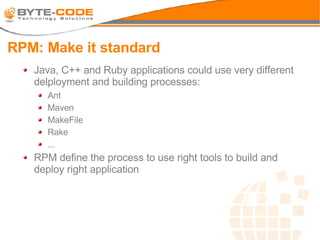







![Building RPM ˇ°rpm-buildˇ± must be installed on your system --rmsource help you to keep free your hard disk --sign help you to sign package during building [root@a~]# rpmbuild -ba hello.spec [root@a~]# rpm -ba --sign -rmsource hello.spec](https://image.slidesharecdn.com/rpm-speed-up-your-deploy-119313501942048-3/85/RPM-Speed-up-your-deploy-14-320.jpg)



