S13. sip trunk to trunk 2014 0120 a
Download as ppt, pdf0 likes278 views
This document provides a step-by-step guide for configuring a KX-NS PBX to use SIP trunking between two PBXs without using a SIP provider. It outlines 26 steps to program the PBX for SIP registration, assign DDI/CLIP numbers, and configure the dialing plan. Once set up, calls can be placed between extensions on either PBX by dialing the other extension's DDI number and the caller ID will display the calling extension's CLIP number. The guide concludes by confirming the setup can be tested with calls between extensions.
1 of 24
Downloaded 14 times
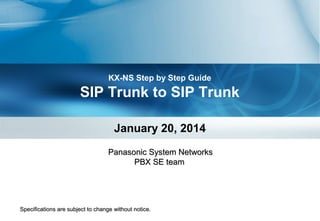
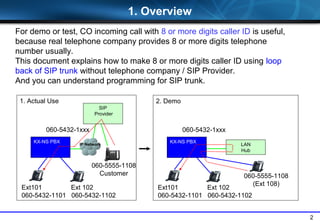

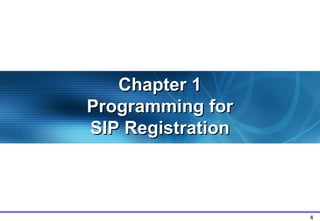

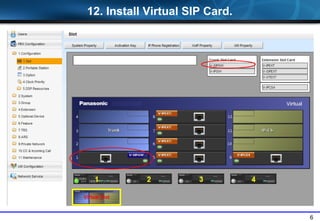
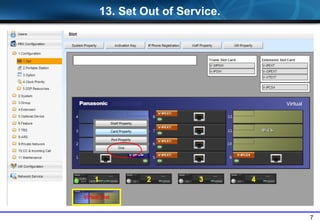
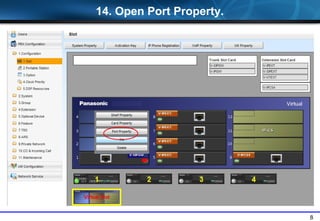
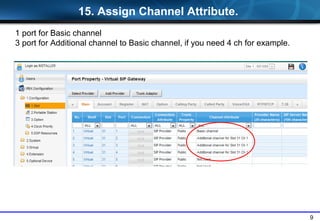
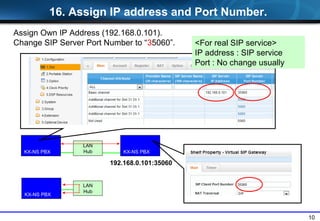
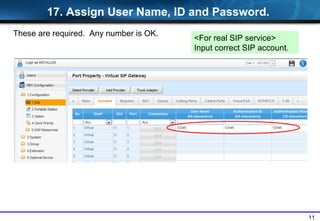
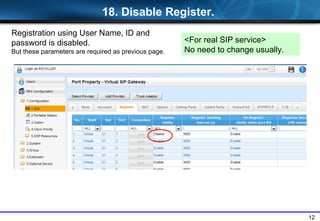
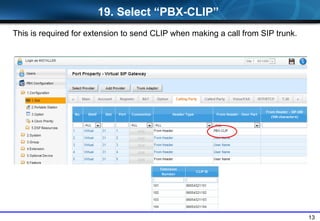

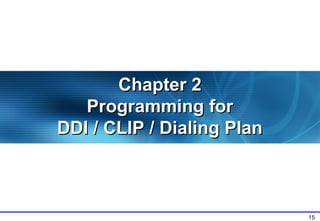
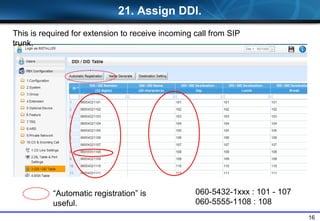
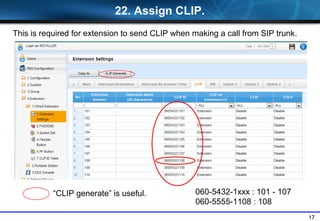
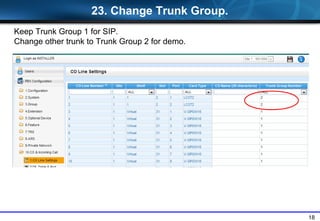
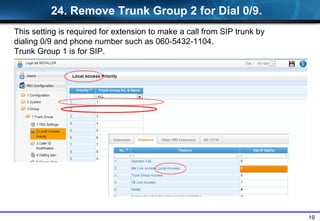
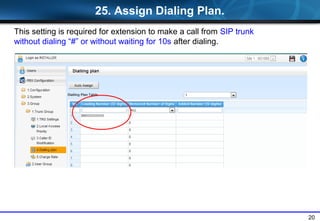
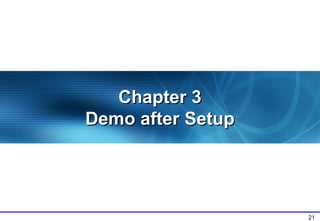

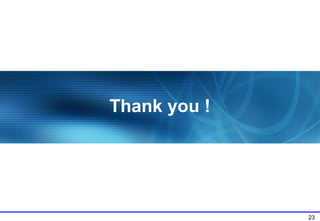
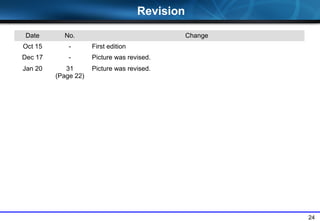
Ad
Recommended
Opt tx rx51 presentation
Opt tx rx51 presentationpvreed
?
The document discusses new optical transmitters and receivers for transmitting TV signals over fiber. The OPT-51 and OPT-54 devices can transmit satellite TV, digital terrestrial TV, analog TV channels, CCTV, and Ethernet signals over a single fiber. They are suitable for applications such as distributing TV signals to remote areas, buildings, airports, and between a headend and user locations. The devices offer advantages like low power consumption, electromagnetic noise immunity, and ability to transmit many signal types on a single fiber.List of usernames and passwords for Huawei routers
List of usernames and passwords for Huawei routersHuanetwork
?
This document provides instructions for finding usernames and passwords for Huawei routers by looking up the router model number in a list. It describes a three step process: 1) Find the router model number, 2) Look up the username, 3) Look up the password. It also explains how to log into a Huawei router once the username and password are obtained. Contact information is provided for a company that distributes Huawei networking products.Frame Relay (point to point)
Frame Relay (point to point)NetProtocol Xpert
?
This document provides configuration instructions for setting up a basic Frame Relay point-to-point network with three Cisco routers connected to a Frame Relay switch. It describes configuring the DLCI port mappings between each router interface and the switch ports. It then provides the configuration steps for each router to encapsulate their serial interfaces for Frame Relay, assign IP addresses to each subinterface, associate the subinterfaces to DLCIs on the switch, and verify connectivity between the routers.Matrix Telecom Solutions: SIMADO GFX44 - Fixed GSM/3G to Analog Voice Gateway
Matrix Telecom Solutions: SIMADO GFX44 - Fixed GSM/3G to Analog Voice GatewayMatrix Comsec
?
The document provides an overview of the Simado GFX44, a multi-port GSM/3G-FXS gateway designed for small to mid-sized businesses, featuring reliable design and various call routing techniques. It offers extensive functionality, including call detail recording, emergency dialing, network selection, and programmable settings for cost-effective communication. Certifications include ETSI GSM compliance and RoHS, making it compatible with various PBX systems and suitable for diverse applications.M1 lte e nodeb integration work flow v1.8 19oct2011
M1 lte e nodeb integration work flow v1.8 19oct2011Emilson Cruz
?
1) The document outlines the steps for integrating a new LTE eNB (RTN950) with an existing ATN910 network access node or a new ATN910 node.
2) For a new integration, the steps include preparing hardware and software, installing cables, commissioning the eNB and ATN910, verifying IP connectivity and services.
3) For an existing ATN910, additional steps are required to migrate the existing 3G network from E1 to the new EVPL without disruption of service. Comprehensive testing is done before and after the migration to validate no outage.The flexible cisco aironet 1530 series access points
The flexible cisco aironet 1530 series access pointsIT Tech
?
The document discusses the Cisco Aironet 1530 series of outdoor wireless access points. It describes the main features of the 1530 series including dual-band radios, flexible antenna configurations, power options, and mounting accessories. It provides specifications for the two models (1532I with internal antennas and 1532E with external antennas). The document also lists available antenna options and includes diagrams and photos of the access points.CCNA Voice workbook
CCNA Voice workbookAce Sabya
?
This document provides instructions for configuring Cisco IP phones. It includes details about the buttons and ports on the front and back of the phones. It then describes two topology scenarios covering internal calling, speed dials, busy lamp field, customized ringtones, and shared lines. The tasks include enabling CDP, assigning VLANs and IP addresses, configuring DHCP, registering phones and assigning DNs, enabling telephony services, and customizing phone screens. The goal is to demonstrate basic call functionality between the phones including internal and shared line calls.8 subredesssss
8 subredessssssovon123
?
This document contains configurations for routers R_1, R_2, R_3, and R_4. Each router is configured with IP addresses on its GigabitEthernet and Serial interfaces. Static routes are configured on each router to route traffic between the 192.168.200.0/28 subnets and connect the 15.15.15.0/30 serial links.Isb1
Isb1Muhammad Waseem Abbas
?
The document provides information on piping, painting, wiring, smoke detectors, manual call points, bells, sounders, nozzles, and abort switches for various rooms in two data centers located in Islamabad, Pakistan. It lists the total length of piping, number of each item, and contact information for the data centers.Datavideo SE-600 Videomixer Brochure
Datavideo SE-600 Videomixer BrochureAV ProfShop
?
The document provides an overview of an audio/video system setup including various components such as:
1. An SE-600 8-channel digital video switcher at the center which can switch between 8 video sources including cameras, graphics, and HDMI/DVI inputs.
2. Multiple monitors including 17-inch and 7-inch LCD monitors connected to view and preview video sources.
3. A datavideo DAC-60 SDI to VGA converter to output video to a projector.
4. Additional components include digital video recorders, an intercom system, and a video streaming server to stream and manage video content.Tripp Lite Digital Signage & Display: Solutions and Installation Diagrams
Tripp Lite Digital Signage & Display: Solutions and Installation DiagramsTripp Lite
?
Tripp Lite offers a comprehensive range of cabling and connectivity devices tailored for display solutions, catering to both legacy and modern technology needs. Their extensive product lineup includes VGA, audio, and video extenders and splitters, ensuring connectivity for installations of various scales. The document provides details on specifications, models, and application diagrams for their products, emphasizing high-resolution support and versatile cabling options.DMVPN configuration - Configuring Cisco dynamic Multipoint VPN - HUB, SPOKES,...
DMVPN configuration - Configuring Cisco dynamic Multipoint VPN - HUB, SPOKES,...NetProtocol Xpert
?
The document explains the configuration of Dynamic Multipoint Virtual Private Network (DMVPN) for connecting remote spokes to a central hub router. It details the DMVPN architecture, including the roles of spokes and the hub, configuration steps, and the necessary commands for setting up routers for both the hub and spokes. Finally, it covers verification of the DMVPN setup, including the use of relevant commands to check the status and establish communication between the spoke routers.Configure ospf v3 single areaa
Configure ospf v3 single areaajebong03
?
The document describes the configuration of OSPFv3 in a single area network across four routers. Key steps include:
1. Configuring IPv6 unicast routing and interface addresses on each router;
2. Enabling OSPFv3 on each router and assigning a router ID, then configuring interfaces to advertise connected networks;
3. Verification shows each router has established full adjacencies and is exchanging routes, including successful ping from R3 to R4.Configuraci¿«n del dial peer
Configuraci¿«n del dial peer miguelangelperezhenao
?
The document describes configurations made on switches, routers, and IP phones to implement voice and data VLANs, trunk ports, subinterfaces, DHCP scopes, dial peers, and EIGRP routing. On the switches, VLANs are created and interface ports are assigned to the appropriate VLAN. On each router, subinterfaces are created and assigned IP addresses for each VLAN. DHCP scopes are configured to serve each VLAN subnet. Dial peers are configured on each router to route calls between the IP phones. EIGRP routing is enabled on the router interfaces and VLAN subnets. IP phones are registered with MAC addresses and line buttons are associated with directory numbers on the routers.Advanced motion controls dr100ee100a40ndc
Advanced motion controls dr100ee100a40ndcElectromate
?
The DR100EE digital servo drive is designed to control brushed and brushless motors. It features space vector modulation, PID control loops, configurable I/O, and RS-232/485 communication. The drive operates in torque, velocity or position mode and includes protection against overvoltage, undervoltage, overcurrent and overtemperature. It has removable connectors for power, motor feedback, I/O and communications.Advanced motion controls dr100ee60a40ndc
Advanced motion controls dr100ee60a40ndcElectromate
?
The DR100EE digital servo drive is designed to control brushed and brushless motors. It uses space vector modulation and features torque, velocity, and position control modes. The drive has configurable digital and analog inputs and outputs and is programmed via an RS232/485 interface and Windows software.Datavideo SE-2200 6 input HD broadcast quality switcher
Datavideo SE-2200 6 input HD broadcast quality switcherAV ProfShop
?
The document provides instructions and specifications for the SE-2200 production switcher. It includes a packing list, descriptions of the front and rear panels, explanations of connection types and ports, and instructions for operating keyboard controls and menu options. Dimensions and technical specifications are also provided.802.1ah Network & Packet : My view
802.1ah Network & Packet : My viewDipankar Shaw
?
The document discusses the specifications and design aspects of various Ethernet concepts, including 802.1q, 802.1ad, and 802.1ah. It outlines the structure of frames, various types of VLANs, and encapsulation details, as well as the advantages and disadvantages of using these protocols. The author highlights that while the system resolves some limitations of previous standards, it still faces challenges like the Spanning Tree Protocol (STP) issues.Embedded Systems Project Based Training|Engineering Projects,Summer Training
Embedded Systems Project Based Training|Engineering Projects,Summer TrainingTechnogroovy
?
The document provides detailed information about the AT89C51 microcontroller, including its pinout configurations, port functionalities, and special function registers (SFRs). It explains the purpose of various pins, such as input/output ports and their alternate functions, along with activation methods for resets and external memory access. Additionally, it outlines instruction examples for programming the microcontroller and provides contact information for Technogroovy Systems India Pvt Ltd.Switch & LED using TMS320C6745 DSP
Switch & LED using TMS320C6745 DSPPantech ProLabs India Pvt Ltd
?
The document discusses using GPIO pins on a TMS320C6745 processor to interface with LEDs and switches. It describes the GPIO peripheral features, how to connect an LED to the GPIO pins, the GPIO registers used to configure the pins as inputs or outputs and read/write values. It provides code to blink an LED by writing values to the output data register and read the state of switches by reading the input data register.Chapter10ccna
Chapter10ccnaLakshan Perera
?
This document summarizes a chapter on network security from a CCNA certification study guide. It discusses types of security attacks and how to mitigate them using appliances like IDS and firewalls. It also covers using access control lists (ACLs) to filter network traffic by source/destination IP addresses, protocols, and port numbers. Standard ACLs filter by source IP only, while extended ACLs can filter additional fields. Named ACLs provide descriptive names. The document provides examples of creating and applying standard, extended, and named ACLs to network interfaces to control network access.VIPA SLIO Introduction
VIPA SLIO IntroductionJimmy Hsu
?
This document provides an introduction and overview of VIPA SLIO modular I/O systems. It describes the key features of SLIO including its compact design, labeling/diagnostic capabilities, flexible configuration, and high-performance. Application examples are given for packaging and machine automation. Ordering information is provided including module types, functions, and part numbers.Advanced motion controls dr100ee30a40ldc
Advanced motion controls dr100ee30a40ldcElectromate
?
The DR100EE series is a digital PWM servo drive designed to control brushed and brushless motors. It employs space vector modulation and operates in torque, velocity, or position mode. The drive has dedicated digital and analog inputs and outputs and uses RS-232/485 communication for configuration and networked operation. It provides motor commutation and feedback connection and includes protection against over-voltage, under-voltage, and over-current.Advanced motion controls dr100ee30a40ndc
Advanced motion controls dr100ee30a40ndcElectromate
?
The DR100EE Series is a fully digital PWM servo drive designed to control brushed and brushless motors. It features space vector modulation, torque, velocity, and position control modes. The drive has programmable digital and analog inputs and outputs and uses an RS232/485 interface for configuration and networking. It is designed for small size, low cost, and ease of use.Configuring hostname, time and login message on Cisco router
Configuring hostname, time and login message on Cisco routertcpipguru
?
This document provides configuration instructions for setting the hostname, time and date, and banner messages on a Cisco 2611XM router. It includes commands for configuring the router hostname to R1, setting the clock to 10:10:5 15 dec 2011, and configuring login, logout, and message of the day banners with the text "hai".CCNA Routing and Switching Lessons 11-12 - WAN Configuration - Eric Vanderburg
CCNA Routing and Switching Lessons 11-12 - WAN Configuration - Eric VanderburgEric Vanderburg
?
This document discusses configuration of PPP, ISDN, and Frame Relay. It describes how to configure PPP authentication using CHAP. For ISDN, it explains the reference points and covers configuring both BRI and PRI interfaces, including setting switch types, SPIDs, dial parameters and pools. For Frame Relay, it outlines configuring the encapsulation, LMI type, DLCI mapping with or without inverse ARP, and use of subinterfaces.E55351807 1 13-b
E55351807 1 13-bFrank Chang
?
This document provides a diagram and descriptions of the connections for an I/O monitor type 2 device with the model number 242100.502. It includes labels for digital and relay inputs and outputs used to monitor components like solar panels, batteries, temperature sensors, and power sources/loads on the device. Connections are provided for alarms, power, communications over CAN bus and Ethernet, as well as terminals for interfacing with rectifiers, solar positions, fuses and circuit breakers.Advanced motion controls dr100ee25a20nac
Advanced motion controls dr100ee25a20nacElectromate
?
The DR100EE25A20NAC is a digital PWM servo drive designed to control brushed and brushless motors. It operates in torque, velocity, or position mode using space vector modulation for high efficiency. It has configurable digital and analog inputs and outputs, and connects via RS-232/485 for setup and control. Key features include regenerative braking, extensive protection, and a Windows software interface for commissioning.S13. sip trunk to trunk 2015 1002
S13. sip trunk to trunk 2015 1002Nam Nguyen
?
This document provides a step-by-step guide for setting up SIP trunking between two KX-NS PBX systems to allow calls between them while displaying correct caller ID information. It outlines 26 programming steps to configure the PBXs, including assigning IP addresses and ports, enabling SIP registration, setting DDI, CLIP, dialing plans and more. Upon completion of the setup, calls can be made between extensions on either PBX and the correct caller ID will be displayed for the calling party. Revisions were made to the document on three dates to update pictures and explanations.Panasonic kx tde100_config-guide
Panasonic kx tde100_config-guideNam Nguyen
?
This document provides instructions for configuring a Panasonic KX-TDE100 IP-PBX to integrate with SIP trunking services using an Edgewater Networks EdgeMarc E-SBC. The configuration includes setting the PBX's IP and gateway settings, enabling SIP registration and codecs, configuring SIP trunk parameters and authentication, assigning DIDs and caller IDs to extensions, and setting dialing patterns to access the SIP trunks. Completing these steps will allow the PBX to place and receive calls using the SIP trunking service.More Related Content
What's hot (20)
Isb1
Isb1Muhammad Waseem Abbas
?
The document provides information on piping, painting, wiring, smoke detectors, manual call points, bells, sounders, nozzles, and abort switches for various rooms in two data centers located in Islamabad, Pakistan. It lists the total length of piping, number of each item, and contact information for the data centers.Datavideo SE-600 Videomixer Brochure
Datavideo SE-600 Videomixer BrochureAV ProfShop
?
The document provides an overview of an audio/video system setup including various components such as:
1. An SE-600 8-channel digital video switcher at the center which can switch between 8 video sources including cameras, graphics, and HDMI/DVI inputs.
2. Multiple monitors including 17-inch and 7-inch LCD monitors connected to view and preview video sources.
3. A datavideo DAC-60 SDI to VGA converter to output video to a projector.
4. Additional components include digital video recorders, an intercom system, and a video streaming server to stream and manage video content.Tripp Lite Digital Signage & Display: Solutions and Installation Diagrams
Tripp Lite Digital Signage & Display: Solutions and Installation DiagramsTripp Lite
?
Tripp Lite offers a comprehensive range of cabling and connectivity devices tailored for display solutions, catering to both legacy and modern technology needs. Their extensive product lineup includes VGA, audio, and video extenders and splitters, ensuring connectivity for installations of various scales. The document provides details on specifications, models, and application diagrams for their products, emphasizing high-resolution support and versatile cabling options.DMVPN configuration - Configuring Cisco dynamic Multipoint VPN - HUB, SPOKES,...
DMVPN configuration - Configuring Cisco dynamic Multipoint VPN - HUB, SPOKES,...NetProtocol Xpert
?
The document explains the configuration of Dynamic Multipoint Virtual Private Network (DMVPN) for connecting remote spokes to a central hub router. It details the DMVPN architecture, including the roles of spokes and the hub, configuration steps, and the necessary commands for setting up routers for both the hub and spokes. Finally, it covers verification of the DMVPN setup, including the use of relevant commands to check the status and establish communication between the spoke routers.Configure ospf v3 single areaa
Configure ospf v3 single areaajebong03
?
The document describes the configuration of OSPFv3 in a single area network across four routers. Key steps include:
1. Configuring IPv6 unicast routing and interface addresses on each router;
2. Enabling OSPFv3 on each router and assigning a router ID, then configuring interfaces to advertise connected networks;
3. Verification shows each router has established full adjacencies and is exchanging routes, including successful ping from R3 to R4.Configuraci¿«n del dial peer
Configuraci¿«n del dial peer miguelangelperezhenao
?
The document describes configurations made on switches, routers, and IP phones to implement voice and data VLANs, trunk ports, subinterfaces, DHCP scopes, dial peers, and EIGRP routing. On the switches, VLANs are created and interface ports are assigned to the appropriate VLAN. On each router, subinterfaces are created and assigned IP addresses for each VLAN. DHCP scopes are configured to serve each VLAN subnet. Dial peers are configured on each router to route calls between the IP phones. EIGRP routing is enabled on the router interfaces and VLAN subnets. IP phones are registered with MAC addresses and line buttons are associated with directory numbers on the routers.Advanced motion controls dr100ee100a40ndc
Advanced motion controls dr100ee100a40ndcElectromate
?
The DR100EE digital servo drive is designed to control brushed and brushless motors. It features space vector modulation, PID control loops, configurable I/O, and RS-232/485 communication. The drive operates in torque, velocity or position mode and includes protection against overvoltage, undervoltage, overcurrent and overtemperature. It has removable connectors for power, motor feedback, I/O and communications.Advanced motion controls dr100ee60a40ndc
Advanced motion controls dr100ee60a40ndcElectromate
?
The DR100EE digital servo drive is designed to control brushed and brushless motors. It uses space vector modulation and features torque, velocity, and position control modes. The drive has configurable digital and analog inputs and outputs and is programmed via an RS232/485 interface and Windows software.Datavideo SE-2200 6 input HD broadcast quality switcher
Datavideo SE-2200 6 input HD broadcast quality switcherAV ProfShop
?
The document provides instructions and specifications for the SE-2200 production switcher. It includes a packing list, descriptions of the front and rear panels, explanations of connection types and ports, and instructions for operating keyboard controls and menu options. Dimensions and technical specifications are also provided.802.1ah Network & Packet : My view
802.1ah Network & Packet : My viewDipankar Shaw
?
The document discusses the specifications and design aspects of various Ethernet concepts, including 802.1q, 802.1ad, and 802.1ah. It outlines the structure of frames, various types of VLANs, and encapsulation details, as well as the advantages and disadvantages of using these protocols. The author highlights that while the system resolves some limitations of previous standards, it still faces challenges like the Spanning Tree Protocol (STP) issues.Embedded Systems Project Based Training|Engineering Projects,Summer Training
Embedded Systems Project Based Training|Engineering Projects,Summer TrainingTechnogroovy
?
The document provides detailed information about the AT89C51 microcontroller, including its pinout configurations, port functionalities, and special function registers (SFRs). It explains the purpose of various pins, such as input/output ports and their alternate functions, along with activation methods for resets and external memory access. Additionally, it outlines instruction examples for programming the microcontroller and provides contact information for Technogroovy Systems India Pvt Ltd.Switch & LED using TMS320C6745 DSP
Switch & LED using TMS320C6745 DSPPantech ProLabs India Pvt Ltd
?
The document discusses using GPIO pins on a TMS320C6745 processor to interface with LEDs and switches. It describes the GPIO peripheral features, how to connect an LED to the GPIO pins, the GPIO registers used to configure the pins as inputs or outputs and read/write values. It provides code to blink an LED by writing values to the output data register and read the state of switches by reading the input data register.Chapter10ccna
Chapter10ccnaLakshan Perera
?
This document summarizes a chapter on network security from a CCNA certification study guide. It discusses types of security attacks and how to mitigate them using appliances like IDS and firewalls. It also covers using access control lists (ACLs) to filter network traffic by source/destination IP addresses, protocols, and port numbers. Standard ACLs filter by source IP only, while extended ACLs can filter additional fields. Named ACLs provide descriptive names. The document provides examples of creating and applying standard, extended, and named ACLs to network interfaces to control network access.VIPA SLIO Introduction
VIPA SLIO IntroductionJimmy Hsu
?
This document provides an introduction and overview of VIPA SLIO modular I/O systems. It describes the key features of SLIO including its compact design, labeling/diagnostic capabilities, flexible configuration, and high-performance. Application examples are given for packaging and machine automation. Ordering information is provided including module types, functions, and part numbers.Advanced motion controls dr100ee30a40ldc
Advanced motion controls dr100ee30a40ldcElectromate
?
The DR100EE series is a digital PWM servo drive designed to control brushed and brushless motors. It employs space vector modulation and operates in torque, velocity, or position mode. The drive has dedicated digital and analog inputs and outputs and uses RS-232/485 communication for configuration and networked operation. It provides motor commutation and feedback connection and includes protection against over-voltage, under-voltage, and over-current.Advanced motion controls dr100ee30a40ndc
Advanced motion controls dr100ee30a40ndcElectromate
?
The DR100EE Series is a fully digital PWM servo drive designed to control brushed and brushless motors. It features space vector modulation, torque, velocity, and position control modes. The drive has programmable digital and analog inputs and outputs and uses an RS232/485 interface for configuration and networking. It is designed for small size, low cost, and ease of use.Configuring hostname, time and login message on Cisco router
Configuring hostname, time and login message on Cisco routertcpipguru
?
This document provides configuration instructions for setting the hostname, time and date, and banner messages on a Cisco 2611XM router. It includes commands for configuring the router hostname to R1, setting the clock to 10:10:5 15 dec 2011, and configuring login, logout, and message of the day banners with the text "hai".CCNA Routing and Switching Lessons 11-12 - WAN Configuration - Eric Vanderburg
CCNA Routing and Switching Lessons 11-12 - WAN Configuration - Eric VanderburgEric Vanderburg
?
This document discusses configuration of PPP, ISDN, and Frame Relay. It describes how to configure PPP authentication using CHAP. For ISDN, it explains the reference points and covers configuring both BRI and PRI interfaces, including setting switch types, SPIDs, dial parameters and pools. For Frame Relay, it outlines configuring the encapsulation, LMI type, DLCI mapping with or without inverse ARP, and use of subinterfaces.E55351807 1 13-b
E55351807 1 13-bFrank Chang
?
This document provides a diagram and descriptions of the connections for an I/O monitor type 2 device with the model number 242100.502. It includes labels for digital and relay inputs and outputs used to monitor components like solar panels, batteries, temperature sensors, and power sources/loads on the device. Connections are provided for alarms, power, communications over CAN bus and Ethernet, as well as terminals for interfacing with rectifiers, solar positions, fuses and circuit breakers.Advanced motion controls dr100ee25a20nac
Advanced motion controls dr100ee25a20nacElectromate
?
The DR100EE25A20NAC is a digital PWM servo drive designed to control brushed and brushless motors. It operates in torque, velocity, or position mode using space vector modulation for high efficiency. It has configurable digital and analog inputs and outputs, and connects via RS-232/485 for setup and control. Key features include regenerative braking, extensive protection, and a Windows software interface for commissioning.Similar to S13. sip trunk to trunk 2014 0120 a (20)
S13. sip trunk to trunk 2015 1002
S13. sip trunk to trunk 2015 1002Nam Nguyen
?
This document provides a step-by-step guide for setting up SIP trunking between two KX-NS PBX systems to allow calls between them while displaying correct caller ID information. It outlines 26 programming steps to configure the PBXs, including assigning IP addresses and ports, enabling SIP registration, setting DDI, CLIP, dialing plans and more. Upon completion of the setup, calls can be made between extensions on either PBX and the correct caller ID will be displayed for the calling party. Revisions were made to the document on three dates to update pictures and explanations.Panasonic kx tde100_config-guide
Panasonic kx tde100_config-guideNam Nguyen
?
This document provides instructions for configuring a Panasonic KX-TDE100 IP-PBX to integrate with SIP trunking services using an Edgewater Networks EdgeMarc E-SBC. The configuration includes setting the PBX's IP and gateway settings, enabling SIP registration and codecs, configuring SIP trunk parameters and authentication, assigning DIDs and caller IDs to extensions, and setting dialing patterns to access the SIP trunks. Completing these steps will allow the PBX to place and receive calls using the SIP trunking service.Asterisk sip trunksetting
Asterisk sip trunksettingZulfadli Latunia
?
1) The document provides instructions for configuring an Asterisk SIP trunk using FreePBX or Trixbox to connect to TieUs SIP trunk services. It outlines steps for setting up the SIP trunk, outbound routes, extensions, and inbound routes.
2) For the SIP trunk configuration, it describes adding the trunk and providing peer details including host, username, password, and registration information for outbound calling.
3) Outbound route configuration directs outbound calls to the SIP trunk. Inbound route configuration receives incoming calls from the SIP trunk and routes them to a specified extension.H??ng d?n c¿ñi ??t SIP Trunking v?i t?ng ?¿ñi Siemens Hipath 3000
H??ng d?n c¿ñi ??t SIP Trunking v?i t?ng ?¿ñi Siemens Hipath 3000www.thegioitongdai .com.vn
?
This document outlines the steps to set up a SIP provider on a Siemens HiPath 3000 PBX, requiring specific prerequisites including a compatible PBX version and internet access. It details the process of configuring the system through the HXG 1500 card and Manager E, including setting provider parameters, adding a caller number, and configuring routing settings. The guide concludes with tips for testing the setup successfully.Yeastar MyPBX-Basic configuration
Yeastar MyPBX-Basic configurationHossein Yavari
?
The document provides instructions for basic configuration of a Yeastar MyPBX phone system. It includes the following steps:
1. Set up the network connections and configure the MyPBX's IP address, password, date and time.
2. Create extensions for the phones and trunks to handle incoming and outgoing calls.
3. Set inbound and outbound call routes to determine how calls are directed between the trunks and extensions based on numbers and schedules.
4. Configure other settings like voicemail, feature codes and security before backing up the configuration.Integra sppt-elastix-asterisk-configuration
Integra sppt-elastix-asterisk-configurationMohammed Taher Alhomadei
?
This document provides steps to configure an Elastix PBX appliance to interface with Integra Telecom's SIP trunking service. It outlines 13 steps to add SIP trunks, outbound routes, and inbound routes. Key settings include configuring the trunk with Integra's SIP credentials and setting the outbound dial patterns to route via the Integra trunk. Troubleshooting tips are provided to test connectivity on both the customer and Integra networks.IP-PBX with Raspberry Pi3
IP-PBX with Raspberry Pi3Doni Kuswaryadi
?
This document provides instructions for setting up a FreePBX IP-PBX system using a Raspberry Pi 3 and Linksys SPA-3102 SIP trunk connected to a Telkom SIP line. It involves 21 steps to download and install the FreePBX image on the Raspberry Pi, configure extensions, trunks, routes, and codecs to enable internal and external calling via the Telkom SIP trunk. The SPA-3102 is also configured to connect the Telkom line and work with the IP-PBX over DHCP. Once set up, internal extensions can call each other and external numbers can be dialed by prefixing with 9.3CX and Dinstart Configuration
3CX and Dinstart Configuration??t Ng?
?
1) The document provides configuration guidelines for setting up a SIP trunk between a Dinstar gateway and a 3CX server.
2) It describes configuring a SIP trunk on the Dinstar side by setting the IP, port, and other parameters and associating the trunk with a port group.
3) It also outlines configuring a SIP trunk on the 3CX side by specifying the gateway information, authentication details, and call routing rules.Catalog t ng_dai_ip_panasonic_kx_ns300
Catalog t ng_dai_ip_panasonic_kx_ns300Sy Thinhbk
?
The document provides information about Panasonic's KX-NS300 Smart IP PBX system and its features. It summarizes that the KX-NS300 is an IP PBX solution for small and medium businesses that offers unified communication capabilities. It can be flexibly configured from 6 analogue trunks and 18 extensions up to 192 extensions. Key features highlighted include integrated voice mail, mobile linking, and applications to provide call center solutions and improve customer service.Cara setting singkat tda100
Cara setting singkat tda100roybafiih
?
This document provides instructions for configuring various settings on a Panasonic PBX phone system like the TDA100/200. It outlines steps to check card statuses, change port connections, set the date and time, assign operators, view feature codes, set call durations, record greetings, set ringing times, assign trunk groups, change passwords, create speed dials, and more. The codes listed at the end are for configuring settings on Panasonic KX-TA models like call blocking and language selection.Gce sip-components-configuration
Gce sip-components-configurationTelcon Bili?im
?
This document details the configuration procedures for the Genesys Compact Edition SIP components, including the setup of SIP gateways, phone sets, and trunk groups necessary for efficient communication. It includes guidelines for integrating various systems such as OXE, OXO, and Audiocodes Median 1000, while outlining the required configurations and parameters for SIP phone sets. The document serves as a comprehensive reference for system administrators to ensure proper functionality and service connectivity.Yeastar Certified Technician S-Series Handouts
Yeastar Certified Technician S-Series HandoutsDemeu Ltd.
?
The document discusses configuring VoIP telephony systems using the Yeastar S-Series IPPBX, including choosing an appropriate S-Series model based on company size, configuring basic network and system settings, setting up extensions and registering SIP phones and soft clients, and provisioning IP phones automatically to extensions.
It provides guidance on initial setup and configuration of the S-Series IPPBX to set up a functioning VoIP system for a business, covering hardware installation, network configuration, system prompts, extensions, and registering SIP endpoints.
The configuration process involves selecting an S-Series model, connecting modules, setting the networkCisco spa508 quick reference card
Cisco spa508 quick reference cardkaka010
?
This document provides a quick reference guide for using the essential features of Cisco Small Business IP phones, including how to place and answer calls, transfer calls, access voicemail, and use other common phone functions. It outlines the basic steps for common phone tasks and notes differences between phone models. It also provides contact information for Cisco Small Business support resources and guides users to additional documentation.KX-HTS824_Catalogue_2018-0417_1524714108.032.pdf
KX-HTS824_Catalogue_2018-0417_1524714108.032.pdfsanjayTimalsina5
?
The KX-HTS824 is an advanced hybrid IP-PBX system for small and medium businesses with the following key features:
1) It has a capacity for up to 24 extensions to meet the needs of most small offices. It is affordably priced while including standard call handling functions such as caller ID, auto attendant, and voice mail.
2) The system is SIP trunk ready and requires no external equipment for IP usage. It also supports both IP and legacy telephone systems for flexibility.
3) Unique features include a built-in router and Wi-Fi access point, allowing the KX-HTS824 to function as a voice processing platform and network device. A full line-3CX Basic Notes
3CX Basic Noteskriz5
?
This document provides instructions for configuring a desktop phone and firewall for use with a 3CX phone system. It discusses supported phone models, provisioning types, configuring BLF and RPS phones, troubleshooting, and using the 3CX web client. It also covers configuring firewall ports, NAT/port settings, SIP trunk providers, inbound and outbound call rules, digital receptionists, and installing 3CX on different operating systems.SETU VTEP March 2014
SETU VTEP March 2014Matrixcomsec Ttg
?
- The document provides an agenda and overview for a technical training on the SETU VTEP device, which is a VoIP-ISDN PRI gateway.
- It describes the device's interfaces, port configuration, hardware architecture, and LED indications for power, reset sequence, SIP trunk status, and T1/E1 port alarms.
- It also covers installation guidelines, applications of the device for VoIP access and PRI gateway functions, and configuration of incoming call routing based on calling number, called number, or DDI number.IP and VoIP Fundamentals
IP and VoIP FundamentalsMatrixcomsec Ttg
?
This document provides an overview of IP and VoIP fundamentals including:
- IP basics such as IP addressing schemes (IPv4 and IPv6), IP ranges, and private IP address ranges.
- VoIP concepts such as devices, codecs, and channels.
- SIP including messages, responses, and call flows for peer-to-peer and proxy calling.
- SIP trunks and their differences from VoIP channels.
- SIP extensions and configuring them on a server.
- VoIP port configuration including LAN, WAN, DNS, and STUN/port forwarding.
- Matrix products that support VoIP including their VoIP channel and trunk capabilities.Hybrid IP PBX February 2014
Hybrid IP PBX February 2014Matrixcomsec Ttg
?
This document provides instructions for configuring VoIP settings on an ETERNITY hybrid IP-PBX, including LAN/WAN port configuration, MAC cloning, dynamic DNS, VoIP server domain, STUN, VLAN, VoIP port parameters, SIP extensions, SIP trunks, and Matrix extended phones. Key steps outlined include configuring the LAN and WAN ports, enabling MAC cloning to authenticate with the ISP, setting up dynamic DNS for dynamic public IPs, and configuring SIP extension and trunk parameters like authentication, codecs, and timers.Sip trunking-requirements
Sip trunking-requirementsJai Parkash Rangi
?
The document explains the transition from traditional phone systems to VoIP (Voice over Internet Protocol) and SIP (Session Initiation Protocol) trunking, highlighting the need for internet connectivity, a PBX system, and the choice between using existing telephones or purchasing VoIP phones. It outlines the advantages of using a cloud-based PBX over a self-hosted solution and emphasizes the importance of having a proper network connection for the setup. A checklist is provided to ensure readiness for the switch to a VoIP system.Cisco spa508 users guide
Cisco spa508 users guidekaka010
?
The document provides an overview and user guide for the Cisco Small Business Pro IP Phone models 501G, 502G, 504G, 508G, and 509G, describing how to install, configure, and use basic and advanced features of the IP phones like making calls, transferring calls, and using speed dials.Ad
Recently uploaded (20)
¦åıi╗ß┘Y┴¤_Miipher and Miipher2 .
¦åıi╗ß┘Y┴¤_Miipher and Miipher2 .▒À┤íÁ■│ó┤í│ºÍÛ╩¢╗ß╔þ
?
▒¥┘Y┴¤ñÃñ¤íóGoogle DeepMindñ╬ʶ╔¨Å═ȬÑÔÑÃÑÙí©Miipher / Miipher-2í╣ñ‗¢B¢ÚñÀñãñññÌñ╣íúMiipher-2ñ¤USM + WaveFitÿï│╔ñ╦ñÞñÛíóÑãÑ¡Ñ╣Ñ╚▓╗ʬúª©▀╦┘äI└Ýñ‗îg¼Fñ╣ñÙ╦¹íó100TPUñÃ100═‗òrÚgñ‗3╚ıñÃäI└Ýñ╣ñÙÑ╣Ñ▒®`ÑÚÑËÑÛÑãÑúñÔ┤¾ñ¡ñ╩╠ÏÅıñÃñ╣íú
It introduces Miipher / Miipher-2, Google DeepMind's speech enhancement and restoration models.
Miipher-2 uses a USM + WaveFit setup for text-free and efficient processing, and it scales to clean 1M hours of audio in 3 days on 100 TPUs.FSE-Journal-First-Automated code editing with search-generate-modify.pdf
FSE-Journal-First-Automated code editing with search-generate-modify.pdfcl144
?
This is the slides for FSE 2025 JF TrackRapid Prototyping for XR: Lecture 6 - AI for Prototyping and Research Directi...
Rapid Prototyping for XR: Lecture 6 - AI for Prototyping and Research Directi...Mark Billinghurst
?
This is lecture 6 in the course on Rapid Prototyping for XR, taught on June 13th, 2025 by Mark Billinghurst. This lecture was about using AI for Prototyping and Research Directions. Deep Learning for Natural Language Processing_FDP on 16 June 2025 MITS.pptx
Deep Learning for Natural Language Processing_FDP on 16 June 2025 MITS.pptxresming1
?
This gives an introduction to how NLP has evolved from the time of World War II till this date through the advances in approaches, architectures and word representations. From rule based approaches, it advanced to statistical approaches. from traditional machine learning algorithms it advanced to deep neural network architectures. Deep neural architectures include recurrent neural networks, long short term memory, gated recurrent units, seq2seq models, encoder decoder models, transformer architecture, upto large language models and vision language models which are multimodal in nature.Comparison of Flexible and Rigid Pavements in Bangladesh
Comparison of Flexible and Rigid Pavements in BangladeshArifur Rahman
?
In Bangladesh, flexible and rigid pavements are commonly used for road infrastructure, each with distinct characteristics and performance under local climatic and traffic conditions. Flexible pavements, composed of bituminous layers, are more adaptable to subgrade movements and are widely used due to lower initial costs, but they require frequent maintenance under heavy traffic and monsoon-related moisture damage. In contrast, rigid pavements, made from concrete, offer longer service life, higher load-carrying capacity, and better resistance to water damage, making them suitable for highways and industrial zones, although they involve higher construction costs and longer curing times. The choice between the two depends on factors like traffic volume, maintenance capacity, and budget considerations.
Complete guidance book of Asp.Net Web API
Complete guidance book of Asp.Net Web APIShabista Imam
?
Unlock the full potential of modern web development with the Complete Guidance Book of ASP.NET Web APIí¬your all-in-one resource for mastering RESTful services using Microsoftí»s powerful ASP.NET Core framework. This book takes you on a step-by-step journey from beginner to expert, covering everything from routing and controllers to security, performance optimization, and real-world architecture.FUNDAMENTALS OF COMPUTER ORGANIZATION AND ARCHITECTURE
FUNDAMENTALS OF COMPUTER ORGANIZATION AND ARCHITECTUREShabista Imam
?
FUNDAMENTALS OF COMPUTER ORGANIZATION AND ARCHITECTURE
By : Mostafa Abd-El-Barr & Hesham El-Rewini:: wiley
A complete guidance bookIntroduction to Python Programming Language
Introduction to Python Programming Languagemerlinjohnsy
?
This PPT covers features, applications, variable, data types and statements in PythonInternational Journal of Advanced Information Technology (IJAIT)
International Journal of Advanced Information Technology (IJAIT)ijait
?
International journal of advanced Information technology (IJAIT) is a bi monthly open access peer-
reviewed journal, will act as a major forum for the presentation of innovative ideas, approaches,
developments, and research projects in the area advanced information technology applications and
services. It will also serve to facilitate the exchange of information between researchers and industry
professionals to discuss the latest issues and advancement in the area of advanced IT. Core areas of
advanced IT and multi-disciplinary and its applications will be covered during the conferences.Call For Papers - 17th International Conference on Wireless & Mobile Networks...
Call For Papers - 17th International Conference on Wireless & Mobile Networks...hosseinihamid192023
?
17th International Conference on Wireless & Mobile Networks (WiMoNe 2025) will provide
an excellent international forum for sharing knowledge and results in theory, methodology and
applications of Wireless & Mobile computing Environment. Current information age is witnessing
a dramatic use of digital and electronic devices in the workplace and beyond. Wireless, Mobile
Networks & its applications had received a significant and sustained research interest in terms of
designing and deploying large scale and high performance computational applications in real life.
The aim of the conference is to provide a platform to the researchers and practitioners from both
academia as well as industry to meet and share cutting-edge development in the field.Rapid Prototyping for XR: Lecture 4 - High Level Prototyping.
Rapid Prototyping for XR: Lecture 4 - High Level Prototyping.Mark Billinghurst
?
This is lecture 4 in the course on Rapid Prototyping for XR, taught by Mark Billinghurst on June 11th, 2025. This lecture is about High Level Prototyping.Complete University of Calculus :: 2nd edition
Complete University of Calculus :: 2nd editionShabista Imam
?
Master the language of change with the Complete Guidance Book of Calculusí¬your comprehensive resource for understanding the core concepts and applications of differential and integral calculus. Designed for high school, college, and self-study learners, this book takes a clear, intuitive approach to a subject often considered challenging.Abraham Silberschatz-Operating System Concepts (9th,2012.12).pdf
Abraham Silberschatz-Operating System Concepts (9th,2012.12).pdfShabista Imam
?
Complete book of operating system edition 9Rapid Prototyping for XR: Lecture 2 - Low Fidelity Prototyping.
Rapid Prototyping for XR: Lecture 2 - Low Fidelity Prototyping.Mark Billinghurst
?
This is lecture 2 on the Rapid Prototyping for XR course taught by Mark Billingurst on June 10th 2025. This lecture is about Low Fidelity Prototyping.Data Structures Module 3 Binary Trees Binary Search Trees Tree Traversals AVL...
Data Structures Module 3 Binary Trees Binary Search Trees Tree Traversals AVL...resming1
?
This covers binary trees, binary search trees, BST insertion, deletion, tree traversals - inorder, preorder, postorder, AVL trees, AVL tree insertion, deletion, BTrees - insertion, deletion, hash tables etc.Call For Papers - 17th International Conference on Wireless & Mobile Networks...
Call For Papers - 17th International Conference on Wireless & Mobile Networks...hosseinihamid192023
?
Ad
S13. sip trunk to trunk 2014 0120 a
- 1. KX-NS Step by Step Guide SIP Trunk to SIP Trunk January 20, 2014 Specifications are subject to change without notice.Specifications are subject to change without notice. Panasonic System NetworksPanasonic System Networks PBX SE teamPBX SE team
- 2. 2 2. Demo Ext101 Ext 102 060-5432-1101 060-5432-1102 1. Actual Use Ext101 Ext 102 060-5432-1101 060-5432-1102 KX-NS PBX 1. Overview SIP Provider IP Network 060-5432-1xxx 060-5555-1108 Customer KX-NS PBX LAN Hub 060-5432-1xxx 060-5555-1108 (Ext 108) For demo or test, CO incoming call with 8 or more digits caller ID is useful, because real telephone company provides 8 or more digits telephone number usually. This document explains how to make 8 or more digits caller ID using loop back of SIP trunk without telephone company / SIP Provider. And you can understand programming for SIP trunk.
- 3. 3 2. Activation Key Activation key for IP trunk is required. It is used for SIP Trunk or H.323(IP-GW). 64 ch for H.323 and 96 ch for SIP in this case This picture is copy from KX-NS1000.
- 4. 4 Chapter 1Chapter 1 Programming forProgramming for SIP RegistrationSIP Registration
- 5. 5 11. Select Virtual Cabinet.
- 6. 6 12. Install Virtual SIP Card.
- 7. 7 13. Set Out of Service.
- 8. 8 14. Open Port Property.
- 9. 9 1 port for Basic channel 3 port for Additional channel to Basic channel, if you need 4 ch for example. 15. Assign Channel Attribute.
- 10. 10 KX-NS PBX Assign Own IP Address (192.168.0.101). Change SIP Server Port Number to í░35060í▒. 16. Assign IP address and Port Number. KX-NS PBX LAN Hub LAN Hub KX-NS PBX 192.168.0.101:35060 <For real SIP service> IP address : SIP service Port : No change usually
- 11. 11 These are required. Any number is OK. <For real SIP service> Input correct SIP account. 17. Assign User Name, ID and Password.
- 12. 12 Registration using User Name, ID and password is disabled. But these parameters are required as previous page. <For real SIP service> No need to change usually. 18. Disable Register.
- 13. 13 19. Select í░PBX-CLIPí▒ This is required for extension to send CLIP when making a call from SIP trunk.
- 14. 14 20. Set In Service.
- 15. 15 Chapter 2Chapter 2 Programming forProgramming for DDI / CLIP / Dialing PlanDDI / CLIP / Dialing Plan
- 16. 16 21. Assign DDI. This is required for extension to receive incoming call from SIP trunk. í░Automatic registrationí▒ is useful. 060-5432-1xxx : 101 - 107 060-5555-1108 : 108
- 17. 17 22. Assign CLIP. 060-5432-1xxx : 101 - 107 060-5555-1108 : 108 This is required for extension to send CLIP when making a call from SIP trunk. í░CLIP generateí▒ is useful.
- 18. 18 Keep Trunk Group 1 for SIP. Change other trunk to Trunk Group 2 for demo. 23. Change Trunk Group.
- 19. 19 24. Remove Trunk Group 2 for Dial 0/9. This setting is required for extension to make a call from SIP trunk by dialing 0/9 and phone number such as 060-5432-1104. Trunk Group 1 is for SIP.
- 20. 20 25. Assign Dialing Plan. This setting is required for extension to make a call from SIP trunk without dialing í░#í▒ or without waiting for 10s after dialing.
- 21. 21 Chapter 3Chapter 3 Demo after SetupDemo after Setup
- 22. 22 2. Demo Ext101 Ext 102 060-5432-1101 060-5432-1102 < Call from customer > Ext 108 dials 0/9-060-5432-1101 or 1102. => Ext 101 or 102 will ring. Caller ID : 06055551108 is displayed. < Call to customer > Ext 101 or 102 dials 0/9-060-5555-1108. => Ext 108 will ring. Caller ID : 06054321101 or 06054321102 is displayed. 31. Demo after Setup KX-NS PBX LAN Hub 060-5432-1xxx 060-5555-1108 (Ext 108) 0605551108
- 23. 23 Thank you !
- 24. 24 Revision Date No. Change Oct 15 - First edition Dec 17 - Picture was revised. Jan 20 31 (Page 22) Picture was revised.