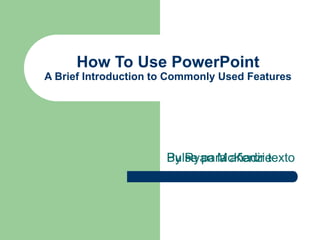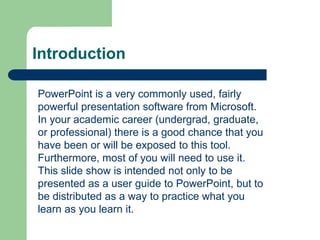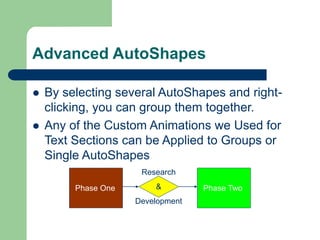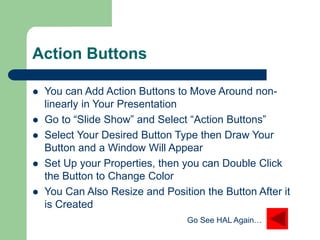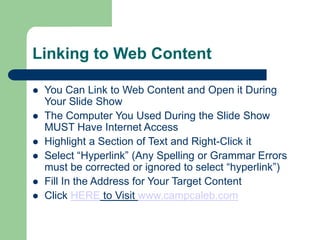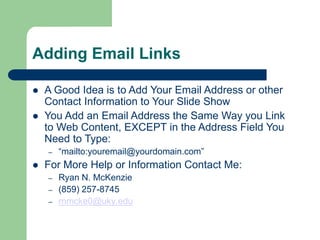sample1.ppt
- 1. Pulse para aÃąadir texto How To Use PowerPoint A Brief Introduction to Commonly Used Features By Ryan McKenzie
- 2. Introduction PowerPoint is a very commonly used, fairly powerful presentation software from Microsoft. In your academic career (undergrad, graduate, or professional) there is a good chance that you have been or will be exposed to this tool. Furthermore, most of you will need to use it. This slide show is intended not only to be presented as a user guide to PowerPoint, but to be distributed as a way to practice what you learn as you learn it.
- 3. Advanced AutoShapes Phase One Phase Two Research & Development ïŽ By selecting several AutoShapes and right- clicking, you can group them together. ïŽ Any of the Custom Animations we Used for Text Sections can be Applied to Groups or Single AutoShapes
- 4. Embedding Video ïŽ To Play a Video in Your šÝšÝßĢ Show, go to âInsertâ and Place your Mouse Over âMovies and Soundsâ then Select âMovie From Fileâ ïŽ Any Movie that is Supported Will Automatically be Shown When you Browse for the File ïŽ Once the Video is Inserted, Select if You Want it to Play Automatically ïŽ Then, you can Position and Size the Video how You Wish
- 5. Action Buttons ïŽ You can Add Action Buttons to Move Around non- linearly in Your Presentation ïŽ Go to âšÝšÝßĢ Showâ and Select âAction Buttonsâ ïŽ Select Your Desired Button Type then Draw Your Button and a Window Will Appear ïŽ Set Up your Properties, then you can Double Click the Button to Change Color ïŽ You Can Also Resize and Position the Button After it is Created Go See HAL AgainâĶ
- 6. Linking to Web Content ïŽ You Can Link to Web Content and Open it During Your šÝšÝßĢ Show ïŽ The Computer You Used During the šÝšÝßĢ Show MUST Have Internet Access ïŽ Highlight a Section of Text and Right-Click it ïŽ Select âHyperlinkâ (Any Spelling or Grammar Errors must be corrected or ignored to select âhyperlinkâ) ïŽ Fill In the Address for Your Target Content ïŽ Click HERE to Visit www.campcaleb.com
- 7. Adding Email Links ïŽ A Good Idea is to Add Your Email Address or other Contact Information to Your šÝšÝßĢ Show ïŽ You Add an Email Address the Same Way you Link to Web Content, EXCEPT in the Address Field You Need to Type: â âmailto:youremail@yourdomain.comâ ïŽ For More Help or Information Contact Me: â Ryan N. McKenzie â (859) 257-8745 â rnmcke0@uky.edu