Samsung galaxy s6 edge: How to Set Information Stream on Screen
Download as pptx, pdf1 like432 views
This document provides instructions for setting up an information stream on the edge screen of a Samsung Galaxy S6 Edge. It outlines selecting the Settings app from the home screen, navigating to the Edge Screen settings, and choosing the Information Stream option to manage feeds. From there, the user can add panels from categories like sports or weather by selecting the desired options. Once added, the panels can be viewed by swiping left and right along the edge of the screen.
1 of 15
Download to read offline
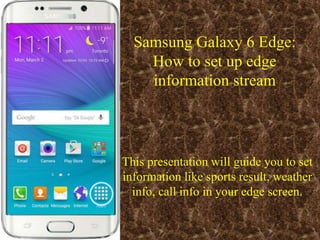



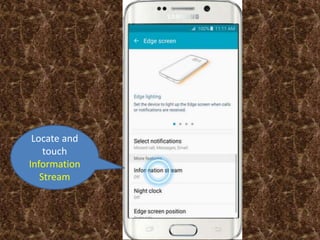
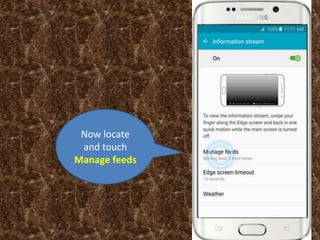
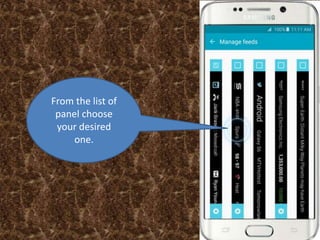
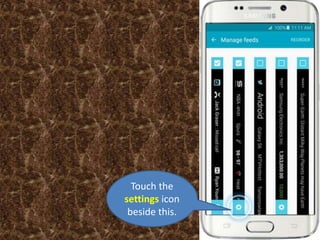



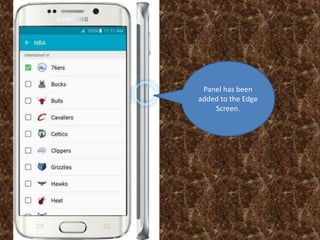
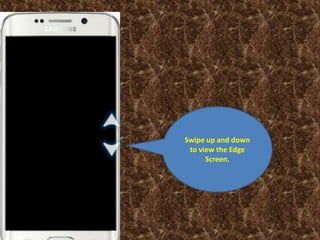
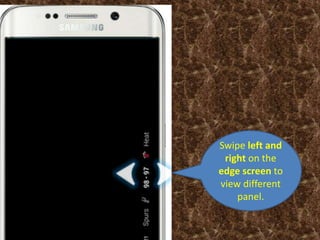

Ad
Recommended
INTRODUCTION TO COMPUTER NETWORKS
INTRODUCTION TO COMPUTER NETWORKSWipro
Ěý
This document provides an introduction to computer networks. It defines what a computer network is and different types of networks like LAN, MAN, and WAN. It describes common network topologies like bus, star, ring, and mesh. It also discusses the key components of a network like physical media, networking devices, computers, networking software, and applications. Finally, it provides an overview of TCP/IP as the main networking protocol.Icaee paper id 116.pdf
Icaee paper id 116.pdfshariful islam
Ěý
This document proposes using continuous wavelet transform (CWT) with a complex Morlet wavelet to detect low frequency oscillations in a power system. CWT is applied to signals measured from a two-area four-machine power system model. The results extract the frequency and damping of inter-area oscillations, which closely match those obtained from eigenvalue analysis. This demonstrates CWT as an effective technique for identifying low frequency oscillations in power systems.usman ali update resume str
usman ali update resume strMohd Usman
Ěý
This curriculum vitae summarizes Mohammed Usman Ali's work experience and qualifications. He has over 15 years of experience working as a general civil technician and marble mason in India and the United Arab Emirates. His most recent role is with Qatar Airways Facilities Maintenance as a civil preventive maintenance team member. He is seeking the position of general civil technician and aims to maximize productivity through leveraging his experience and qualifications.Presentation ies antonio de nebrija
Presentation ies antonio de nebrijazskoszecin
Ěý
This document provides information about "IES Antonio de Nebrija" secondary school located in Zalamea de la Serena, Spain. It discusses that students come from 7 surrounding villages within a 12-26 km radius, including Retamal, Higuera, Docenario, Malpartida, Esparragosa, Puerto Hurraco, and Zalamea. It provides brief descriptions of each village, including population sizes, distances from Zalamea, important landmarks, and recreational areas. It concludes by describing some of the facilities available at IES Antonio de Nebrija such as classrooms, a library, laboratory, and music room.Improved formulation for compressive fatigue strength of concrete
Improved formulation for compressive fatigue strength of concreteEva Lantsoght
Ěý
The document proposes two new methods for assessing and designing for compressive fatigue strength of concrete. The method for assessment connects to existing EC2-2 code provisions at 10^6 cycles, assumes static strength at 1 cycle, and is suitable for high-strength concrete with a 5% lower bound close to 1, making it conservative. The design method does not change provisions at 10^6 cycles, is also suitable for high-strength concrete, and has a 5% lower bound greater than 1, making it conservative without requiring iterations. Both methods were developed using a database of 429 high-strength concrete experiments and 165 normal-strength concrete experiments.English sentence and sentence writing
English sentence and sentence writingdocaosang
Ěý
The document discusses different types of English sentences, including simple sentences that follow a subject-verb-object structure, complex sentences with an independent clause and dependent clause, and compound sentences connected with conjunctions. It also covers the purpose of sentences like imperative, narrative, exclamation, and questions. Examples are provided of simple, complex, and compound sentences.Medical Office Building
Medical Office BuildingMREA | Medical Real Estate Advisors
Ěý
The document advertises commercial leasing opportunities for medical office space in 8 units ranging from 1,750 to 6,400 square feet located in the Pearland Medical Office Building in Pearland, Texas, a fast-growing city just outside Houston. The property offers Class A medical office space near other medical facilities and has on-site property management. Interested medical professionals can contact Robert Lowery for additional information or to schedule viewings of the available units.Facebook chat: How to change nickname and color in Messenger
Facebook chat: How to change nickname and color in Messenger Xoom Telecom
Ěý
The document explains how to customize chat settings in Facebook Messenger, including changing the chat bubble color, setting nicknames, and selecting frequently used emojis. Users can access these features by tapping the thread name in a chat and choosing from available options. Changes made will be visible to all participants in the chat thread, ensuring a shared experience.Iphone: How to save web pages in reading list for offline reading
Iphone: How to save web pages in reading list for offline readingXoom Telecom
Ěý
This document provides instructions for saving webpages to an iPhone's reading list for offline viewing. It explains that users can tap the share icon on a webpage in Safari, select "Add to Reading List" to save it, and then access saved pages by tapping the Reading List icon in Safari. Saving to the reading list allows users to read webpages without an internet connection.Sony xperia z5: How to set a fingerprint unlock
Sony xperia z5: How to set a fingerprint unlockXoom Telecom
Ěý
This document provides instructions for setting up fingerprint unlock on the Sony Xperia Z5. Users are guided through the process of creating a backup password or PIN and training the fingerprint recognition system. The setup is completed by touching the home button to build the recognition pattern.Apple iphone 6 plus: How to send a photo by email
Apple iphone 6 plus: How to send a photo by emailXoom Telecom
Ěý
This document provides step-by-step instructions for sending an image via email using an iPhone 6 Plus. It includes touching the Photos app, selecting the desired image, entering the recipient's email and subject, and finally sending the email. The document emphasizes the ease of the process and thanks viewers for watching.Sony Xperia M4 Aqua: How to clear cookies and cache
Sony Xperia M4 Aqua: How to clear cookies and cache Xoom Telecom
Ěý
This document provides step-by-step instructions for clearing cache and cookies on a Sony Xperia M4 Aqua using the Chrome application. It involves accessing the settings menu, navigating to privacy, and selecting options to clear browsing data. The process concludes with confirming that cache and cookies have been successfully cleared.Apple iPhone 6: How to add calendar event in your phone
Apple iPhone 6: How to add calendar event in your phoneXoom Telecom
Ěý
To add an event in the iPhone Calendar app, open the Calendar app and tap the plus sign in the top right corner. Enter a name for the event, select a location, and choose start and end times by scrolling through date and time options. Additional details like alerts can be selected before tapping the plus sign again to save the new event to the Calendar.Samsung galaxy s6 edge: How to force stop an App
Samsung galaxy s6 edge: How to force stop an AppXoom Telecom
Ěý
This document provides instructions for forcing stopping an app on a Samsung Galaxy S6 Edge phone. The steps are to touch the app icon, go to settings, scroll down to applications, select app manager, choose the desired app, touch force stop, then touch ok to stop the app.Samsung galaxy S6 Edge: Add or Remove number from call rejection list
Samsung galaxy S6 Edge: Add or Remove number from call rejection listXoom Telecom
Ěý
The document provides instructions for adding or removing phone numbers from the call rejection list on a Samsung Galaxy S6 Edge. It outlines tapping through the phone's apps and settings menus to access the call rejection settings. From there, the user can enter a phone number to add it to the list using the plus icon or delete an existing number by touching the minus icon next to it in the list. Following these steps allows the user to control which callers they do not want to receive calls from on their Galaxy S6 Edge.Windows 10: Set password and pin code for your account
Windows 10: Set password and pin code for your accountXoom Telecom
Ěý
This document provides instructions for changing the password and PIN for a Windows 10 account. It outlines the following steps:
1. Open Settings and select the "Accounts" option, then choose "Sign-in options" to access password and PIN changing options.
2. To change the password, enter the current password and then create a new password and password hint.
3. Changing the PIN only requires entering the current PIN and creating a new one.
4. A picture password can also be set up as the primary sign-in option by drawing unique gestures on a selected picture.Windows 10: How to reset default settings
Windows 10: How to reset default settings Xoom Telecom
Ěý
This document provides step-by-step instructions on how to reset Windows 10 to its default settings. Users can choose to either keep their files or remove everything during the reset process. After confirming their choice, the system will automatically handle the reset, restarting multiple times as needed.YouTube: How to Delete Offline Videos from Your Device
YouTube: How to Delete Offline Videos from Your DeviceXoom Telecom
Ěý
The document provides a step-by-step guide on how to delete offline videos from the YouTube app. Users can remove individual videos or delete all offline content at once through the settings menu. After confirming deletion, the process may take some time depending on the number of videos stored.Sony xperia z ultra set up face unlock feature
Sony xperia z ultra set up face unlock featureXoom Telecom
Ěý
This document provides step-by-step instructions for setting up face unlock on a Sony Xperia Z Ultra. It outlines tapping through settings menus to access screen lock options, selecting face unlock, capturing a photo of one's face within a dotted circle on screen, setting a backup PIN, and confirming the face unlock feature is enabled to unlock the phone by holding it in front of one's face.Samsung galaxy s6: Fix issues by resetting to factory default settings
Samsung galaxy s6: Fix issues by resetting to factory default settings Xoom Telecom
Ěý
This document provides instructions on how to perform a factory reset on a Samsung Galaxy S6. It emphasizes the importance of reading the warning before proceeding with the reset. The process involves navigating to settings, selecting backup and reset, and confirming the reset action.More Related Content
More from Xoom Telecom (13)
Facebook chat: How to change nickname and color in Messenger
Facebook chat: How to change nickname and color in Messenger Xoom Telecom
Ěý
The document explains how to customize chat settings in Facebook Messenger, including changing the chat bubble color, setting nicknames, and selecting frequently used emojis. Users can access these features by tapping the thread name in a chat and choosing from available options. Changes made will be visible to all participants in the chat thread, ensuring a shared experience.Iphone: How to save web pages in reading list for offline reading
Iphone: How to save web pages in reading list for offline readingXoom Telecom
Ěý
This document provides instructions for saving webpages to an iPhone's reading list for offline viewing. It explains that users can tap the share icon on a webpage in Safari, select "Add to Reading List" to save it, and then access saved pages by tapping the Reading List icon in Safari. Saving to the reading list allows users to read webpages without an internet connection.Sony xperia z5: How to set a fingerprint unlock
Sony xperia z5: How to set a fingerprint unlockXoom Telecom
Ěý
This document provides instructions for setting up fingerprint unlock on the Sony Xperia Z5. Users are guided through the process of creating a backup password or PIN and training the fingerprint recognition system. The setup is completed by touching the home button to build the recognition pattern.Apple iphone 6 plus: How to send a photo by email
Apple iphone 6 plus: How to send a photo by emailXoom Telecom
Ěý
This document provides step-by-step instructions for sending an image via email using an iPhone 6 Plus. It includes touching the Photos app, selecting the desired image, entering the recipient's email and subject, and finally sending the email. The document emphasizes the ease of the process and thanks viewers for watching.Sony Xperia M4 Aqua: How to clear cookies and cache
Sony Xperia M4 Aqua: How to clear cookies and cache Xoom Telecom
Ěý
This document provides step-by-step instructions for clearing cache and cookies on a Sony Xperia M4 Aqua using the Chrome application. It involves accessing the settings menu, navigating to privacy, and selecting options to clear browsing data. The process concludes with confirming that cache and cookies have been successfully cleared.Apple iPhone 6: How to add calendar event in your phone
Apple iPhone 6: How to add calendar event in your phoneXoom Telecom
Ěý
To add an event in the iPhone Calendar app, open the Calendar app and tap the plus sign in the top right corner. Enter a name for the event, select a location, and choose start and end times by scrolling through date and time options. Additional details like alerts can be selected before tapping the plus sign again to save the new event to the Calendar.Samsung galaxy s6 edge: How to force stop an App
Samsung galaxy s6 edge: How to force stop an AppXoom Telecom
Ěý
This document provides instructions for forcing stopping an app on a Samsung Galaxy S6 Edge phone. The steps are to touch the app icon, go to settings, scroll down to applications, select app manager, choose the desired app, touch force stop, then touch ok to stop the app.Samsung galaxy S6 Edge: Add or Remove number from call rejection list
Samsung galaxy S6 Edge: Add or Remove number from call rejection listXoom Telecom
Ěý
The document provides instructions for adding or removing phone numbers from the call rejection list on a Samsung Galaxy S6 Edge. It outlines tapping through the phone's apps and settings menus to access the call rejection settings. From there, the user can enter a phone number to add it to the list using the plus icon or delete an existing number by touching the minus icon next to it in the list. Following these steps allows the user to control which callers they do not want to receive calls from on their Galaxy S6 Edge.Windows 10: Set password and pin code for your account
Windows 10: Set password and pin code for your accountXoom Telecom
Ěý
This document provides instructions for changing the password and PIN for a Windows 10 account. It outlines the following steps:
1. Open Settings and select the "Accounts" option, then choose "Sign-in options" to access password and PIN changing options.
2. To change the password, enter the current password and then create a new password and password hint.
3. Changing the PIN only requires entering the current PIN and creating a new one.
4. A picture password can also be set up as the primary sign-in option by drawing unique gestures on a selected picture.Windows 10: How to reset default settings
Windows 10: How to reset default settings Xoom Telecom
Ěý
This document provides step-by-step instructions on how to reset Windows 10 to its default settings. Users can choose to either keep their files or remove everything during the reset process. After confirming their choice, the system will automatically handle the reset, restarting multiple times as needed.YouTube: How to Delete Offline Videos from Your Device
YouTube: How to Delete Offline Videos from Your DeviceXoom Telecom
Ěý
The document provides a step-by-step guide on how to delete offline videos from the YouTube app. Users can remove individual videos or delete all offline content at once through the settings menu. After confirming deletion, the process may take some time depending on the number of videos stored.Sony xperia z ultra set up face unlock feature
Sony xperia z ultra set up face unlock featureXoom Telecom
Ěý
This document provides step-by-step instructions for setting up face unlock on a Sony Xperia Z Ultra. It outlines tapping through settings menus to access screen lock options, selecting face unlock, capturing a photo of one's face within a dotted circle on screen, setting a backup PIN, and confirming the face unlock feature is enabled to unlock the phone by holding it in front of one's face.Samsung galaxy s6: Fix issues by resetting to factory default settings
Samsung galaxy s6: Fix issues by resetting to factory default settings Xoom Telecom
Ěý
This document provides instructions on how to perform a factory reset on a Samsung Galaxy S6. It emphasizes the importance of reading the warning before proceeding with the reset. The process involves navigating to settings, selecting backup and reset, and confirming the reset action.Samsung galaxy s6 edge: How to Set Information Stream on Screen
- 1. Samsung Galaxy 6 Edge: How to set up edge information stream This presentation will guide you to set information like sports result, weather info, call info in your edge screen. Image and inspired by: bell.ca
- 3. From the list of Apps touch Settings
- 4. Scroll down and touch Edge Screen
- 6. Now locate and touch Manage feeds
- 7. From the list of panel choose your desired one.
- 8. Touch the settings icon beside this.
- 9. Touch Add
- 12. Panel has been added to the Edge Screen.
- 13. Swipe up and down to view the Edge Screen.
- 14. Swipe left and right on the edge screen to view different panel.
- 15. Thank you for watching Xoom Telecom
