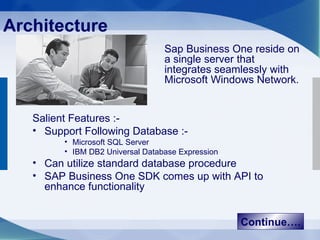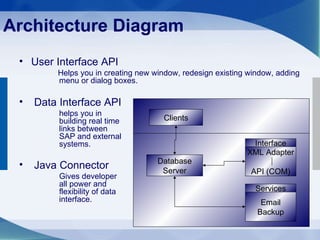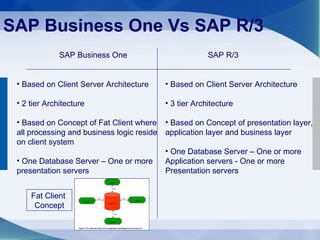Sap Business One
- 1. SAP Business One Present by: Ravi Jain 07/08/09
- 2. Content Introduction Business One : An Integrated Application Birth of Business one Solution Architecture Functionality Optional Functionalities Advantages Why Business One is Different ? Cost & Implementation Time Frame Q&A Thank you !!! Appendix I - System Requirements
- 3. Introduction The SAPÂŪ Business One application is an affordable, integrated business management solution designed specifically for small and midsize businesses.
- 4. Birth of Business One Solution SAP has to come up with something new refreshing. SAP needs to reinvent its business and address its two most critical issues: free customers from their current cost and complexity and deliver a new architecture to carry them into the future Purchase top Management Financial System Named system as Business One Acquired Ilytix Systems & added XL Reporting Acquired Praxis Software and integrate Web based CRM 2002 2002 2004 2006
- 5. Architecture Sap Business One reside on a single server that integrates seamlessly with Microsoft Windows Network. Salient Features :- Support Following Database :- Microsoft SQL Server IBM DB2 Universal Database Expression Can utilize standard database procedure SAP Business One SDK comes up with API to enhance functionality ContinueâĶ.
- 6. Architecture Diagram User Interface API Helps you in creating new window, redesign existing window, adding menu or dialog boxes. Data Interface API helps you in building real time links between SAP and external systems. Java Connector Gives developer all power and flexibility of data interface. Database Server XML Adapter API (COM) Clients Email Backup Services Interface
- 7. SAP Business One Vs SAP R/3 SAP Business One Based on Client Server Architecture 2 tier Architecture Based on Concept of Fat Client where all processing and business logic reside on client system One Database Server â One or more presentation servers SAP R/3 Based on Client Server Architecture 3 tier Architecture Based on Concept of presentation layer, application layer and business layer One Database Server â One or more Application servers - One or more Presentation servers Fat Client Concept
- 8. Functionalities Sales Account Receivables Sales & Services Purchasing Account Payable Inventory Why Business One ? Sales Opportunities Banking Business Integrated Solution Business Partners Production MRP Human Resources Reporting Financials
- 9. Optional Functionalities Payment Engines Business Configuration Set Migration Package Fixed Assets Why Business One ? XL Reporter SAP Early Watch Alert Business Integrated Solution Support Desk Datev-FI Intrastat Elster Integration mySAP Business Suite Integration Microsoft Outlook Integration
- 10. Advantages Advantages :- Instant Access to Critical Information across CRM, Manufacturing & Finance Immediate Notification & Automatic Response to important events Quick time to benefits Software that works the way you doâĶ
- 11. Why Business One is Different ? Benefits, which makes it so specials :- Integration Drag & Relate Embedded CRM Workflow Based Alert Adaptability Drag and relate screen shot
- 12. Business One Cost Includes :- Hardware Cost Software Cost Professional Services Cost & Implementation Time Frame Approx Cost :- 0.05 M $ or 15-20 lacks Rs Approx Time Frame :- 6 â 8 Months
- 13. Q&A Q&A....
- 14. Thank you !!! Thank You !!!
- 15. Appendix I â System Requirement System Requirements (Server) :- ContinueâĶ. Operating System CPU RAM HD Free Space Database Software Window Server 2003 SP1 My SQL Server â Intel PIII IBM DB2 â Intel IV My SQL Server â 1 GB IBM DB2 â 1 GB System Partition 0.5 GB Data Partition 2 GB My SQL Server 2000 / 2005 IBM DB2 â Universal DB 8.2.2 Data Access Component 2.6 MDAC Microsoft .net SDK * for IBM db2 only
- 16. Appendix I â System Requirement System Requirements (Client) :- Operating System CPU RAM HD Free Space Window XP Professional SP2 1X Intel Pentium 128 MB + 60-80 MB additional 500 MB