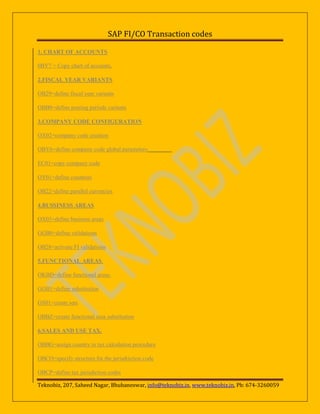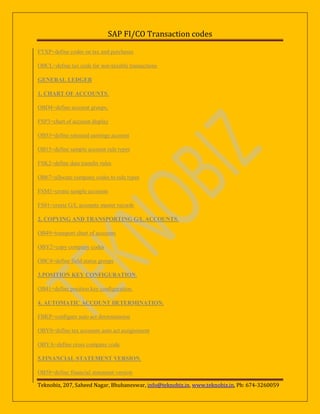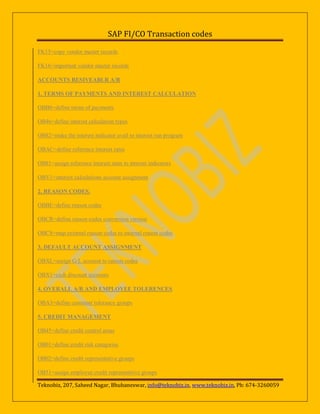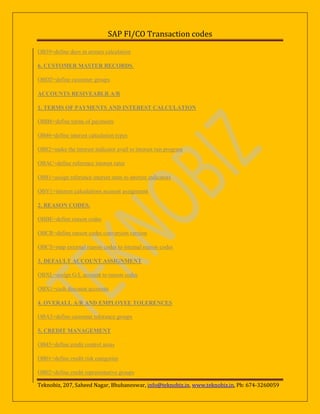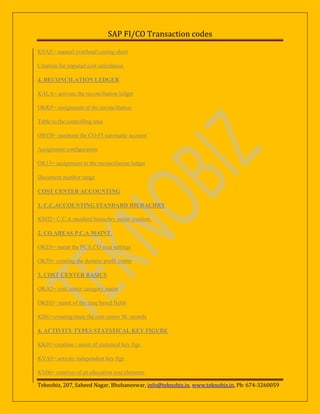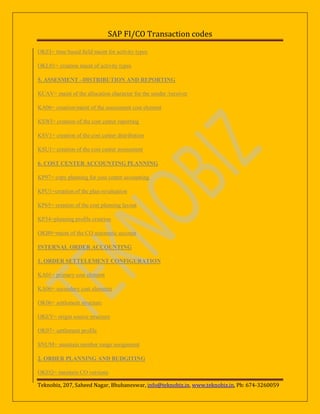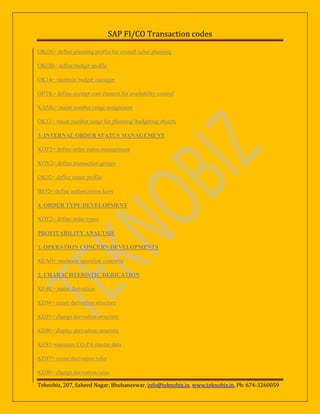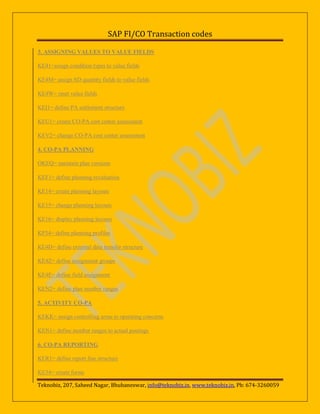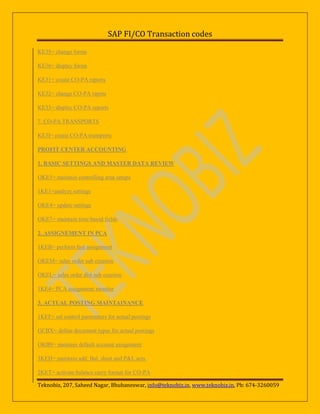Sap fico t_codes
- 1. SAP FI/CO Transaction codes 1. CHART OF ACCOUNTS 0BY7 = Copy chart of accounts. 2.FISCAL YEAR VARIANTS OB29=define fiscal year variants OBB0=define posting periods variants 3.COMPANY CODE CONFIGURATION OX02=company code creation OBY6=define company code global parameters EC01=copy company code OY01=define countries OB22=define parallel currencies 4.BUSSINESS AREAS OX03=define business areas GGB0=define validations OB28=activate FI validations 5.FUNCTIONAL AREAS. OKBD=define functional areas. GGB1=define substitution GS01=create sets OBBZ=create functional area substitution 6.SALES AND USE TAX. OBBG=assign country to tax calculation procedure OBCO=specify structure for the jurisdriction code OBCP=define tax jurisdiction codes Teknobiz, 207, Saheed Nagar, Bhubaneswar, info@teknobiz.in, www.teknobiz.in, Ph: 674-3260059
- 2. SAP FI/CO Transaction codes FTXP=define codes on tax and purchases OBCL=define tax code for non-taxable transactions GENERAL LEDGER 1. CHART OF ACCOUNTS. OBD4=define account groups. FSP3=chart of account display OB53=define retained earnings account OB15=define sample account rule types FSK2=define data transfer rules OB67=allocate company codes to rule types FSM1=create sample accounts FS01=create G/L accounts master records 2. COPYING AND TRANSPORTING G/L ACCOUNTS. OB49=transport chart of accounts OBY2=copy company codes OBC4=define field status groups 3.POSITION KEY CONFIGURATION. OB41=define position key configuration. 4. AUTOMATIC ACCOUNT DETERMINATION. FBKP=configure auto act determination OBY0=define tax accounts auto act assignement OBYA=define cross company code 5.FINANCIAL STATEMENT VERSION. OB58=define financial statement version Teknobiz, 207, Saheed Nagar, Bhubaneswar, info@teknobiz.in, www.teknobiz.in, Ph: 674-3260059
- 3. SAP FI/CO Transaction codes 6.G/L DISPLAY CONFIGURATION. O7Z3=define line layouts OBVU=add special fields O7S7=define sort variants O7R1=define total variants 7.TOLERENCE GROUPS. OBAY=define tolerance groups OB57=allocate isers to tolerance groups 8.NUMBER RANGES AND DOCUMENT TYPES FBN1=define FI number ranges OBA7=define FI document types OBU1=define document types and posting keys O7E6=define fast entry screen ACCOUNTS PAYABLE A/P 1. HOUSE BANKS AND ACCOUNTS FI12=define house banks FCH1=define check lots FCHV=define void reason codes 2. PAYMENT PROGRAM CONFIGURATION FBZP=payment program configuration 3. VENDOR MASTER DATA OBD=3define vendor groups XKN1=create number ranges for vendor account groups OBAJ=assign number ranges to vendor groups Teknobiz, 207, Saheed Nagar, Bhubaneswar, info@teknobiz.in, www.teknobiz.in, Ph: 674-3260059
- 4. SAP FI/CO Transaction codes FK15=copy vendor master records FK16=important vendor master records ACCOUNTS RESIVEABLR A/R 1. TERMS OF PAYMENTS AND INTEREST CALCULATION OBB8=define terms of payments OB46=define interest calculation types OB82=make the interest indicator avail to interest run program OBAC=define reference interest rates OB81=assign reference interest rates to interest indicators OBV1=interest calculations account assignment 2. REASON CODES. OBBE=define reason codes OBCR=define reason codes conversion version OBCS=map external reason codes to internal reason codes 3. DEFAULT ACCOUNT ASSIGNMENT OBXL=assign G/L account to reason codes OBX1=cash discount accounts 4. OVERALL A/R AND EMPLOYEE TOLERENCES OBA3=define customer tolerance groups 5. CREDIT MANAGEMENT OB45=define credit control areas OB01=define credit risk categories OB02=define credit representative groups OB51=assign employee credit representitive groups Teknobiz, 207, Saheed Nagar, Bhubaneswar, info@teknobiz.in, www.teknobiz.in, Ph: 674-3260059
- 5. SAP FI/CO Transaction codes OB39=define days in arrears calculation 6. CUSTOMER MASTER RECORDS. OBD2=define customer groups ACCOUNTS RESIVEABLR A/R 1. TERMS OF PAYMENTS AND INTEREST CALCULATION OBB8=define terms of payments OB46=define interest calculation types OB82=make the interest indicator avail to interest run program OBAC=define reference interest rates OB81=assign reference interest rates to interest indicators OBV1=interest calculations account assignment 2. REASON CODES. OBBE=define reason codes OBCR=define reason codes conversion version OBCS=map external reason codes to internal reason codes 3. DEFAULT ACCOUNT ASSIGNMENT OBXL=assign G/L account to reason codes OBX1=cash discount accounts 4. OVERALL A/R AND EMPLOYEE TOLERENCES OBA3=define customer tolerance groups 5. CREDIT MANAGEMENT OB45=define credit control areas OB01=define credit risk categories OB02=define credit representative groups Teknobiz, 207, Saheed Nagar, Bhubaneswar, info@teknobiz.in, www.teknobiz.in, Ph: 674-3260059
- 6. SAP FI/CO Transaction codes OB51=assign employee credit representitive groups OB39=define days in arrears calculation 6. CUSTOMER MASTER RECORDS. OBD2=define customer groups CONTROLLING ENTERPRISE STRUCTURE 1. CONTROLLING AREAS OX06=controlling area maintenance OKKP=activate relative CO components within Controlling area KANK=maintain number ranges 2. OPERATING CONCERNS KEP8=maintain operating concerns OKEQ=version configuration screen COST ELEMENT ACCOUNTIN 1. AUTOMATIC COST ELEMENT CREATION OKB2= automatic cost element creation OKB3= creation of the cost elements Creation batch run session SM35= execution of the cost element creation batch input session 2. MANUAL COST ELEMENT CREATION KA06= seacondry cost element creation KA01= primary cost element creation 3. IMPUTED COSTS Teknobiz, 207, Saheed Nagar, Bhubaneswar, info@teknobiz.in, www.teknobiz.in, Ph: 674-3260059
- 7. SAP FI/CO Transaction codes KSAZ= manual overhead costing sheet Creation for imputed cost calculation 4. RECONCILATION LEDGER KALA= activate the reconciliation ledger OKKP= assignment of the reconciliation Table to the controlling area OBYB= maintain the CO-FI automatic account Assignment configuration OK13= assignment to the reconciliation ledger Document number range COST CENTER ACCOUNTING 1. C.C.ACCOUNTING STANDARD HIERACHRY KSH2= C.C.A standard hierachry maint creation. 2. CO AREAS P.C.A MAINT. OKES= maint the PCA CO area settings OK59= creating the dummy profit center 3. COST CENTER BASICS OKA2= cost center category maint OKEG= maint of the time based fields KS01=creating/main the cost center M. records 4. ACTIVITY TYPES STATSTICAL KEY FIGURE KK01=creation / maint of statistical key figs KVA5= activity independent key figs KV06= creation of an allocation cost elements Teknobiz, 207, Saheed Nagar, Bhubaneswar, info@teknobiz.in, www.teknobiz.in, Ph: 674-3260059
- 8. SAP FI/CO Transaction codes OKEI= time based field maint for activity types OKL01= creation maint of activity types 5. ASSESMENT –DISTRIBUTION AND REPORTING KCAV= maint of the allocation character for the sender /receiver KA06= creation/maint of the assessment cost element KSWI= creation of the cost center reporting KSV1= creation of the cost center distribution KSU1= creation of the cost center assessment 6. COST CENTER ACCOUNTING PLANNING KP97= copy planning for cost center accounting KPU1=creation of the plan revaluation KP65= creation of the cost planning layout KP34=planning profile creation OKB9=maint of the CO automatic account INTERNAL ORDER ACCOUNTING 1. ORDER SETTELEMENT CONFIGURATION KA01= primary cost element KA06= secondary cost elements OK06= settlement structure OKEV= origin source structure OK07= settlement profile SNUM= maintain number range assignment 2. ORDER PLANNING AND BUDGITING OKEQ= maintain CO versions Teknobiz, 207, Saheed Nagar, Bhubaneswar, info@teknobiz.in, www.teknobiz.in, Ph: 674-3260059
- 9. SAP FI/CO Transaction codes OKOS= define planning profile for overall value planning OKOB= define budget profile OK14= maintain budget manager OPTK= define exempt cost element for availability control KANK= maint number range assignment OK11= maint number range for planning/ budgeting objects 3. INTERNAL ORDER STATUS MANAGEMENT KOT2= define order status management KOV2= define transaction groups OK02= define status profile BS52= define authorization keys 4. ORDER TYPE DEVELOPMENT KOT2= define order types PROFITABILITY ANALYSIS 1. OPERATION CONCERN DEVELOPMENTS KEAO= maintain operation concerns 2. CHARACHTERISTIC DERICATION KE4K= maint derivation KE04= create derivation structure KE05= change derivation structure KE06= display derivation structure KES1=maintain CO-PA master data KE07= create derivation rules KE08= change derivation rules Teknobiz, 207, Saheed Nagar, Bhubaneswar, info@teknobiz.in, www.teknobiz.in, Ph: 674-3260059
- 10. SAP FI/CO Transaction codes 3. ASSIGNING VALUES TO VALUE FIELDS KE41=assign condition types to value fields KE4M= assign SD quantity fields to value fields KE4W= reset value fields KEI1= define PA settlement structure KEU1= create CO-PA cost center assessment KEV2= change CO-PA cost center assessment 4. CO-PA PLANNING OKEQ= maintain plan versions KEF1= define planning revaluation KE14= create planning layouts KE15= change planning layouts KE16= display planning layouts KP34= define planning profiles KE4D= define external data transfer structure KE4Z= define assignment groups KE4E= define field assignment KEN2= define plan number ranges 5. ACTIVITY CO-PA KEKK= assign controlling areas to operating concerns KEN1= define number ranges to actual postings 6. CO-PA REPORTING KER1= define report line structure KE34= create forms Teknobiz, 207, Saheed Nagar, Bhubaneswar, info@teknobiz.in, www.teknobiz.in, Ph: 674-3260059
- 11. SAP FI/CO Transaction codes KE35= change forms KE36= display forms KE31= create CO-PA reports KE32= change CO-PA repots KE33= display CO-PA reports 7. CO-PA TRANSPORTS KE3I= create CO-PA transports PROFIT CENTER ACCOUNTING 1. BASIC SETTINGS AND MASTER DATA REVIEW OKE5= maintain controlling area setups 1KE1=analyze settings OKE4= update settings OKE7= maintain time based fields 2. ASSIGNEMENT IN PCA 1KEB= perform fast assignment OKEM= sales order sub creation OKEL= sales order dist sub creation 1KE4= PCA assignment monitor 3. ACTUAL POSTING MAINTAINANCE 1KEF= set control parameters for actual postings GCBX= define document types for actual postings OKB9= maintain default account assignment 3KEH= maintain add. Bal. sheet and P&L acts. 2KET= activate balance carry format for CO-PA Teknobiz, 207, Saheed Nagar, Bhubaneswar, info@teknobiz.in, www.teknobiz.in, Ph: 674-3260059
- 12. SAP FI/CO Transaction codes 4. PCA PLANNING OKEQ= maintain controlling versions GCBA= define documents types for plan postings GS01= set maintenance for plan parameters creation GP41= create plan parameters for plan postings KE62= copy data to plan INVESTEMENT MANAGEMENT 1. PROGRAMS TYPES, INVESTEMENT MEASURES AND INVESTMENT PROFILE OIT3= define program types OITA= define investment profiles 2. I.M PLANNING AND BUDGETING PROFILES OIP1= define investment management plan profile OIB1= define IM budget profile OIT5= assign actual value to budget category OK11= define IM management plan profile Teknobiz, 207, Saheed Nagar, Bhubaneswar, info@teknobiz.in, www.teknobiz.in, Ph: 674-3260059