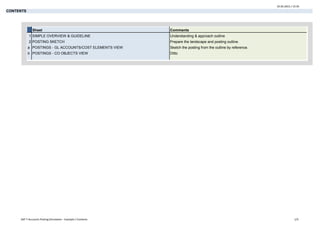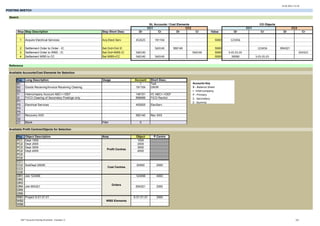SAP T-Accounts Posting Simulation - Example
- 1. 25.05.2015 / 15:35 CONTENTS Sheet Comments 1 SIMPLE OVERVIEW & GUIDELINE Understanding & approach outline 2 POSTING SKETCH Prepare the landscape and posting outline. a POSTINGS - GL ACCOUNTS/COST ELEMENTS VIEW Sketch the posting from the outline by reference. b POSTINGS - CO OBJECTS VIEW Ditto SAP T-Accounts Posting Simulation - Example / Contents 1/5.
- 2. 25.05.2015 / 15:35 SIMPLE OVERVIEW & GUIDELINE A Main Objective/General 1 Portray postings in T-Account format with automated summarisation & reconciliation. 2 The idea of this gadget is to automate as much as possible without depriving the user of the posting experience. 3 For example, summarisation and reconciliation are automated; amounts automatically follow the posting reference. 4 The user simply needs to indicate postings by entering the posting reference to the left or right of the applicable account. 5 "GL Accounts" and "CO Objects" are depicted in separate views for reasons of visual transparency and focus. B Outline 1 Flesh out the posting outline. Prepare the GL Accounts to be used. Prepare the CO objects to be used. Sketch the postings using the above. 2 Prepare the view. 3 Sketch the postings in the applicable view. 4 Reconcile 5 Review C Views c.1 Sketching 1 There are distinctive areas for BS and IS accounts. 2 Sketch the "Dr" and "Cr" legs separately by entering posting references in the column to the left or right of the applicable T-account. 3 For IS accounts, enter the posting references in the CO modules area only. 4 The GL, CO sub-module and overall module totalling will occur automatically. c.2 Reconciliation 1 Compare the CO overall view with the posting sketch. 2 Secondary CO postings will balance out to zero. c.3 Other 1 The T-accounts for Secondary Cost Elements in the GL area are required in case of IC postings. Shading is automated as applicable FI postings occur in the parallel account "899999". 2 The IC accounts are linked. Entries are inserted on one side only. SAP T-Accounts Posting Simulation - Example / 1 2/5.
- 3. 25.05.2015 / 15:35 POSTING SKETCH Sketch Step Step Description Step Short Desc Dr Cr Dr Cr Value Dr Cr Dr Cr 1 Acquire Electrical Services Acq Elect Serv 452625 191104 5000 123456 2 Settlement Order to Order - IC Set.Ord>Ord IC 560140 560140 5000 123456 654321 3 Settlement Order to WBS - IC Set.Ord>WBS IC 560140 560140 5000 S-01.01.01 654321 4 Settlement WBS to CC Set.WBS>CC 560140 560140 5000 20000 S-01.01.01 Reference Available Accounts/Cost Elements for Selection Key Long Description Usage Account Short Desc. B1 1 B2 Goods Receiving/Invoice Receiving Clearing 191104 B3 I1 Intercompany Account ABC<->DEF 146151 I2 FI/CO Clearing of Secondary Postings only. 899999 P1 P2 Electrical Services 452625 P3 P4 S1 Recovery XXX 560140 S2 ZZ Blank Filler 0 Available Profit Centres/Objects for Selection Key Object Description Area Object P.Centre PC1 Dept 1000 1000 PC2 Dept 2000 2000 PC3 Dept 3000 3000 PC4 Dept 4000 4000 PC5 PC6 CC1 CC2 SubDept 20000 20000 2000 CC3 CC6 OR1 Job 123456 123456 4000 OR2 OR3 OR4 Job 654321 654321 2000 OR5 OR6 WB1 Project S-01.01.01 S-01.01.01 3000 WB2 WB6 CC1 CC2 Rec XXX Test WBS Elements CC1 CC2 GL Accounts / Cost Elements CO Objects ElecServ Cost Centres Orders Profit Centres GR/IR I/C ABC<->DEF FICO RecAct Accounts Key B - Balance Sheet I - Intercompany P - Primary S - Secondary Z - Dummy SAP T-Accounts Posting Simulation - Example / 2 3/5.
- 4. 25.05.2015 / 15:35 POSTINGS - GL ACCOUNTS/COST ELEMENTS VIEW Stp Value 1 5000 1 5000 1 1 1 1 5000 1 1 1 1 1 2 5000 2 5000 5000 2 2 2 2 5000 5000 2 2 2 2 2 3 5000 3 5000 5000 3 3 3 3 5000 3 3 5000 3 3 3 4 5000 4 5000 5000 4 4 5000 4 4 4 4 5000 4 4 4 1 2 3 1 5000 4 5000 5000 2 3 5000 5000 4 3 2 2 5000 5000 3 899999 FICO RecAct 452625 ElecServ 452625 ElecServ 560140 Rec XXX 560140 Rec XXX 560140 Rec XXX560140 Rec XXX 10000 452625 ElecServ 452625 ElecServ 452625 ElecServ 452625 ElecServ 5000 10000 CC2 146151 I/C ABC<->DEF 5000 452625 ElecServ 452625 ElecServ 5000 560140 Rec XXX 560140 Rec XXX 5000 5000 CC1 1 Test 560140 Rec XXX 899999 FICO RecAct 5000 146151 I/C ABC<->DEF 5000 GL CO PCA Parallel Update CCA ORD WBS PA Total Total Total Total Total 5000 5000 560140 Rec XXX 560140 Rec XXX 560140 Rec XXX Short Description 5000 191104 GR/IR Acq Elect Serv Set.Ord>Ord IC Set.Ord>WBS IC Set.WBS>CC 452625 ElecServ 452625 ElecServ SAP T-Accounts Posting Simulation - Example / a 4/5.
- 5. 25.05.2015 / 15:35 POSTINGS - CO OBJECTS VIEW Stp Value 1 5000 1 5000 1 1 1 1 5000 1 1 1 1 1 2 5000 2 5000 5000 2 2 2 2 5000 5000 2 2 2 2 2 3 5000 3 5000 5000 3 3 3 3 5000 3 3 5000 3 3 3 4 5000 4 5000 5000 4 4 5000 4 4 4 4 5000 4 4 4 X 1 1 1 1 1 1 1 1 1 1 X 2 2 2 2 2 2 2 2 2 2 3 5000 3 3 3 3 5000 3 3 3 3 3 4 5000 4 4 5000 4 4 4 4 4 4 4 2 5000 2 2 2 2 5000 2 2 2 2 2 X 3 3 3 3 3 3 3 3 3 3 1 0 0140001 5000 5000 2 24000330003 5000 5000 4 430000 0 0 04000 40003000 30000 0 420004 5000 20000 00 00 0 2000 20000 00 00 0 2 3 0 0220002 5000 5000 3 320000 00 0 0 02000 20000 00 0 0 02000 20000 00 0 3 25000 5000 5000 5000 5000 5000 5000 10000 5000 IC BS IS IC BS IS 10000 GL CO PCA Parallel Update CCA ORD WBS PA 2000 Set.WBS>CC Total Total Total Total TotalShort Description 1000 CC1 123456 4000 Acq Elect Serv Set.Ord>Ord IC Set.Ord>WBS IC 0 0 0 0 3000 4000 4000 2000 3000 S-01.01.01 3000 20000 2000 0 0 CC2 1000 1000 1000 2000 3000 2000 3000 1000 2000 3000 4000 4000 4000 0 0 0 0 654321 2000 0 0 0 00 0 SAP T-Accounts Posting Simulation - Example / b 5/5.