SAPSM Ubicomp 2012
- 1. SAPSM: Smart Adaptive 802.11 PSM for Smartphones Andrew J. Pyles, Xin Qi, Gang Zhou, Matthew Keally and Xue Liu* College of William and Mary, *McGill University http://www.cs.wm.edu/~xqi Ubicomp 2012 1
- 2. WiFi â A Significant Source of Energy Consumption âĒ Mobile data grows fast âĒ WiFi usage accounts for: â 94.2% in 2011 (Cisco Visual Networking Index 2011-2016) â 80% (estimated) in 2015 Low Power âĒ WiFi power consumption 1200 Active(Idle) 1000 â High in Active Mode Active (Xmit) Power (mW) 800 600 400 200 0 [SiFi - Ubicomp `11, Bartendr - Mobicom `10] http://www.cs.wm.edu/~xqi Ubicomp 2012 Screen 2 BT WiFi
- 3. Static PSM âĒ Static Power Save Mode (PSM): Beacon PS-Poll (Smartphone) (Access Point) Sleeping Sleeping Beacon Interval Beacon Interval Awake Awake Awake â Pros: Saving Energy â Cons: Adding Delay (100~300ms) Unacceptable for delay sensitive Apps, such as http://www.cs.wm.edu/~xqi Ubicomp 2012 3
- 4. Adaptive PSM âĒ Adaptive PSM Null: Null : Awake Beacon nobuffering buffering Sleep PS-Poll (Smartphone) (Access Point) PSM CAM Awake Power(CAM) â 20*Power(PSM) pkt. rate CAM True timeout? >thr.? CAM = Constantly Active Mode Be careful of the switch to CAM. http://www.cs.wm.edu/~xqi Ubicomp 2012 4
- 5. Adaptive PSM Behavior of Different Handheld Devices âĒ Adaptive PSM appears to only use information from MAC layer to control the switch to CAM Is it consistent across all devices? âĒ We evaluate Adaptive PSM behaviors on different devices â UDP traffic with random port How to improve Adaptive PSM? âĒ All devices switch to CAM with spurious network traffic. Energy waste! http://www.cs.wm.edu/~xqi Ubicomp 2012 5
- 6. To Be Smart âĒ Utilize information from lay 3 and above in network stack âĒ Prevent âunimportantâ traffic from triggering the switch to CAM â âunimportantâ traffic - delay tolerant traffic and traffic discarded by TCP/IP stack (no listening port) âĒ STPM (Mobicom `03) considers traffic delay sensitivity assigned by developers âĒ gap between developers and users â 65-75% energy consumption of free apps deliver advertisements [EuroSys2012]. Developers may not be motivated to indicate their app is delay tolerant http://www.cs.wm.edu/~xqi Ubicomp 2012 6
- 7. Ideas and Challenges âĒ Ideas: â Associates a priority with each app â Users decide the priority of each app â Only high priority (or delay sensitive) appâs traffic can trigger the switch to CAM â Other appsâ traffic cannot âĒ Challenges: â How to assist even non-technical users to decide an appâs priority? â How to track an appâs priority through the system efficiently? http://www.cs.wm.edu/~xqi Ubicomp 2012 7
- 8. Outline âĒ SAPSM Design âĒ Evaluation âĒ Related Work âĒ Conclusions http://www.cs.wm.edu/~xqi Ubicomp 2012 8
- 9. Constraints, Definitions and Hints âĒ Constraints: â minimizes user interaction â respects the critical path â uses hints from system and apps âĒ Definitions - app priorities delay sensitive traffic ? allowed to switch to CAM ? High Priority Yes Yes Low Priority No No âĒ Hints â background traffic â delay tolerant traffic, e.g., SipDroid â sets the entire system to be low priority as screen is off http://www.cs.wm.edu/~xqi Ubicomp 2012 9
- 10. SAPSM Architecture âĒ Exposes driver internals to SAPSM Core âĒ Relays appâs priority from APM to SAPSM Core âĒ Checks the priority of app each packet belongs to Updates the Adaptive PSM counter if high priority âĒ Collects networking usage of each app Classifies each app into high priority or low priority Interacts with users http://www.cs.wm.edu/~xqi Ubicomp 2012 10
- 11. SAPSM Core â Inbound Traffic Port 1 1 mapping being App1 UID1 True UID listened? Ã App2 UID2 â TCP/IP âĶ âĶ SAPSM Core High Priority List WiFi Driver Packet Updates thenothingcounter Does traffic http://www.cs.wm.edu/~xqi Ubicomp 2012 11
- 12. SAPSM Core â Outbound Traffic Packet 1 1 mapping App1 UID1 UID Ã App2 UID2 â TCP/IP âĶ âĶ SAPSM Core High Priority List WiFi Driver Resets Type of Service in IP header Does nothing http://www.cs.wm.edu/~xqi Ubicomp 2012 12
- 13. Application Priority Manager âĒ Low priority for each app by default âĒ Polls each appâs data rate by TrafficStats API âĒ Classifies each app to either high priority or low priority âĒ Provides interfaces for user to set priority http://www.cs.wm.edu/~xqi Ubicomp 2012 13
- 14. SVM as Classifier âĒ Data collection â a user study âĒ 14 participants âĒ 6 apps â Network interactive apps: Android Market, web browser â Network non-interactive apps: an offline game â Ambiguous apps: Gmail, Facebook and Twitter âĒ Set the phone to static PSM âĒ Each participant uses each app for 10 minutes and is asked whether the observed latency is acceptable or not âĒ âacceptableâ means low priority; otherwise high priority âĒ The RX and TX rates and traffic amounts are collected for each app http://www.cs.wm.edu/~xqi Ubicomp 2012 14
- 15. 88.1% RXRate features are preferred Download data in background Tank Game is low priority 14/14 Ambiguous apps 47/56 http://www.cs.wm.edu/~xqi Ubicomp 2012 15
- 16. Evaluation âĒ Do low priority applications save energy over high priority applications? âĒ How does the SAPSM solution save energy with typical use cases? âĒ Does general networking performance suffer for applications placed into high priority? http://www.cs.wm.edu/~xqi Ubicomp 2012 16
- 17. Do low priority apps save energy? âĒ Traffic with no listening socket SAPSM is higher than Static PSM âĒ Low Priority Energy Inversion http://www.cs.wm.edu/~xqi Ubicomp 2012 17 Low priority apps achieve large energy saving at low rate
- 18. Does SAPSM save energy with typical use cases? âĒ 4 clearly low priority apps: â Streaming audio app, 128kbps Manually set as low priority â Offline map app Classified as low priority â â RSS reader app Classified as low priority â â Social networking apps (Gmail, Facebook, and Twitter) running in background when screen is off Automatically set as low priority â 44% 18% 56% 13% http://www.cs.wm.edu/~xqi Ubicomp 2012 18
- 19. Does general networking performance suffer? âĒ Netperf â a benchmark to measure network performance SAPSM 1 â implements the socket checking by hashing table SAPSM achieves similar performance as Adaptive PSM http://www.cs.wm.edu/~xqi Ubicomp 2012 19
- 20. Related Work âĒ Optimizing PSM behavior, e.g., â PSMThrottling (ICNP â07) uses traffic shaping to add burstiness â Micro power (Mobisys â08) predicts small sleep interval to save energy â SAPSM saves energy by prioritizing apps and is hence different âĒ Modifications to network infrastructure, e.g., â Napman (Mobisys â10) reduces contention by staggering beacon period of each client and ensures the fairness of AP scheduling â Avoiding the Rush Hours (Mobisys â11) staggers beacon periods by eavesdropping on APs in close proximity â SAPSM runs on client and is hence complementary http://www.cs.wm.edu/~xqi Ubicomp 2012 20
- 21. Conclusions âĒ Effective WiFi power management is important âĒ SAPSM assists users in automatically determining each appâs priority with an offline classifier â In future, we plan to develop personal classifier or one classifier for each potential user group âĒ SAPSM achieves 13%~56% energy saving by â prioritizing apps â only allowing high priority apps to trigger the switch to CAM http://www.cs.wm.edu/~xqi Ubicomp 2012 21
- 22. Questions? http://www.cs.wm.edu/~xqi Ubicomp 2012 22
- 23. Thank You! The End http://www.cs.wm.edu/~xqi Ubicomp 2012 23
- 24. Sprint HTC Hero Adaptive PSM 1 second, non-configurable http://www.cs.wm.edu/~xqi Ubicomp 2012 24
- 25. âĒ Setup â A Linux server runs hostpad as AP â Server varies pkt rates, 30s for each rate â 512 bytes pkts for MCAST, UDP and ICMP based unwanted traffic 60 bytes SYN for TCP-based unwanted traffic â Each device is less than one meter away from the AP â Turning off all apps using network and other network interface, e.g., Bluetooth, 3G http://www.cs.wm.edu/~xqi Ubicomp 2012 25
- 26. Observations âĒ Various UP thresholds, some of them are small, e.g. 1pkt/s for HTC Hero âĒ All devices are susceptible to unwanted traffic based on UDP and ICMP âĒ Energy waste caused by such unwanted traffic http://www.cs.wm.edu/~xqi Ubicomp 2012 26
- 27. To Be Smart âĒ Utilize information from lay 3 and above in network stack âĒ Prevent âunimportantâ traffic from triggering the switch to CAM â âunimportantâ traffic - delay tolerant traffic and traffic discarded by TCP/IP stack (no listening port) âĒ STPM (Mobicom `03) considers traffic delay sensitivity (or priority) assigned by developers âĒ gap between developers and users â 65-75% energy consumption of free apps deliver advertisements [EuroSys2012]. Developers may not be motivated to indicate their app is low priority. http://www.cs.wm.edu/~xqi Ubicomp 2012 27
- 28. Ideas and Challenges âĒ Ideas: â Associates a priority with each app â Users decide the priority of each app â Only high priority (or delay sensitive) appâs traffic can trigger the switch to CAM â Other appsâ traffic cannot âĒ Challenges: â How to assist even non-technical users to decide an appâs priority? â How to track an appâs priority through the system efficiently? http://www.cs.wm.edu/~xqi Ubicomp 2012 28
Editor's Notes
- #2: Good MorningMy name is Xin Qi , fromâĶ
- #3: Recently, as smartphone becomes more and more popular, the mobile data usage keeps growing Here is a table from a recent cisco report, the mobile data traffic growth speed is fast these yearIt also reports that âĶ. It estimates the number will be 80% in 2015It is well known thatThis figure is drawn based on data from recent pubsThe Wifi component consumes much higher power than other component when it is in active mode.
- #4: To reduce WIFi energy consumptionâĶThe smartphone stops polling when no more buffered packets at AP and goes to sleep for a beacon intervalHowever, such sleeping interval adds delay
- #5: Adaptive PSM is a tradeoff between energy and delayIn Adaptive PSM, when the smartphone is awake, as usual itHowever,In CAM, cancel buffering high powerAt the same time,Switch back to buffer packetsThrough experiments, we find that
- #6: âĶ A question arises here is that is this behaviorTo find the answer, we âĶThe results are plotted X dimensionY dimensionFrom the figure you can see all devices are triggered to CAM by this spurious network traffic.
- #7: In this paper, we plan to make âĶ smarterFirst, we utilizeâĶWith these information, we can preventâĶPrevious work such as STPM
- #8: To tame the challenges, we have the following ideas
- #9: In the rest of the talk, I will present the design of our system and its evaluation results.Then, I will briefly talk related work and conclude the talk.
- #10: The design is restricted to the following three constraintsThe two hints we use in our design areFor example, sipdroid uses a service to transmit RTP packet in background, we donât want such traffic to be low prioritySecond, we setâĶ since when the screen is off, users do not care the delay anymore.
- #11: There are mainly four components in SAPSM architectureBesides, it interacts with users to finally set each appâs priority.
- #12: SAPSM Core then compares the UID with those of high priority apps
- #14: This interface queries user whether the network latency of this app is acceptable or not.If it is not acceptable, the user can set the app to be high priority for smaller latency.
- #15: To train a svm classifier, we did a user study.In the study, there are 14 participants with different majorsTheir network interactive level depends the actual network usage.
- #16: From the collected information, Smartphones are receivers rather than consumers of informationWe use cross validation to do the parameter selectionThere are three zones in the resulting classifierFirst, the classifier can accurately classify all 14 tank game instances into low priorityFor the ambiguous apps such asâĶ it can correctly classify 47 out of 56 instances.The apps in the right upper zone are those with both high and high. They are classified as low.. The results contradict intuition. One explanation could be that all the apps here download data in background and users do not care delay in such case
- #17: We evaluate our design from three aspectsFirst, we check whetherâĶSecond we check whether âĶThird, we evaluate whether the general networking performance. Here we want to check the overhead of SAPSM.
- #18: To see whether there is an energy saving for low priority apps,Second, we investigate the lowâĶFrom previous slides, we know the power consumption of PSM is lower than that of CAM. However, the smartphone sends a polling packets for each data packet buffered at AP. When the data rate is high, the number of polling packet will also be high, it is an extra overhead compared to CAM.
- #21: Infrastructure pronunciation
- #27: --Did you zoom in before copying and pasting? This figure (also the one before) looks blurry when displayed. Zoom in first before copying and pasting will make it clear. Focus on UDP with random portICMP ping packetsremove

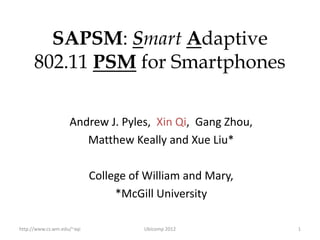
![WiFi â A Significant Source of Energy
Consumption
âĒ Mobile data grows fast
âĒ WiFi usage accounts for:
â 94.2% in 2011
(Cisco Visual Networking Index 2011-2016)
â 80% (estimated) in 2015
Low Power
âĒ WiFi power consumption 1200
Active(Idle)
1000
â High in Active Mode Active (Xmit)
Power (mW)
800
600
400
200
0
[SiFi - Ubicomp `11, Bartendr - Mobicom `10]
http://www.cs.wm.edu/~xqi Ubicomp 2012 Screen 2
BT
WiFi](https://image.slidesharecdn.com/sapsmubicomp2012updated-130201013644-phpapp01/85/SAPSM-Ubicomp-2012-2-320.jpg)



![To Be Smart
âĒ Utilize information from lay 3 and above in network stack
âĒ Prevent âunimportantâ traffic from triggering the switch
to CAM
â âunimportantâ traffic - delay tolerant traffic and traffic
discarded by TCP/IP stack (no listening port)
âĒ STPM (Mobicom `03) considers traffic delay sensitivity
assigned by developers
âĒ gap between developers and users
â 65-75% energy consumption of free apps deliver advertisements
[EuroSys2012]. Developers may not be motivated to indicate their
app is delay tolerant
http://www.cs.wm.edu/~xqi Ubicomp 2012 6](https://image.slidesharecdn.com/sapsmubicomp2012updated-130201013644-phpapp01/85/SAPSM-Ubicomp-2012-6-320.jpg)




















![To Be Smart
âĒ Utilize information from lay 3 and above in network stack
âĒ Prevent âunimportantâ traffic from triggering the switch
to CAM
â âunimportantâ traffic - delay tolerant traffic and traffic
discarded by TCP/IP stack (no listening port)
âĒ STPM (Mobicom `03) considers traffic delay sensitivity (or
priority) assigned by developers
âĒ gap between developers and users
â 65-75% energy consumption of free apps deliver advertisements
[EuroSys2012]. Developers may not be motivated to indicate their
app is low priority.
http://www.cs.wm.edu/~xqi Ubicomp 2012 27](https://image.slidesharecdn.com/sapsmubicomp2012updated-130201013644-phpapp01/85/SAPSM-Ubicomp-2012-27-320.jpg)
