SCM Gitlab Advanced
Download as PPTX, PDF0 likes745 views
Gitlab is a free and open source distributed version control system designed to handle everything from small to very large projects with speed and efficiency. This presentation covers advance topics of git
1 of 12
Download to read offline


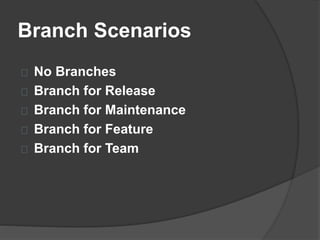



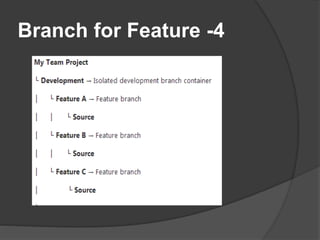





Recommended
Introduction to GIT



Introduction to GITPiotr Benetkiewicz
?
The document provides an overview of the basics of using Git for distributed version control. It discusses that Git allows for a fully functional local repository with remote repositories syncing changes. It outlines configuring Git and a basic workflow of cloning a repository, making changes, adding/committing files, and pushing changes. It also summarizes key Git commands like add, commit, branching, merging, resolving conflicts, and rebasing.Git: A Getting Started Presentation



Git: A Getting Started PresentationNap Ramirez
?
Git is a distributed version control system that allows users to track changes to files over time. It keeps a record of the history of changes (revisions) to files in a repository. Each user has their own local copy of the source code repository. Basic Git operations include cloning a remote repository, pulling updates, pushing local changes, creating and switching branches, and merging branches. The document recommends a feature-based workflow for collaborating that involves regularly pulling updates, rebasing local branches, committing changes, merging to master, and pushing changes.Git advanced



Git advancedPeter Vandenabeele
?
git advanced
GitX and other GUIˇŻs
fundamentals
git init, git status, git add -i, git commit
git remote -v, git init --bare
git branch -a, git merge, git rebase -i
git cherry-pick, git log --authorGit



GitDaniel Kummer
?
This document provides an overview of Git and compares its project structure, branching, merging, tagging, and other features to Subversion (SVN). It notes that Git uses a single working directory instead of separate directories for branches like SVN. It outlines how Git handles operations like cloning repositories, branching, merging, tagging, and pushing/pulling changes. The document also discusses common Git commands and how to get help. It includes sections on branching strategies for development, release, and hotfix branches as well as tooling options for Git on the command line, OSX, Windows, and within IDEs like Eclipse and IntelliJ.›]ÓĐ GUI µÄ Git![›]ÓĐ GUI µÄ Git](https://cdn.slidesharecdn.com/ss_thumbnails/git-160317013649-thumbnail.jpg?width=560&fit=bounds)
![›]ÓĐ GUI µÄ Git](https://cdn.slidesharecdn.com/ss_thumbnails/git-160317013649-thumbnail.jpg?width=560&fit=bounds)
![›]ÓĐ GUI µÄ Git](https://cdn.slidesharecdn.com/ss_thumbnails/git-160317013649-thumbnail.jpg?width=560&fit=bounds)
![›]ÓĐ GUI µÄ Git](https://cdn.slidesharecdn.com/ss_thumbnails/git-160317013649-thumbnail.jpg?width=560&fit=bounds)
›]ÓĐ GUI µÄ GitChia Wei Tsai
?
This document provides an overview of using Git and GUI tools for Git. It discusses initializing and committing to a local repository, adding a remote repository, resolving conflicts, branching models like master/develop/feature branches, writing commit messages, generating SSH keys, ignoring files, and migrating from SVN to Git. Links are provided to resources on GitBook, branching models, SSH keys, writing commit messages, hosted version control services and more.Git Tutorial I



Git Tutorial IJim Yeh
?
The document provides an overview of Git and its usage. It introduces Git as a source code management and distributed version control system. Key topics covered include setting up Git, creating local and remote repositories, tracking changes using commits, and collaborating through branches and by pushing to remote repositories. The document also includes exercises for readers to practice common Git commands.Git & Github for beginners



Git & Github for beginnersPaulo Henrique Nonaka
?
This document provides an introduction to using Git and GitHub for version control. It covers common Git commands like init, add, commit, status, branch, merge, push and pull. It also explains how to set up a remote repository on GitHub and push/pull from a local repository. The document recommends using branches for new features and pull requests to merge them into the master branch. It emphasizes Git's abilities for distributed, collaborative development on GitHub.Git Workflow With Gitflow



Git Workflow With GitflowJosh Dvir
?
This document describes Gitflow, a Git workflow that uses branching for releases and features. It has two main branches - master for production and develop for development. Feature branches branch off develop and merge back into it. Release branches branch off develop, merge into master and develop, and support hotfix branches for production issues. Gitflow provides conventions for branch naming and commands to start, finish, and manage branches to integrate code changes from multiple developers.Introduction to Git and Github 



Introduction to Git and Github Max Claus Nunes
?
This is a short presentation about git and github. This document describes some good points to work with git and the common commands used on git.Bedjango talk about Git & GitHub



Bedjango talk about Git & GitHubBeDjango
?
On the past Thursday, 10 November, the training Workshop : ˇ®ˇŻGit & GitHubˇŻˇŻ took place, given by our colleague Alfonso Rodr¨Şguez, django developer, at IES CAMAS.Open Source Collaboration With Git And Git Hub



Open Source Collaboration With Git And Git HubNick Quaranto
?
This document provides an overview of open source collaboration using Git and GitHub. It discusses the history and goals of Git, how it works internally with blobs, trees and commits, and how it supports distributed and multiple workflows like centralized, integration manager and benevolent dictator models. It also provides instructions on how to contribute to open source projects by forking repositories on GitHub, making changes locally, pushing to your fork and submitting a pull request.Mini git tutorial



Mini git tutorialCristian Lucchesi
?
This document provides a summary of a mini Git tutorial. It begins with an introduction to version control systems and how they allow users to track changes, revert files, and recover from errors. It then explains the basics of Git, including its three main states (committed, modified, staged), how it stores content addressed by SHA-1 hashes, and the local workflow of modifying, staging, and committing files. The document proceeds to cover installing Git, basic configuration, cloning repositories, recording changes, undoing actions, and working with remote repositories hosted online. It concludes by mentioning how Git stores data as commit snapshots and uses branches to track parallel development lines.Git Basics Philips



Git Basics PhilipsAriejan de Vroom
?
Git is a distributed version control system created by Linus Torvalds that allows for non-linear development with features like very fast branching and merging. The document provides an overview of basic Git commands and concepts including initializing a repository, making commits, branching, merging, tagging, stashing, resolving conflicts, and using Git with Subversion. It also discusses the distributed nature of Git and how it works with local repositories that can be pushed to and pulled from remote repositories.Advanced Git Tutorial



Advanced Git TutorialSage Sharp
?
Do you know the basics of Git but wonder what all the hype is about? Do you want the ultimate control over your Git history? This tutorial will walk you through the basics of committing changes before diving into the more advanced and "dangerous" Git commands.
Git is an open source, distributed version control system used to track many different projects. You can use it to manage anything from a personal notes directory to a multi-programmer project.
This tutorial provides a short walk through of basic git commands and the Git philosophy to project management. Then weˇŻll dive into an exploration of the more advanced and ˇ°dangerousˇ± Git commands. Watch as we rewrite our repository history, track bugs down to a specific commit, and untangle commits into an LKML-worthy patchset.Git Introduction



Git IntroductionAnil Wadghule
?
This document provides an introduction to Git, a distributed version control system. It discusses what Git is, its history and general features, how and where it can be used. It then provides a quick overview of installing Git, basic usage through a demo, why Git is advantageous compared to other version control systems like SVN, and some everyday Git commands and tools. Resources for learning more about Git are also listed.Git presentation



Git presentationVikas Yaligar
?
This document provides an introduction and overview of Git and GitHub. It begins with explaining what Git is and why it is useful for managing code projects and collaborating with others. It then covers basic Git commands like init, add, commit, status, diff, log and branching and merging workflows. It introduces GitHub and how it can be used to host Git repositories, fork other projects, and contribute code. In summary, it serves as a beginner-level tutorial for learning the basics of the popular version control system Git and code hosting platform GitHub.Git & GitHub for Beginners



Git & GitHub for BeginnersS¨¦bastien Saunier
?
This document provides an introduction to using Git and GitHub for version control of documents and collaboration. It explains the basic workflow of creating, editing, and saving files individually. It then introduces Git as a tool to track changes to documents over time, including who made each change and when. The document outlines setting up Git locally and using basic commands like commit, diff, log, branch, merge, and push/pull to the remote GitHub repository. It highlights key GitHub features like the profile page, repository page, pull requests, and hosting websites for free using GitHub Pages.Git vol 2



Git vol 2Joel Krebs
?
A follow up presentation on git with some common problems and a detailed walk through the git workflow.Git basics



Git basicsDenys Haryachyy
?
The document outlines various Git commands for configuring user information, managing remote repositories and branches, cleaning and resetting branches, merging and diffing changes, deleting branches, adding submodules, configuring remote tracking, generating and applying patches, and enabling color output. Some key commands are git config for setting user name and email, git pull --rebase for rebasing local changes, git reset and git clean for resetting the working directory state, and git merge and git diff for integrating changes and comparing revisions.Git and git flow



Git and git flowFran Garc¨Şa
?
This document discusses Git flow and workflows for features, releases, and hotfixes. It explains how to start and finish these branches using git flow commands or equivalent Git commands. It also provides tips for publishing remote branches, dealing with obsolete branches, and fixing common mistakes like amending commits, resetting files, and recovering deleted local branches.Git basics for beginners



Git basics for beginnersPravallikaTammisetty
?
Git is a distributed version control system created by Linus Torvalds to manage changes to the Linux kernel. It allows developers to work independently and merge changes later. Git uses local repositories that can act as both clients and servers, avoiding the need to be connected to a central server. The basic Git workflow involves modifying files in the working directory, staging changes, and committing snapshots of the staged changes to the local repository. Common Git commands are used to add, commit, push, pull, branch, merge, and more. Key features of Git include being open source, distributed, providing security and speed, supporting non-linear development with branching and merging, and assuring data integrity.Introduction to Git



Introduction to GitColin Su
?
This document provides an introduction to Git, a version control system. It begins by explaining what Git is, including that it allows for coding history and is a distributed version control system. It then discusses why Git is useful for maintenance, debugging, and ensuring responsibility on projects. It also covers installing and setting up Git, initializing repositories, committing changes, and pushing and pulling changes from repositories.Git Presentation



Git PresentationPrem Aseem Jain
?
Presentation deals
Visualizing SVN vs Git
Git architecture
Delta storage
Branching and Rebase
Git commands
Git Basics at Rails Underground



Git Basics at Rails UndergroundAriejan de Vroom
?
This document provides an overview of Git basics including why Git is useful, how it works, common workflows, branching, merging, rebasing, tagging, bisecting, and using remote repositories on services like GitHub. It explains key Git concepts and commands in an accessible way for those new to version control.Git tutorial



Git tutorialElli Kanal
?
This document provides an overview of Git and GitHub for code versioning and sharing. It discusses key Git concepts like branches, commits, and merges. It also demonstrates how to perform basic Git commands from the command line interface. GitHub is presented as a tool for easy collaboration on Git projects through features like forking and pull requests. Overall the document serves as an introduction to using Git and GitHub for researchers and code sharing.The everyday developer's guide to version control with Git



The everyday developer's guide to version control with GitE Carter
?
Git is a distributed version control system that allows developers to track changes in source code. It provides tools to commit changes locally, branch code for parallel development, and collaborate remotely by pushing and pulling changes from a shared repository. Common Git commands include init to create a repository, add and commit to save changes locally, checkout to switch branches, pull to retrieve remote changes, and push to upload local changes. Git helps developers work efficiently by enabling features like branching, undoing mistakes, and viewing the revision history.Introduction to Git, DrupalCamp LA 2015



Introduction to Git, DrupalCamp LA 2015mwrather
?
This document provides an introduction to using Git version control. It discusses key Git concepts like distributed version control, objects in Git like blobs and trees, and commands like add, commit, branch, merge, rebase, fetch and push. The introduction includes an agenda, sources for further information, and demos several Git workflows and commands.Git like a Pro (How to use it as it was meant to)



Git like a Pro (How to use it as it was meant to)Dennis Doomen
?
By now, I hardly think anybody needs an introduction to Git. It's becoming the de-facto standard for open-source projects, as well as the main source control system for a lot of corporations. However, Git is just one part of it. Combining it with modern hosting platforms like Github, Bitbucket or Visual Studio Online allows some truly fascinating ways of working with lots of people. Pull Requests, GitFlow, MyGet and GitVersion are crucial in a scalable software development organization. In this session I'll share how we've been using Git and these tools for over two years now. I'll explain how these tools helped us. I'll show you some awesome uses of Git that will truly help you in your day-to-day work. Least Privilege AWS IAM Role Permissions



Least Privilege AWS IAM Role PermissionsChris Wahl
?
RECORDING: https://youtu.be/hKepiNhtWSo
Hello innovators! Welcome to the latest episode of My Essentials Course series. In this video, we'll delve into the concept of least privilege for IAM roles, ensuring roles have the minimum permissions needed for success. Learn strategies to create read-only, developer, and admin roles. Discover tools like IAM Access Analyzer, Pike, and Policy Sentry for generating efficient IAM policies. Follow along as we automate role and policy creation using Pike with Terraform, and test our permissions using GitHub Actions. Enhance your security practices by integrating these powerful tools. Enjoy the video and leave your feedback in the comments!Cybersecurity-Threat-Landscape-March-31-April-7-2025.pdf



Cybersecurity-Threat-Landscape-March-31-April-7-2025.pdfJoe Shenouda
?
Weekly cyber hits: NK hackers drop BeaverTail via 11 npm pkgs (5.6k dlˇŻs) targeting devs. Ivanti flaw (CVE-2025-22457) hit by China prosˇŞpatch by 4/11! PoisonSeed spams Coinbase; PyPI pkgs (39k dlˇŻs) swipe data. Lock it down! Like & share for more!More Related Content
What's hot (20)
Introduction to Git and Github 



Introduction to Git and Github Max Claus Nunes
?
This is a short presentation about git and github. This document describes some good points to work with git and the common commands used on git.Bedjango talk about Git & GitHub



Bedjango talk about Git & GitHubBeDjango
?
On the past Thursday, 10 November, the training Workshop : ˇ®ˇŻGit & GitHubˇŻˇŻ took place, given by our colleague Alfonso Rodr¨Şguez, django developer, at IES CAMAS.Open Source Collaboration With Git And Git Hub



Open Source Collaboration With Git And Git HubNick Quaranto
?
This document provides an overview of open source collaboration using Git and GitHub. It discusses the history and goals of Git, how it works internally with blobs, trees and commits, and how it supports distributed and multiple workflows like centralized, integration manager and benevolent dictator models. It also provides instructions on how to contribute to open source projects by forking repositories on GitHub, making changes locally, pushing to your fork and submitting a pull request.Mini git tutorial



Mini git tutorialCristian Lucchesi
?
This document provides a summary of a mini Git tutorial. It begins with an introduction to version control systems and how they allow users to track changes, revert files, and recover from errors. It then explains the basics of Git, including its three main states (committed, modified, staged), how it stores content addressed by SHA-1 hashes, and the local workflow of modifying, staging, and committing files. The document proceeds to cover installing Git, basic configuration, cloning repositories, recording changes, undoing actions, and working with remote repositories hosted online. It concludes by mentioning how Git stores data as commit snapshots and uses branches to track parallel development lines.Git Basics Philips



Git Basics PhilipsAriejan de Vroom
?
Git is a distributed version control system created by Linus Torvalds that allows for non-linear development with features like very fast branching and merging. The document provides an overview of basic Git commands and concepts including initializing a repository, making commits, branching, merging, tagging, stashing, resolving conflicts, and using Git with Subversion. It also discusses the distributed nature of Git and how it works with local repositories that can be pushed to and pulled from remote repositories.Advanced Git Tutorial



Advanced Git TutorialSage Sharp
?
Do you know the basics of Git but wonder what all the hype is about? Do you want the ultimate control over your Git history? This tutorial will walk you through the basics of committing changes before diving into the more advanced and "dangerous" Git commands.
Git is an open source, distributed version control system used to track many different projects. You can use it to manage anything from a personal notes directory to a multi-programmer project.
This tutorial provides a short walk through of basic git commands and the Git philosophy to project management. Then weˇŻll dive into an exploration of the more advanced and ˇ°dangerousˇ± Git commands. Watch as we rewrite our repository history, track bugs down to a specific commit, and untangle commits into an LKML-worthy patchset.Git Introduction



Git IntroductionAnil Wadghule
?
This document provides an introduction to Git, a distributed version control system. It discusses what Git is, its history and general features, how and where it can be used. It then provides a quick overview of installing Git, basic usage through a demo, why Git is advantageous compared to other version control systems like SVN, and some everyday Git commands and tools. Resources for learning more about Git are also listed.Git presentation



Git presentationVikas Yaligar
?
This document provides an introduction and overview of Git and GitHub. It begins with explaining what Git is and why it is useful for managing code projects and collaborating with others. It then covers basic Git commands like init, add, commit, status, diff, log and branching and merging workflows. It introduces GitHub and how it can be used to host Git repositories, fork other projects, and contribute code. In summary, it serves as a beginner-level tutorial for learning the basics of the popular version control system Git and code hosting platform GitHub.Git & GitHub for Beginners



Git & GitHub for BeginnersS¨¦bastien Saunier
?
This document provides an introduction to using Git and GitHub for version control of documents and collaboration. It explains the basic workflow of creating, editing, and saving files individually. It then introduces Git as a tool to track changes to documents over time, including who made each change and when. The document outlines setting up Git locally and using basic commands like commit, diff, log, branch, merge, and push/pull to the remote GitHub repository. It highlights key GitHub features like the profile page, repository page, pull requests, and hosting websites for free using GitHub Pages.Git vol 2



Git vol 2Joel Krebs
?
A follow up presentation on git with some common problems and a detailed walk through the git workflow.Git basics



Git basicsDenys Haryachyy
?
The document outlines various Git commands for configuring user information, managing remote repositories and branches, cleaning and resetting branches, merging and diffing changes, deleting branches, adding submodules, configuring remote tracking, generating and applying patches, and enabling color output. Some key commands are git config for setting user name and email, git pull --rebase for rebasing local changes, git reset and git clean for resetting the working directory state, and git merge and git diff for integrating changes and comparing revisions.Git and git flow



Git and git flowFran Garc¨Şa
?
This document discusses Git flow and workflows for features, releases, and hotfixes. It explains how to start and finish these branches using git flow commands or equivalent Git commands. It also provides tips for publishing remote branches, dealing with obsolete branches, and fixing common mistakes like amending commits, resetting files, and recovering deleted local branches.Git basics for beginners



Git basics for beginnersPravallikaTammisetty
?
Git is a distributed version control system created by Linus Torvalds to manage changes to the Linux kernel. It allows developers to work independently and merge changes later. Git uses local repositories that can act as both clients and servers, avoiding the need to be connected to a central server. The basic Git workflow involves modifying files in the working directory, staging changes, and committing snapshots of the staged changes to the local repository. Common Git commands are used to add, commit, push, pull, branch, merge, and more. Key features of Git include being open source, distributed, providing security and speed, supporting non-linear development with branching and merging, and assuring data integrity.Introduction to Git



Introduction to GitColin Su
?
This document provides an introduction to Git, a version control system. It begins by explaining what Git is, including that it allows for coding history and is a distributed version control system. It then discusses why Git is useful for maintenance, debugging, and ensuring responsibility on projects. It also covers installing and setting up Git, initializing repositories, committing changes, and pushing and pulling changes from repositories.Git Presentation



Git PresentationPrem Aseem Jain
?
Presentation deals
Visualizing SVN vs Git
Git architecture
Delta storage
Branching and Rebase
Git commands
Git Basics at Rails Underground



Git Basics at Rails UndergroundAriejan de Vroom
?
This document provides an overview of Git basics including why Git is useful, how it works, common workflows, branching, merging, rebasing, tagging, bisecting, and using remote repositories on services like GitHub. It explains key Git concepts and commands in an accessible way for those new to version control.Git tutorial



Git tutorialElli Kanal
?
This document provides an overview of Git and GitHub for code versioning and sharing. It discusses key Git concepts like branches, commits, and merges. It also demonstrates how to perform basic Git commands from the command line interface. GitHub is presented as a tool for easy collaboration on Git projects through features like forking and pull requests. Overall the document serves as an introduction to using Git and GitHub for researchers and code sharing.The everyday developer's guide to version control with Git



The everyday developer's guide to version control with GitE Carter
?
Git is a distributed version control system that allows developers to track changes in source code. It provides tools to commit changes locally, branch code for parallel development, and collaborate remotely by pushing and pulling changes from a shared repository. Common Git commands include init to create a repository, add and commit to save changes locally, checkout to switch branches, pull to retrieve remote changes, and push to upload local changes. Git helps developers work efficiently by enabling features like branching, undoing mistakes, and viewing the revision history.Introduction to Git, DrupalCamp LA 2015



Introduction to Git, DrupalCamp LA 2015mwrather
?
This document provides an introduction to using Git version control. It discusses key Git concepts like distributed version control, objects in Git like blobs and trees, and commands like add, commit, branch, merge, rebase, fetch and push. The introduction includes an agenda, sources for further information, and demos several Git workflows and commands.Git like a Pro (How to use it as it was meant to)



Git like a Pro (How to use it as it was meant to)Dennis Doomen
?
By now, I hardly think anybody needs an introduction to Git. It's becoming the de-facto standard for open-source projects, as well as the main source control system for a lot of corporations. However, Git is just one part of it. Combining it with modern hosting platforms like Github, Bitbucket or Visual Studio Online allows some truly fascinating ways of working with lots of people. Pull Requests, GitFlow, MyGet and GitVersion are crucial in a scalable software development organization. In this session I'll share how we've been using Git and these tools for over two years now. I'll explain how these tools helped us. I'll show you some awesome uses of Git that will truly help you in your day-to-day work. Recently uploaded (20)
Least Privilege AWS IAM Role Permissions



Least Privilege AWS IAM Role PermissionsChris Wahl
?
RECORDING: https://youtu.be/hKepiNhtWSo
Hello innovators! Welcome to the latest episode of My Essentials Course series. In this video, we'll delve into the concept of least privilege for IAM roles, ensuring roles have the minimum permissions needed for success. Learn strategies to create read-only, developer, and admin roles. Discover tools like IAM Access Analyzer, Pike, and Policy Sentry for generating efficient IAM policies. Follow along as we automate role and policy creation using Pike with Terraform, and test our permissions using GitHub Actions. Enhance your security practices by integrating these powerful tools. Enjoy the video and leave your feedback in the comments!Cybersecurity-Threat-Landscape-March-31-April-7-2025.pdf



Cybersecurity-Threat-Landscape-March-31-April-7-2025.pdfJoe Shenouda
?
Weekly cyber hits: NK hackers drop BeaverTail via 11 npm pkgs (5.6k dlˇŻs) targeting devs. Ivanti flaw (CVE-2025-22457) hit by China prosˇŞpatch by 4/11! PoisonSeed spams Coinbase; PyPI pkgs (39k dlˇŻs) swipe data. Lock it down! Like & share for more!Sugarlab AI: How Much Does an XXX AI Porn Generator Cost in 2025



Sugarlab AI: How Much Does an XXX AI Porn Generator Cost in 2025Sugarlab AI
?
The cost of an XXX AI porn generator in 2025 varies depending on factors like AI sophistication, subscription plans, and additional expenses. Whether you're looking for a free AI porn video generator or a premium adult AI image generator, pricing ranges from basic tools to enterprise-level solutions. This article breaks down the costs, features, and what to expect from AI-driven adult content platforms.Transactional Outbox & Inbox Patterns.pptx



Transactional Outbox & Inbox Patterns.pptxMaysam Mousa
?
This presentation provides a comprehensive overview of the Transactional Outbox Pattern and the Inbox Pattern, two essential techniques for ensuring reliable and consistent communication in distributed systems.
We start by clearly outlining the problem these patterns aim to solveˇŞnamely, maintaining data consistency between databases and message brokers in event-driven architectures. From there, we delve into what the Outbox Pattern is, how it works under the hood, and how it guarantees message delivery even in the face of failures.
The presentation then shifts focus to the Inbox Pattern, explaining its role in ensuring idempotency and preventing duplicate processing of messages. Each concept is explained with simple language, diagrams, and a logical flow that builds a solid understanding from the ground up.
Whether youˇŻre an engineer building microservices or just exploring distributed system patterns, this talk provides clarity, practical insights, and a helpful demo to see the patterns in action.
Topics Covered:
* Problem Statement
* Transactional Outbox Pattern
* How It Solves the Problem
* Internal Mechanics
* Delivery Guarantees
* Inbox Pattern Explained
* Internal Workflow
* Conclusions & Further Reading
* DemoThreat Modeling a Batch Job System - AWS Security Community Day



Threat Modeling a Batch Job System - AWS Security Community DayTeri Radichel
?
I've been working on building a batch job framework for a few years now and blogging about it in the process. This presentation explains how and why I started building and writing about this system and the reason it changed from deploying one simple batch job to a much bigger project. I explore a number of recent data breaches, how they occurred, and what may have prevented them along the way. We consider how what make goes into an effective security architecture and well-designed security controls that avoid common pitfalls. There are friend links to many blog posts in the notes of the presentation that bypass the paywall. Topics include security architecture, IAM, encryption (KMS), networking, MFA, source control, separation of duties, supply chain attacks, and more.Network_Packet_Brokers_Presentation.pptx



Network_Packet_Brokers_Presentation.pptxKhushi Communications
?
Most people might think of a water faucet or even the tap on a keg of beer. But in the world of networking, "TAP" stands for "Traffic Access Point" or "Test Access Point." It's not a beverage or a sink fixture, but rather a crucial tool for network monitoring and testing. Khushi Communications is a top vendor in India, providing world-class Network TAP solutions. With their expertise, they help businesses monitor, analyze, and secure their networks efficiently.AI in Talent Acquisition: Boosting Hiring



AI in Talent Acquisition: Boosting HiringBeyond Chiefs
?
AI is transforming talent acquisition by streamlining recruitment processes, enhancing decision-making, and delivering personalized candidate experiences. By automating repetitive tasks such as resume screening and interview scheduling, AI significantly reduces hiring costs and improves efficiency, allowing HR teams to focus on strategic initiatives. Additionally, AI-driven analytics help recruiters identify top talent more accurately, leading to better hiring decisions. However, despite these advantages, organizations must address challenges such as AI bias, integration complexities, and resistance to adoption to fully realize its potential. Embracing AI in recruitment can provide a competitive edge, but success depends on aligning technology with business goals and ensuring ethical, unbiased implementation.
Solana Developer Hiring for Enterprises Key Considerations.pdf



Solana Developer Hiring for Enterprises Key Considerations.pdfLisa ward
?
Key considerations for hiring Solana developers in enterprises include expertise in Rust, smart contracts, Solana SDKs, security, and scalability.
CIOs Speak Out - A Research Series by Jasper Colin



CIOs Speak Out - A Research Series by Jasper ColinJasper Colin
?
Discover key IT leadership insights from top CIOs on AI, cybersecurity, and cost optimization. Jasper ColinˇŻs research reveals whatˇŻs shaping the future of enterprise technology. Stay ahead of the curve.Leadership Spectrum by Sonam Sherpa at GDG Kathmandu March Monthly Meetup



Leadership Spectrum by Sonam Sherpa at GDG Kathmandu March Monthly MeetupGDG Kathmandu
?
Leadership by Sonam Sherpa2025-04-05 - Block71 Event - The Landscape of GenAI and Ecosystem.pdf



2025-04-05 - Block71 Event - The Landscape of GenAI and Ecosystem.pdfIvan Tang
?
The different layers of GenAI stack.Fast Screen Recorder v2.1.0.11 Crack Updated [April-2025]![Fast Screen Recorder v2.1.0.11 Crack Updated [April-2025]](https://cdn.slidesharecdn.com/ss_thumbnails/dataanalysisforbusiness-250322061148-eeff8a831-250401123246-f36be9ca-250401141614-87b01766-thumbnail.jpg?width=560&fit=bounds)
![Fast Screen Recorder v2.1.0.11 Crack Updated [April-2025]](https://cdn.slidesharecdn.com/ss_thumbnails/dataanalysisforbusiness-250322061148-eeff8a831-250401123246-f36be9ca-250401141614-87b01766-thumbnail.jpg?width=560&fit=bounds)
![Fast Screen Recorder v2.1.0.11 Crack Updated [April-2025]](https://cdn.slidesharecdn.com/ss_thumbnails/dataanalysisforbusiness-250322061148-eeff8a831-250401123246-f36be9ca-250401141614-87b01766-thumbnail.jpg?width=560&fit=bounds)
![Fast Screen Recorder v2.1.0.11 Crack Updated [April-2025]](https://cdn.slidesharecdn.com/ss_thumbnails/dataanalysisforbusiness-250322061148-eeff8a831-250401123246-f36be9ca-250401141614-87b01766-thumbnail.jpg?width=560&fit=bounds)
Fast Screen Recorder v2.1.0.11 Crack Updated [April-2025]jackalen173
?
Copy This Link and paste in new tab & get Crack File
ˇý
https://hamzapc.com/ddl
Fast Screen Recorder is an incredibly useful app that will let you record your screen and save a video of everything that happens on it.
Build Your Uber Clone App with Advanced Features



Build Your Uber Clone App with Advanced FeaturesV3cube
?
Build your own ride-hailing business with our powerful Uber clone app, fully equipped with advanced features to give you a competitive edge. Start your own taxi business today!
More Information : https://www.v3cube.com/uber-clone/Recruiting Tech: A Look at Why AI is Actually OG



Recruiting Tech: A Look at Why AI is Actually OGMatt Charney
?
A lot of recruiting technology vendors out there are talking about how they're offering the first ever (insert AI use case here), but turns out, everything they're selling as innovative or cutting edge has been around since Yahoo! and MySpace were category killers. Here's the receipts.DraginoĄ×ĄíĄŔĄŻĄČĄ«ĄżĄíĄ° LoRaWAN NB-IoT LTE cat.M1ÉĚĆ·ĄęĄąĄČ



DraginoĄ×ĄíĄŔĄŻĄČĄ«ĄżĄíĄ° LoRaWAN NB-IoT LTE cat.M1ÉĚĆ·ĄęĄąĄČCRI Japan, Inc.
?
DraginoĄ×ĄíĄŔĄŻĄČĄ«ĄżĄíĄ° LoRaWAN NB-IoT LTE cat.M1ÉĚĆ·ĄęĄąĄČAuthZEN The OpenID Connect of Authorization - Gartner IAM EMEA 2025



AuthZEN The OpenID Connect of Authorization - Gartner IAM EMEA 2025David Brossard
?
Today, the authorization world is fractured - each vendor supports its own APIs & protocols. But this is about to change: OpenID AuthZEN was created in late 2023 to establish much-needed modern authorization standards. As of late 2024, AuthZEN has a stable Implementers Draft, and is expected to reach Final Specification in 2025.
With AuthZEN, IAM teams can confidently externalize and standardize authorization across their application estate without being locked in to a proprietary API.
This session will describe the state of modern authorization, review the AuthZEN API, and demo our 15 interoperable implementations.STRING FUNCTIONS IN JAVA BY N SARATH KUMAR



STRING FUNCTIONS IN JAVA BY N SARATH KUMARSarathkumar Narsupalli
?
STRINGS IN JAVA POWER POINT PRESENTATIONHHUG-04-2025-Close-more-deals-from-your-existing-pipeline-FOR SLIDESHARE.pptx



HHUG-04-2025-Close-more-deals-from-your-existing-pipeline-FOR SLIDESHARE.pptxHampshireHUG
?
Struggling to get real value from HubSpot Sales Hub? Learn 5 mighty methods to close more deals without more leads or headcount (even on Starter subscriptions)!
These slides accompanied a webinar run by Hampshire's HubSpot User Group (HUG) on 2nd April, 2025.
HubSpot subscribers can watch the recording here: https://events.hubspot.com/events/details/hubspot-hampshire-presents-5-ways-to-close-more-deals-from-your-existing-sales-pipeline/
ABOUT THE EVENT:
Unlock hidden revenue in your CRM with our practical HubSpot tactics
Are you struggling to get real value from your HubSpot Sales Hub?
If your HubSpot feels like more of an admin burden than a revenue enabler, youˇŻre not alone. Many sales leaders find that their team isn't updating records consistently, pipeline visibility is poor, and reporting doesnˇŻt deliver the insights they need to drive strategy.
The good news? You donˇŻt need to upgrade your HubSpot subscription to sort these issues.
Join us for this webinar to learn 5 mighty tactics that will help you streamline your sales process, improve pipeline visibility, and extract more revenue from your existing pipeline, without spending more on marketing or hiring extra sales reps.
What YouˇŻll Learn
? Customising Records ¨C Increase sales momentum with more useful CRM data for your salespeople
? Pipeline Rules ¨C Improve deal stage consistency and data accuracy for improved prioritisation and forecasting
? Team Permissions & Defaults ¨C Control access and streamline processes. Spend more time selling, less on admin
? Pipeline View Customisation ¨C Get clearer sales insights, faster, to deal with revenue leaks
? Simple Sales Reports ¨C Build actionable dashboards to drive strategy with data
? Bonus: Successful Sales Hub users will share their experiences and the revenue impact it has delivered for them.
Who is this webinar for?
Sales leaders using HubSpot Sales Hub Starter, or those new to HubSpot
Sales managers who need better CRM adoption from their team
Anyone struggling with pipeline visibility, reporting, or forecasting
Teams who want to close more deals without extra sales headcount TrustArc Webinar - Data Privacy and Cyber Security: A Symbiotic Relationship



TrustArc Webinar - Data Privacy and Cyber Security: A Symbiotic RelationshipTrustArc
?
In todayˇŻs digital age, data has become an organizationˇŻs lifeblood. As the use of digital technologies continues to escalate, so do the risks associated with personal data, which continue to grow exponentially as well. To effectively safeguard personal and sensitive information, organizations must understand the intricate relationship between data privacy, cybersecurity, and incident response.
Data privacy and cybersecurity are two sides of the same coin. Data privacy focuses on how personal data is to be collected, used, stored, shared and controlled, while cybersecurity aims to protect systems and networks from unauthorized access, digital attacks, malware and data breaches.
However, even with the best data privacy and security measures in place, cyber incidents can still occur. A well-prepared incident response plan is crucial for minimizing the impact of a breach and restoring normal operations.
Join our experts on this webinar to discuss how data privacy, cybersecurity, and incident response interact and are essential for safeguarding your organizationˇŻs digital assets.
This webinar will review:
- How data privacy and cybersecurity intersect
- How to develop a comprehensive privacy and security strategy to safeguard personal and sensitive information
- What are suggestions and expectations around incident responseSan Francisco Atlassian ACE - Mar 27 2025.pdf



San Francisco Atlassian ACE - Mar 27 2025.pdfMatt Doar
?
şÝşÝߣs from 7 vendors at. the Atlassian ACE event in SF on March 27th 2025SCM Gitlab Advanced
- 1. Advanced Level - Aman Patial - Nirbhay K
- 2. Agenda Branch And Merge Fork and Merge Request Cherry Picking Reverse Commit Hunks Tag Log and Difference
- 3. Branch Scenarios No Branches Branch for Release Branch for Maintenance Branch for Feature Branch for Team
- 5. Branch for Release - 2
- 6. Branch for Maintenance -3
- 7. Branch for Feature -4
- 8. Branch for Team -5
- 9. Git Advanced git checkout <branch name> git merge <branch name> git cherrypick <commit number> git log git diff
- 10. DIY Session
- 11. Take Away Git Cheat Sheets http://git-scm.com/videos http://git-scm.com/doc/ext http://git-scm.com/blog
- 12. Q&A Thanks
