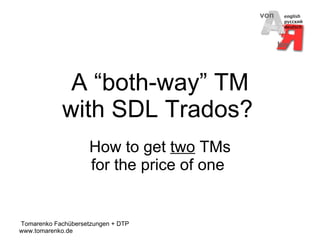SDL Trados: Two TMs for the Price of One
- 1. A ŌĆ£both-wayŌĆØ TM with SDL Trados? How to get two TMs for the price of one
- 2. To use your TM for translating in and from both languages, you need to reverse the translation direction.
- 3. As Trados TMs work only in one direction (source language -> target language), the obvious solution would be to swap source and target.
- 4. Here is how you do it.
- 5. Step 1. Open the TM you want to use for translating in the opposite direction and export TM data from Trados Workbench. E.g. German -> Russian
- 6. ╠²
- 7. For convenienceŌĆÖs sake you can use .txt format. (You can always open and check the .txt file with TextPad or MS Word.) Pay attention to the sequence of source and target segments: <Seg L=DE-DE>... <Seg L=RU-RU>... That is what you want to getŌĆ”
- 8. Step 2. Create a new TM. Make sure to swap the source and target languages (Russian -> German). (You can also use the existing TM with source and target languages as required.)
- 9. ╠²
- 10. Step 3. Import the TM data.
- 11. You can also export the new TM data and check the segments in the new .txt file: <Seg L=RU-RU>... <Seg L=DE-DE>... That is what you had in the beginningŌĆ”
- 12. ThatŌĆÖs it.