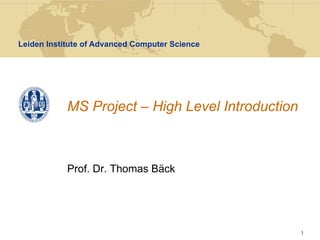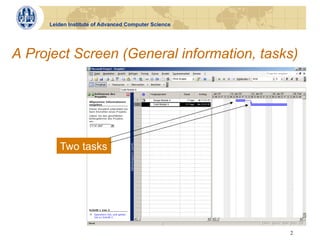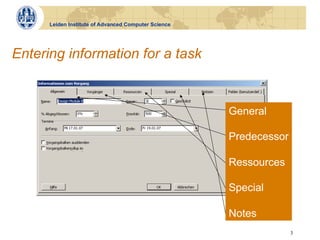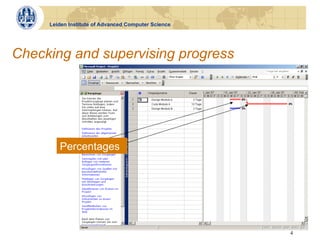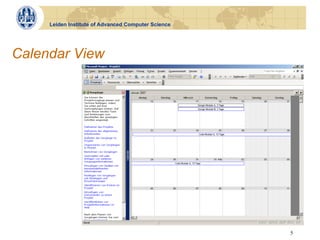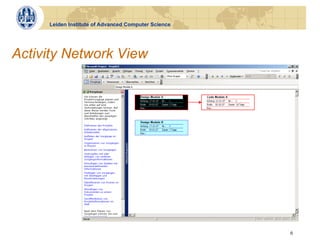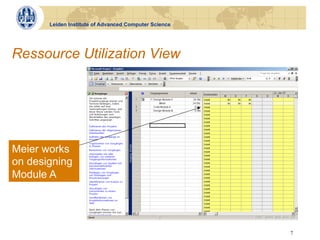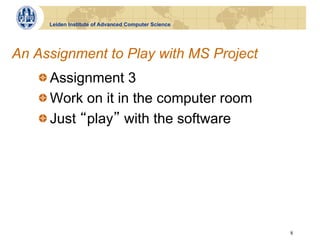SDPM - Lecture 4a - MS Project ¨C High Level Introduction
- 1. Leiden Institute of Advanced Computer Science MS Project ¨C High Level Introduction Prof. Dr. Thomas B?ck 1
- 2. Leiden Institute of Advanced Computer Science A Project Screen (General information, tasks) Two tasks 2
- 3. Leiden Institute of Advanced Computer Science Entering information for a task General Predecessor Ressources Special Notes 3
- 4. Leiden Institute of Advanced Computer Science Checking and supervising progress Percentages 4
- 5. Leiden Institute of Advanced Computer Science Calendar View 5
- 6. Leiden Institute of Advanced Computer Science Activity Network View 6
- 7. Leiden Institute of Advanced Computer Science Ressource Utilization View Meier works on designing Module A 7
- 8. Leiden Institute of Advanced Computer Science An Assignment to Play with MS Project ! ?Assignment 3 ! ?Work on it in the computer room ! ?Just play with the software 8