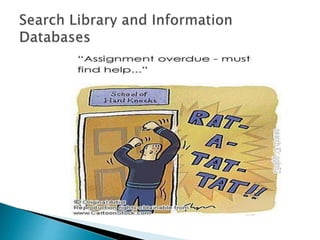Search Library and Information Databases : Identifying and accessing a database
- 2. ’üĮ Presenter: Lucy Eisemann Email: z*** Online training platform: http://sweetsuccessle.blogspot.com.au/
- 3. Unit of Competency Topics: Session 1 - Identify and access a database Session 2 - Constructing searches Session 3 ŌĆō Refining Searches
- 4. Competency requirement: Basic skill and knowledge in the use of PCs and database search and in defining, locating, evaluating and presenting information.
- 5. Session Topic: Identify and access databases Session Objective: Identify and access online TAFE database to enhance skills and knowledge in searching library and information databases to meet information needs.
- 6. Session outline: * Database definition * ANZRC - reasons/advantages - access issues - demonstration of access procedures * Practical assessment
- 7. ’üĮ A database is a collection of information that is organized so that it can easily be accessed, managed, and updated. Databases can be classified according to types of content: bibliographic, full-text, numeric, and images. Source: Rouse, M 2006, Search SQL Server, accessed 03 March 2013, <http://searchsqlserver.techtarget.com/definition/database>.
- 8. ’üĮ ANZRC - Australia/NZ Reference Centre Contents: - Abstracts - Full-text articles - Reference books - Background Notes on Countries of the World - Videos and images.
- 9. ’üĮ ANZRC Advantages: - one- source access to multiple, highly varied information sources - Availability of full-text, peer-reviewed articles
- 10. ContŌĆÖn. ANZRC advantagesŌĆ” - freely available to TAFE students - accessible from most public libraries
- 12. ’üĮ Procedures of access ŌĆō Demonstration
- 13. ’üĮ Training competency At the end of this unit, the trainees will be able to enhance their skills and knowledge in searching and retrieving information from an online database. The unit focuses on ANZRC database available within the TAFE Adelaide Library campus, and the skills necessary to formulate effective search strategies to meet the traineeŌĆÖs information needs.
- 14. ’üĮ Access grantedŌĆ”.commence your searchŌĆ”
Editor's Notes
- #2: Source of image: http://www.cartoonstock.com/directory/k/knock_on_the_door.asp TRAINING 1 ŌĆōPOWER POINT CUES OPEN FIREFOX/INTERNET EXPLORER AND TYPE IN ADDRESS BAR THE http://library.tafesa.edu.au ┬Ā CLICK ON SLIDE 1 BEFORE FORMAL SESSION STARTS. GIVE HAND OUTS TO TRAINEES WHILE SLIDE 1 IS ON START ŌĆśThank you [LORA/JESS] and good afternoon to all of you. I see that all of you are now experts in ___[LORAŌĆÖS TOPIC]_____, so this next topic will be a breeze for all of you. CLICK SLIDE 2
- #3: My name is Lucy Eisemann and IŌĆÖll be discussing today the 1st topic in the unit of competency Search Library & Information Databases. This unit is related to the unit of competency that Lora has just discussed. IŌĆÖve been studying Library & Information Services at TAFE for almost 4 years now, and am now in my Diploma level. With my ongoing studies and previous 3 work experiences in different libraries, I am competent and have extensive knowledge in using different tools & techniques in searching, retrieving and interpreting retrieved information from databases available here at TAFE and at the other 2 libraries IŌĆÖve had my work experience with, namely WorkSafe SA & Aldinga Libraries. SHORT PAUSE If you want to contact me for any question regarding the topic I am about to discuss, you can send me a message through the TAFE Library Studies facebook group or through my email address. ŌĆ£Details of this unit of competency and the skills & knowledge youŌĆÖll gain at the end of this session are outlined in your hand-outs. ŌĆ£ For those who are interested, the link to the PowerPoint in this topic will be made available at our online training platform. SHORT PAUSE Before we start on our topic content, I would like you to be aware of or have a mind map of the exit signs in this training room or this building [which I would assume you have been orientated in your other subjects]. And also be reminded of alarm signals that may sound in this building which is also outlined in your OHS hand-out. SHORT PAUSE ŌĆ£In our private and student lives, we all have information needs.ŌĆØ [STATE QUESTIONŌĆ”what is of utmost consequence to you as studentS if youŌĆÖre unable to find reference sources for your assignments, much more, not able to access these sources? [GET TRAINEES ANSWERSŌĆ”i.e. loss of time, stress, unable to submit assignment > failure > waste of money & opportunity ŌĆ£We can all agree then that it is important to have all our reference resources at our fingertips and have the ability to access them.ŌĆØ CLICK SLIDE 3ŌĆ”
- #4: ŌĆ£Search Library and Information databasesŌĆØ has 3 interrelated topics. As IŌĆÖve mentioned, I will be discussing the first topic which is ŌĆ£Identifying and accessing a databaseŌĆØ. The second topic deals with ŌĆśConstructing SearchesŌĆÖ and the last topic is about ŌĆśRefining SearchesŌĆÖŌĆÖ. These last 2 topics will be discussed in the future at two separate training sessions. [ASK QUESTIONŌĆ” ŌĆ£Has any of you done a database search before?ŌĆØ [GIVE 1 MINUTE PAUSE TO ACKNOWLEDGE ANSWERSŌĆ”if any answered yes ŌĆō crack a joke saying ŌĆ£well then I can just relax now and let you all do the workŌĆØ If none sayŌĆ”ŌĆØoh good weŌĆÖll be here till midnightŌĆØ ŌĆ”.. CLICK SLIDE 4ŌĆ”
- #5: For this session to be of relevance to you and as you have all enrolled in this unit it is expected that you all have the basic skills and knowledge in the use of computers and in defining, locating, evaluating and presenting information taken from a database.ŌĆØ ŌĆ” SMILE] CLICK SLIDE 5ŌĆ”
- #6: ŌĆ£This topic ŌĆ£Identifying and accessing a database aims to enhance your understanding of databases, and help you identify what type of database best suits your needs. It also aims to develop your skills to competently access databases with minimal help ŌĆ£ [CLICK SLIDE 6ŌĆ”]
- #7: ŌĆ£What we will be doing in this session is to first define what a database is. Then we will focus on one of the databases available here at TAFE, and identify what kind of database it is by looking at its contents. We will also touch on the reasons/advantages of using it, and the issues relating to its access. Then I will be demonstrating the steps in accessing this database. After that, you will all be doing a short practical application of the skills discussed in this session.ŌĆØ SHORT PAUSE ŌĆ£Let us then define what is a database? What important features do databases have? [GET CLASS TO ANSWER A FEWŌĆ”i.e. collection of information, usually managed by service/information providers, have access procedures, and have some sort of arrangement /type of content] [CLICK SLIDE 7ŌĆ”
- #8: ŌĆØFor the purpose of this topic, we will define database as a collection of information that is organized so that it can easily be accessed, managed, and updated. Most databases are hosted and organisations such as TAFE pay for accessing it and for its maintenance. Databases can be classified according to types of content: some are bibliographic, some offers full-text while others only have abstracts. Others have purely numeric and/or image contents. SHORT PAUSE The importance of databases is that they enable you to identify, locate and obtain information resources across a wide range of disciplines. You are also able to search on very specific and detailed topics. SHORT PAUSE ŌĆØ TAFE Library has many online databases available for your research needs ŌĆ£One of these databases is ANZRC. Maybe some heard of this database before? ŌĆ£Do anyone of you know what ANZRC stands for?ŌĆØ [LOOK AT CLASS AND GIVE THEM TIME TO ANSWER] [CLICK SLIDE 8ŌĆ”]
- #9: ŌĆ£Australia/New Zealand Reference Centre or ANZRC for short, is a subscription based database that offers abstracts (summaries), full-text (complete articles) from Australian and New Zealand journals, magazines, newspapers; and reference books covering a huge range of topics from Arts to Management. The database also provides background notes on Countries of the World as well as videos and images. [CLICK SLIDE 9ŌĆ”]
- #10: ŌĆ£Some of the advantages of ANZRC is that it is offers access to multiple, highly varied information sources. If youŌĆÖre looking for resources with Australian content, this is best database to use as it has a thriving collection of leading Australian magazines such as Architecture Australia, Australian Geographic, Australian House & Garden, Australian PC User, Australian Women's Weekly just to name a few. It also have New Zealand magazines such as NZ Business and Marketing Magazines, and many more. ┬Ā ANRC also provides access to full-text and peer-reviewed articles for leading Australia/New Zealand newspapers and newswires. ┬Ā To name a few examples this includes:The Advertiser (based in Adelaide), The Age (based in Melbourne), The Australian (National), The Courier Mail (Brisbane), The Daily Telegraph (Sydney), The Gold Coast Bulletin (Gold Coast), The Nelson Mail (New Zealand), The Newcastle Herald (Newcastle) Taranaki Daily News (New Zealand) and The Timaru Herald and Waikato Times from New Zealand), Australian Associated Press or AAP General and Sports News plus content from the Australian Broadcasting Corporation.┬Ā ┬Ā In addition, this database provides books including: Australia (Ask About Oceania), Australian Marine Fish, Australian Wildlife, Encyclopedia of Australia, History of Australia, New Zealand┬Āand thousands of full-text biographies and a collection of images of over half a million photos, maps and flags. ┬Ā ŌĆ£Can anyone of you think of other advantages of using ANZRCŌĆØŌĆ”.GIVE TIME FOR TRAINEES TO ANSWER] CLICK SLIDE 10
- #11: `Other advantages is that as TAFE students you can access it for free and it is also accessible from most public libraries ŌĆś SHORT PAUSE ŌĆ£Having identified the features of ANZRC, we can now have a perspective as to how this database can be of use to you, or what sort of information can be obtained or the depth of information that can be obtained from this database. [CLICK SLIDE 11ŌĆ”]
- #12: [Image: http://www.websudasa.com/blog/2010/03/injuries-and-precautions-while-working-on-computer/] ŌĆ£Before you we can access the database there are some important points we have to consider. ŌĆ£ I would like you read the OHS hand-out specifically on ergonomics and environmental issues. In it IŌĆÖve included a website for additional reference on ergonomics. [CLICK SLIDE 12ŌĆ”]
- #13: ŌĆ£If your unfamiliar with a database or if itŌĆÖs the first time youŌĆÖve accessed a database, it is important to follow the step by step procedures outlined by those who maintained it. This will avoid waste of your research time, and easy for (library) staff to retrace your steps or to find a solution if you will encounter problems in accessing the database.ŌĆØ SHORT PAUSE ŌĆ£IŌĆÖm now going to demonstrate the procedures of accessing ANZRC.ŌĆÖ ┬Ā ┬Ā CLICK ON FIREFOX OR INTERNET EXPLORER THEN USE TASK ANALYSIS HAND-OUT FOR PROCEDURES ┬Ā CLICK SLIDE 13ŌĆ”]
- #14: [Aid in outlining summary] ŌĆ£To summarize what we have learned today: * We have learned that identifying the components of a database such as the ANZRC, is an important step so that we can judge its relevance to our information needs We also learned that there are OHS and access considerations to be followed when accessing a database. We learned how to access ANZRC by following the step by step procedures and are able to view its features.ŌĆØ ŌĆ£All of these preparatory skills are implicit in the training competency for this unit, and important in developing your skills and knowledge in searching, retrieving and interpreting information from an online database.ŌĆØ [CLICK SLIDE 14ŌĆ”]
- #15: Before we end this session, I would like you to please fill in the feedback forms which would help me improve my future training presentations. I will collect these forms before we all go home. Next topic will be about ______________ [JESS/LORAŌĆÖS TOPIC] which is again related to this unit of competency. This will be presented by my colleague [JESS/LORA] Thank you everyone, see you next sessionŌĆ”ŌĆØ