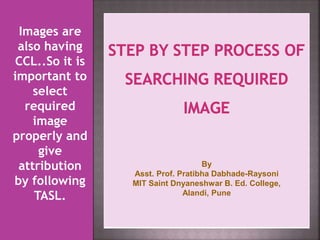Selection of image and attribution by Asst. Prof. Pratibha dabhade-Raysoni
- 1. Images are also having CCL..So it is important to select required image properly and give attribution by following TASL. By Asst. Prof. Pratibha Dabhade-Raysoni MIT Saint Dnyaneshwar B. Ed. College, Alandi, Pune
- 2. STEP 1: TYPE NAME OF THE IMAGE YOU WANT TO SEARCH ON THE GOOGLE
- 3. STEP 2: CLICK ON THE IMAGES
- 4. STEP 3: CLICK ON THE SETTINGS
- 5. STEP 4: CLICK ON THE ADVANCE SEARCH
- 6. AFTER CLICKING ON THE ADVANCE SEARCH YOU WILL GET THIS PAGE
- 7. STEP 4: CLICK ON THE FILE TYPE
- 8. SELECT THE FILE TYPE E.G. FOR ROSE IMAGE ‘JPG FILE TYPE’ IS SELECTED.
- 9. STEP 5: CLICK ON THE USAGE RIGHTS AND SELECT CREATIVE COMMON LICENSES
- 10. CLICK ON THE ADVANCE SEARCH BUTTON
- 11. AFTER CLICKING ON THE ADVANCE SEARCH BUTTON FOLLOWING PAGE DISPLAYED AS WE WERE SEARCHING FOR THE ROSE IMAGES
- 12. STEP 6: SELECT IMAGE OF YOUR CHOICE
- 13. STEP 7: CLICK ON THE LICENSE DETAILS
- 14. AFTER CLICKING ON THE LICENSE DETAILS FOLLOWING PAGE WILL BE DISPLAYED
- 15. STEP 8: GIVE ATTRIBUTION IN THE FORMAT TASL For selected example : click on Pixabay
- 16. AFTER CLICKING ON PIXABAY FOLLOWING PAGE WILL BE OPEN
- 17. This page is saying about no attribution is required. No need to give attribution for this selected image.
- 18. BUT GENERALLY ATTRIBUTION IN GIVEN IN THE FORMAT TASL ‘Rose’ by ‘Irina_kukuts’ retrieved from https://creativecommons.org/licenses/publicdomain/ licensed under CC only. For this image attribution is given at the bottom of this slide
- 19. THANK YOU