Selenium Webdriver - jOpenSpace 2015
Download as PPTX, PDF0 likes955 views
Moje zkuéÀenosti s psanûÙm UI testé₤ webovûˋ aplikace s vyuéƒitûÙm Selenium Webdriver
1 of 24
Downloaded 14 times
























Recommended
VyuéƒitûÙ chemie v procesu testovûÀnûÙ webovû§ch aplikacûÙ vytvoéenû§ch pomocûÙ techn...



VyuéƒitûÙ chemie v procesu testovûÀnûÙ webovû§ch aplikacûÙ vytvoéenû§ch pomocûÙ techn...Michal é paáek
ä»
V péednûÀéÀce si ukûÀéƒeme to, co nûÀs v hodinûÀch chemie na éÀkole neuáili. V naéÀich tajnû§ch i áûÀsteáná veéejnû§ch laboratoéûÙch jsme se pokusili slouáit nákterûˋ chemickûˋ prvky s exotickou faunou pomocûÙ modernûÙch procesé₤ a vû§sledek tohoto poáûÙnûÀnûÙ bychom chtáli demonstrovat odbornûˋ i éÀirokûˋ veéejnosti. To, co za sprûÀvnûˋho kurzu filipûÙnskûˋ mány (PHP) vzniklo spojenûÙm selenu (Selenium) a éÀpetky kofeinu (Selenium RC, Java) s hady (Python) totiéƒ û¤speéÀná pouéƒûÙvûÀme k automatickûˋmu regresnûÙmu testovûÀnûÙ uéƒivatelskû§ch rozhranûÙ webovû§ch aplikacûÙ made in Skype.FunkánûÙ testovûÀnûÙ ã chybájûÙcûÙ vrchol pyramidy (WebExpo 2016)



FunkánûÙ testovûÀnûÙ ã chybájûÙcûÙ vrchol pyramidy (WebExpo 2016)Ondéej Machulda
ä»
ZûÀznam péednûÀéÀky: https://www.webexpo.cz/praha2016/prednaska/funkcni-testovani-chybejici-vrchol-pyramidy/
Automatickûˋ testovûÀnûÙ nejsou zdaleka jenom unit-testy - ty sice tvoéûÙ zûÀklad takzvanûˋ testovacûÙ pyramidy, ta by ale nemála zé₤stat nedostavánûÀ. PéednûÀéÀka o tom, kdy a jak se báhem vû§voje vánovat takûˋ vyéÀéÀûÙ vrstvá testé₤ - funkánûÙmu testovûÀnûÙ alias testé₤m uéƒivatelskûˋho rozhranûÙ (end-to-end testé₤m). A naopak v jakû§ch situacûÙch by to byla asi zbyteánûÀ prûÀce.
Takûˋ popûÙéÀi, jak vypadûÀ nûÀéÀ rutinnûÙ proces psanûÙ funkánûÙch Selenium testé₤ v Jobs.cz a ukûÀéƒi nákolik nûÀstrojé₤ péevûÀéƒná (ale nejenom) pro PHP, kterûˋ mé₤éƒete péi vytvûÀéenûÙ a spouéÀtánûÙ funkánûÙch testé₤ v praxi vyuéƒûÙt a kterûˋ vûÀm celou prûÀci mohou usnadnit.VyuéƒitûÙ chemie v procesu testovûÀnûÙ webovû§ch aplikacûÙ vytvoéenû§ch pomocûÙ techn...



VyuéƒitûÙ chemie v procesu testovûÀnûÙ webovû§ch aplikacûÙ vytvoéenû§ch pomocûÙ techn...Michal é paáek
ä»
Bonus z péednûÀéÀky na WebExpo 2008 Praha, screenshoty pré₤báhu jednoduchûˋho (ale skuteáná existujûÙcûÙho) testu aplikace Business Control Panel.TestovûÀnûÙ klientskû§ch Javascriptovû§ch aplikacûÙ



TestovûÀnûÙ klientskû§ch Javascriptovû§ch aplikacûÙMichal Aichinger
ä»
This slides are only in Czech language.
Slidy z workshopu TestovûÀnûÙ klientskû§ch Javascriptovû§ch aplikacûÙ, kterû§ probáhl na Webexpo 2012. Shrnuje jak nastavit automatickûˋ testovûÀnûÙ, spouéÀtánûÙ testé₤ napsanû§ch v testovacûÙm frameworku Jasmine pomocûÙ Selenium Gridu a CI serveru Jenkins. Selenium a WebDriver - péûÙtomnost a budoucnost 



Selenium a WebDriver - péûÙtomnost a budoucnost Ondéej Machulda
ä»
Konference Test Stack, 6. áervna 2019, Praha
Kam se testovûÀnûÙ pées Selenium posunulo?
* Co je to standard W3C WebDriver, proá na náj Selenium péechûÀzûÙ a co se dûÙky námu mánûÙ
* Jakou vû§hodu péinûÀéÀûÙ to, éƒe se o integraci protokolu do prohlûÙéƒeáé₤ starajûÙ sami jejich vû§robci (Mozilla, Google, Apple)
* Jakûˋ novûˋ moéƒnosti péineslo end-to-end testovûÀnûÙ pées Selenium v poslednûÙ dobá ã napéûÙklad headless reéƒim Firefoxu a Chrome
* LokûÀlnûÙ zprovoznánûÙ Selenia i vybranûˋho prohlûÙéƒeáe jednûÙm péûÙkazem ã spuéÀtánûÙm Selenia v Dockeru si mé₤éƒeme uéÀetéit spoustu obtûÙéƒûÙ a nekompatibilit, na kterûˋ jsme déûÙve mohli narazit
Budoucnost Selenia:
* Co péinese Selenium 4.0? Jak se na náj péipravit, abychom pak nemuseli vánovat upgradu velikûˋ û¤silûÙ?
* Kam smáéuje budoucûÙ role Selenia? MoéƒnûÀ ho totiéƒ nebudeme potéebovat na to, na co ho pouéƒûÙvûÀme dnes.
* Kdy mûÀ smysl pouéƒûÙt alternativy k Seleniu jako Pupeteer nebo Cypress? A proá Selenium rozhodná nenûÙ péekonanûˋ a naopak je jeho potenciûÀl vyéÀéÀûÙ, neéƒ kdy déûÙve?Selenium WebDriver - Test automation for web applications



Selenium WebDriver - Test automation for web applicationsTSundberg
ä»
The document discusses Selenium WebDriver, a tool for automating tests of web applications. It provides an introduction to testing web applications, including manual vs automated testing. Selenium WebDriver is introduced as a browser automation tool that supports many programming languages like Java. Page object design pattern is recommended for organizing Selenium tests, with each page getting its own class. The document emphasizes testing at different levels, from unit to integration to end-to-end tests, using the testing pyramid as a guide.Introduction to Selenium Web Driver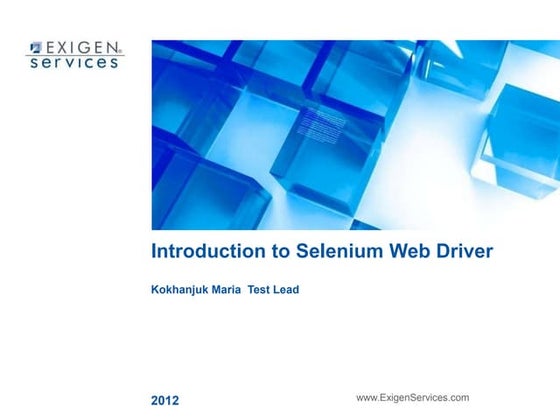
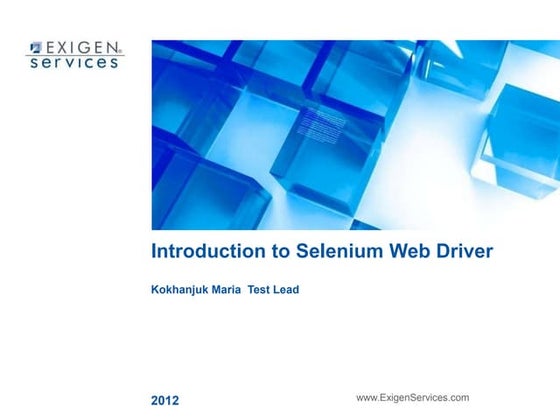
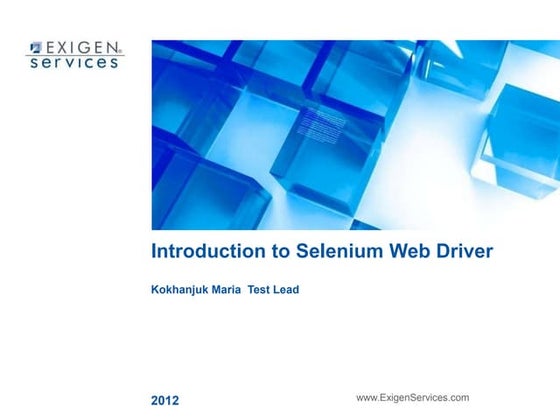
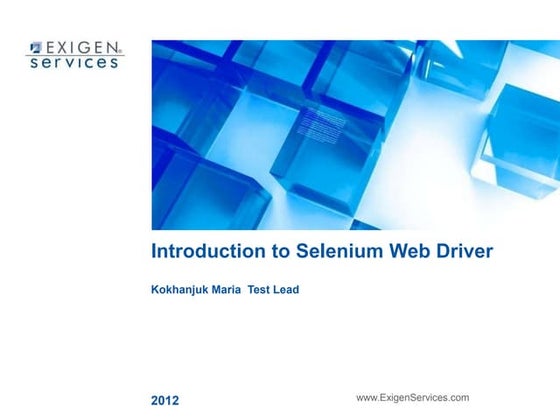
Introduction to Selenium Web DriverReturn on Intelligence
ä»
The document provides an introduction to Selenium WebDriver. It discusses the architecture and components of Selenium 1.0 and 2.0. It describes the Selenium WebDriver API for finding elements, performing actions, and handling windows/frames. It also provides an example of creating a test in Java to validate search results on the Rambler website using Selenium WebDriver.Automation Testing using Selenium



Automation Testing using SeleniumNaresh Chintalcheru
ä»
Selenium is an open source browser automation tool used for automating web application testing. It supports recording and playback of test cases in multiple programming languages like Java, Python and Ruby. Selenium has several components like Selenium IDE for recording and playing back tests without coding, Selenium RC for running tests on remote machines, and Selenium Webdriver which allows directly controlling browser behavior without relying on external servers. Selenium Grid enables parallel execution of tests on different machines for faster test runs. Selenium is used by many companies for testing web applications and is useful for both functional and regression testing of websites and web apps.VyuéƒitûÙ NodeJS pro Javisty - jOpenSpace 2014



VyuéƒitûÙ NodeJS pro Javisty - jOpenSpace 2014Michal Franc
ä»
Co mé₤éƒe péinûˋst NodeJS pro java vû§vojûÀée.Selenium intro



Selenium introDavid Stark
ä»
Introduction to Selenium for web testing, covering how to get started and how to deal with some common pitfalls.Exception handling in Java



Exception handling in JavaPrasad Sawant
ä»
The document discusses exception handling in Java. It defines exceptions as errors encountered during program execution. Exception handling involves using try, catch, and finally blocks. The try block contains code that may throw exceptions. Catch blocks handle specific exception types, while finally blocks contain cleanup code that always executes. Common system-defined exceptions like NullPointerException and user-defined exceptions can be thrown using the throw keyword and handled using try-catch. Nested try-catch blocks and multiple catch blocks are also described.Understanding Selenium/RC, Webdriver Architecture and developing the page obj...



Understanding Selenium/RC, Webdriver Architecture and developing the page obj...Atirek Gupta
ä»
A workshop on understanding how Selenium, Selenium/RC, Webdriver and browser works. Learning what is same origin policy with example. Hands on locating element using CSS and Xpath. Interacting with html with java script Finally developing a page object framework using java, webdriver from scratch. Java Collections Framework



Java Collections Frameworkguestd8c458
ä»
This document provides an overview of the Java Collections Framework. It begins by explaining key concepts like sets, maps, and collections from a mathematical perspective. It then details the six main interfaces of the Collections Framework - List, Set, Queue, Deque, Map and SortedMap. The document provides examples of different collection implementations and discusses how to apply sorting and searching algorithms to collections. It also covers using thread-safe and immutable collections. Overall, the document gives a comprehensive introduction to the Collections Framework in Java.Java exception handling ppt



Java exception handling pptJavabynataraJ
ä»
This document provides an overview of exception handling in Java. It discusses what exceptions are, what happens when exceptions occur, benefits of Java's exception handling framework such as separating error handling code and propagating exceptions up the call stack. It also covers catching exceptions using try-catch and finally blocks, throwing custom exceptions, the exception class hierarchy, and differences between checked and unchecked exceptions. The document concludes with a discussion of assertions.Exception handling



Exception handlingAbhishek Pachisia
ä»
Exceptions indicate problems during program execution and can be handled to allow programs to continue running or notify users. There are different levels where exceptions can occur including hardware, operating systems, languages, and within programs. Exception handling uses try, catch, and throw blocks. A try block encloses code that could throw an exception. If an exception occurs, control transfers to the matching catch block. The catch block handles the exception to resolve it. Exceptions not caught will terminate the program.Java Exception handling



Java Exception handlingkamal kotecha
ä»
The document discusses exception handling in Java. It defines exceptions as runtime errors that occur during program execution. It describes different types of exceptions like checked exceptions and unchecked exceptions. It explains how to use try, catch, throw, throws and finally keywords to handle exceptions. The try block contains code that might throw exceptions. The catch block catches and handles specific exceptions. The finally block contains cleanup code that always executes regardless of exceptions. The document provides examples of exception handling code in Java.Web Test Automation with Selenium



Web Test Automation with Seleniumvivek_prahlad
ä»
This presentation covers an introduction to Selenium, the Open Source, cross browser, cross platform functional testing tool. The talk emphasized the importance of applying the same principles to testing (abstraction, refactoring, DRY) that development teams apply to developing software. (This presentation was used for a talk at the Asian Testing Conference)Selenium ppt



Selenium pptPavan Kumar
ä»
This document provides an overview of Selenium, an open source tool for automating web application testing. It discusses Selenium's features, components including Selenium IDE, RC, and Grid. It also covers Selenium commands called Selenium and how to perform testing with Selenium by writing reusable scripts and validating applications with conditionals. Selenium allows testing across browsers and OS using different programming languages in a flexible and cost-effective manner compared to other testing tools.Manual testing interview question by INFOTECH



Manual testing interview question by INFOTECHPravinsinh
ä»
The document provides answers to various questions related to manual software testing practices. It discusses key concepts like priority and severity levels of defects, examples of high severity low priority defects. It also covers the basis for test case review, contents of requirements documents, differences between web and client-server application testing, defect life cycle, and techniques for test plan preparation. The document is a guide for manual testers that aims to enhance their understanding of software testing concepts and best practices.Trendy a novûˋ moéƒnosti test automation



Trendy a novûˋ moéƒnosti test automationOndéej Machulda
ä»
Vû§voj na poli automatizace testovûÀnûÙ webé₤ otevûÙrûÀ spousta moéƒnostûÙ, kterûˋ by jeéÀtá péed pûÀr lety byly nereûÀlnûˋ. PodûÙvûÀme se na nákterûˋ aktuûÀlnûÙ trendy a ukûÀéƒi pûÀr modernûÙch technologiûÙ a sluéƒeb, kterûˋ vûÀm mohou pomoci automatizovat (a tedy urychlit, zlevnit nebo zlepéÀit) ré₤znûˋ áûÀsti QA procesu: visual testing, docker, web performance testing.PéedstavenûÙ Ruby on Rails



PéedstavenûÙ Ruby on Railsigloonet
ä»
PéednûÀéÀka z 2.6.2011 z akce Internet Session Brno. Martin PeéÀout a Marek HulûÀn péedstavili vû§hody vû§voje webovû§ch aplikacûÙ ve frameworku Ruby on Rails. 2009 X33EJA ModernûÙ Technologie Pro Vû§voj JEE



2009 X33EJA ModernûÙ Technologie Pro Vû§voj JEEMartin PtûÀáek
ä»
2009 X33EJA ModernûÙ technologie pro vû§voj JEEWordPress REST API + React + TypeScript



WordPress REST API + React + TypeScriptBorek Bernard
ä»
Prezentace z WP Weekendu #1 o tom, jak ve WordPressu posklûÀdat uéƒivatelskûˋ rozhranûÙ z WP REST API, Reactu a TypeScriptu.2007 Technologie Pro Tvorbu Java Enterprise AplikacûÙ



2007 Technologie Pro Tvorbu Java Enterprise AplikacûÙMartin PtûÀáek
ä»
Technologie pro tvorbu enterprise Java aplikacûÙatoto.cz - jak na snadnou integraci Codeception



atoto.cz - jak na snadnou integraci Codeceptionatotocz
ä»
Jak jsme zintegrovali nûÀstroj pro unit testy, integraánûÙ testy a akceptaánûÙ testy - véÀe v jednom.
PraktickûÀ °É¯šûÀ°º¯šý¿ snadnûˋ integrace codeception do vaéÀûÙ aplikace.More Related Content
Viewers also liked (12)
Automation Testing using Selenium



Automation Testing using SeleniumNaresh Chintalcheru
ä»
Selenium is an open source browser automation tool used for automating web application testing. It supports recording and playback of test cases in multiple programming languages like Java, Python and Ruby. Selenium has several components like Selenium IDE for recording and playing back tests without coding, Selenium RC for running tests on remote machines, and Selenium Webdriver which allows directly controlling browser behavior without relying on external servers. Selenium Grid enables parallel execution of tests on different machines for faster test runs. Selenium is used by many companies for testing web applications and is useful for both functional and regression testing of websites and web apps.VyuéƒitûÙ NodeJS pro Javisty - jOpenSpace 2014



VyuéƒitûÙ NodeJS pro Javisty - jOpenSpace 2014Michal Franc
ä»
Co mé₤éƒe péinûˋst NodeJS pro java vû§vojûÀée.Selenium intro



Selenium introDavid Stark
ä»
Introduction to Selenium for web testing, covering how to get started and how to deal with some common pitfalls.Exception handling in Java



Exception handling in JavaPrasad Sawant
ä»
The document discusses exception handling in Java. It defines exceptions as errors encountered during program execution. Exception handling involves using try, catch, and finally blocks. The try block contains code that may throw exceptions. Catch blocks handle specific exception types, while finally blocks contain cleanup code that always executes. Common system-defined exceptions like NullPointerException and user-defined exceptions can be thrown using the throw keyword and handled using try-catch. Nested try-catch blocks and multiple catch blocks are also described.Understanding Selenium/RC, Webdriver Architecture and developing the page obj...



Understanding Selenium/RC, Webdriver Architecture and developing the page obj...Atirek Gupta
ä»
A workshop on understanding how Selenium, Selenium/RC, Webdriver and browser works. Learning what is same origin policy with example. Hands on locating element using CSS and Xpath. Interacting with html with java script Finally developing a page object framework using java, webdriver from scratch. Java Collections Framework



Java Collections Frameworkguestd8c458
ä»
This document provides an overview of the Java Collections Framework. It begins by explaining key concepts like sets, maps, and collections from a mathematical perspective. It then details the six main interfaces of the Collections Framework - List, Set, Queue, Deque, Map and SortedMap. The document provides examples of different collection implementations and discusses how to apply sorting and searching algorithms to collections. It also covers using thread-safe and immutable collections. Overall, the document gives a comprehensive introduction to the Collections Framework in Java.Java exception handling ppt



Java exception handling pptJavabynataraJ
ä»
This document provides an overview of exception handling in Java. It discusses what exceptions are, what happens when exceptions occur, benefits of Java's exception handling framework such as separating error handling code and propagating exceptions up the call stack. It also covers catching exceptions using try-catch and finally blocks, throwing custom exceptions, the exception class hierarchy, and differences between checked and unchecked exceptions. The document concludes with a discussion of assertions.Exception handling



Exception handlingAbhishek Pachisia
ä»
Exceptions indicate problems during program execution and can be handled to allow programs to continue running or notify users. There are different levels where exceptions can occur including hardware, operating systems, languages, and within programs. Exception handling uses try, catch, and throw blocks. A try block encloses code that could throw an exception. If an exception occurs, control transfers to the matching catch block. The catch block handles the exception to resolve it. Exceptions not caught will terminate the program.Java Exception handling



Java Exception handlingkamal kotecha
ä»
The document discusses exception handling in Java. It defines exceptions as runtime errors that occur during program execution. It describes different types of exceptions like checked exceptions and unchecked exceptions. It explains how to use try, catch, throw, throws and finally keywords to handle exceptions. The try block contains code that might throw exceptions. The catch block catches and handles specific exceptions. The finally block contains cleanup code that always executes regardless of exceptions. The document provides examples of exception handling code in Java.Web Test Automation with Selenium



Web Test Automation with Seleniumvivek_prahlad
ä»
This presentation covers an introduction to Selenium, the Open Source, cross browser, cross platform functional testing tool. The talk emphasized the importance of applying the same principles to testing (abstraction, refactoring, DRY) that development teams apply to developing software. (This presentation was used for a talk at the Asian Testing Conference)Selenium ppt



Selenium pptPavan Kumar
ä»
This document provides an overview of Selenium, an open source tool for automating web application testing. It discusses Selenium's features, components including Selenium IDE, RC, and Grid. It also covers Selenium commands called Selenium and how to perform testing with Selenium by writing reusable scripts and validating applications with conditionals. Selenium allows testing across browsers and OS using different programming languages in a flexible and cost-effective manner compared to other testing tools.Manual testing interview question by INFOTECH



Manual testing interview question by INFOTECHPravinsinh
ä»
The document provides answers to various questions related to manual software testing practices. It discusses key concepts like priority and severity levels of defects, examples of high severity low priority defects. It also covers the basis for test case review, contents of requirements documents, differences between web and client-server application testing, defect life cycle, and techniques for test plan preparation. The document is a guide for manual testers that aims to enhance their understanding of software testing concepts and best practices.Similar to Selenium Webdriver - jOpenSpace 2015 (20)
Trendy a novûˋ moéƒnosti test automation



Trendy a novûˋ moéƒnosti test automationOndéej Machulda
ä»
Vû§voj na poli automatizace testovûÀnûÙ webé₤ otevûÙrûÀ spousta moéƒnostûÙ, kterûˋ by jeéÀtá péed pûÀr lety byly nereûÀlnûˋ. PodûÙvûÀme se na nákterûˋ aktuûÀlnûÙ trendy a ukûÀéƒi pûÀr modernûÙch technologiûÙ a sluéƒeb, kterûˋ vûÀm mohou pomoci automatizovat (a tedy urychlit, zlevnit nebo zlepéÀit) ré₤znûˋ áûÀsti QA procesu: visual testing, docker, web performance testing.PéedstavenûÙ Ruby on Rails



PéedstavenûÙ Ruby on Railsigloonet
ä»
PéednûÀéÀka z 2.6.2011 z akce Internet Session Brno. Martin PeéÀout a Marek HulûÀn péedstavili vû§hody vû§voje webovû§ch aplikacûÙ ve frameworku Ruby on Rails. 2009 X33EJA ModernûÙ Technologie Pro Vû§voj JEE



2009 X33EJA ModernûÙ Technologie Pro Vû§voj JEEMartin PtûÀáek
ä»
2009 X33EJA ModernûÙ technologie pro vû§voj JEEWordPress REST API + React + TypeScript



WordPress REST API + React + TypeScriptBorek Bernard
ä»
Prezentace z WP Weekendu #1 o tom, jak ve WordPressu posklûÀdat uéƒivatelskûˋ rozhranûÙ z WP REST API, Reactu a TypeScriptu.2007 Technologie Pro Tvorbu Java Enterprise AplikacûÙ



2007 Technologie Pro Tvorbu Java Enterprise AplikacûÙMartin PtûÀáek
ä»
Technologie pro tvorbu enterprise Java aplikacûÙatoto.cz - jak na snadnou integraci Codeception



atoto.cz - jak na snadnou integraci Codeceptionatotocz
ä»
Jak jsme zintegrovali nûÀstroj pro unit testy, integraánûÙ testy a akceptaánûÙ testy - véÀe v jednom.
PraktickûÀ °É¯šûÀ°º¯šý¿ snadnûˋ integrace codeception do vaéÀûÙ aplikace.2011 X33EJA Vû§konovûˋ Aspekty JEE Monitoring a optimalizace



2011 X33EJA Vû§konovûˋ Aspekty JEE Monitoring a optimalizaceMartin PtûÀáek
ä»
2011 áVUT X33EJA Vû§konovûˋ Aspekty JEE, Monitoring a optimalizace, hlavnûÙ oblasti ovlivéujûÙcûÙ vû§kon, proá monitorovat?, zûÀkladnûÙ funkce monitorovacûÙho nûÀstroje, JMX, JDK tools, jconsole, visualvm, Glassfish monitoring, prvnûÙ pomocASP.NET MVC



ASP.NET MVCdanielkolman
ä»
Slajdy z péednûÀéÀky na UHK 1.listopadu 2011. KomentûÀé a video z dema najdete na mûˋm blogu: http://blog.kolman.cz/2011/11/jak-naprogramovat-blog-za-18-minut.htmlPetr Nikolas Prokop - Symfony framework (0. sraz péûÀtel Symfony v Hradci KrûÀl...



Petr Nikolas Prokop - Symfony framework (0. sraz péûÀtel Symfony v Hradci KrûÀl...Ýòûˋ°µûÀÝÒ¯šý¿éƒÝ
ä»
Historie frameworku, architektura, zûÀkladnûÙ komponenty frameworku Symfony.vSphere automation workshop python



vSphere automation workshop pythonVladan Laxa
ä»
vSphere Automation workshop with source code on the github: https://github.com/vlaxa/vsphere-automation-workshop
Proá chcete testovat svûˋ aplikace



Proá chcete testovat svûˋ aplikaceatotocz
ä»
Jak testovat vaéÀe aplikace, poznatky z praxe a tipy a triky pro kaéƒdûˋho kdo chce testovat.
Péedkrm péed péednûÀéÀkou o Codeception a jeho snadnûˋm nasazenûÙ v Atoto.czPetr Nikolas Prokop - Symfony framework (0. sraz péûÀtel Symfony v Hradci KrûÀl...



Petr Nikolas Prokop - Symfony framework (0. sraz péûÀtel Symfony v Hradci KrûÀl...Ýòûˋ°µûÀÝÒ¯šý¿éƒÝ
ä»
Selenium Webdriver - jOpenSpace 2015
- 1. www.fg.cz Selenium Webdriver Michal Franc - @michalfranc
- 2. 2 O áem bude éeá? TestovûÀnûÙ UI webovûˋ aplikace End to End testy FunkánûÙ / akceptaánûÙ testy NûÀhrada ruánûÙch testé₤ - automatizace
- 3. 3 Co je Selenium Webdriver Webdriver W3C specifikace protokolu pro vzdûÀlenûˋ ovlûÀdûÀnûÙ prohlûÙéƒeáe - http://www.w3.org/TR/webdriver/ Selenium Webdriver 2.0 NûÀstupce Selenium RC Poskytuje API pro webdriver Java JavaScript Python Ruby C# ãÎ
- 4. 4 AlternativnûÙ nûÀstroje Sahi (JS,Java,Ruby) http://sahipro.com/ CasperJS (JS) http://casperjs.org/ WATIR (Ruby) http://watir.com/ Capybara (Ruby) https://github.com/jnicklas/capybara
- 6. 6 API ã péûÙstup k DOM org.openqa.selenium.SearchContext org.openqa.selenium.By
- 7. 7 API ã áekûÀnûÙ na DOM org.openqa.selenium.support.ui.WebDriverWait
- 8. 8 Péed prvnûÙm testem Co vlastná testovat a jakûˋ testy? Simulujeme uéƒivatele (testera) TestovacûÙ scûˋnûÀé ReûÀlnûˋ workflow
- 9. 9 PageObject pattern Pozor na rychlû§ zaáûÀtek Nedálejte to!
- 10. 10 PageObject pattern CûÙl ã vytvoéit vrstvu nad obsahem na strûÀnce org.openqa.selenium.support.PageFactory org.openqa.selenium.support.FindBy
- 12. 12 PageObject pattern ã rozéÀûÙéit na komponenty
- 13. 13 PageObject pattern - komponenty StrûÀnku rozloéƒit na malûˋ komponenty
- 14. 14 PageObject pattern - komponenty
- 15. 15 ReûÀlnû§ test - °É¯šûÀ°º¯šý¿
- 16. 16 JUnit - Organizace testé₤ - Suite
- 17. 17 JUnit ã Organizace testé₤ - Rule
- 18. 18 Selenium Server VzdûÀlenû§ browser org.openqa.selenium.remote.RemoteWebDriver org.openqa.selenium.remote.DesiredCapabilities Infrastruktura VûÙce browseré₤ v ré₤znû§ch verzûÙch VûÙce systûˋmé₤ Virtualizace vs licence windows
- 19. 19 BrowserStack Automate Selenium Grid infrastruktura Podporovanûˋ prohlûÙéƒeáe a systûˋmy FF, Chrome, IE, Opera, Safari Windows XP, 7, 8, 8.1 / Mac OS X Snow Leopard, Lion, Mountain Lion, Mavericks, Yosemite / Android / iOS https://www.browserstack.com/list-of-browsers-and- platforms?product=automate
- 21. 21 Continuous Integration Build pipeline Change -> Commit -> Compile -> Unit tests -> Deploy to test server -> IT tests -> UI test
- 22. 22 Problûˋmy Stabilita Kontrola péedpokladé₤ ã fail fast DOM ã StaleElementException PostrannûÙ info PéûÙprava prostéedûÙ TestovacûÙ data Paralelizace Implementace WebDriver RozdûÙly mezi prohlûÙéƒeái Nákdy nutnûˋ dálat oéÀklivûˋ váci SvûÀdûÙ ke zneuéƒitûÙ
- 23. 23 Dotazy
Editor's Notes
- #6: WebDriver driver = new HtmlUnitDriver(); WebDriver driver = new ChromeDriver(); WebDriver driver = new InternetExplorerDriver(); WebDriver driver = new FirefoxDriver(); // And now use this to visit Google driver.get("http://www.google.com"); // Find the text input element by its name WebElement element = driver.findElement(By.name("q")); // Enter something to search for element.sendKeys("Cheese!"); // Now submit the form. WebDriver will find the form for us from the element element.submit(); // Check the title of the page System.out.println("Page title is: " + driver.getTitle()); driver.quit();
- #7: By.id(domId) By.className(cssClass) By.cssSelector(w3Selector) By.name(nameAttr) By.tagName(tagName) By.xpath(xpathExpression) By.linkText(anchorTagText)
- #8: public WebElement waitUntilElementIsVisible(final By elementSpecifiedBy, final SearchContext ctx) { new WebDriverWait(driver,timeout) .ignoring(StaleElementReferenceException.class) .until( new ExpectedCondition<Boolean>() { public Boolean apply(WebDriver d) { return ctx.findElement(elementSpecifiedBy).isDisplayed(); } } ); return ctx.findElement(elementSpecifiedBy); }
- #13: PageObject nutnûˋ rozéÀûÙéit na komponenty, strom je komponenta, wysiwyg je komponenta, toolbar je komponenta ãÎ.
- #20: Alternativy browserstack.com saucelabs.com testingbot.com
- #22: Alternativy browserstack.com saucelabs.com testingbot.com
- #23: Alternativy browserstack.com saucelabs.com testingbot.com
- #24: Alternativy browserstack.com saucelabs.com testingbot.com










