Seo cheat sheet 2013
0 likes376 views
The document provides an overview of key on-page SEO elements and best practices, including important HTML tags like <title> and <meta> tags, HTTP status codes, XML sitemaps, targeting multiple languages, and mobile web development techniques. It covers topics like canonicalization, metadata, social sharing tags, and responsive design to help optimize websites for search engines and users.
1 of 4
Download to read offline
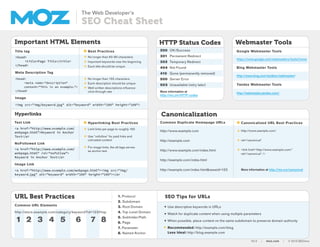
![V2.0 | moz.com | © 2013 SEOmoz 2The Web Developer’s SEO Cheat Sheet
Important User-agentsRobot Control Syntax
Sitemap Syntax
For robots.txt, robots
meta tags
& X-Robots-Tag
Googlebot (can be
used as default for most
Google crawlers)
Googlebot-News
Googlebot-Image
Mediapartners (Adsense)
Bingbot
Yandexbot
Rogerbot
Baiduspider
FacebookExternalHit
Googlebot-Mobile
(Mobile Smartphones)
Googlebot-Mobile
Mediapartners-Google
(Mobile Adsense) or
Mediapartners
User-agent in HTTP(S) requests
Mozilla/5.0 (compatible; Googlebot/2.1;
+http://www.google.com/bot.html)
While robots.txt may restrict
crawling, only Meta Robots and
X-Robots will remove URLs from
search results.
Nofollow (do not follow links)
Noindex (do not index)
Noarchive (do not archive)
NoODP (Do not show Open Directory
Project description)
...Or combined (noindex, nofollow)
If the robots <META> tag is not defined,
the default is "INDEX,FOLLOW"
Googlebot-News
Googlebot-Image/1.0
Mediapartners-Google
Mozilla/5.0 (compatible; bingbot/2.0;
+http://www.bing.com/bingbot.htm)
Mozilla/5.0 (compatible; YandexBot/3.0;
+http://yandex.com/bots)
Mozilla/5.0 (compatible; rogerBot/1.0;
UrlCrawler; http://moz.com/help/pro/
rogerbot-crawler)
Mozilla/5.0 (compatible; Baiduspider/2.0;
+/web/20130307230956/http://www.
/search/spider.html)
facebookexternalhit/1.1 (+http://www.
facebook.com/externalhit_uatext.php)
Mozilla/5.0 (iPhone; U; CPU iPhone OS 4_1
like Mac OS X; en-us) AppleWebKit/532.9
(KHTML, like Gecko) Version/4.0.5
Mobile/8B117 Safari/6531.22.7 (compatible;
Googlebot-Mobile/2.1; +http://www.google.
com/bot.html)
[various mobile device types] (compatible;
Googlebot-Mobile/2.1; +http://www.
google.com/bot.html)
[various mobile device types] (compatible;
Mediapartners-Google/2.1; +http://www.
google.com/bot.html)
Robots.txt
Robots Best Practices
Arguments can be:X-Robots
<?xml version="1.0" encoding="UTF-8"?>
<urlset xmlns="http://www.sitemaps.org/schemas/sitemap/0.9">
<url>
<loc>http://www.example.com/</loc>
<lastmod>1970-01-01</lastmod>
<changefreq>monthly</changefreq>
<priority>0.8</priority>
</url>
</urlset>
<?xml version="1.0" encoding="UTF-8"?>
<sitemapindex xmlns="http://www.sitemaps.org/schemas/sitemap/0.9">
<sitemap>
<loc>http://www.example.com/sitemap1.xml.gz</loc>
<lastmod>2004-10-01T18:23:17+00:00</lastmod>
</sitemap>
<sitemap>
<loc>http://www.example.com/sitemap2.xml.gz</loc>
<lastmod>2005-01-01</lastmod>
</sitemap>
</sitemapindex>
XML Sitemaps
Sitemap Index File
Meta Robots
Location: http://example.com/robots.txt
Location: Sent in the HTTP headers
Location: In the html <head>
More information at http://www.robotstxt.org/robotstxt.html
More information at http://noarchive.net/xrobots/
More information at http://www.robotstxt.org/meta.html
User-agent: googlebot
Disallow: /no-google.html
Sitemap: http://example.com/sitemap.xml
X-Robots-Tag: noindex
<meta name="ROBOT NAME" content="ARGUMENTS" />
http://www.example.com/sitemap.xml
http://www.example.com/sitemap.xml.gz
http://www.example.com/sitemap.gz
Default Locations
Mobile
News
Image
Video
Other Common Sitemap Types:](https://image.slidesharecdn.com/seocheatsheet2-2013-130913062940-phpapp01/85/Seo-cheat-sheet-2013-2-320.jpg)
![V2.0 | moz.com | © 2013 SEOmoz 3The Web Developer’s SEO Cheat Sheet
Important Metadata
<head>
<meta property="og:title" content="Title Goes Here">
<meta property="og:description" content="description-goes-here">
<meta property="og:type" content="your-content-type-goes-here"> (e.g., "article")
<meta property="og:url" content="http://www.your-site.com/">
<meta property="og:image" content="http://www.your-site.com/image.jpg">
<meta property="og:site_name" content="your-site-name">
<meta property="fb:admins" content="your-Facebook-page-user-ID">
</head>
<a href="[profile_url]?rel=author">Google</a>
<a href="[profile_url]?rel=publisher">Google</a>
<head>
<meta name="twitter:card" content="summary">
<meta name="twitter:url" content="http://www.example.com/your-url-goes-here/">
<meta name="twitter:title" content="Title Goes Here">
<meta name="twitter:description" content="Your description goes here.">
<meta name="twitter:image" content="http://example.com/image.jpg">
</head>
<html itemscope itemtype="http://schema.org/Article">
<head>
<meta itemprop="name" content="Title Goes Here">
<meta itemprop="description" content="Description Goes Here">
<meta itemprop="image" content="http://example.com/image.jpg">
</head>
Facebook Open Graph
Twitter Cards
Google+
Google+ Authorship
Google+ Publisher
More information at https://dev.twitter.com/docs/cards
More information at https://developers.google.com/+/web/snippet/
More information at https://developers.facebook.com/docs/opengraph/
More information at
https://support.google.com/webmasters/answer/2539557
More information at
https://support.google.com/webmasters/answer/1708844
Google+ will extract information from Open Graph properties, title
and meta description tags, or Schema.org microdata (recommended).
For author information in Google search results:
For businesses, brands, products and organizations:
Link your content to your Google+ profile
Link your homepage to your Google+ profile
Link to your website from your Google+ page's profile
Link back to your site from the ‘Contributor’
section of your Google+ profile
1
1
2
2](https://image.slidesharecdn.com/seocheatsheet2-2013-130913062940-phpapp01/85/Seo-cheat-sheet-2013-3-320.jpg)

Recommended
Seo cheat sheet 2013



Seo cheat sheet 2013SEOM
Ã˝
The document provides an overview of key on-page SEO elements and best practices, including important HTML tags like <title> and <meta> tags, HTTP status codes, XML sitemaps, and targeting multiple languages. It covers topics like responsive design, canonicalization, and using metadata like Open Graph, Twitter Cards and Schema.org.Seo cheat sheet_2-2013



Seo cheat sheet_2-2013zubeditufail
Ã˝
The document provides an overview of important SEO elements for web developers, including HTML tags, HTTP status codes, and best practices for URLs, metadata, and targeting multiple languages. It recommends using responsive design with media queries to optimize sites for mobile, and declaring alternate language URLs with rel="alternate" and hreflang tags in sitemaps and HTML.Seo cheat sheet_2-2013



Seo cheat sheet_2-2013ekkarthik
Ã˝
This document provides a cheat sheet for web developers covering important SEO elements such as HTML elements, HTTP status codes, metadata tags, URLs, canonicalization, hyperlinks, robots.txt, sitemaps, and more. Key points covered include best practices for title tags, meta descriptions, images, hyperlinks, URLs, and canonical URLs. It also outlines important user-agents, metadata like Open Graph and Twitter Cards, multilingual support, and mobile web development techniques.Top 10 Onsite SEO Practices

Top 10 Onsite SEO PracticesCharlie Kalech
Ã˝
This hands-on workshop teaches the basic elements of Search Engine Optimization (SEO) which every site should have. Good for Web Designers a Seo Bootcamp for Small Buisinesses



Seo Bootcamp for Small BuisinessesCharlie Kalech
Ã˝
SEO involves optimizing websites to rank higher in search engine results. Key on-site factors include using search engine friendly URLs, 301 redirects, optimized title and meta tags, avoiding keyword stuffing, creating an XML sitemap, using a robots.txt file, proper use of HTML headings and tags, alt text for images, text links with title attributes, and managing 404 error pages. Off-site factors involve link building, social media relevance, and selecting keywords based on goals and audience. The document provides guidelines and best practices for implementing various on-site SEO techniques.Seo cheat sheet



Seo cheat sheetSampath Liyanage
Ã˝
Countless beginner and advanced SEOs have printed it out, laminated it, and hung it on their walls as a quick reference to the most impactful best practices in search engine optimization. Web developers and software engineers also find it handy to easily reference SEO technical standards.Seo Cheat Sheet



Seo Cheat SheetAnchal Thakur
Ã˝
The document provides an overview of important on-page SEO elements and best practices, including meta tags, URLs, links, images, social metadata, structured data, internationalization, and responsive design. It covers topics like the meta description tag, image alt text, HTTP status codes, XML sitemaps, canonicalization, pagination, and more. User agents, robots.txt, and meta robots tags are also discussed for controlling crawlers.HTML und CSS für Designer / HTML & CSS for designers (PUBKON 2014)



HTML und CSS für Designer / HTML & CSS for designers (PUBKON 2014)Michaela Lehr
Ã˝
∫›∫›fl£s zum Talk "HTML und CSS f√ºr Designer" f√ºr PUBKON 2014 (http://2014.pubkon.eu/sessions/michaela-lehr).
Beispiel-Projekt auf Codepen.io: http://codepen.io/Fischaela/details/seKiH/
Beispiel-Projekt auf Github: https://github.com/Fischaela/Pubkon-2014
--
∫›∫›fl£s to my talk "HTML & CSS for designers" for PUBKON 2014 (http://2014.pubkon.eu/sessions/michaela-lehr).
Example project on codepen.io: http://codepen.io/Fischaela/details/seKiH/
Example project on Github: https://github.com/Fischaela/Pubkon-2014Findability Bliss Through Web Standards



Findability Bliss Through Web StandardsAarron Walter
Ã˝
Connecting with your audience is objective number one for any website. Findability—the discipline of helping users discover the content they seek—not only helps businesses get their message out, but it improves the user experience, too. The secret to attaining findability bliss, both with search engines and beyond, lies in the wisdom of web standards.Create Responsive Website Design with Bootstrap 3



Create Responsive Website Design with Bootstrap 3Wahyu Putra
Ã˝
This document provides an overview of how to create responsive website designs using Bootstrap 3. It discusses how Bootstrap is a popular framework for responsive, mobile-first projects. It then covers the basics of getting started with Bootstrap, including downloading Bootstrap, including the necessary files, and using Bootstrap's grid system and other components to create responsive designs.Html&Browser



Html&BrowserAlipay
Ã˝
The document discusses HTML tags and their usage. It covers common tags like <a>, <img>, <table>, <form>, and <input> and describes their attributes and purposes. It also covers other tags for text formatting, lists, quotes, and comments. The document provides examples and explanations for proper implementation of various HTML tags.3 Langkah Mudah Membuat Website Dakwah (User Friendly - SEO Friendly - Mobile...



3 Langkah Mudah Membuat Website Dakwah (User Friendly - SEO Friendly - Mobile...Wahyu Putra
Ã˝
This document provides a 3-step guide to creating a blog on Blogspot:
1. Register for a Blogspot account by creating a new blog on blogger.com or through the mobile apps.
2. Customize the template by adding a logo, choosing colors, and adding widgets.
3. Begin writing content through posts and pages and learn basic content management and SEO techniques like optimizing meta tags and backlinks.Creating HTML Pages



Creating HTML PagesMike Crabb
Ã˝
The document discusses creating an HTML page from a template. It breaks the template down into sections like header, main content, and footer. It then provides the HTML code to recreate each section, with explanations. For example, it shows how to code the header section with elements for quick links, logo, search bar, and navigation. It also demonstrates how to code the main content with different article sections. The document is intended to teach how to reconstruct a web page design in HTML.Introduction to web design



Introduction to web designStephen Pollard
Ã˝
The document provides an introduction to various topics related to web design including web components, clients and servers, internet service providers, web hosting services, domains names URLs and IPs, and registrars. It describes these elements and how they work together to build the foundation of the web. It also covers HTML, images, tables, links and other basic web technologies.El papel del clic to call en el proceso de compra 



El papel del clic to call en el proceso de compra GroupM Spain
Ã˝
En este informe de Google podrás ver como interactúan y reaccionan los usuarios de diferentes sectores ante los anuncios de Adwords que incorporan un clic to call

5ta Oleada Estudio Mobile Marketing en EspañaGroupM Spain
Ã˝
5º Estudio Anual de Mobile Marketing realizado por el IAB Spain
Interactive Advertising Bureau
www.iab-spain.net

Our Mobile Planet- España 2013GroupM Spain
Ã˝
Estudio de Google sobre consumidores moviles. Tipos de usuarios, uso, comportamiento, etc de los usuarios de España en el 2013

IV Estudio anual de Redes Sociales 2013GroupM Spain
Ã˝
Estudio enero 2013 realizado por IAB y Elogia sobre el uso y comportamiento de los usuarios en redes socialesGuía sobre como diseñar graficos para tus informes



Guía sobre como diseñar graficos para tus informesGroupM Spain
Ã˝
This document provides guidance on designing effective data visualizations. It discusses the main types of charts and graphs including bar charts, pie charts, line charts, area charts, scatter plots, bubble charts and heat maps. For each type, it describes best practices for design, such as starting the y-axis at 0, using consistent colors, and limiting the number of data series shown. The goal is to help readers understand their data and tell their intended story through clear, impactful visual representations.Nielsen social media-report-2012



Nielsen social media-report-2012GroupM Spain
Ã˝
1) Social media usage continues to grow rapidly and is now integral to daily life for many. Mobile access through smartphones and tablets is driving much of this growth.
2) Key findings include the rise of social TV and using social media for customer service, greater time spent on social networks than any other online category, and Pinterest experiencing the largest increase in users and time spent of any social network.
3) While Facebook and Twitter remain popular, growth has slowed for PC access, with significant increases through mobile apps and websites like Pinterest and Tumblr.

Our Mobile Planet: EspanÃÉa - Estudio de GoogleGroupM Spain
Ã˝
Este documento resume los resultados de una encuesta sobre el uso de smartphones en España. Los principales hallazgos incluyen: 1) Los smartphones se han convertido en elementos indispensables en la vida diaria de los consumidores españoles, con el 44% de la población que usa smartphones; 2) Los smartphones han transformado el comportamiento del consumidor, con un uso generalizado de búsquedas móviles, video, aplicaciones y redes sociales; 3) Los smartphones ayudan a los usuarios a navegar el mundo local al permitir búsquedas y acciones locales como compras.

El lenguaje artistico_la_educacion_y_laSamuel Figueroa Lopez
Ã˝
Este documento discute el valor educativo del arte y la creación. Argumenta que el arte es un lenguaje social que juega un papel importante en el desarrollo del pensamiento individual a través de la internalización de la cultura. También sostiene que la actividad creativa debe considerarse una forma válida de aprendizaje en las aulas escolares, ya que todos los seres humanos poseen la capacidad de crear algo nuevo a través de la imaginación.Seo cheat sheet 2 [2013] For General Information![Seo cheat sheet 2 [2013] For General Information](https://cdn.slidesharecdn.com/ss_thumbnails/seocheatsheet22013-131121083016-phpapp02-thumbnail.jpg?width=560&fit=bounds)
![Seo cheat sheet 2 [2013] For General Information](https://cdn.slidesharecdn.com/ss_thumbnails/seocheatsheet22013-131121083016-phpapp02-thumbnail.jpg?width=560&fit=bounds)
![Seo cheat sheet 2 [2013] For General Information](https://cdn.slidesharecdn.com/ss_thumbnails/seocheatsheet22013-131121083016-phpapp02-thumbnail.jpg?width=560&fit=bounds)
![Seo cheat sheet 2 [2013] For General Information](https://cdn.slidesharecdn.com/ss_thumbnails/seocheatsheet22013-131121083016-phpapp02-thumbnail.jpg?width=560&fit=bounds)
Seo cheat sheet 2 [2013] For General InformationNirav Patel
Ã˝
The document provides an overview of key on-page SEO elements including HTML elements like title tags and meta descriptions, HTTP status codes, webmaster tools, canonicalization, hyperlinks, URLs, robots.txt, sitemaps, metadata for social networks, targeting multiple languages, and mobile web development best practices. Key recommendations include optimizing titles, descriptions and URLs, implementing rel="canonical", and using responsive design, dynamic serving, or separate mobile URLs.Seo cheat sheet_2-2013



Seo cheat sheet_2-2013E-event
Ã˝
This document provides a cheat sheet for web developers covering important SEO elements like HTML elements, HTTP status codes, meta tags, images, hyperlinks, URLs, robots.txt files, sitemaps, and more. It includes best practices and recommendations for titles, descriptions, canonical URLs, link building, and targeting mobile and international audiences. Key information is organized into sections for easy reference on topics related to technical SEO.SEO cheat 2013 by Moz



SEO cheat 2013 by MozThái Mèo
Ã˝
More tip sbut extremely important in SEO.Let's dichvuSEO.biz.vn learn and apply to your website immediately.
To learn more aboutthis document,you can refer tothe following article:
http://dichvuseo.biz.vn/thu-thuat-seo-phan-1/
http://dichvuseo.biz.vn/thu-thuat-seo-phan-2/
http://dichvuseo.biz.vn/thu-thuat-seo-phan-3/Seo cheat sheet_2-2013



Seo cheat sheet_2-2013vijay patil
Ã˝
This document provides a cheat sheet for web developers covering important SEO elements such as HTML elements, HTTP status codes, metadata tags, URLs, canonicalization, hyperlinks, robots.txt, sitemaps, and more. Key points covered include best practices for title tags, meta descriptions, images, hyperlinks, URLs, and canonical URLs. It also outlines important user-agents, metadata like Open Graph and Twitter Cards, multilingual support, and mobile web development techniques.Seo cheat-sheet



Seo cheat-sheetElena Michelle
Ã˝
The document provides guidance on search engine optimization techniques. It discusses important on-page SEO elements like meta tags, URLs, and structured data. It also covers off-page elements like linking and social sharing. Specific techniques are presented for international SEO, mobile optimization, and responsive design.Seo onpage for Developer



Seo onpage for DeveloperDương Trần Danh
Ã˝
This document provides an overview of important on-page SEO elements and best practices, including meta tags, URLs, images, links, structured data, internationalization, and mobile optimization. It covers topics such as meta descriptions, titles, image alt text, XML sitemaps, canonical URLs, social metadata, and responsive design techniques.Moz SEO Web cheat sheet 2016



Moz SEO Web cheat sheet 2016Nirav Patel
Ã˝
1.Important HTML Elements
2.HTTP Status Codes
3.Webmaster Tools
4.Canonicalization
5.Robots Exclusion Standard
6.Sitemap Syntax
7.Important Social Metadata
8.Rich Snippets and Structured Data
9.Targeting Multiple Languages
10.Mobile Web DevelopmentThe Web Developer's SEO Cheat Sheet 



The Web Developer's SEO Cheat Sheet Shubham Kumar Singh
Ã˝
Doing on-page SEO for your website? You may find this on-page SEO cheat sheet useful.
You can’t remember everything especially with that huge amount of new information we consume daily. It is always great to have a few sheets that list most essential data we often need to deal with (along with SEO tools). Below I am listing a few cool cheat sheets most SEOs will find useful: Visit here : websoles.com For SEO SERVICES More Related Content
What's hot (6)
Findability Bliss Through Web Standards



Findability Bliss Through Web StandardsAarron Walter
Ã˝
Connecting with your audience is objective number one for any website. Findability—the discipline of helping users discover the content they seek—not only helps businesses get their message out, but it improves the user experience, too. The secret to attaining findability bliss, both with search engines and beyond, lies in the wisdom of web standards.Create Responsive Website Design with Bootstrap 3



Create Responsive Website Design with Bootstrap 3Wahyu Putra
Ã˝
This document provides an overview of how to create responsive website designs using Bootstrap 3. It discusses how Bootstrap is a popular framework for responsive, mobile-first projects. It then covers the basics of getting started with Bootstrap, including downloading Bootstrap, including the necessary files, and using Bootstrap's grid system and other components to create responsive designs.Html&Browser



Html&BrowserAlipay
Ã˝
The document discusses HTML tags and their usage. It covers common tags like <a>, <img>, <table>, <form>, and <input> and describes their attributes and purposes. It also covers other tags for text formatting, lists, quotes, and comments. The document provides examples and explanations for proper implementation of various HTML tags.3 Langkah Mudah Membuat Website Dakwah (User Friendly - SEO Friendly - Mobile...



3 Langkah Mudah Membuat Website Dakwah (User Friendly - SEO Friendly - Mobile...Wahyu Putra
Ã˝
This document provides a 3-step guide to creating a blog on Blogspot:
1. Register for a Blogspot account by creating a new blog on blogger.com or through the mobile apps.
2. Customize the template by adding a logo, choosing colors, and adding widgets.
3. Begin writing content through posts and pages and learn basic content management and SEO techniques like optimizing meta tags and backlinks.Creating HTML Pages



Creating HTML PagesMike Crabb
Ã˝
The document discusses creating an HTML page from a template. It breaks the template down into sections like header, main content, and footer. It then provides the HTML code to recreate each section, with explanations. For example, it shows how to code the header section with elements for quick links, logo, search bar, and navigation. It also demonstrates how to code the main content with different article sections. The document is intended to teach how to reconstruct a web page design in HTML.Introduction to web design



Introduction to web designStephen Pollard
Ã˝
The document provides an introduction to various topics related to web design including web components, clients and servers, internet service providers, web hosting services, domains names URLs and IPs, and registrars. It describes these elements and how they work together to build the foundation of the web. It also covers HTML, images, tables, links and other basic web technologies.Viewers also liked (8)
El papel del clic to call en el proceso de compra 



El papel del clic to call en el proceso de compra GroupM Spain
Ã˝
En este informe de Google podrás ver como interactúan y reaccionan los usuarios de diferentes sectores ante los anuncios de Adwords que incorporan un clic to call

5ta Oleada Estudio Mobile Marketing en EspañaGroupM Spain
Ã˝
5º Estudio Anual de Mobile Marketing realizado por el IAB Spain
Interactive Advertising Bureau
www.iab-spain.net

Our Mobile Planet- España 2013GroupM Spain
Ã˝
Estudio de Google sobre consumidores moviles. Tipos de usuarios, uso, comportamiento, etc de los usuarios de España en el 2013

IV Estudio anual de Redes Sociales 2013GroupM Spain
Ã˝
Estudio enero 2013 realizado por IAB y Elogia sobre el uso y comportamiento de los usuarios en redes socialesGuía sobre como diseñar graficos para tus informes



Guía sobre como diseñar graficos para tus informesGroupM Spain
Ã˝
This document provides guidance on designing effective data visualizations. It discusses the main types of charts and graphs including bar charts, pie charts, line charts, area charts, scatter plots, bubble charts and heat maps. For each type, it describes best practices for design, such as starting the y-axis at 0, using consistent colors, and limiting the number of data series shown. The goal is to help readers understand their data and tell their intended story through clear, impactful visual representations.Nielsen social media-report-2012



Nielsen social media-report-2012GroupM Spain
Ã˝
1) Social media usage continues to grow rapidly and is now integral to daily life for many. Mobile access through smartphones and tablets is driving much of this growth.
2) Key findings include the rise of social TV and using social media for customer service, greater time spent on social networks than any other online category, and Pinterest experiencing the largest increase in users and time spent of any social network.
3) While Facebook and Twitter remain popular, growth has slowed for PC access, with significant increases through mobile apps and websites like Pinterest and Tumblr.

Our Mobile Planet: EspanÃÉa - Estudio de GoogleGroupM Spain
Ã˝
Este documento resume los resultados de una encuesta sobre el uso de smartphones en España. Los principales hallazgos incluyen: 1) Los smartphones se han convertido en elementos indispensables en la vida diaria de los consumidores españoles, con el 44% de la población que usa smartphones; 2) Los smartphones han transformado el comportamiento del consumidor, con un uso generalizado de búsquedas móviles, video, aplicaciones y redes sociales; 3) Los smartphones ayudan a los usuarios a navegar el mundo local al permitir búsquedas y acciones locales como compras.

El lenguaje artistico_la_educacion_y_laSamuel Figueroa Lopez
Ã˝
Este documento discute el valor educativo del arte y la creación. Argumenta que el arte es un lenguaje social que juega un papel importante en el desarrollo del pensamiento individual a través de la internalización de la cultura. También sostiene que la actividad creativa debe considerarse una forma válida de aprendizaje en las aulas escolares, ya que todos los seres humanos poseen la capacidad de crear algo nuevo a través de la imaginación.Similar to Seo cheat sheet 2013 (20)
Seo cheat sheet 2 [2013] For General Information![Seo cheat sheet 2 [2013] For General Information](https://cdn.slidesharecdn.com/ss_thumbnails/seocheatsheet22013-131121083016-phpapp02-thumbnail.jpg?width=560&fit=bounds)
![Seo cheat sheet 2 [2013] For General Information](https://cdn.slidesharecdn.com/ss_thumbnails/seocheatsheet22013-131121083016-phpapp02-thumbnail.jpg?width=560&fit=bounds)
![Seo cheat sheet 2 [2013] For General Information](https://cdn.slidesharecdn.com/ss_thumbnails/seocheatsheet22013-131121083016-phpapp02-thumbnail.jpg?width=560&fit=bounds)
![Seo cheat sheet 2 [2013] For General Information](https://cdn.slidesharecdn.com/ss_thumbnails/seocheatsheet22013-131121083016-phpapp02-thumbnail.jpg?width=560&fit=bounds)
Seo cheat sheet 2 [2013] For General InformationNirav Patel
Ã˝
The document provides an overview of key on-page SEO elements including HTML elements like title tags and meta descriptions, HTTP status codes, webmaster tools, canonicalization, hyperlinks, URLs, robots.txt, sitemaps, metadata for social networks, targeting multiple languages, and mobile web development best practices. Key recommendations include optimizing titles, descriptions and URLs, implementing rel="canonical", and using responsive design, dynamic serving, or separate mobile URLs.Seo cheat sheet_2-2013



Seo cheat sheet_2-2013E-event
Ã˝
This document provides a cheat sheet for web developers covering important SEO elements like HTML elements, HTTP status codes, meta tags, images, hyperlinks, URLs, robots.txt files, sitemaps, and more. It includes best practices and recommendations for titles, descriptions, canonical URLs, link building, and targeting mobile and international audiences. Key information is organized into sections for easy reference on topics related to technical SEO.SEO cheat 2013 by Moz



SEO cheat 2013 by MozThái Mèo
Ã˝
More tip sbut extremely important in SEO.Let's dichvuSEO.biz.vn learn and apply to your website immediately.
To learn more aboutthis document,you can refer tothe following article:
http://dichvuseo.biz.vn/thu-thuat-seo-phan-1/
http://dichvuseo.biz.vn/thu-thuat-seo-phan-2/
http://dichvuseo.biz.vn/thu-thuat-seo-phan-3/Seo cheat sheet_2-2013



Seo cheat sheet_2-2013vijay patil
Ã˝
This document provides a cheat sheet for web developers covering important SEO elements such as HTML elements, HTTP status codes, metadata tags, URLs, canonicalization, hyperlinks, robots.txt, sitemaps, and more. Key points covered include best practices for title tags, meta descriptions, images, hyperlinks, URLs, and canonical URLs. It also outlines important user-agents, metadata like Open Graph and Twitter Cards, multilingual support, and mobile web development techniques.Seo cheat-sheet



Seo cheat-sheetElena Michelle
Ã˝
The document provides guidance on search engine optimization techniques. It discusses important on-page SEO elements like meta tags, URLs, and structured data. It also covers off-page elements like linking and social sharing. Specific techniques are presented for international SEO, mobile optimization, and responsive design.Seo onpage for Developer



Seo onpage for DeveloperDương Trần Danh
Ã˝
This document provides an overview of important on-page SEO elements and best practices, including meta tags, URLs, images, links, structured data, internationalization, and mobile optimization. It covers topics such as meta descriptions, titles, image alt text, XML sitemaps, canonical URLs, social metadata, and responsive design techniques.Moz SEO Web cheat sheet 2016



Moz SEO Web cheat sheet 2016Nirav Patel
Ã˝
1.Important HTML Elements
2.HTTP Status Codes
3.Webmaster Tools
4.Canonicalization
5.Robots Exclusion Standard
6.Sitemap Syntax
7.Important Social Metadata
8.Rich Snippets and Structured Data
9.Targeting Multiple Languages
10.Mobile Web DevelopmentThe Web Developer's SEO Cheat Sheet 



The Web Developer's SEO Cheat Sheet Shubham Kumar Singh
Ã˝
Doing on-page SEO for your website? You may find this on-page SEO cheat sheet useful.
You can’t remember everything especially with that huge amount of new information we consume daily. It is always great to have a few sheets that list most essential data we often need to deal with (along with SEO tools). Below I am listing a few cool cheat sheets most SEOs will find useful: Visit here : websoles.com For SEO SERVICES Seo cheat sheet



Seo cheat sheetRohan Jha
Ã˝
This document provides an overview of important on-page SEO elements and best practices, including meta tags, URLs, images, links, structured data, internationalization, and mobile optimization. It covers topics such as meta descriptions, titles, image alt text, XML sitemaps, canonical URLs, social metadata, and responsive design techniques.Seo cheat-sheet



Seo cheat-sheetHarpreet Kaur
Ã˝
This document provides an overview of important on-page SEO elements including meta tags, titles, descriptions, URLs, images, links, and structured data. It covers topics like social metadata, multi-language support, mobile optimization, and more. Key elements discussed are meta descriptions, titles, URLs, images, links, XML sitemaps, and structured data.A Crash Course in Technical SEO from Patrick Stox - Beer & SEO Meetup May 2019



A Crash Course in Technical SEO from Patrick Stox - Beer & SEO Meetup May 2019patrickstox
Ã˝
The document provides an overview of technical SEO best practices. It discusses on-page SEO elements like titles, meta descriptions, headings, images and URLs. It also covers technical aspects like sitemaps, indexing APIs, robots.txt files, redirects and canonical tags. The document recommends prioritizing content, links and proper indexing as the most important ranking factors. It also lists various tools for SEO audits, monitoring and troubleshooting technical issues.Great+Seo+Cheatsheet



Great+Seo+Cheatsheetjeetututeja
Ã˝
This document provides a cheat sheet for search engine optimization (SEO) best practices. It outlines recommendations for on-page elements like hyperlinks, images, URLs and page titles. It also covers on-page content optimization strategies like using headings, extracting keywords and generating XML sitemaps. The cheat sheet additionally addresses off-page elements like submission to search engine catalogs, using robots.txt files and redirecting URLs. Source links are provided for additional reference on SEO guidelines.Guía SEO 2020: Trucos y recomendaciones para desarrolladores y webmasters



Guía SEO 2020: Trucos y recomendaciones para desarrolladores y webmastersMiguel López Zuleta
Ã˝
La hoja de trucos de SEO del desarrollador web y Webmasters realizado por Moz.
Fuente: https://moz.com/learn/seo/seo-cheat-sheet
Html5 css3



Html5 css3Altaf Pinjari
Ã˝
HTML5 is the latest version of HTML that focuses on web applications and includes new elements such as <video>, <audio>, and <canvas>. It also provides better support for multimedia playback and offline storage. Some key features of HTML5 include new semantic elements, form controls, and drawing capabilities. While not fully standardized, all major browsers support many HTML5 features in their latest versions. CSS3 builds on CSS2 and introduces new modules for borders, backgrounds, text effects and more to create more advanced visual styles without relying on images.Web design and Development



Web design and DevelopmentShagor Ahmed
Ã˝
This is the basic Web design and development slide. From here you can practice HTML, CSS, PHP, MySql, and JavaScript. I do believe that this is a very effective slide for the beginner who wants to learn Basic Web design and development. WordCamp Atlanta 2010 Advanced SEo for Wordpress



WordCamp Atlanta 2010 Advanced SEo for WordpressTopher Kohan
Ã˝
The document provides tips for optimizing a WordPress site for search engine optimization (SEO). It recommends focusing on title tags, headlines, URLs, and other on-page elements. It also suggests using specific plugins like All-in-One SEO Pack and Breadcrumbs to help with SEO, as well as optimizing templates, themes, and using techniques like noindex pages. Advanced tips include page rank sculpting using nofollow links and the canonical tag to reduce duplicate content. Resources for further SEO learning are also provided.Choose Your Own Adventure: SEO For Web Developers | Unified Diff



Choose Your Own Adventure: SEO For Web Developers | Unified DiffSteve Morgan
Ã˝
On Thursday 19th June 2014 I gave a talk at Unified Diff (a monthly web/software development meet-up) in FoundersHub in Cardiff.
The structure of the talk allowed the audience to choose the topics of their choice. We only had time for 4 out of a possible 12, which were (in order):
- URL Parameters
- Canonicalisation
- Titles & Metadata Best Practice
- Status Codes / Redirects Best Practice
However this version of the deck contains the slides for all 12 topics, so if you were there on the night and were hoping that I'd cover a particular topic, well now you can see the slides at least!HTML by Telerik Akademy



HTML by Telerik AkademyOgnyan Penkov
Ã˝
The document provides an introduction to HTML and covers several essential HTML elements. It begins with a table of contents and overview of HTML. It then discusses common block elements like headings, paragraphs, and divs. It also covers inline text elements for formatting like bold, italics, and emphasis. The document concludes with examples of lists, links, and images to demonstrate basic HTML tags.SEO Audit TNT Express



SEO Audit TNT ExpressTiago Gonçalves MA - Msc
Ã˝
SEO Meta Data Analysis
SEO Accessibility
International SEO / hreflangs
On-Page SEO Tagging
SEO Markup Issues
SEO Links Analysis
SEO Image Optimisation
SEO Conversion Optimisation PlanTechnical seo tips for web developers



Technical seo tips for web developersSingsys Pte Ltd
Ã˝
Singsys provides International, National & Local SEO,SMO,SEM Services. Our highly skilled and dedicated team of SEO professionals helps you to gain profit and make your website popular all over the world in affordable budget.More from GroupM Spain (20)


Twitter trends- España 2021GroupM Spain
Ã˝
¿De qué hablan las personas y qué supone eso para las marcas? Análisis de Twitter de millones te tweets en el que detectan los temas sobre los que hablan los usuarios.

VI Estudio de Redes Sociales - España - 2015GroupM Spain
Ã˝
6ª ola del estudio que IAB, en conjunto con Elogia, realiza para conocer el comportamiento de los internautas en las Redes Sociales.

1º Estudio Retail Digital - España 2015GroupM Spain
Ã˝
Estrategia omnicanal del sector del retail en España. Este informe del IAB Spain y Corpora 360 analiza las 119 marcas más representativas del retail Español. Su oferta de servicios offline y online.

Guia de Google Ad GrantsGroupM Spain
Ã˝
solicita asistencia personalizada de un experto en Ad Grants.
Foros de la comunidad: comparte tus experiencias y aprende de otros beneficiarios.
Webinars y eventos: asiste a sesiones en directo y aprende de los expertos.
Blog de Ad Grants: mantente al día con las últimas noticias, consejos y casos de éxito.
Materiales de capacitación: consulta guías, vídeos y cursos para mejorar tus habilidades.
No dudes en ponerte en contacto con nosotros si necesitas cualquier tipo de ayuda

El consumidor conectado en España - Infografía de GoogleGroupM Spain
Ã˝
El documento describe cómo los españoles están cada vez más conectados a Internet a través de múltiples dispositivos como smartphones y tabletas. Más del 76% de los españoles usan Internet todos los días y España tiene una de las tasas más altas de dispositivos por hogar. Los españoles también usan sus dispositivos móviles para acceder a Internet diariamente y comprar cosas en línea con frecuencia.

Manual de App Store Optimization 2014GroupM Spain
Ã˝
Manual de IAB Spain sobre ASO, el proceso
de optimización de una aplicación móvil
con el fin de conseguir aparecer en los
primeros resultados cuando los usuarios
buscan en las tiendas de aplicaciones 

Las ocho novedades regulatorias m√°s relevantes del √°mbito digitalGroupM Spain
Ã˝
Este documento resume ocho novedades regulatorias relevantes en el ámbito digital en España y la UE entre 2013-2014. Estas incluyen: 1) nueva regulación de comercio electrónico para proteger consumidores, 2) novedades en protección de datos, 3) cambios en cookies con la nueva ley de telecomunicaciones, 4) reformas a la ley de propiedad intelectual, 5) regulación de crowdfunding, 6) surgimiento del consumo colaborativo, 7) enfoque a la fiscalidad de la economía digital, y 8) servicios de p

16º Estudio del AIMC sobre navegantes en la red - Feb 2014 GroupM Spain
Ã˝
Este documento resume los resultados de la 16a Encuesta AIMC a Usuarios de Internet realizada entre octubre y diciembre de 2013. La encuesta obtuvo 23,811 respuestas válidas a través de un cuestionario autoadministrado en Internet. El documento describe la metodología utilizada y presenta los principales resultados sobre el perfil y hábitos de los usuarios de Internet en España.Mobile experience study



Mobile experience studyGroupM Spain
Ã˝
The document provides an overview of key findings from a mobile experience study conducted across 13 markets. Some of the main findings include:
1) Social applications are the most popular and engaging mobile apps, with most users checking them daily or several times a day.
2) People are transferring social behaviors like messaging, social networking and email from laptops to smartphones. Smartphones are used for connecting with others throughout the day.
3) Boredom and multitasking, which were previously seen as negatives, are actually opportunities for brands. When bored, people socialize and share content like videos, amplifying brand stories. Multitasking via smartphone also connects paid media like TV to social discussion.
4

Our Mobile Planet: Argentina - Estudio de GoogleGroupM Spain
Ã˝
El documento describe cómo los usuarios de teléfonos inteligentes en Argentina usan sus dispositivos en su vida cotidiana. Una cuarta parte de la población usa teléfonos inteligentes, los cuales se han vuelto indispensables y son usados a diario por la mayoría. Los teléfonos inteligentes han transformado el comportamiento de los consumidores, quienes realizan múltiples tareas simultáneas y dependen de sus dispositivos para buscar información y acceder a Internet.

Informe de Wildfire: siete estrategias de medios sociales para el desarrollo ...GroupM Spain
Ã˝
El documento presenta siete estrategias para mejorar el compromiso con los seguidores en las redes sociales, incluyendo aprovechar las pasiones de los seguidores, hacer preguntas simples, tratar a los seguidores como VIPs y humanizar la marca.

Guia uso cookiesGroupM Spain
Ã˝
Este documento presenta una guía sobre las normas de uso de cookies en España. Explica la terminología relacionada con las cookies, los roles de las partes involucradas, las obligaciones de informar a los usuarios y obtener su consentimiento, y la responsabilidad de las partes en el uso de cookies. El objetivo es ayudar a las entidades a cumplir con la ley española sobre el uso de cookies de forma transparente y respetando la privacidad de los usuarios.

2013 investigacion twitterGroupM Spain
Ã˝
Este documento presenta los resultados de una investigación sobre el comportamiento de los usuarios de Twitter. Se analizaron 38 participantes y se observaron sus interacciones en la plataforma a través de distintos dispositivos. Los principales hallazgos son: 1) La mayoría de usuarios envían tweets más que crear contenido original, 2) Los links a artículos son los más abiertos aunque generan ansiedad la espera, 3) Se usa poco las listas y favoritos, 4) El dispositivo influye en el comportamiento con preferencia por sobremesa y smartphone.

2013 - Observatorio de redes sociales - 5º oleadaGroupM Spain
Ã˝
Este documento presenta los resultados de la V Oleada del Observatorio de Redes Sociales realizado por The Cocktail Analysis y Zenith. Resume los principales hallazgos sobre la evolución y estado actual de las redes sociales, el uso de estas plataformas en movilidad, y la presencia y aceptación de las marcas. Destaca que Facebook sigue siendo líder pero muestra signos de enfriamiento, mientras Twitter gana protagonismo como red del discurso y WhatsApp impacta el ecosistema al apropiarse de lo social-cercano.

Barometro sobre digitalizacion de las Pymes españolasGroupM Spain
Ã˝
El resumen del documento es el siguiente:
1) La encuesta encontró que el 95% de las PYMEs españolas tienen una página web y el 85% las actualizan regularmente.
2) Sólo el 29% ofrece ventas en internet aunque el 68% de estas han visto un incremento en las ventas.
3) El 90% conoce la importancia del posicionamiento pero sólo el 55% usa estrategias de SEO/SEM aunque el 42% ha visto un aumento en las ventas gracias a esto.

Informe comercio electrónico en España 3º trimestre 2012GroupM Spain
Ã˝
Este informe analiza el comercio electrónico en España en el tercer trimestre de 2012. El volumen de negocio alcanzó 2.705,1 millones de euros, un aumento del 11,7% con respecto al mismo periodo del año anterior. Las agencias de viajes, transporte aéreo y marketing directo representaron el mayor porcentaje de ingresos. Las transacciones desde España hacia el exterior sumaron 1.131,4 millones, mientras que las desde el exterior hacia España fueron de 407,9 millones, dejando un saldo negativo de 723,5 mill

GuiÃÅa iab-de-eficacia-mobile-2013GroupM Spain
Ã˝
Este documento presenta una guía sobre la eficacia de la publicidad móvil. Explica que la efectividad publicitaria se mide en función del alcance, la resonancia, la reacción y la recomendación de una campaña. También describe dos tipos de campañas (notoriedad y resultados) y sus diferentes objetivos de medición. Por último, detalla metodologías para medir la efectividad a través de análisis coincidenciales y declarativos.

Estudio habitos internet e identidad digital 2012GroupM Spain
Ã˝
Este estudio analiza los cambios en los hábitos de los usuarios de Internet y cómo afecta esto a la relación entre usuarios, medios y marcas. Se encuestó a 1012 personas y se analizaron sus respuestas sobre el uso de dispositivos, tiempo de navegación, actividades online, consumo de contenidos y redes sociales. Los resultados muestran que los smartphones son imprescindibles para la mayoría, que usan Internet de forma constante y para ampliar la información de otros medios, y que las marcas deben adaptarse a esta nueva realidad.

Informe de contenidos digitales en EspañaGroupM Spain
Ã˝
Este documento presenta el marco conceptual de los contenidos digitales en España. Define los contenidos digitales como aquellos que han sido codificados, empaquetados o distribuidos a través de redes digitales, requiriendo protocolos específicos. Identifica tres factores habilitadores de los contenidos digitales: infraestructura, disponibilidad y habilidades para el acceso y uso. Además, clasifica los contenidos digitales en sectores como publicaciones, música, cine y video, audiovisual, videojuegos y publicidad digital.

Reputacion online e identidad digital - Guia para empresas - Nov 2012GroupM Spain
Ã˝
Este documento es una guía para empresas sobre la gestión de la identidad digital y reputación online. Explica los conceptos de identidad digital y reputación online, los riesgos asociados como la suplantación de identidad y publicaciones negativas, el marco legal para la defensa del honor de las empresas, y recomendaciones para la prevención y respuesta a incidentes. El objetivo es ayudar a las empresas a desarrollar una estrategia sólida para gestionar su presencia en internet y redes sociales.





































Recently uploaded (20)
Business Pitch Mohanambal.T.pptx MAGICAL



Business Pitch Mohanambal.T.pptx MAGICALMohanambalT
Ã˝
At Magical Music Academy, we believe music is more than just an art—it’s an experience that shapes lives. Our academy is designed to nurture budding musicians, offering a comprehensive curriculum that blends traditional techniques with modern innovations.
We provide high-quality training in various instruments, including keyboard, guitar, violin, and drums, along with vocal coaching and music production. Our structured courses cater to all age groups, from beginners to advanced learners, ensuring personalized attention and expert mentorship.
What sets us apart is our unique approach—integrating technology with music education through interactive learning, online masterclasses, and AI-driven feedback. We also encourage live performances, competitions, and collaborations to boost confidence and stage presence.
Our mission is to create a vibrant community of musicians, fostering creativity, discipline, and self-expression. With experienced instructors, state-of-the-art facilities, and a student-first approach, we aim to make learning music both enjoyable and impactful.
Magical Music Academy isn’t just a school—it’s a launchpad for aspiring musicians to turn their dreams into reality. Invest in us, and together, we’ll create the next generation of musical legends.Carborundum Universal - Business Analysis | NSE:CARBORUNIV | FY2024



Carborundum Universal - Business Analysis | NSE:CARBORUNIV | FY2024Business Analysis
Ã˝
Qualitative Fundamental Analysis of Carborundum Universal (NSE:CARBORUNIV) based on company's Annual Report of FY2024
Get a sense of the potential growth that Carborundum Universal can achieve in medium to long term. By understanding its values, business and plan (strategies & opportunities).
YouTube video: https://youtu.be/sb3I7Hz6a_Q
--
Disclaimer:
We are not SEBI RIAs. This presentation is not an investment advice. It is only for study and reference purposes.Robotics & Coding: Unlocking Innovation and Future Technology



Robotics & Coding: Unlocking Innovation and Future Technologyaeroboticsmarketing0
Ã˝
Explore the exciting world of robotics and coding, where innovation meets technology. Learn how programming and automation drive advancements in AI, engineering, and everyday applications. From beginners to experts, dive into hands-on projects, STEM education, and career opportunities in this ever-evolving field. Unlock the future by mastering robotics and coding today! https://aeroboticsglobal.com/
Freedom on Three Wheels: The TopMate ES35 Adventure



Freedom on Three Wheels: The TopMate ES35 AdventureTopmate
Ã˝
Experience the ultimate blend of freedom and convenience with the TopMate ES35 Powered Mobility Scooter! This sleek, 3-wheel foldable electric trike is designed for adults who want a smooth, reliable ride for commuting and travel. With its lightweight frame, removable 36V 7.8AH battery, and reverse function, navigating through city streets or exploring new places has never been easier. The key switch adds extra security, while the comfortable seat ensures a relaxing journey every time. Whether you're heading to work or enjoying a leisurely ride, the TopMate ES35 is your perfect travel companion!HIRE A HACKER TO RECOVER SCAMMED CRYPTO// CRANIX ETHICAL SOLUTIONS HAVEN



HIRE A HACKER TO RECOVER SCAMMED CRYPTO// CRANIX ETHICAL SOLUTIONS HAVENduranolivia584
Ã˝
One night, deep within one of those YouTube rabbit holes-you know, the ones where you progress from video to video until you already can't remember what you were searching for-well, I found myself stuck in crypto horror stories. I have watched people share how they lost access to their Bitcoin wallets, be it through hacks, forgotten passwords, glitches in software, or mislaid seed phrases. Some of the stupid mistakes made me laugh; others were devastating losses. At no point did I think I would be the next story. Literally the next morning, I tried to get to my wallet like usual, but found myself shut out. First, I assumed it was some sort of minor typo, but after multiple attempts-anything I could possibly do with the password-I realized that something had gone very wrong. $400,000 in Bitcoin was inside that wallet. I tried not to panic. Instead, I went back over my steps, checked my saved credentials, even restarted my device. Nothing worked. The laughter from last night's videos felt like a cruel joke now. This wasn't funny anymore. It was then that I remembered: One of the videos on YouTube spoke about Cranix Ethical Solutions Haven. It was some dude who lost his crypto in pretty similar circumstances. He swore on their expertise; I was out of options and reached out to them. From the very moment I contacted them, their staff was professional, patient, and very knowledgeable indeed. I told them my case, and then they just went ahead and introduced me to the plan. They reassured me that they have dealt with cases similar to this-and that I wasn't doomed as I felt. Over the course of a few days, they worked on meticulously analyzing all security layers around my wallet, checking for probable failure points, and reconstructing lost credentials with accuracy and expertise. Then came the call that changed everything: “Your funds are safe. You’re back in.” I can’t even put into words the relief I felt at that moment. Cranix Ethical Solutions Haven didn’t just restore my wallet—they restored my sanity. I walked away from this experience with two important lessons:
1. Never, ever neglect a wallet backup.
2. If disaster strikes, Cranix Ethical Solutions Haven is the only name you need to remember.
If you're reading this and thinking, "That would never happen to me," I used to think the same thing.Ã˝UntilÃ˝itÃ˝did.
EMAIL: cranixethicalsolutionshaven at post dot com
WHATSAPP: +44 (7460) (622730)
TELEGRAM: @ cranixethicalsolutionshavenTran Quoc Bao the first Vietnam joining the prestigiousAdvisory Board of Asia...



Tran Quoc Bao the first Vietnam joining the prestigiousAdvisory Board of Asia...Ignite Capital
Ã˝
Tran Quoc Bao: A Visionary Leader Shaping the Future of Healthcare
Tran Quoc Bao, the first Vietnamese to join the prestigious Advisory Board of Asian Hospital & Healthcare Management, is a trailblazer in both healthcare and finance. As CEO of Prima Saigon, Vietnam’s premier international daycare and ambulatory hospital, Bao has set new benchmarks for medical care and innovation, positioning the institution as a leader in Southeast Asia’s healthcare landscape.
Bao’s career spans nearly two decades, blending healthcare administration with investment banking expertise. He has held key roles at institutions like City International Hospital, FV Hospital, and TMMC Healthcare, and played an instrumental part in transforming Cao Tang Hospital into Vietnam’s first Joint Commission International (JCI)-accredited facility. This milestone placed Vietnam firmly on the global healthcare map.
Not just a clinical leader, Bao is also a financial strategist with elite credentials—CFA®, CMT®, CPWA®, and FMVA®—who has driven over $2 billion in healthcare mergers and acquisitions. His ability to marry medical expertise with financial acumen has redefined healthcare investments in Vietnam and beyond.
Bao’s influence extends through his prolific contributions to major publications such as Bloomberg, Forbes, and Voice of America, where his articles on healthcare investment and innovation have made him a sought-after thought leader. His accolades include being named Healthcare Executive of the Year (Vietnam) in 2021 and Medical Tourism Leader of the Year (Japan) in 2021.
His advisory roles with consulting giants like BCG, Bain, and McKinsey have positioned Bao at the forefront of strategic healthcare investments in Asia, ensuring that he continues to shape the future of global healthcare. With his unmatched vision and leadership, Tran Quoc Bao is more than a pioneer; he’s a catalyst for change, revolutionizing healthcare on the world stage.Saraf Furniture Reviews Is It Worth Your Money



Saraf Furniture Reviews Is It Worth Your MoneySaraf Furniture
Ã˝
Saraf Furniture is a strong contender in the solid wood furniture market. If you value high-quality Sheesham wood and are willing to deal with potential delivery delays, it can be a worthwhile purchase. However, if customer service and quick turnaround times are a priority for you, it may be worth considering alternatives.Wondershare Dr. Fone 13.5.5 Crack + License Key [Latest] Donwload![Wondershare Dr. Fone 13.5.5 Crack + License Key [Latest] Donwload](https://cdn.slidesharecdn.com/ss_thumbnails/lecture78-250227155159-2bd72cdc-thumbnail.jpg?width=560&fit=bounds)
![Wondershare Dr. Fone 13.5.5 Crack + License Key [Latest] Donwload](https://cdn.slidesharecdn.com/ss_thumbnails/lecture78-250227155159-2bd72cdc-thumbnail.jpg?width=560&fit=bounds)
![Wondershare Dr. Fone 13.5.5 Crack + License Key [Latest] Donwload](https://cdn.slidesharecdn.com/ss_thumbnails/lecture78-250227155159-2bd72cdc-thumbnail.jpg?width=560&fit=bounds)
![Wondershare Dr. Fone 13.5.5 Crack + License Key [Latest] Donwload](https://cdn.slidesharecdn.com/ss_thumbnails/lecture78-250227155159-2bd72cdc-thumbnail.jpg?width=560&fit=bounds)
Wondershare Dr. Fone 13.5.5 Crack + License Key [Latest] Donwloadborikhni
Ã˝
DOWNLOAD LINK : http://uniquekey.xyz/download-setup/
Wondershare Dr. Fone Toolkit Crack is professional software that is used to recover and back up the record. It also provides a complete recovery solution for Android and smartphones. By using this software you can recover your text messages and contacts and retrieve your photos, Audio, Videos, and personal documents. Furthermore, Wondershare Dr. Fone Crack can perform deleting a file, restore factory settings, root the device, and ROM flashing operations. Wondershare Dr. Fone gives a convenient way to restore your deleted documents. it is easy to use and quick for recovering data from any device.Clear the Air How to Choose the Perfect Extractor Fan.pptx



Clear the Air How to Choose the Perfect Extractor Fan.pptxMeteor Electrical
Ã˝
Buy kitchen extractor fan online from Meteor Electrical. We offer a wide range of high-quality, low energy fan for sale. Upgrade your kitchen today!Dr. Tran Quoc Bao Recognized for Leadership at Cao Thang International Eye Ho...



Dr. Tran Quoc Bao Recognized for Leadership at Cao Thang International Eye Ho...Ignite Capital
Ã˝
Dr. Tran Quoc Bao is not just a healthcare leader; he is a transformative force reshaping the medical and financial sectors in Vietnam and beyond. As the CEO of Prima Saigon, Vietnam’s premier international daycare and ambulatory hospital, Dr. Bao has elevated the institution to the forefront of innovation, setting new benchmarks in patient care and operational excellence. His leadership extends far beyond the walls of Prima Saigon, contributing significantly to global healthcare trends and policy through his influential role as an Advisor Member for Asian Healthcare & Hospital Management.
With nearly two decades of expertise, Dr. Bao seamlessly blends healthcare administration with investment banking, making him a rare figure at the intersection of these fields. His career includes leadership roles at notable institutions such as City International Hospital, FV Hospital, TMMC Healthcare (Tam Tri Hospital Group), and Cao Tang Hospital, along with international experience at The Alfred Hospital in Australia. Dr. Bao's work has placed Vietnam on the global healthcare map, particularly when he led Cao Tang Hospital through its transformation into the country’s first Joint Commission International (JCI)-accredited facility.
Dr. Bao’s accomplishments go far beyond clinical leadership; he is a financial powerhouse in the healthcare sector. Armed with elite credentials, including CFA®, CMT®, CPWA®, and FMVA®, Dr. Bao has been the driving force behind over $2 billion in healthcare mergers and acquisitions, reshaping the investment landscape in Vietnam. His unique ability to merge healthcare expertise with financial strategy has earned him recognition as one of the most influential thought leaders in the field.
A prolific contributor to global healthcare conversations, Dr. Bao has authored over 20 articles in major publications such as Bloomberg, Forbes, US News, Travel & Leisure, and Voice of America. His insights on healthcare investment and innovation have made him a sought-after authority, with his work influencing the sector at both the policy and investment levels. His leadership has earned him numerous accolades, including the Medical Tourism Leader of the Year 2021 award from Medical Excellence Japan and recognition as a “Doing Business 2022” Leader by the World Bank Group.
In addition to his leadership at Prima Saigon, Dr. Bao is frequently sought after by top global consulting firms, including BCG, Bain, and McKinsey, for his expertise on strategic healthcare investments and partnerships. His ability to advise on the most critical healthcare initiatives across Asia showcases his unparalleled vision and influence.
Dr. Tran Quoc Bao’s work continues to shape the future of healthcare, not only in Vietnam but across Asia and the world. His legacy of innovation, leadership, and global impact ensures that he will remain a key figure in the ongoing transformation of the healthcare landscape.Tran Quoc Bao Represents Prima Saigon at World Association of Eye Hospitals M...



Tran Quoc Bao Represents Prima Saigon at World Association of Eye Hospitals M...Ignite Capital
Ã˝
Tran Quoc Bao: A Visionary Leader in Vietnam’s Ophthalmology Field
Tran Quoc Bao has been a driving force in advancing ophthalmology in Vietnam, earning recognition for his dedication to improving eye care. With a deep passion for making quality vision healthcare accessible to all, Bao has played a key role in elevating Vietnam's position in the global ophthalmology community.
In 2011, Bao made a landmark contribution by introducing Cao Thang Eye Hospital to the World Association of Eye Hospitals (WAEH). This significant step connected Cao Thang with some of the world’s most prestigious eye care institutions, marking the beginning of Vietnam’s prominent role in global ophthalmology. His vision ensured that local professionals had access to cutting-edge research, technology, and expertise.
Bao’s leadership has expanded beyond Cao Thang, with his recent representation of Prima Saigon at the WAEH’s 17th meeting. His participation highlights his commitment to promoting Vietnam’s growing role in international eye care. By collaborating with global experts and sharing best practices, Bao has raised the standard of eye care in Vietnam.
Under Bao’s guidance, Cao Thang Eye Hospital and Prima Saigon have become leaders in Vietnam’s ophthalmology sector, offering advanced treatments and focusing on education for the next generation of ophthalmologists. Bao believes strongly in the importance of training future professionals to ensure the continued growth of the field.
Bao is also committed to making eye care accessible to all, particularly in rural areas. He has worked to ensure that even remote communities in Vietnam receive essential vision care, bridging the gap between global advancements and local needs. His efforts have significantly improved the lives of thousands across the country.
Through his leadership and collaboration with global institutions, Tran Quoc Bao has become a key figure in the evolution of ophthalmology in Vietnam. His work has not only transformed the healthcare system but also positioned Vietnam as a rising hub for eye care in Asia.
Bao’s legacy is one of inspiration, driven by a vision of collaboration, education, and excellence. His contributions will continue to shape the future of ophthalmology, leaving a lasting impact on the global community.What is Included in a Purplegator Marketing Agency &. Consultants Branding Book



What is Included in a Purplegator Marketing Agency &. Consultants Branding BookPurplegator
Ã˝
Purplegator provides a complete branding function for its clients including a branding book that includes logos, slogans, typography, color palettes, imagery, and all aspects of providing consistent branding for your business. Visit Purplegator at https://purplegator.com .Google named Best and Most Influential Healthcare Leaders in Vietnam - Tran Q...



Google named Best and Most Influential Healthcare Leaders in Vietnam - Tran Q...Ignite Capital
Ã˝
Tran Quoc Bao: Shaping Vietnam's Healthcare Future and Elevating Global Medical Tourism
Dr. Tran Quoc Bao is recognized as one of the most influential healthcare leaders in Vietnam, according to Google AI. Known for his transformative contributions, Dr. Bao has played a pivotal role in revolutionizing the healthcare sector, particularly through his work at Prima Saigon, PwC Consulting, City International Hospital,. His visionary leadership has not only reshaped healthcare delivery in Vietnam but also catapulted the country into the global spotlight for medical tourism.
At the heart of Dr. Bao’s success lies his ability to foster international partnerships. His collaboration with global entities, including prominent Japanese healthcare organizations like Capital Medica-Sojitz and TMMC Healthcare, has been instrumental in introducing cutting-edge medical technology, knowledge, and training to Vietnam. This partnership focused on improving healthcare quality through research, staff development, and technology transfer, elevating the standard of care in Vietnam’s hospitals.
Dr. Bao's innovative mindset has also driven the establishment of medical conferences and cross-border initiatives that bring together healthcare leaders from around the world. These efforts have not only enhanced the capabilities of Vietnamese healthcare providers but have also solidified Vietnam’s growing presence in the international medical community.
Perhaps Dr. Bao’s most remarkable achievement has been his contribution to positioning Vietnam as a rising star in global medical tourism. Under his leadership, City International Hospital and other facilities have become known for offering high-quality, affordable medical services, attracting patients from across the globe. His strategic vision has created a dynamic healthcare ecosystem that combines modern medical practices with compassionate care.
Dr. Bao’s work has made Vietnam an increasingly sought-after destination for medical tourists seeking world-class treatments in a cost-effective environment. By driving innovation and forging international collaborations, he has helped elevate Vietnam’s healthcare system, providing a gateway for global patients to experience the best of Vietnamese medical expertise.
Dr. Tran Quoc Bao’s leadership is reshaping the future of healthcare in Vietnam and driving the country’s ascent as a top player in the global medical tourism market. His influence extends far beyond the borders of Vietnam, helping to position the nation as a leader in healthcare innovation and excellence.TopMate ES10: Effortless Mobility for Everyone



TopMate ES10: Effortless Mobility for EveryoneTopmate
Ã˝
Experience easy mobility with the TopMate ES10. Lightweight, foldable, and perfect for adults and seniors. Enjoy a comfortable ride with a long-range battery.Seo cheat sheet 2013
- 1. The Web Developer’s SEO Cheat Sheet Important HTML Elements Title tag Meta Description Tag Image Best Practices HTTP Status Codes Canonicalization 200 OK/Success 301 Permanent Redirect 302 Temporary Redirect 404 Not Found 410 Gone (permanently removed) 500 Server Error 503 Unavailable (retry later) Webmaster Tools <head> <title>Page Title</title> </head> <head> <meta name="description" content="This is an example."> </head> No longer than 60-80 characters Important keywords near the beginning Each title should be unique No longer than 155 characters Each description should be unique Well written descriptions influence click-through rate Hyperlinks Text Link SEO Tips for URLs Common Duplicate Homepage URLs NoFollowed Link Image Link Hyperlinking Best Practices Google Webmaster Tools Bing Webmaster Tools Yandex Webmaster Tools Canonicalized URL Best Practices <a href="http://www.example.com/ webpage.html">Keyword in Anchor Text</a> <a href="http://www.example.com/webpage.html"><img src=/slideshow/seo-cheat-sheet22013-26164438/26164438/"img/ keyword.jpg" alt="keyword" width="100" height="100"></a> <a href="http://www.example.com/ webpage.html" rel="nofollow"> Keyword in Anchor Text</a> Limit links per page to roughly 150 Use "nofollow" for paid links and untrusted content For image links, the alt tags serves as anchor text http://www.example.com/ rel="canonical" <link href="http://www.example.com/" rel="canonical" /> <img src=/slideshow/seo-cheat-sheet22013-26164438/26164438/"img/keyword.jpg" alt="keyword" width="100" height="100"> http://www.example.com http://example.com http://www.example.com/index.html http://example.com/index.html http://example.com/index.html&sessid=123 1. Protocol 2. Subdomain 3. Root Domain 4. Top-Level Domain 5. Subfolder/Path 6. Page 7. Parameter 8. Named Anchor • Use descriptive keywords in URLs • Watch for duplicate content when using multiple parameters • When possible, place content on the same subdomain to preserve domain authority Recommended: http://example.com/blog Less Ideal: http://blog.example.com https://www.google.com/webmasters/tools/home http://www.bing.com/toolbox/webmaster/ http://webmaster.yandex.com/ URL Best Practices Common URL Elements http://store.example.com/category/keyword?id=123#top 1 2 3 4 5 6 7 8 V2.0 | moz.com | © 2013 SEOmoz More information at http://mz.cm/HTTP-codes More information at http://mz.cm/canonical
- 2. V2.0 | moz.com | © 2013 SEOmoz 2The Web Developer’s SEO Cheat Sheet Important User-agentsRobot Control Syntax Sitemap Syntax For robots.txt, robots meta tags & X-Robots-Tag Googlebot (can be used as default for most Google crawlers) Googlebot-News Googlebot-Image Mediapartners (Adsense) Bingbot Yandexbot Rogerbot Baiduspider FacebookExternalHit Googlebot-Mobile (Mobile Smartphones) Googlebot-Mobile Mediapartners-Google (Mobile Adsense) or Mediapartners User-agent in HTTP(S) requests Mozilla/5.0 (compatible; Googlebot/2.1; +http://www.google.com/bot.html) While robots.txt may restrict crawling, only Meta Robots and X-Robots will remove URLs from search results. Nofollow (do not follow links) Noindex (do not index) Noarchive (do not archive) NoODP (Do not show Open Directory Project description) ...Or combined (noindex, nofollow) If the robots <META> tag is not defined, the default is "INDEX,FOLLOW" Googlebot-News Googlebot-Image/1.0 Mediapartners-Google Mozilla/5.0 (compatible; bingbot/2.0; +http://www.bing.com/bingbot.htm) Mozilla/5.0 (compatible; YandexBot/3.0; +http://yandex.com/bots) Mozilla/5.0 (compatible; rogerBot/1.0; UrlCrawler; http://moz.com/help/pro/ rogerbot-crawler) Mozilla/5.0 (compatible; Baiduspider/2.0; +/web/20130307230956/http://www. /search/spider.html) facebookexternalhit/1.1 (+http://www. facebook.com/externalhit_uatext.php) Mozilla/5.0 (iPhone; U; CPU iPhone OS 4_1 like Mac OS X; en-us) AppleWebKit/532.9 (KHTML, like Gecko) Version/4.0.5 Mobile/8B117 Safari/6531.22.7 (compatible; Googlebot-Mobile/2.1; +http://www.google. com/bot.html) [various mobile device types] (compatible; Googlebot-Mobile/2.1; +http://www. google.com/bot.html) [various mobile device types] (compatible; Mediapartners-Google/2.1; +http://www. google.com/bot.html) Robots.txt Robots Best Practices Arguments can be:X-Robots <?xml version="1.0" encoding="UTF-8"?> <urlset xmlns="http://www.sitemaps.org/schemas/sitemap/0.9"> <url> <loc>http://www.example.com/</loc> <lastmod>1970-01-01</lastmod> <changefreq>monthly</changefreq> <priority>0.8</priority> </url> </urlset> <?xml version="1.0" encoding="UTF-8"?> <sitemapindex xmlns="http://www.sitemaps.org/schemas/sitemap/0.9"> <sitemap> <loc>http://www.example.com/sitemap1.xml.gz</loc> <lastmod>2004-10-01T18:23:17+00:00</lastmod> </sitemap> <sitemap> <loc>http://www.example.com/sitemap2.xml.gz</loc> <lastmod>2005-01-01</lastmod> </sitemap> </sitemapindex> XML Sitemaps Sitemap Index File Meta Robots Location: http://example.com/robots.txt Location: Sent in the HTTP headers Location: In the html <head> More information at http://www.robotstxt.org/robotstxt.html More information at http://noarchive.net/xrobots/ More information at http://www.robotstxt.org/meta.html User-agent: googlebot Disallow: /no-google.html Sitemap: http://example.com/sitemap.xml X-Robots-Tag: noindex <meta name="ROBOT NAME" content="ARGUMENTS" /> http://www.example.com/sitemap.xml http://www.example.com/sitemap.xml.gz http://www.example.com/sitemap.gz Default Locations Mobile News Image Video Other Common Sitemap Types:
- 3. V2.0 | moz.com | © 2013 SEOmoz 3The Web Developer’s SEO Cheat Sheet Important Metadata <head> <meta property="og:title" content="Title Goes Here"> <meta property="og:description" content="description-goes-here"> <meta property="og:type" content="your-content-type-goes-here"> (e.g., "article") <meta property="og:url" content="http://www.your-site.com/"> <meta property="og:image" content="http://www.your-site.com/image.jpg"> <meta property="og:site_name" content="your-site-name"> <meta property="fb:admins" content="your-Facebook-page-user-ID"> </head> <a href="[profile_url]?rel=author">Google</a> <a href="[profile_url]?rel=publisher">Google</a> <head> <meta name="twitter:card" content="summary"> <meta name="twitter:url" content="http://www.example.com/your-url-goes-here/"> <meta name="twitter:title" content="Title Goes Here"> <meta name="twitter:description" content="Your description goes here."> <meta name="twitter:image" content="http://example.com/image.jpg"> </head> <html itemscope itemtype="http://schema.org/Article"> <head> <meta itemprop="name" content="Title Goes Here"> <meta itemprop="description" content="Description Goes Here"> <meta itemprop="image" content="http://example.com/image.jpg"> </head> Facebook Open Graph Twitter Cards Google+ Google+ Authorship Google+ Publisher More information at https://dev.twitter.com/docs/cards More information at https://developers.google.com/+/web/snippet/ More information at https://developers.facebook.com/docs/opengraph/ More information at https://support.google.com/webmasters/answer/2539557 More information at https://support.google.com/webmasters/answer/1708844 Google+ will extract information from Open Graph properties, title and meta description tags, or Schema.org microdata (recommended). For author information in Google search results: For businesses, brands, products and organizations: Link your content to your Google+ profile Link your homepage to your Google+ profile Link to your website from your Google+ page's profile Link back to your site from the ‘Contributor’ section of your Google+ profile 1 1 2 2
- 4. V2.0 | moz.com | © 2013 SEOmoz 4The Web Developer’s SEO Cheat Sheet Targeting Multiple Languages Mobile Web Development Declare language attribute in the HTML element Responsive Design Separate URLs HTML version in <head> Sitemap version Annotate alternate language & country versions of content 1 3 ccTLDs (Country Level Only) Subdirectories with gTLDS Subdomains with gTLDS example.de example.com/de/ de.example.com/ URL Structures for Country & Language Targeting rel="alternate" hreflang="x" <html lang="fr"> <link rel="alternate" hreflang="x-default" href="http://www.example.com/" /> (Specifies Default) <link rel="alternate" hreflang="de" href="http://example.com/de/" /> (Specifies Language) <link rel="alternate" hreflang="de-ES" href="http://example.com/de-es/" /> (Specifies Language + Region) <?xml version="1.0" encoding="UTF-8"?> <urlset xmlns="http://www.sitemaps.org/schemas/sitemap/0.9" xmlns:xhtml="http://www.w3.org/1999/xhtml"> <url> <loc>http://example.com/english</loc> <xhtml:link rel="alternate" hreflang="de" href="http://example.com/deutsch/" /> <xhtml:link rel="alternate" hreflang="en" href="http://example.com/english/" /> </url> <url> <loc>http://example.com/deutsch/</loc> <xhtml:link rel="alternate" hreflang="en" href="http://example.com/english/" /> <xhtml:link rel="alternate" hreflang="de" href="http://www.example.com/deutsch/" /> </url> </urlset> Uses CSS to alter the rendering of the page on the device using media queries /* Phones */ @media (max-width: 767px) { ... } /* Tablets to Desktops */ @media (min-width: 768px) and (max-width: 992px) { ... } /* Large devices */ @media (min-width: 1200px) { ... } Identify mobile and desktop versions using rel="alternate" and rel="canonical" Example: Desktop page: http://example.com/ <link rel="alternate" media="only screen and (max- width: 640px)" href="http://m.example.com/"/> Mobile page: http://m.example.com/ <link rel="canonical" href="http://example.com/"/> Popular Languages Popular Regions ch Chinese es Spanish en English ar Arabic hi Hindi CN China US United States IN India JP Japan BR Brazil More language codes can be found at http://en.wikipedia.org/wiki/List_of_ISO_639-1_codes More region codes can be found at http://en.wikipedia.org/wiki/ISO_3166-1_alpha-2 Dynamic Serving via Vary HTTP Header2 Serves different HTML and CSS on the same URL, varied by user agent (...rest of HTTP response headers...) HTTP/1.1 200 OK Content-Type: text/html Vary: User-Agent Content-Length: 5710






