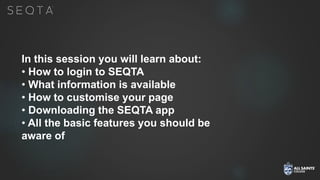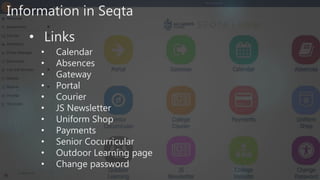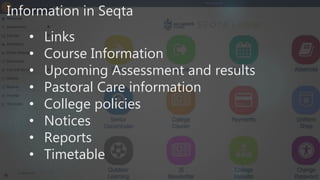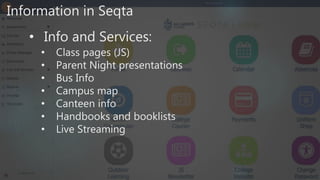Seqta Parent Introduction
- 2. In this session you will learn about: • How to login to SEQTA • What information is available • How to customise your page • Downloading the SEQTA app • All the basic features you should be aware of
- 12. Logging in You are given a username and password when your first child enters the College
- 13. Logging in If you know your username but have forgotten or misplaced your password, please click here to try our new automatic password retrieval system. For parents that have misplaced or forgotten their College username or password, please click here to generate an automated password retrieval system. If your email matches the one we have on record you will receive your log-in details immediately. If the email does not match a helpdesk ticket will be generated and our IT Service Team will contact shortly.
- 15. Seqta Apps
- 17. Information in Seqta • Links • Calendar • Absences • Gateway • Portal • Courier • JS Newsletter • Uniform Shop • Payments • Senior Cocurricular • Outdoor Learning page • Change password
- 18. Information in Seqta • Links • Course Information • Upcoming Assessment and results • Pastoral Care information • College policies • Notices • Reports • Timetable
- 19. Information in Seqta Customise the notices
- 20. Information in Seqta • Info and Services: • Class pages (JS) • Parent Night presentations • Bus Info • Campus map • Canteen info • Handbooks and booklists • Live Streaming
- 22. Questions