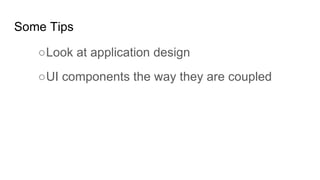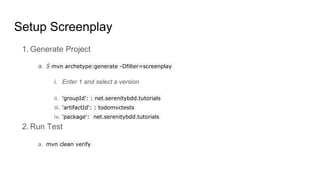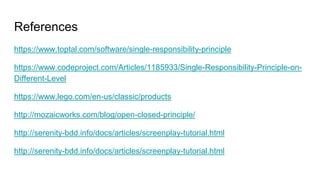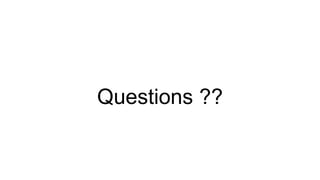Serenity's Screen Play Design Pattern
- 1. Test Automation Using SerenityŌĆÖs Screen Play Design Pattern
- 2. About Me
- 3. What do I mean by test automation ? End to End
- 4. Test Automation ŌŚÅ Why ŌĆśEnd to EndTest AutomationŌĆÖ ? ŌŚŗ To reduce manual efforts ??? Really Ō¢Ā Is it making you slow ? Ō¢Ā Minimal journey ŌŚŗ Continuous integration pipeline ŌŚÅ Pattern in Test automation ? ŌŚŗ https://abhigets.blogspot.in/2017/08/pattern-in-test-automation.html ŌŚÅ Most popular design patter ŌŚŗ Page object pattern
- 6. If page is too complex ??
- 7. SOLID S : Single Responsibility O : Open Close Principle L : Liskov substitution I : Interface segregation D: Dependency inversion
- 10. Page object pattern Is there any pattern ? Assertions Behaviours/Actions Locators
- 11. Apply SOLID principle To POM 1. Single responsibility 2. Open close principle Assertions Behaviours /Actions Locators AT High level Questions Task UI
- 13. ŌŚÅ How to strike right balance ŌŚŗ Too many fragments [Test becomes too noisy] ŌŚŗ Too big component [Loose flexibility] ŌŚÅ How to define a task and how to make sure we build a building blocks ? ŌŚŗ Dont define action ŌŚŗ Define behaviour / Goal Ō¢Ā Frequency of Behaviour to change is very less and is business driven. Some Learnings till date
- 14. Some Tips ŌŚŗLook at application design ŌŚŗUI components the way they are coupled
- 15. Setup Screenplay 1. Generate Project a. $ mvn archetype:generate -Dfilter=screenplay i. Enter 1 and select a version ii. 'groupId': : net.serenitybdd.tutorials iii. 'artifactId': : todomvctests iv. 'package': net.serenitybdd.tutorials 2. Run Test a. mvn clean verify
- 17. Questions ??


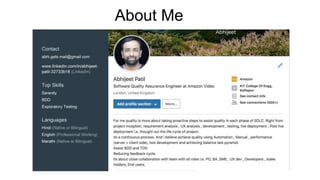
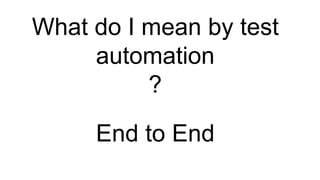
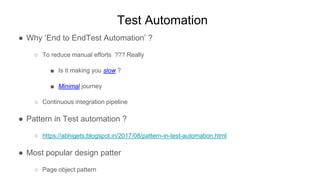
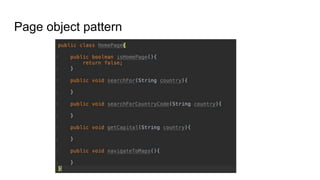

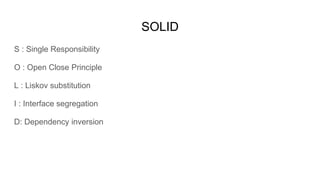

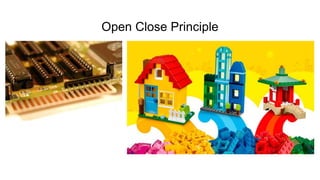
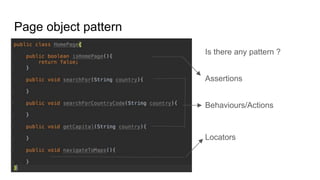
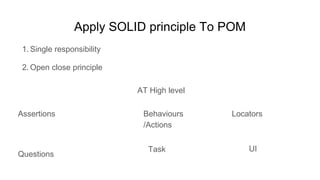
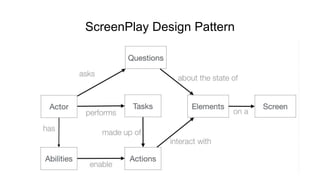
![ŌŚÅ How to strike right balance
ŌŚŗ Too many fragments [Test becomes too noisy]
ŌŚŗ Too big component [Loose flexibility]
ŌŚÅ How to define a task and how to make sure we build a building blocks ?
ŌŚŗ Dont define action
ŌŚŗ Define behaviour / Goal
Ō¢Ā Frequency of Behaviour to change is very less and is business driven.
Some Learnings till date](https://image.slidesharecdn.com/testautomation-playdesignpattern-170914142231-190123212344/85/Serenity-s-Screen-Play-Design-Pattern-13-320.jpg)