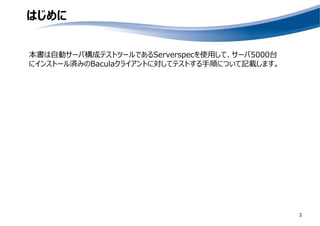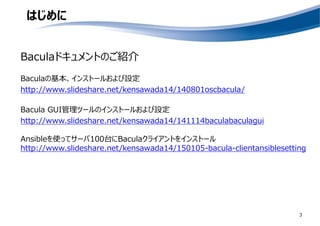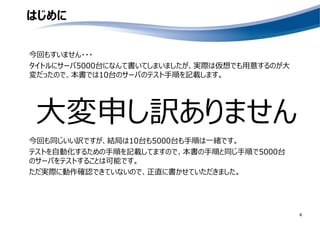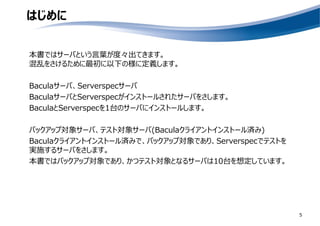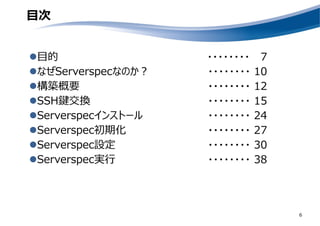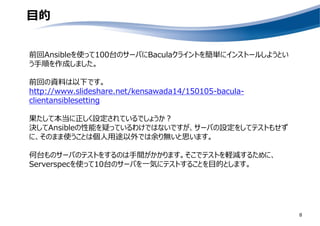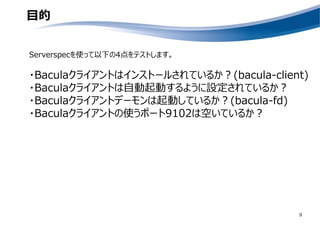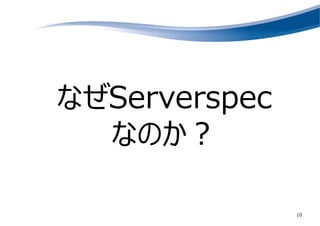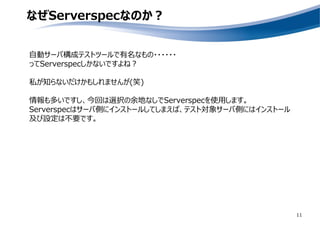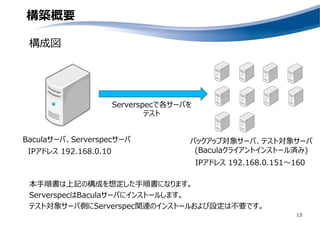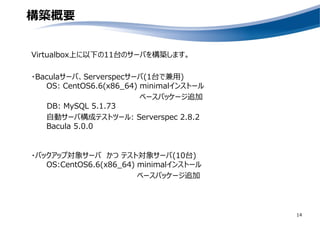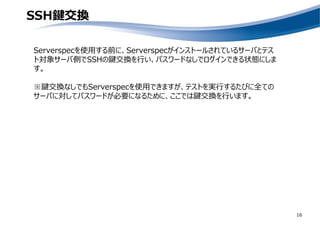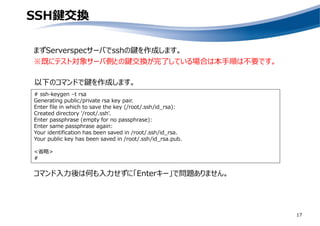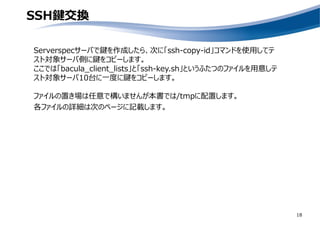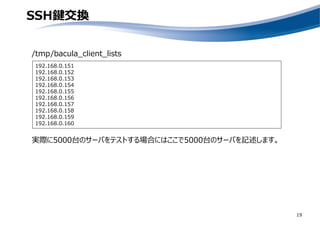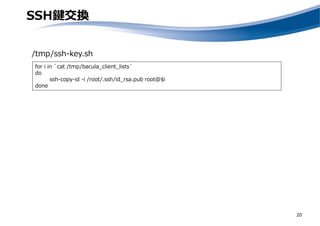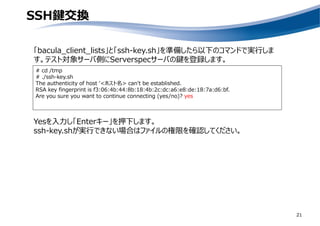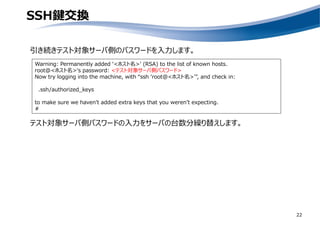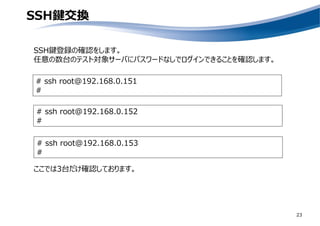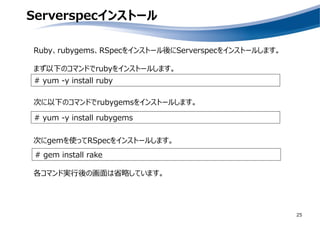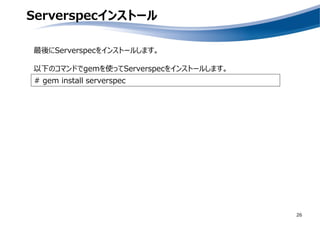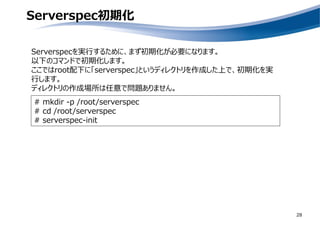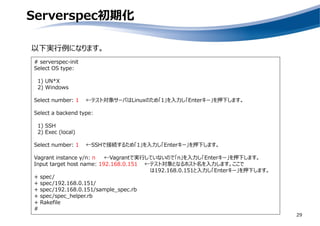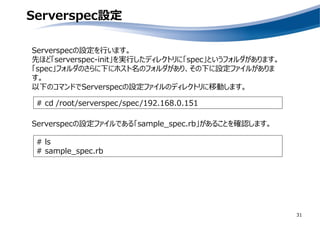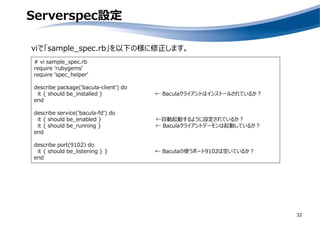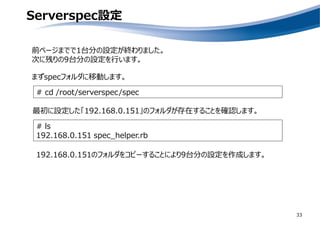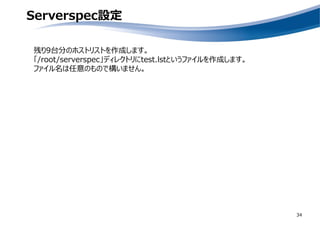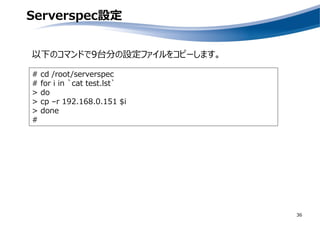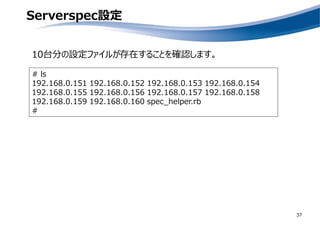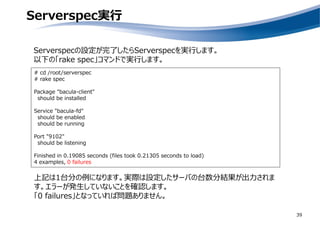厂别谤惫别谤蝉辫别肠を使ってサーバ5000台の叠补肠耻濒补クライアントをテスト
- 1. Serverspecを使ってサーバ5000台の Baculaクライントをテスト Version 1.0 2015/03/02 サワダ ケン (@ksawada1979)
- 6. 目次 ?目的 ?なぜServerspecなのか? ?構築概要 ?SSH鍵交換 ?Serverspecインストール ?Serverspec初期化 ?Serverspec設定 ?Serverspec実行 6 ???????? 7 ???????? 10 ???????? 12 ???????? 15 ???????? 24 ???????? 27 ???????? 30 ???????? 38
- 7. 目的 7
- 12. 構築概要 12
- 14. 構築概要 14 Virtualbox上に以下の11台のサーバを構築します。 ?Baculaサーバ、Serverspecサーバ(1台で兼用) OS: CentOS6.6(x86_64) minimalインストール ベースパッケージ追加 DB: MySQL 5.1.73 自動サーバ構成テストツール: Serverspec 2.8.2 Bacula 5.0.0 ?バックアップ対象サーバ かつ テスト対象サーバ(10台) OS:CentOS6.6(x86_64) minimalインストール ベースパッケージ追加
- 15. SSH鍵交換 15
- 17. SSH鍵交換 17 # ssh-keygen –t rsa Generating public/private rsa key pair. Enter file in which to save the key (/root/.ssh/id_rsa): Created directory '/root/.ssh'. Enter passphrase (empty for no passphrase): Enter same passphrase again: Your identification has been saved in /root/.ssh/id_rsa. Your public key has been saved in /root/.ssh/id_rsa.pub. <省略> # まずServerspecサーバでsshの鍵を作成します。 ※既にテスト対象サーバ側との鍵交換が完了している場合は本手順は不要です。 以下のコマンドで鍵を作成します。 コマンド入力後は何も入力せずに「Enterキー」で問題ありません。
- 20. SSH鍵交換 20 /tmp/ssh-key.sh for i in `cat /tmp/bacula_client_lists` do ssh-copy-id -i /root/.ssh/id_rsa.pub root@$i done
- 21. SSH鍵交換 21 「bacula_client_lists」と「ssh-key.sh」を準備したら以下のコマンドで実行しま す。テスト対象サーバ側にServerspecサーバの鍵を登録します。 # cd /tmp # ./ssh-key.sh The authenticity of host ‘<ホスト名> can't be established. RSA key fingerprint is f3:06:4b:44:8b:18:4b:2c:dc:a6:e8:de:18:7a:d6:bf. Are you sure you want to continue connecting (yes/no)? yes Yesを入力し「Enterキー」を押下します。 ssh-key.shが実行できない場合はファイルの権限を確認してください。
- 22. SSH鍵交換 22 引き続きテスト対象サーバ側のパスワードを入力します。 Warning: Permanently added ‘<ホスト名>' (RSA) to the list of known hosts. root@<ホスト名>‘s password: <テスト対象サーバ側パスワード> Now try logging into the machine, with “ssh ‘root@<ホスト名>'", and check in: .ssh/authorized_keys to make sure we haven't added extra keys that you weren't expecting. # テスト対象サーバ側パスワードの入力をサーバの台数分繰り替えします。
- 23. SSH鍵交換 23 SSH鍵登録の確認をします。 任意の数台のテスト対象サーバにパスワードなしでログインできることを確認します。 # ssh root@192.168.0.151 # # ssh root@192.168.0.152 # # ssh root@192.168.0.153 # ここでは3台だけ確認しております。
- 25. Serverspecインストール 25 # yum -y install ruby # yum -y install rubygems Ruby、rubygems、RSpecをインストール後にServerspecをインストールします。 まず以下のコマンドでrubyをインストールします。 次に以下のコマンドでrubygemsをインストールします。 # gem install rake 次にgemを使ってRSpecをインストールします。 各コマンド実行後の画面は省略しています。
- 26. Serverspecインストール 26 # gem install serverspec 最後にServerspecをインストールします。 以下のコマンドでgemを使ってServerspecをインストールします。
- 27. Serverspec初期化 27
- 28. Serverspec初期化 28 Serverspecを実行するために、まず初期化が必要になります。 以下のコマンドで初期化します。 ここではroot配下に「serverspec」というディレクトリを作成した上で、初期化を実 行します。 ディレクトリの作成場所は任意で問題ありません。 # mkdir -p /root/serverspec # cd /root/serverspec # serverspec-init
- 29. Serverspec初期化 29 以下実行例になります。 # serverspec-init Select OS type: 1) UN*X 2) Windows Select number: 1 ←テスト対象サーバはLinuxのため「1」を入力し「Enterキー」を押下します。 Select a backend type: 1) SSH 2) Exec (local) Select number: 1 ←SSHで接続するため「1」を入力し「Enterキー」を押下します。 Vagrant instance y/n: n ←Vagrantで実行していないので「n」を入力し「Enterキー」を押下します。 Input target host name: 192.168.0.151 ←テスト対象となるホスト名を入力します。ここで は192.168.0.151と入力し「Enterキー」を押下します。 + spec/ + spec/192.168.0.151/ + spec/192.168.0.151/sample_spec.rb + spec/spec_helper.rb + Rakefile #
- 30. Serverspec設定 30
- 32. Serverspec設定 32 viで「sample_spec.rb」を以下の様に修正します。 # vi sample_spec.rb require 'rubygems' require 'spec_helper' describe package('bacula-client') do it { should be_installed } ← Baculaクライアントはインストールされているか? end describe service('bacula-fd') do it { should be_enabled } ←自動起動するように設定されているか? it { should be_running } ← Baculaクライアントデーモンは起動しているか? end describe port(9102) do it { should be_listening } } ← Baculaの使うポート9102は空いているか? end
- 33. Serverspec設定 33 前ページまでで1台分の設定が終わりました。 次に残りの9台分の設定を行います。 まずspecフォルダに移動します。 # cd /root/serverspec/spec 最初に設定した「192.168.0.151」のフォルダが存在することを確認します。 # ls 192.168.0.151 spec_helper.rb 192.168.0.151のフォルダをコピーすることにより9台分の設定を作成します。
- 36. Serverspec設定 36 以下のコマンドで9台分の設定ファイルをコピーします。 # cd /root/serverspec # for i in `cat test.lst` > do > cp –r 192.168.0.151 $i > done #
- 37. Serverspec設定 37 10台分の設定ファイルが存在することを確認します。 # ls 192.168.0.151 192.168.0.152 192.168.0.153 192.168.0.154 192.168.0.155 192.168.0.156 192.168.0.157 192.168.0.158 192.168.0.159 192.168.0.160 spec_helper.rb #
- 38. Serverspec実行 38
- 39. Serverspec実行 39 # cd /root/serverspec # rake spec Package "bacula-client" should be installed Service "bacula-fd" should be enabled should be running Port "9102" should be listening Finished in 0.19085 seconds (files took 0.21305 seconds to load) 4 examples, 0 failures Serverspecの設定が完了したらServerspecを実行します。 以下の「rake spec」コマンドで実行します。 上記は1台分の例になります。実際は設定したサーバの台数分結果が出力されま す。エラーが発生していないことを確認します。 「0 failures」となっていれば問題ありません。