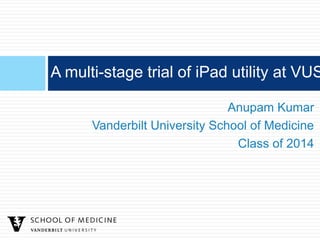Sgea iPad
- 1. A multi-stage trial of iPad utility at VUS Anupam Kumar Vanderbilt University School of Medicine Class of 2014
- 6. Pilot issues ? Small numbers of students ? Classroom focus ? Tech-savvy students ? Written content-focused ? Rather than exploring the iPad as an ideal device for multimedia¡ªvideos, audio, books, etc.
- 7. Mobile computing at Vanderbilt ? Survey Fall 2012 ? 219 students
- 8. Tablet owners 0.8 0.7 0.6 0.5 0.4 0.3 0.2 0.1 0 VMS 1 VMS 2 VMS 3 VMS 4 Total
- 9. Types of tablets used Other 9% Android 8% iPad 83%
- 10. iPad note-taking frequency VMS 1/2 Always Never 29% 31% Often 9% Rarely 11% Occasionally 20%
- 11. ¡°Binders worth of information in a 1 lb. package¡± -VMS 2
- 12. ¡°No idea how I would do that ?¡± -VMS 2
- 13. VMS 3 tablet purchase timing 0.6 0.5 0.4 0.3 0.2 0.1 0 < 3 mo 3-6 mo 6-12 mo >1 yr
- 14. VMS 4 tablet purchase timing 0.8 0.7 0.6 0.5 0.4 0.3 0.2 0.1 0 < 3 mo 3-6 mo 6-12 mo >1 yr
- 15. VMS 4 use of tablets for shelf study Never 3% Exclusive 16% Rarely 22% Occ Often 19% 40%
- 16. Approaching the trial ? Should we mandate ? How can we implement
- 17. Vanderbilt trial ? Preclinical ? Gross anatomy lab ? Clinical ? Clinical clerkships ? iTunes U course ? Access to the clinical workstation
- 18. Nov-Dec 2012 Jan-Mar 2013 phase 1 phase 2 Gross Clinical Anatomy clerkships
- 19. 12 iPADs 60 STUDENTS 20 DISSECTIONS Mary Van Meter and John Knowlton
- 20. Gross anatomy laboratory 60 students Nov-Dec 2012
- 25. Data Collection ? Participation ? 60% (n=36)
- 26. iPad Use Cases 80% All Owners Non-owners 60% 40% 20% 0% Visualizing Locating Naming Group quizzing Other Reviewing Reviewing anatomic structures in structures / review of physiological histological relationships in the cadaver located in the dissection functions or properties of 3D based on cadaver based properties of structures illustrations on on illustrations structures the iPad on the iPad
- 27. iPad Application Features 100% 80% All Owners Non-owners 60% 40% 20% 0%
- 28. Access to More iPad Resources ? Internet (other) (12) ? Nova Skeleton Pro ? Class notes (6) ? Langman's ? Netter¡¯s Atlas (5) Embryology ? Google (5) ? YouTube ? Wikipedia (5) ? KnowledgeMap ? Lecture slides (4)
- 29. Resource Utilization Before trial During trial MOST Grant's Dissector Grant's Dissector USED Printed atlases Printed atlases ¡°Lab Goals¡± slides ¡°Lab Goals¡± slides Digital atlases iPad applications Other materials Digital atlases Anatomy.tv Other materials LEAST Anatomy.tv USED
- 30. Improving Understanding 80% All 60% 40% 20% 0% Much better in Somewhat better About the same Somewhat worse Much worse in abdomen/pelvis in abdomen/pelvis in abdomen/pelvis abdomen/pelvis
- 31. Usefulness in Anatomy Lab 80% Not useful at all Somewhat useful Very useful Extremely useful 60% 40% 20% 0% ALL OWNERS NON-OWNERS
- 32. Recommending Student Purchase 40% No Not sure Maybe Definitely 30% 20% 10% 0% ALL OWNERS NON-OWNERS
- 33. Recommending Admin GA Lab Purchase 60% No Not sure Maybe Definitely 50% 40% 30% 20% 10% 0% ALL OWNERS NON-OWNERS
- 34. Large Screen Mirroring 80% 60% 40% 20% 0% No Not sure Maybe Definitely
- 38. Clinical Workstation access ? Access to EHR via Windows virtualization ? Restricted to resident and attending physicians
- 39. iTunes U
- 51. What is the width of the QRS waveform?
- 60. Clerkship data 20 responses (63%)
- 61. 0% 0% Surgery 0% 17% Psych/Neur o Internal 6% Medicine 44% Peds/Ob 33%
- 62. Frequency of Use 0.7 Before During 0.6 0.5 0.4 0.3 0.2 0.1 0 Never Once/wk Once/d Multiple x/d
- 63. Common uses 1 0.9 0.8 0.7 0.6 0.5 0.4 0.3 0.2 0.1 0 Patient CWS Net Email Ref. Course Practice Lecture notes apps reading ?s notes
- 64. Frequency of CWS use 0.6 0.5 0.4 0.3 0.2 0.1 0 Never Once/mo. Once/wk. Daily Mult. x/d
- 65. Usefulness of CWS for clinical duties 0.6 0.5 0.4 0.3 0.2 0.1 0 Not at all Somewhat Very
- 66. Difficulty using iTunes U Somewhat 6% Not at all 94%
- 67. Frequency of iTunes U access 0.6 0.5 0.4 0.3 0.2 0.1 0 Never Rarely Once/month Weekly Daily
- 68. iTunes U uses 1 0.9 0.8 0.7 0.6 0.5 0.4 0.3 0.2 0.1 0
- 69. Prefer iTunes U to current LMS No 26% Yes 74%
- 70. Students who watched vodcasts Yes 32% No 68%
- 71. Why not? 0.6 0.5 0.4 0.3 0.2 0.1 0 Lack of Time Too long Not useful iPad format awareness constraint
- 72. Prefer podcasts for iPad instruction 0.7 All Watchers 0.6 0.5 0.4 0.3 0.2 0.1 0 Yes No
- 73. Prefer vodcasts for clerkship lectures 0.7 All Watchers 0.6 0.5 0.4 0.3 0.2 0.1 0 Yes No
- 74. Podcasts are a good method for delivering content to students No 11% Yes 89%
- 75. EKG comments ? All students ? Very helpful ? Better than prior non-iPad sessions ? iPad ? 75% students very helpful ? 1 student somewhat helpful
- 76. Frequency of use while rounding 0.45 0.4 0.35 0.3 0.25 0.2 0.15 0.1 0.05 0 Never Once/wk Once/d Mult x/d
- 77. Uses on rounds 1 0.9 0.8 0.7 0.6 0.5 0.4 0.3 0.2 0.1 0 Patient info Reference Email/nonpt.
- 78. Comfort using on rounds Very 22% Not at all 50% Somewhat 28%
- 79. Barriers to use while rounding 0.7 0.6 0.5 0.4 0.3 0.2 0.1 0
- 80. How useful is the iPad for clinical duties? Somewhat 26% Very 74%
- 81. iPad contribution to clerkship learning 0.7 0.6 0.5 0.4 0.3 0.2 0.1 0 Very little Somewhat A great deal
- 82. Trial contribution to improvement None 5% Very little 5% Great 42% Some 48%
- 83. Conclusions ? Utility ? Optimization ? Student role
- 84. Role of med student on clinical team ? Data hunter-gatherer/data steward ? Role shared with residents ? Is already a primary role of the med school ? Data ? Find ? Organize ? Interpret ? Apply ? iPad allows expand through instant access to information ? Patient info, reference material ? Anywhere¡ªrounds, at the bedside
- 85. Conclusions ? Paradigm shift
- 86. Acknowledgements ? Learning Technology ? IT faculty Committee at VUSM ? Ram Piyaket ? Ryan Adams ? Scott Hagan ? VUSM students ? Mitch Odom ? Jared Shenson ? VUSM faculty ? Dean Kimberly Lomis
- 87. Questions?
Editor's Notes
- Although tablet computers have existed for some time, the product was redefined when Apple introduced the iPad in 2010.
- Since this time, physicians have been exploring its place in healthcare delivery.
- Particularly, its utility in medical education has been explored by a number of institutions around the United States. Stanford University School of Medicine was among the first to distribute the iPad 2 to all incoming students in 2011 and study its impact on student learning. Since that time, Yale University, Brown¡¯s Alpert School of Medicine, University of California Irvineand a number of other medical schools have integrated the iPad into their curricula.
- This image from Yale explains much of the original enthusiasm. Pre-clinical medical curricula involve obscene amounts of printed material, whether through faculty prepared notes.The environmental cost of a medical education is immense. For each student at Yale, medical educators estimated a yearly cost of $1000 per student on paper copies of class materials. Not only does this have enormous financial and environmental costs, but also considerable time and effort by medical school faculty and personnel is spent printing and assembling these notes for all students. Additionally, the utility of this information disappears during clinical clerkships when course notes are not available at the point of care for immediate, just-in-time learning but are rather locked away in binder or must be downloaded again from a stationary computer. The presence of the iPad in the students white coat during the third allows immediate access to the preclinical curriculum, facilitating this personalized just-in-time learning as students are presented with various medical cases.
- We wanted to find out of the current environment of mobile tech usage at vandy before embarking on this project. We knew that the ipad had been out for a few years and had seen a number of students using them, but we wanted to know how many and what they were doing with the device without any sort of institutional education.
- Not surprisingly, we found the vast majority of students were using the Apple device.
- Among those younger students students with iPads, a sizeable number of students around 40% of students were using it for notetaking, but those that did were finding having their notes with them at all times, whether in clinic or in the library without a 20lb binder was invaluable.
- Another student commented that they had no idea how to use their iPad to take notes, which was a clue that there was a gap in education that needed to be filled if we wanted students to make the most of this device.
- Peak at start of clinical year
- Peak during clinical year
- Based on anecdotal evidence from Vanderbilt students, the iPad is an invaluable tool for education throughout the medical school experience. However, before the university commits considerable financial resources and effort for a school-wide adoption, a carefully designed systematic study should be conducted to ensure the benefit of all students irrespective of learning style and computer fluency.Vanderbilt University has a unique opportunity to conduct a systematic review of the iPad¡¯s utility during various phases of the medical curriculum over the coming year. While other schools have largely focused on a small group of interested students in the first or second year during trials before mass adoption, we believe exposure of as many students as possible during both preclinical and clinical phases is critical.
- So we tried to design our trial with these ideas in mind. We split this into two phases, which I like to call phases one and two. With the pre-clinical curriculum, we chose to focus on introducing the iPad as tool for use the gross anatomy dissections. We felt that students were already using to take notes during lectures but that there was an education gap to filled and not necessarily an interesting question. We wanted to think about the role that such a device could play during dissections and how we could optimize this multimedia device to improve student learning. The other wing of the trial focused on students during clinical clerkships. We felt that the idea of optimizing the iPad for using with clinical students had been an afterthought with other trials, but with the curriculum at Vanderbilt shifting for signficiant clinical experiences occuring as early as the first year, it was crucial to figure out how we could make this device useful for students on the wards, which in many ways is the site of the most useful significant learning that medical students undertake. For both stages, we decided to recruit current iPad owners and provide content to them. Given the high percentage of students who currently owned iPads, it didn¡¯t seem cost effective to purchase a set just for this trial. We focused more on creating content and services for these students that would take advantage of the iPad as a tool for delivering multimedia.
- For the gross anatomy portion, we recruited 12 iPad owners and separated them into different anatomy dissection groups, such that 12 dissection tables would each have an iPad at their station during dissections. We encouraged all members of the 5 member groups to use the iPad, not just the owner, so 60 students were exposed to the iPad over the course of 20 dissection periods.
- The participating students were provided with relevant chapters of grants atlas of anatomy through the Inkling eBook platform.
- As well as the Visible Body 2, a popular anatomy app for the iPad used to visual structures in 3 dimensions.
- To protect the devices from chemical and physical damage which was a particular concern given that we were used students¡¯ personal iPads rather than a set owned by the school, we emplyed the ChefSleeve, a disposable plastic sleeve meant for use in the kitchen to protect the device. Other schools used Ziploc bags, but we felt that the ChefSleeve felt more secure and responsive even when using gloves to operate.
- As far as we are aware, we were the first group to the Chef Sleeve for gross anatomy dissection and it performed well beyond our expectations.
- Anecdotal feedback from students and faculty were both quite positive, but we wanted some numerical evidence to back that up. To that end, we sent a survey to all 60 students who participated, with a response rate of 60%
- 9. Thinking about the iPad to support anatomy learning, which of the following did you or your group find useful?
- 10. Of the following features found in iPad apps, including those provided in the trial, which did you or your group find useful?Interestingly, the most commonly used feature was the search function. But after thinking about it, I can certainly call spending valuable time flipping through pages of the dissector or atlas looking for that ONE image, wishing I could control-F the book in my hand. We see here that iPad owners using the device to annotate images, which makes sense given that they are more familiar with how to use the device.
- 19. Did having access to materials on the iPad help you with your understanding of the material in the AP block vs the first two blocks?
- 18. How useful did you find the iPad to be in GA lab?
- 24. Would you recommend to a student to purchase an iPad for use in anatomy?
- 25. Would you recommend the admin buy iPads for use only in the GA lab?
- 21. Would your group have benefitted from the iPad screen being duplicated on the TV screen at your table?
- iPads filled a unique niche among GA lab resources, but did not replace the most highly used onesDemonstrated highest value in answering questions, appreciating 3D structures and orientation, and identifying structuresIn-app searching was a key feature for usersiPads were used to access many other resources including websites, other apps, and course documentsUnderstanding of course material was significantly improved, especially for iPad ownersStudent desire admin purchase of set with ability to wirelessly mirror the iPad screen to the large screen TVs that are already present
- Allows to use the ipad to virtualize a windows desktop running Vanderbilt¡¯s HER, similar to how many hospitals use the citrixreciever to use Epic running on a windows desktop. Until our trial, this access was restricted to faculty and resident physicians only, but we were able to obtain access for all of our participants.
- The cornerstone of the clinical aspect of our trial was the creation of a private iTunes U course. iTunes U Is a free course management software created by Apple that is optimized for use on the iPad. As many schools have realized, using most learning management systems on the iPad can be a harrowing and frustrating experience. So, we decided to use iTunes U to deliver content to student to ensure that the LMS didn¡¯t create an access barrier for students to access the content we had created for them.
- We were able to load a variety of different types of media on to this course, and you can see that I quite humbly named myself professor kumar for this exercise.
- We had a PDF detailing how to access the CWS and had links to install the two needed apps listed right here.
- We additionally created a few videos on best practices with regards to using the iPad on the wards and taking advantage of various apps for this purpose.
- We additionally had tons of app recommendations, which I curated, and the best thing about this is that students are able to download the app directly from iTunes U without being linked to the app store, making it extremely easy to use.
- We also embedded a series of podcast videos into this course. As I¡¯ve touched on, the real strength of this device is the ability to deliver a variety of forms of media directly to students in a package that they can carry around in their white coat. We had a dedicated team of fourth year students create a series of videos with really high yield clinical videos filled with informtation they would be unlikley to get in a textbook, allowing younger students to learn from their experiences instead of learning from future mistakes.
- These videos were playable directly inside the app.
- And students would be able to take notes directly in the apps while the video was playing
- with these notes compiled and embedded into the dedicated notes section of the iTunes U course.
- We also wanted to explore how theiPad could be used to improve teaching sessions for clinical students. We decided to focus on EKG teaching, which is an important skill for students to become comfortable with but often difficult for students to learn.
- Unfortunately, teaching students to read EKGs often occurs in a lecture hall
- Or can often occur in a small group setting, which is certainly better than a lecture.
- However, small group sessions can also be difficult for students because you are asking students to read and interpret EKGs at a 20 foot distance.
- Which makes you feel a little bit like these kids, and I feel that you often miss subtlties of EKG reading this way.
- And its also not terribly reflect of how one reads EKGs in real life, with the EKG in your hands close to your eyes and the ability to use your fingers or calipers or a pencil, whatever, to measure the durations of the various segments and closely analyze the waveforms for irregularities.
- It seemed like the the iPad was a natural fit for this, given that the way you interact with it is much the way one interacts with an EKG in the clinic, with it firmly in your hands near your eyes with the extremely useful benefit, especially for novices, of being able to ZOOM in and see waves closer!!
- To that end, we worked with Ben Morrison, a second year cardiology fellow at Vanderbilt, to put together a small group session on determining axis. We had four students participate in this first session, each equipped with iPad, stylus, and note-taking software Notability. We sent these students a PDF with full screen powerpoint slides.
- Embedded in the PDF were full EKGs of high image quality.
- And students were able to easily zoom in on any aspect of the EKG to gain a closer appreciation.
- And extremely usefully, they were able to markup the EKG both while practicing reading the EKGs on their own
- As well as take notes about the EKG during the group discussion. The students reported that this experience was far superior to other small group sessions, in large part due to the iPad and being able to have time to practice reading the EKG on the iPad in their hands and being able to mark up the EKGs during discussion. We will be exploring the application of the iPad to EKG reading in further research.
- Students went from not having access to this resource at all to immediately using it daily or multiple times per day.
- Which was really a testament to how important it was to give medical students access to the mobile EMR to assist in their clinical duties, as they rarely have a dedicated workspace unlike resident or faculty physicians. I think if CWS, starpanel, and Wiz can be made specifically for the ipad, its use would be 1000x more efficient. Otherwise, the ipad is not as useful as we would like to believe. Again, unless the CWS is made to be used on the ipad, its use and potential are very limited.can't log into HED, which is my only complaintPretty user friendly, especially nice when checking on patients when not in the hospital like after a day offWasn't ordering orders and so used starpanel on safari for the most partDifficult to navigate at timesMy use of CWS was limited by the inconvenience of the keyboard functions.
- However, student¡¯s didn¡¯t access the app particularly often, which I think was more due to insufficient alerts for when new content was added to the course.
- Students accessed the course mostly for the clerkship review documents we placed on the course and for learning how to set up the CWS.
- Many students actually preferred iTunes U for dissemination of clerkship material to our current LMS, which has a reputation for not being terribly mobile friendly. Very easy to use and accessible for a variety of medias (podcasts, documents, links, etc)I hate using knowledgemap. If there was a ipad app or itunesU option, I would definitely use itNice...but I think it limits to only iPads and so that could be a pain to those who can't afford or don't like apple projects.
- Unfortunately, most students did not watch any the various video podcasts aka vodcasts we had added.
- Mostly because either they were not aware of their existence or because they felt they didn¡¯t have sufficient time to add another thing to their busy schedules.
- Those student who did, however, prefered video podcasts to in person sessions for learning how to use their ipad more effectively
- Those students who watched any podcasts, also would prefer podcasts lectures for instruction on clerkships.
- Regardless of whether or not these students watched any of our podcasts they believe that podcasts are a good method for delivering content to students who are constantly on the go. They commented that So easy when we have a busy schedule making it hard to meet in personConvenient, can be done at any time and at my own pace.Can we have podcasts + in-person? I think that'd be really helpful for asking questions in real time (in person) and having all time access (podcast)
- Instructor Ben Morrison was well prepared and effective. It was helpful to annotate individual EKGs while analyzing and discussing them. This is better than paper-based learning, because one had the ability to zoom (overall, images were better quality), plus we're helping to save trees. :)Great session, it was nice to have the interactive features of being able to look at an axis for each EKG. Nothing really to improve -- just more sessions would've been great.The session was very interactive and I learned alot about EKGs which helped in my ability to read EKGs on the wardsHe went a little fast towards the end of the session but I think that was more indicative of my personal understanding of EKG's and learning styles than anything about him and the organization of the session.
- We also wanted to explore the topic of using the iPad while on patient rounds. Interestingly, despite having access to the CWS on the iPad, we found that most students did not use the iPad frequently on rounds. 11/13 85% of students who used the device on rounds found that it helped them learn
- Those students who did used it mostly for accessing patient information and reference material.
- This lack of use is likely to do a lack of comfort using the device while round
- For a multitude of reasons, including difficult carrying the device on rounds and discouragement (where active or perceieved) by taeammemmbers. Other barriers-spotty wifi coverage, kicking off the internet and CWS requiring frequent log in.
- Despite these barriers, students agree that the iPad is extremely useful to have for clinical duties.
- And its portability and ability to access a wealth of information contributes greatly to the ability of students learn while on these busy clerkhips.
- Third year students found that particpating in our trial improved their skills with using the iPad in the clinical setting, showing us that students need formalized instruction to make the most out of this device. It's nice to carry all the pdfs in one device, though. Oh and an ipad mini is so much more useful than a full sized ipad due to portability.Constant resetting of connection to internet was an impediment to usage.difficult to write notes in SP on the ipad, whether in safari, chrome or the CWSSuper helpful on roundsDifficulty carrying around is the biggest impediment to use ipad while rounding. When I visited a friend in chicago, they also gave residents ipads but they have a case with a shoulder strap. She said that solved the problem of carrying it around and made it much easier to enter orders. Perhaps I should invest in something like that.sometimes other residents would be using their ipad and accessing patient information wouldn't be helpful for me to do since they were accessing it.Larger screen makes it more likely and easier to share information with team.I generally prefer not to use my ipad on rounds because it is somewhat clumsy for me to carry and I find that listening to others while they present or the attendings plans are more important and it is rare that there is an unanswered question that ocmes up that I am not asked to address AFTER rounds, so looking it up during rounds is not necessaryBetter than using phone bc people can see what you're doing, also great for wiz in real time
- Confirmed that the iPad is useful to students throughout the curriculum, with its use increasing as students enter stages that are more clinical heavy. We found that student access to the mobile EHR, which has previously been restricted, allowed students to access patient records despite not having a home base on the wards unlike physicians. Access to this device whether in the anatomy lab or clinic allowed students the ability to practice just-in-time learning is a manner never before possible. They have at their fingertips the ability to reinforce clinical knowledge at the bedside, which is a powerful aid. Additionally, the iPad and media like video podcasts allow for asynchronous learning as students must regularly leave their clinical duties to attend We also found, importantly, that simply throwing the device at students is not enough. Faculty and students must work together to optimize the use of this device but creating learning sessions and multimedia that cater to this device.I also think that this device gives us the opportunity to reflect on role of med students in patient care. Why should we equip students with this device? Is it simply so they have access to a PDF of a lecture they went to? Or is there a larger discussion to have?Students
- We also need to acknowledge a paradigm shift in medical education, that with the advancement of mobile technology, more and more learning will be taking place away from the lecture hall and in the clinical setting. I believe that the tablet computer is the ideal form factor for allowing students to really take advantage of this constant-connection to learn from their clinical duties while also using it as a data access and organization tool to meaningfully contribute to their clinical teams. To give students these opportunities, however, faculty and students must work together to ensure that tablet computers are integrated into the curriculum in meaningful, deliberate and thoughtful ways and do so without care is doing an injustice to preparing our students for an increasingly mobile medical future.