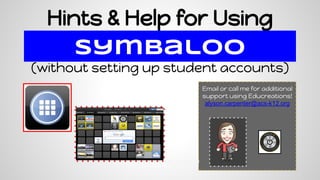Sharing symbaloo Webmixes (without student accounts)
- 1. Hints & Help for Using Symbaloo (without setting up student accounts) Email or call me for additional support using Educreations! alyson.carpenter@acs-k12.org Alyson :)
- 2. Once your webmix is created, click on the “Share” button.
- 3. A menu will appear on the left side of the webmix. Click “Webmix Details.”
- 4. Copy this link to share with your students. Select the options for sharing that you want, and be sure to click the “Share My Webmix” button at the bottom.
- 5. The students will see the mix in the format at right when opening the link. (They should not have to login.) Note: Students can do great things with Symbaloo too! They can gather resources, create a portfolio of work, or work collaboratively on a project. The minimum age is 16, so they will need to create under your account and supervision if you’d like them to use the site. If you’d like help with Symbaloo for yourself or your students, let me know! I’d be happy to help you get started.
- 6. Let me know if you need additional support! alyson.carpenter@acs-k12.org Alyson Carpenter Instructional Technology Specialist Athens City Schools