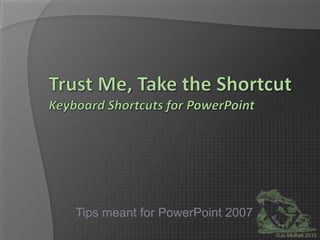Shortcuts for Powerpoint
- 1. Trust Me, Take the ShortcutKeyboard Shortcuts for PowerPointTips meant for PowerPoint 2007
- 2. 2 Things You Should Know FirstI recommend setting up your Quick Access toolbar first:You may want to look at the complete shortcut lists via the Help Menu:âKeyboard shortcuts for PowerPoint 2007ââPresentation keyboard shortcuts for PowerPoint 2007âQuick Access Toolbar = mouse shortcuts ï
- 3. Top of the Line ShortcutsFontFontHere are my faves when designing a preso:
- 4. Top of the Line ShortcutsHere are my faves when giving a preso:
- 5. Shortcuts for EverythingIf you like keyboard shortcuts for everything and hate the mouse:Alt + (letter)All tabs and menus should now be labeled with shortcut letterssorry mouse!!!like this
- 6. WhatâĶ? Done already?Use responsibly. Faster skills may lead to completing projects quickly which may, in turn, lead to more projects.