SignalR, il WebSocket che tanto ci mancava
- 1. 1 SignalR il WebSocket che tanto ci mancava
- 5. 5
- 7. 7 Storia Dalla nascita alla ri-nascita
- 8. 8 I creatori David Fowler Damian Edwards SignalR nacque nel 2011 Socket.io, release (0.1.0), il 19/03/2010
- 9. 9 La storia in ASP .NET Fu portato nel progetto ASP.NET nel 2013. In quell’anno WebSocket era un protocollo, appena standardizzato, ma che molti browser non conoscevano. Si utilizzavano tecnichiche come polling e altre tecniche come il Server-Side Event non erano ancora completamente implementate dai browser. SignalR nacque per risolvere il problema e inserire un supporto all’interno dello stack ASP .NET. SignalR divenne una libreria di riferimento per il RealTime.
- 10. 10 La storia in ASP .NET SignalR quindi si fa carico di negoziare il miglior protocollo di trasporto disponibile per la comunicazione. SignalR, alla nascita, era strettamente accoppiato a jQuery. Il web di allora lo era quasi interamente. Altre funzionalità native dello strumento: • Riconnessione automatica • Scalabilità chiavi in mano (Service-Bus)
- 11. 11 La rinascita
- 12. 12 La rinascita Nel 2018 viene interamente riscritto. Nessuna dipendenza con la libreria jQuery. Scalabilità (Redis – Azure SignalR Service) Cross-platform Estendibile Disponibile dalla versione ASP .NET Core 2.1 Client: Javascript – Typescript – .NET - Node.js - Python Prossime release: Java e C++ Planning: Go, PHP
- 13. 13 I pacchetti disponibili per ASP .NET Signlar ASP .NET: https://www.nuget.org/packages/Microsoft.AspNet.SignalR/ JavaScript: https://www.nuget.org/packages/Microsoft.AspNet.SignalR.JS/ C++: https://github.com/SignalR/SignalR-Client-Cpp NodeJS: None PHP: None Go: None Python: https://pypi.org/project/signalr-client/ Java: https://github.com/SignalR/java-client
- 14. 14 I pacchetti disponibili per ASP .NET Core ASP .NET Core: 'Microsoft.AspNetCore.SignalR.Client' on NuGet (https://www.nuget.org/packages/Microsoft.AspNetCore.SignalR/) Java: 'com.microsoft.aspnet:signalr' on Maven (https://search.maven.org/artifact/com.microsoft.aspnet/signalr) JavaScript (including NodeJS): '@aspnet/signalr' on NPM (https://www.npmjs.com/package/@aspnet/signalr) C++: (Prototype) https://github.com/aspnet/SignalR/tree/master/clients/cpp (no official release planned yet) Swift: (Unofficial) SwiftSignalRClient on CocoaPods (https://github.com/moozzyk/SignalR-Client-Swift) PHP ? Go: Planning Python: Planning https://github.com/aspnet/SignalR/tree/release/2.2/specs Per contribuire
- 15. 15 Protocolli di trasporto Browser supportati, scenari legacy
- 16. “A transport is required to have the following attributes: Duplex Binary-safe Text-safe
- 17. 17 SignalR A transport is required to have the following attributes: Duplex Able to send messages from Server to Client and from Client to Server
- 18. 18 SignalR A transport is required to have the following attributes: Binary-safe Able to transmit arbitrary binary data, regardless of content
- 19. 19 SignalR A transport is required to have the following attributes: Text-safe Able to transmit arbitrary text data, preserving the content. Line-endings must be preserved but may be converted to a different format. For example rn may be converted to n. This is due to quirks in some transports (Server Sent Events). If the exact line-ending needs to be preserved, the data should be sent as a Binary message.
- 20. 20 SignalR The only transport which fully implements the duplex requirement is WebSockets The others are "half-transports" which implement one end of the duplex connection. They are used in combination to achieve a duplex connection.
- 21. 21 SignalR ASP.NET Core SignalR was built to be a general purpose RPC(remote procedure call) based communication library. It supports: • Multicast • Broadcast • Groups • Bidirectional RPC • Streaming
- 22. 22 Long Polling Richieste continue Client-Server Client Request Response Request Response Request Wait
- 23. 23 Server-Sent Events Connessione uniderezionale tra Server e Client Client Open Connection Events Close Connection
- 27. 27 Web Socket WebSocket è una tecnologia web che fornisce canali di comunicazione full-duplex attraverso una singola connessione TCP. L'API del WebSocket è stata standardizzata dal W3C e il protocollo WebSocket è stato standardizzato dall'IETF come RFC 6455. WebSocket è disegnato per essere implementato sia lato browser che lato server, ma può essere utilizzato anche da qualsiasi applicazione client-server. Fonte: https://it.wikipedia.org/wiki/WebSocket
- 28. 28 Web Socket
- 29. 29 Web Socket
- 30. 30 Web Socket
- 31. 31 Forever frame
- 32. 32 Protocolli di messaggio Json, msgpack, custom
- 33. 33 JSON
- 36. 36 Message Pack vs Json
- 37. 37 MessagePack Microsoft.AspNetCore.SignalR.Protocols.MessagePack Client @aspnet/signalr-protocol-msgpack <script src=/slideshow/signalr-il-websocket-che-tanto-ci-mancava/116097996/"~/lib/signalr/signalr.js"></script> <script src="~/lib/msgpack5/msgpack5.js"></script> <script src="~/lib/signalr/signalr-protocol-msgpack.js"></script>
- 38. “If you want to implement a custom message protocol, ASP.NET Core SignalR has extensibility points that allow new protocols to be plugged in
- 39. Demo Heart Rate
- 40. 40 Connessione e trasferimento dati Negoziazione della connessione, invio e ricezione dati
- 42. 42 Streaming ASP.NET Core SignalR supporta streaming valori restituiti dei metodi del server. Ciò è utile per scenari in cui verranno inviati frammenti di dati nel corso del tempo. Quando un valore restituito viene trasmesso al client, non appena diventa disponibile, anziché attendere che tutti i dati diventino disponibili.
- 43. 43 Streaming – oggetti da utilizzare ChannelReader<T> Restituisce un valore non appena disponibile. ChannelWriter<T> Consente la scrittura di dati all’interno di uno stream.
- 44. Demo Streaming
- 45. 45 Streaming – Cooming soon Server To Client (Work) Client To Server (Cooming soon)
- 47. 47 Perchè Scalare? Server A - IIS WebApp Client 1 Client 2 Client 3 Client N
- 48. 48 Load Balancer Perchè Scalare? Server B - IIS WebApp Client 1 Client 2 Client 3 Client N Server A - IIS WebApp
- 49. 49 Load Balancer Perchè Scalare? Server B - IIS WebApp Client 1 Client 2 Client 3 Client N Server A - IIS WebApp Backplane
- 52. 52 Backplane Round Robin Round Robin with Sticky Session Server A Server B Server A Server B User 1 User 2 User 1 User 2
- 55. 55 Azure SignalR Services SignalR è un servizio completamente gestito. puoi implementarlo in un ambiente multiserver senza preoccuparti di: • hosting, • scalabilità , • bilanciamento del carico • autenticazione.
- 58. 58 Azure SignalR Service ASP .NET versione 2.4 Supporto Azure SignalR per scalabilitĂ chiavi in mano Coming in 2019
- 60. 60 SignalR - Serverless Grazie a una estensione per Azure Functions non è necessario avere la parte server di SignalR su una applicazione ASP .NET Core. L’estensione ha grossi limiti, ma per alcuni sceri può essere utile. https://github.com/anthonychu/AzureAdvocates.WebJobs.Extensions.SignalRService Current limitations •Only supports broadcasting at this time, cannot invoke methods on a subset of connections, users, or groups •Functions cannot be triggered by client invocation of server methods (clients need to call an HTTP endpoint or post messages to a Event Grid, etc, to trigger a function)
- 62. 62 Esempio completo Creare una chat con SignalR
- 63. Demo Chat
Editor's Notes
- #32: Forever Frame creates a hidden IFrame which makes a request to an endpoint on the server that does not complete. The server then continually sends script to the client which is immediately executed, providing a one-way realtime connection from server to client. The connection from client to server uses a separate connection from the server to client connection, and like a standard HTTP request, a new connection is created for each piece of data that needs to be sent.
- #57: Crea JWT Token: http://jwtbuilder.jamiekurtz.com/ Port REST APIs are only exposed on port 5002. Authentication In each HTTP request, an authorization header with a JSON Web Token (JWT) is required to authenticate with Azure SignalR Service. Signing Algorithm and Signature HS256, namely HMAC-SHA256, is used as the signing algorithm. You should use the AccessKey in Azure SignalR Service instance's connection string to sign the generated JWT token. Claims aud (audience) and exp(expiration time) are required claims in the JWT token. The aud claim should be exactly the same as your HTTP request url, trailing slash and query paramters not included. For example, a broadcast request's audience should look like as below: https://example.service.signalr.net:5002/api/v1-preview/hub/myhub Esempio: https://github.com/aspnet/AzureSignalR-samples/tree/master/samples/Serverless
- #58: Portale Scalabilita (Up – Out) ASP .NET Core Secret Startup progetto
- #59: Portale Scalabilita (Up – Out) ASP .NET Core Secret Startup progetto

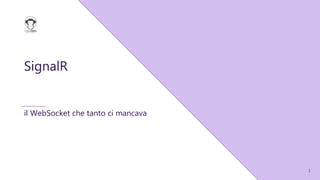
































![34
JSON
{
"arguments":[
{
"To":{
"Username":"demo",
"ConnectionId":"cqvsDNFlhjht7c6-NyWgvQ"
},
"From":{
"Username":"andrea.tosato",
"ConnectionId":"JLn11llArunDqCMmVqFrbg"
},
"TextMessage":"Buongiorno e benvenuto"
}
],
"target":"AddPrivateMessage",
"type":1
}](https://image.slidesharecdn.com/codegensignalr-180923083836/85/SignalR-il-WebSocket-che-tanto-ci-mancava-34-320.jpg)






![41
Negotiate
{
"connectionId":"nw-Mk2QvXGxS5WyffMao4A",
"availableTransports":[
{
"transport":"WebSockets",
"transferFormats":["Text", "Binary"]
},
{
"transport":"ServerSentEvents",
"transferFormats":["Text"]
},
{
"transport":"LongPolling",
"transferFormats":["Text", "Binary"]
}
]
}](https://image.slidesharecdn.com/codegensignalr-180923083836/85/SignalR-il-WebSocket-che-tanto-ci-mancava-41-320.jpg)






















