Simplifying Social Media. For Research, Connection & Differentiation
- 1. Simplifying Social Media. For Research, Connection & Differentiation Right Management Meeting Christine B. Whittemore 5/10/10
- 2. Simplifying Social Media Social media overview The tools available Examples
- 4. Social Media Overview What is Social Media ? Why all the fuss?
- 5. What is Social Media? Markets are conversations.
- 6. John Jantsch/Duct Tape Marketing
- 7. Conversations Take place between PEOPLE
- 8. Social Conversations Use Tools LikeŌĆ”
- 9. Digital Social Tools and Platforms Easy to use Mostly free Means to an end Facilitate conversation with people and build trust RepresentŌĆ”
- 10. Social Media Revolution http://www.youtube.com/watch?v=lFZ0z5Fm-Ng
- 11. How is it affecting us? It affects all of us Consumer, professional, researcher, networker, job searcher, consultant It isnŌĆÖt going away! It strengthens connections between people People are searching for greater connection, authenticity and relevance with other people
- 12. Digital Visibility is Critical! The paradox of existence If you have a physical presence, but canŌĆÖt be found online, do you exist? Your laptop Your gateway to the world Your passport to existence!
- 13. The Breakup http://www.youtube.com/watch?v=RZDXfB0Rd4Q The Breakup http://www.youtube.com/watch?v=RZDXfB0Rd4Q
- 14. Change in Business Landscape Consumer access to information Lack of trust Open vs. closed organizations Era of frugality ’āĀ simplify Community http:// www.askapatient.com / http:// www.medhelp.org / http://www.patientslikeme.com/ http:// exchanges.webmd.com/default.htm ?
- 15. Many Tools Available To research To connect To differentiate
- 16. Research Google and other search engines Blogs/Alltop Twitter search/Bing YouTube ║▌║▌▀Żshare LinkedIn ŌĆō Follow feature Photos: Flickr Facebook Fan Pages Delicious for bookmarks Twitter for trending articles and links Did you know? Journalists find story leads on Twitter. Hospitals use Social Media, too.
- 17. Connect Build networks Focus on quality and relevance Explore their connections Facebook, Twitter followers, Twitter lists, Blogrolls Read, comment, interact Note rules of engagement Tweetups, meetups, Tweet Chats
- 18. Differentiate Via Blogs, Facebook, Twitter, LinkedIin Identify issues affecting potential employers or customers; develop solutions as a result of conversation Use collaboration tools to interact DimDim, Yugma, Skype Tweetchats Google Calendars & Docs
- 19. Research: Start ŌĆ£ListeningŌĆØ Find search terms of interest Start with broad terms Refine them as you obtain more information Enter them into a search engine Google blog search Blog pulse - http://blogpulse.com/ Twitter search
- 20. Listening Means Reading and absorbing how people interact Blogposts Comments Tweets Reviews Hearing what others say about you, brand, company, industry, relevant termsŌĆ”
- 21. Set Up Google Alerts Go to www. google .com / alerts Your name Your website Brand names Company names Keywords & phrases Key competitors
- 22. Do You Follow Blogs? Web-log: An online journal with frequent articles on related subjects Most recent post first Searchable Comments A self-publishing platform
- 23. Blogs: Valuable Resources Check out the sidebar Links to relevant resources, references Subscription mechanism Info about author[s] A vibrant source of cutting edge thinking on topics of interest to you Resources to explore further and people to connect with
- 24. Who Reads Blogs? Per e-Marketer: 2007: 50% of US Internet population read blogs monthly 36% weekly 2012: projected to increase to 67%
- 25. What Makes a Blog Credible? How old and how active is the blog? Do you see information ŌĆśaboutŌĆÖ the blog and author A picture of the author How well written is it? Is the content relevant? Are other sources cited? What about the sidebar?
- 26. When You Identify Blogs of Interest: Subscribe to them! RSS in a ŌĆśfeedreaderŌĆÖ Google reader Bloglines Email updates Read the updates Comment
- 27. How To Subscribe Go to: http://flooringtheconsumer.blogspot.com On right hand column, see ’āĀ Enter email Transcription popup window Look for confirmation email Open confirmation email Click on link within You are verified! New postings emailed directly to you
- 28. Explore Google
- 30. What Does Google Say AboutŌĆ”
- 32. Explore AllTop Visit http://alltop.com An aggregator of all the top news, blogs, etc.
- 33. Explore Technorati Technorati - http:// technorati.com Tracks blogs around the world Associates ŌĆ£authorityŌĆØ based on links from other blogs with authority The higher the number, the greater the authority Credibility comes from authority
- 34. What Is Twitter? Micro-blogging platform 140 characters or less http://twitter.com Source of quick breaking observations & interactions Brands Keywords Conferences
- 35. Twitter Profile
- 36. Your Twitter.com Home Page
- 37. How Best to Use Twitter? Create an account Start following people Note @Twitter handles of interest from blogs Search: http://search.twitter.com with keywords or brand names Observe and listen to Tweets
- 38. Twitter Search
- 39. Bing.com/twitter
- 40. What To Look For? Name, Photo, Contact information Quality of the tweets RT @ responses Keywords Check out who others are following Consider following some of them
- 41. Check Out Twitter Reference Tools Twitter Yellow Pages, i.e.,┬Ā Twellow . Or, explore┬Ā WeFollow Look for publications of interest [NYT, NPRŌĆ”] Observe how people interact Notice ŌĆśtinyurlsŌĆÖ Compressed website URLs
- 45. Useful Twitter Tools TweetDeck Search on ŌĆś#ŌĆÖ topics, conferences, ŌĆ” Twitter search TwellowHood Tweetups Meetup Twtvite
- 46. TweetDeck: Dowload to Desktop
- 49. More Advanced Twitter Tools Create a Twitter RSS feed for specific search terms TweetBeep.com Google alerts for Twitter TwitPic.com To upload photo links Twitter Chats
- 50. TweetBeep
- 51. TwitPic
- 52. Twitter Chats http://spreadsheets.google.com/ccc?key=0AhisaMy5TGiwcnVhejNHWnZlT3NvWFVPT3Q4NkIzQVE&hl=en&ui=2#gid=0
- 53. Advanced Search Twitter + Google Target by occupation Target by bio Target by location Keep up on an industry Competitive eavesdrop Find trending photos Source: John Jantsch, DuctTapeMarketing, http://www.ducttapemarketing.com/blog/2010/03/22/7-insanely-useful-ways-to-search-twitter-for-marketing/
- 54. Occupation Search Google Search: intitle:ŌĆØattorney * on twitterŌĆØ site:twitter.com
- 55. Bio Search Google Search: intext:ŌĆØbio * web designerŌĆØ site:twitter.com
- 56. Twitter Search: ŌĆ£Near:City Ę╔Š▒│┘│¾Š▒▓į:25│ŠŠ▒ŌĆØ
- 57. Keep Up On Industry Twitter search: ŌĆ£small businessŌĆØ OR entrepreneur OR ŌĆ£start upŌĆØ filter:links
- 58. Competitive Eavesdropping Twitter search: from:comcastcares OR to:comcastcares
- 59. Trending Photos Twitter search: olympics twitpic OR ow.ly
- 60. Twitter Etiquette Basics If someone follows you, return the courtesy ŌĆō if appropriate No hard sell Give back and offer value Complete your profile Add a photo Add a url and bio
- 61. Remember: Authenticity matters DonŌĆÖt pretend to be someone you arenŌĆÖt Transparency is key When in doubt, disclose Must be willing to enter into conversation and be there for the long haul Online reputation building Like being invited into someoneŌĆÖs home
- 62. Social Media In Action Examples
- 63. Laura Gainor http://www.slideshare.net/LauraGainor/laura-gainor-utilizing-social-media http://cometbranding.com/blog/laura-gainor-utilizing-social-media-hired-at-comet-branding/
- 64. Absolutely Abby
- 65. Social Steve
- 66. IdeasŌĆ”. Use your job search as a reason to explore/experiment with these tools What value might they offer potential employers? Create an email campaign to share what you learn: ŌĆś whatŌĆÖs in it for them?ŌĆÖ Social Steve ’āĀ LinkedIn
- 67. Follow happenings at conferences with #mpb2b, #coverings2010ŌĆ” http://search.twitter.com http://wthashtag.com
- 68. Integrate Your Efforts Update LinkedIn profile regularly with links to articles relevant to your industry/search Post to Twitter Document your professional journey on Facebook Photos, articles, notes, events
- 69. Start ParticipatingŌĆ” Comment on blogs Interact on Twitter Answer LinkedIn questions Join groups and participate Beware of code of conduct Offer value Think of others first & donŌĆÖt spam! When in doubt, observe before rushing in
- 70. Social Media Enables Conversations Listen to the marketplace Find and express your voice Contribute to the shaping of ideas Reinvent yourself Discover a rich, vibrant, intelligent community of passionate thinkers Connect with people Participate in conversation with them
- 71. Last Thoughts Manage your time Have a goal in mind Quality matters over quantity Have fun!
- 72. Who Am I? Social Media Marketing veteran [since ŌĆÖ06] Marketing to women & the retail experience Marketing with social media MarketingProfs contributor White Paper: ŌĆ£ A Firsthand Tale of Adopting Web 2.0 Technology to Build Brand ŌĆØ E-Book: ŌĆ£ Social MediaŌĆÖs Collective Wisdom: Simplifying Social Media Marketing ŌĆØ
- 73. My Marketing Blogs Flooring The Consumer weblog http://flooringtheconsumer.blogspot.com Launched June 2006 AdAge Power 150 Marketing Blog Simple Marketing Blog http:// SimpleMarketingBlog.com Launched March 2009 Marketing with social media
- 74. Questions?
- 75. Will You Assess This Seminar? Was this valuable? What did you like most? Would you recommend it to a friend? What would you say? What is most important idea you learned? What will you put into action immediately? What do you want to know more about? Your email address for more information.
- 76. Contact Information: Christine B. Whittemore, Chief Simplifier Simple Marketing Now LLC cbwhittemore [at] SimpleMarketingNow.com Tel: 973-283-2424 http://SimpleMarketingNow.com & http://SimpleMarketingBlog.com
- 77. Thank You!

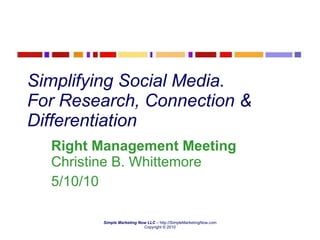





















![Blogs: Valuable Resources Check out the sidebar Links to relevant resources, references Subscription mechanism Info about author[s] A vibrant source of cutting edge thinking on topics of interest to you Resources to explore further and people to connect with](https://image.slidesharecdn.com/smnsimplifysm0510-12737885359068-phpapp02/85/Simplifying-Social-Media-For-Research-Connection-amp-Differentiation-23-320.jpg)

















![Check Out Twitter Reference Tools Twitter Yellow Pages, i.e.,┬Ā Twellow . Or, explore┬Ā WeFollow Look for publications of interest [NYT, NPRŌĆ”] Observe how people interact Notice ŌĆśtinyurlsŌĆÖ Compressed website URLs](https://image.slidesharecdn.com/smnsimplifysm0510-12737885359068-phpapp02/85/Simplifying-Social-Media-For-Research-Connection-amp-Differentiation-41-320.jpg)






























![Who Am I? Social Media Marketing veteran [since ŌĆÖ06] Marketing to women & the retail experience Marketing with social media MarketingProfs contributor White Paper: ŌĆ£ A Firsthand Tale of Adopting Web 2.0 Technology to Build Brand ŌĆØ E-Book: ŌĆ£ Social MediaŌĆÖs Collective Wisdom: Simplifying Social Media Marketing ŌĆØ](https://image.slidesharecdn.com/smnsimplifysm0510-12737885359068-phpapp02/85/Simplifying-Social-Media-For-Research-Connection-amp-Differentiation-72-320.jpg)



![Contact Information: Christine B. Whittemore, Chief Simplifier Simple Marketing Now LLC cbwhittemore [at] SimpleMarketingNow.com Tel: 973-283-2424 http://SimpleMarketingNow.com & http://SimpleMarketingBlog.com](https://image.slidesharecdn.com/smnsimplifysm0510-12737885359068-phpapp02/85/Simplifying-Social-Media-For-Research-Connection-amp-Differentiation-76-320.jpg)
