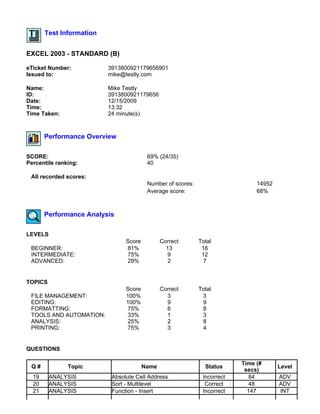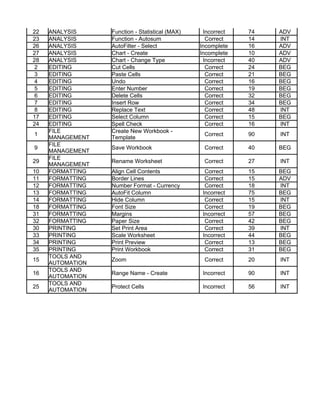Skill Test Example Excel 2003 Standard
- 1. Test Information EXCEL 2003 - STANDARD (B) eTicket Number: 3913800921179656901 Issued to: mike@testly.com Name: Mike Testly ID: 3913800921179656 Date: 12/15/2009 Time: 13:32 Time Taken: 24 minute(s) Performance Overview SCORE: 69% (24/35) Percentile ranking: 40 All recorded scores: Number of scores: 14952 Average score: 68% Performance Analysis LEVELS Score Correct Total BEGINNER: 81% 13 16 INTERMEDIATE: 75% 9 12 ADVANCED: 29% 2 7 TOPICS Score Correct Total FILE MANAGEMENT: 100% 3 3 EDITING: 100% 9 9 FORMATTING: 75% 6 8 TOOLS AND AUTOMATION: 33% 1 3 ANALYSIS: 25% 2 8 PRINTING: 75% 3 4 QUESTIONS Time (# Q# Topic Name Status Level secs) 19 ANALYSIS Absolute Cell Address Incorrect 84 ADV 20 ANALYSIS Sort - Multilevel Correct 48 ADV 21 ANALYSIS Function - Insert Incorrect 147 INT
- 2. 22 ANALYSIS Function - Statistical (MAX) Incorrect 74 ADV 23 ANALYSIS Function - Autosum Correct 14 INT 26 ANALYSIS AutoFilter - Select Incomplete 16 ADV 27 ANALYSIS Chart - Create Incomplete 10 ADV 28 ANALYSIS Chart - Change Type Incorrect 40 ADV 2 EDITING Cut Cells Correct 24 BEG 3 EDITING Paste Cells Correct 21 BEG 4 EDITING Undo Correct 16 BEG 5 EDITING Enter Number Correct 19 BEG 6 EDITING Delete Cells Correct 32 BEG 7 EDITING Insert Row Correct 34 BEG 8 EDITING Replace Text Correct 48 INT 17 EDITING Select Column Correct 15 BEG 24 EDITING Spell Check Correct 16 INT FILE Create New Workbook - 1 Correct 90 INT MANAGEMENT Template FILE 9 Save Workbook Correct 40 BEG MANAGEMENT FILE 29 Rename Worksheet Correct 27 INT MANAGEMENT 10 FORMATTING Align Cell Contents Correct 15 BEG 11 FORMATTING Border Lines Correct 15 ADV 12 FORMATTING Number Format - Currency Correct 18 INT 13 FORMATTING AutoFit Column Incorrect 75 BEG 14 FORMATTING Hide Column Correct 15 INT 18 FORMATTING Font Size Correct 19 BEG 31 FORMATTING Margins Incorrect 57 BEG 32 FORMATTING Paper Size Correct 42 BEG 30 PRINTING Set Print Area Correct 39 INT 33 PRINTING Scale Worksheet Incorrect 44 BEG 34 PRINTING Print Preview Correct 13 BEG 35 PRINTING Print Workbook Correct 31 BEG TOOLS AND 15 Zoom Correct 20 INT AUTOMATION TOOLS AND 16 Range Name - Create Incorrect 90 INT AUTOMATION TOOLS AND 25 Protect Cells Incorrect 56 INT AUTOMATION