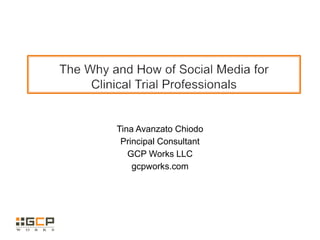Social Media for Clinical Trial Professionals
- 1. Tina Avanzato Chiodo Principal Consultant GCP Works LLC gcpworks.com
- 2. What is Social Media? ŌĆ£Social media is a shift in how we get our information. It used to be that we would wait for the paper boy to throw our news on the doorstepŌĆ” Now we get information, 24/7 and on the fly, from anywhere. Social media allows us to network, to find people with like interests, and to meet people who can become friends or customers.ŌĆØ - Gini Dietrich, Founder and CEO, Arment Dietrich 2
- 3. What is Social Media? ŌĆ£Social media includes web-based and mobile technologies used to turn communication into interactive dialogue.ŌĆØ - Wikipedia 3
- 4. Is Social Media Right For You? 1. Goals 2. Value 4
- 5. 6 Types of Social Media Social Networking Microblogging Media sharing Bookmarking sites Social news Blog comments Source: Grahl, Tim. The 6 Types of Social Media. http://outthinkgroup.com/tips/the-6-types-of-social-media 5
- 6. 6 Types of Social Media 1. Social networking ŌĆō connecting with other people who have similar interests, backgrounds :: LinkedIn, Facebook 2. Microblogging ŌĆō pushing out content to anyone who is subscribed :: Twitter 3. Media sharing ŌĆō uploading and sharing pictures, videos :: YouTube Source: Grahl. Tim. The 6 Types of Social Media. http://outthinkgroup.com/tips/the-6-types-of-socialmedia 6
- 7. 6 Types of Social Media 4. Bookmarking sites ŌĆō saving, linking, tagging and managing links to Web resources :: Delicious, StumbleUpon 5. Social news ŌĆō posting news items or links, allowing users to ŌĆ£voteŌĆØ on item or link :: Digg 6. Blog comments ŌĆō posting comments on authorŌĆÖs blog Source: Grahl. Tim. The 6 Types of Social Media. http://outthinkgroup.com/tips/the-6-types-of-socialmedia 7
- 8. Twitter Twitter ’é¦ Professional, personal ’é¦ Public or private ’é¦ Connections ’é¦ Following: you follow other Twitter accounts ’é¦ Followers: other Twitter accounts follow you ’é¦ Not always mutual 8
- 9. Twitter You decide your level of participation: ’é¦ ŌĆ£Pushing out contentŌĆØ ’é¦ Type of information to tweet ’é¦ Frequency of your tweets ’é¦ Reading your Twitter stream ’é¦ Who to follow ’é¦ What to read ’é¦ When to read it 9
- 10. WhoŌĆÖs on Twitter? More than 200 million active users* ’é¦ Government agencies: FDA, EMA, Health Canada, MHRA, HHS, NIH, CDC ’é¦ Clinical research sites and IRBs/ethics committees ’é¦ Sponsor companies: pharma, biotech, medical device *Source: Twitter. Celebrating #Twitter7. http://blog.twitter.com/2013/03/celebrating-twitter7.html 10
- 11. WhoŌĆÖs on Twitter? (contŌĆÖd) ’é¦ Service providers/resources: CROs, vendors, recruitment agencies, consultants, publishers ’é¦ Hospitals, medical groups ’é¦ Professionals who are tweeting but not on behalf of their employers ’é¦ Patients ’é¦ Journalists, analysts and more! 11
- 12. WhatŌĆÖs on Twitter? Tweets: ’é¦ Clinical research news, regulatory updates, clinical trial technologies, health care alerts ’é¦ Links to industry news, journals, blogs, clinical trial regulations, GCP guidance, regulatory agency announcements, webinars ’é¦ Experiences, perspectives, opinions ’é¦ And everything else! 12
- 13. Twitter Benefits ’é¦ Education: ’é¦ Sharing (pushing) valuable and timely information ’é¦ Clinical research updates and trends ’é¦ Conferences and webinars ’é¦ Professional perspective 13
- 14. Twitter Benefits (contŌĆÖd) ’é¦ Education: ’é¦ Access to valuable and timely information ’é¦ Same as ŌĆ£pushed informationŌĆØ and more! Plus expand knowledge beyond your area of expertise. ’é¦ Professional relationships, friendships 14
- 15. Twitter Benefits (contŌĆÖd) ’é¦ Networking within Twitter and beyond ’é¦ Real-time communication ’é¦ Career and business opportunities ’é¦ Motivation and inspiration ’é¦ Having fun ’é¦ ItŌĆÖs free! 15
- 16. Twitter Challenges ’é¦ Finding your voice ’é¦ Finding the right people, companies and agencies to follow ’é¦ Finding the time DonŌĆÖt be discouraged! 16
- 17. LinkedIn LinkedIn ’é¦ Professional profile ’é¦ Mutual agreement to connect with colleagues, former co-workers, clients ’é¦ Follow companies for updates ’é¦ Join professional groups (you decide level of participation) 17
- 18. LinkedIn LinkedIn: ’é¦ Job postings, consulting opportunities ’é¦ Recognize accomplishments of your connections ’é¦ Announce professional news 18
- 19. Questions, Comments, Connect ’é¦ Twitter.com/GCPworks ’é¦ @GCPworks ’é¦ LinkedIn.com/in/TinaChiodo ’é¦ Tina@gcpworks.com 19