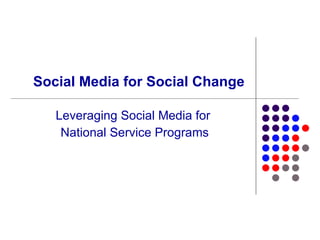social media for social change
- 1. Social Media for Social Change Leveraging Social Media for National Service Programs
- 2. What is Web 2.0 and Social Media? Web 2.0 is a way of thinking about how knowledge is created, shared, managed, and leveraged using technology . Web 2.0 is NOT a particular look, feel, or design ŌĆō nor is it limited to just the Internet. Social media are web and mobile tools used for sharing and discussing information.
- 3. Web 1.0 vs. Web 2.0 Web 1.0 was about reading Web 2.0 is about writing Web 1.0 was about owning Web 2.0 is about sharing Web 1.0 was about companies Web 2.0 is about communities Web 1.0 was about home pages Web 2.0 is about blogs Web 1.0 was about portals Web 2.0 is about RSS and syndication Web 1.0 was about taxonomy Web 2.0 is about ŌĆ£tagsŌĆØ and folksonomy Web 1.0 was about Netscape Web 2.0 is about Google Web 1.0 was about wires Web 2.0 is about wireless Web 1.0 was about dialup Web 2.0 is about broadband Adapted from www.joedrumgoole.com
- 4. Social media is a conversation between peopleŌĆ” Supporters Participants Audiences Donors Thought Leaders And guess what??? The conversation is NOT controlled ŌĆ” Not organized ŌĆ” Not on message ŌĆ”
- 5. There are over 133 million bloggers creating 900,000 blog posts every 24-hours. If Facebook were a country, it would be the third most populated place in the world - with more than 350 million active users. Wikipedia currently has more than 13 million articles in more than 260 different languages. Social Media Use
- 6. Since April 2009, Twitter has been receiving around 20 million unique visitors to the site each month. Formed in 2004, Flickr now hosts more than 3.6 billion images. Close to 20 hours of video are uploaded to YouTube every minute. The average U.S. Internet user spent an estimated 68 hours online (both at home and at work). Social Media Use
- 7. ╠²
- 8. ╠²
- 9. Why Now? Better access to technology for the average user ŌĆō higher speed internet connections, faster computers, better cell phones, etc Millennials are known as ŌĆ£ digital natives ,ŌĆØ having lived with the internet all of their lives . Young people are beginning to expect and demand others use online media to recruit , communicate , engage , and manage knowledge . Those who use technology will outlast those who donŌĆÖt.
- 10. Why does it matter? Web 2.0 and social media technologies are about connecting people information and each other so they can better create and collaborate . This user-driven form of community development is becoming an essential driver of civic engagement . We need to be in touch with how our constituents interact and communicate both with us and each other. Web 2.0 and social media technologies will help strengthen and enhance traditional communication, recruitment and training strategies .
- 11. What am I missing out on? Viral nature of Web 2.0 and social media technologies Improved customer service Increased storytelling Better communication and collaboration
- 12. Social Media Listening Literacy Listening is knowing what is being said online about your organization and the field .
- 13. Beth Kanter, BethŌĆÖsBlog http://beth.typepad.com CRAWL WALK RUN FLY
- 14. Capacity Beth Kanter, BethŌĆÖsBlog http://beth.typepad.com
- 15. How will you organize listening? Who will do the listening and responding ? Response policy ? How much time will you allocate? How will you analyze the results and share insights ? How will you know if listening has be useful ? Beth Kanter, BethŌĆÖsBlog http://beth.typepad.com
- 16. Beth Kanter, BethŌĆÖsBlog http://beth.typepad.com
- 17. Blog
- 18. Blog Stay connected Easily share updates Quickly post recent information Promote upcoming events Disseminate best practices and share resources
- 19. Podcast
- 20. Podcast Easily broadcast important information Create expert interviews Share conference sessions Encourage learner content production
- 21. ╠²
- 22. Twitter Use as a listening tool Gather and share information in your field Distribute news and information Communicate with your community
- 23. Video On Demand
- 24. Video On Demand Show people what your program is about Video Volunteer Desccriptions Demonstrate skills on video for easy referral Video updates with news and information Video record workshops and sessions
- 25. Photo and ║▌║▌▀Ż Sharing
- 26. Photo and ║▌║▌▀Ż Sharing Event support and continuation Group discussion of shared presentations Embedding of presentations in sites and blogs Maintain stock of training photos Encourage member/chapter photo sharing
- 28. Social Networking Nonprofit identity for communication with ŌĆśfansŌĆÖ Team and community support Aggregation of social media applications Information about events
- 29. Social Bookmarks
- 30. Social Bookmarks Collect, share resources Transmit as feed to your sites and blogs Supplement events and on-demand training
- 31. Wikis
- 32. Wikis Collaborative knowledge from team Collaborative management of resources Create a community of practice to facilitate communication, share knowledge, and generate effective practices Organize, consolidate and archive processes and procedures for large planning events like Days of Service or conferences
- 33. Virtual Worlds
- 34. Virtual Worlds Virtual conferences and seminars Resource ŌĆ£islandŌĆØ for education Team meetings and collaboration spaces Simulations
- 35. Example Facebook Causes http://www.amysampleward.org/2008/12/16/my-birthday-cause-free-geek/ Birthday Cause
- 36. Example LOLseals Photo Caption Contest Humane Society 3,000 submissions helped get about 2,000 new email addresses
- 37. Example MLK Day of Service
- 38. Example March of Dimes Video Contest
- 39. Challenges Productivity and Efficiency Firewall, security and bandwidth issues Confidentiality Policies Participation , or lack thereof Fragmentation
- 40. THE SOCIAL MEDIA GAME
- 41. Goals of the Game There are no winners or losers to the Social Media Game. This game is intended to help you to understand the basic mechanics of the social web and strategize online communications through Web 2.0.
- 42. How ItŌĆÖs Played 30 Social Media Cards in 4 categories: Collaboration, Media Content/Networking, Online Broadcast, and Communication Tools. Each card costs credits. You receive an Objective card. You have 12 credits to spend. Discuss, examine, and choose the tools that best achieve your objective in 10 minutes. You will receive a Situation Card that offers an Opportunity (gain credit), a Dilemma (lose credit), or a Wild Card (more credit to choose another Social Media Card or create your own Social Media Card). Re-strategize using the Situation Card. You are given only 10 more minutes. Present to the group your objective, situations and strategy on how to use social media tools to achieve your goal.
- 43. Objectives Identify Audience Review the Strategy Approaches Pick Tools Report: Strategy Full Group Discussion: What did you learn that you can apply?
- 44. Reflection What did you learn that you can apply to your social media strategy? What help or resources do you need to move forward? WhatŌĆÖs one small thing you can do?
- 45. Resources CNCSŌĆÖs Resource Center www.NationalService.gov/Resources TechSoup www.techsoup.org Beth's Blog: How Nonprofits Can Use Social Media beth.typepad.com NTEN: Nonprofit Technology Network www.NTEN.org
Editor's Notes
- #18: A blog is a website with regular entries of commentary, description of events, and other material of personal interest to the creator. Easy to use ŌĆō no experience necessary Ability for readers to leave comments Ability to create articles or postings from anywhere there is a connection to the Internet
- #20: Podcasts and vodcasts are audio and video broadcasts - digital media files distributed over the Internet and listed to, or viewed on, a portable music player or personal computer. Users can ŌĆ£subscribeŌĆØ to content and have it delivered automatically.
- #22: Twitter is a social networking and microblogging service that allows you answer the question, "What are you doing?" by sending short text messages 140 characters in length, called "tweets", to your friends, or "followers."
- #24: On sites like YouTube, viewers can rate, share, and comment on videos. They can also place the video on their own blog or website. Can also create lists of other useful videos, favorite stuff. More than just videos of cats flushing the toilet.
- #28: A social networking service uses software to build online communities for people who share interests and activities or are interested in exploring the activities of others. Easy to use ŌĆō no experience necessary Used both professionally and personally Focus on connecting individuals, causes, etc.
- #30: Method for users to store, organize, and share bookmarks of web pages on the Internet, as opposed to on an individual computer. Usually public, but can be kept private Examples of social bookmarking sites: Digg, Del.icio.us.
- #37: 1. What was the LOLseals Photo Caption Contest? It was a photo caption contest based on the popular LOLcats site where users share photos of Cute Cats with funny captions. The Humane Society's LOLseals Photo Caption Contest offered cut photos of little baby harp seals and asked people to come up with cute, endearing, and funny captions that celebrated the cuteness of seals. The campaign also urged people to learn more about how to protect these adorable creatures and get engaged with the campaign. 2. What was your strategy for getting people to participate? We learned from a previous photo contest that flopped that if you make it hard for people to figure out how to participate and time consuming, they won't. We provided the photos and an easy way to caption them - so it didn't take a lot of time to participate and it was fun. We also spread the word via social networks and blogger outreach. We have a significant presence built up over the last 18-24 months on major sites like Facebook and Myspace. 3. What were some of the interesting responses? What were some of the challenges? Some people didnŌĆÖt ŌĆ£getŌĆØ the LOLspeakŌĆ” and they wrote serious captions! The biggest challenge was making it as easy as possible for people to participate. We learned with the WendyŌĆÖs campaign that youŌĆÖve GOT to make it easy. Before, we asked people to upload their photo and tag it themselves, which meant they had to create a flickr account and know what ŌĆ£taggingŌĆØ was. In using the API, everything was automatic, tagged, and uploaded without the user having to even touch flickr. We were also able to capture email addresses directly to our CRM this way. 4. What you would say made the campaign particularly innovative? One ŌĆō that everything was in one step and two ŌĆō that we were able to pull off showcasing the ŌĆ£celebrating animalsŌĆØ part of our mission on a very serious issue and three ŌĆō that we played off a pop culture / internet phenomenon (lolcats) 5. What were some top line results? We had about 3,000 submissions and it helped get about 2,000 new email addresses.
- #43: The cards are divided into: Social Network, Collaboration, Media Content/Networking; Communication Tools, and Online Broadcast.