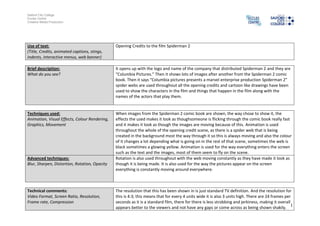Spiderman 2 opening credits
- 1. Salford City College Eccles Centre Creative Media Production 1 Use of text: (Title, Credits, animated captions, stings, indents, interactive menus, web banner) Opening Credits to the film Spiderman 2 Brief description: What do you see? It opens up with the logo and name of the company that distributed Spiderman 2 and they are “Columbia Pictures.” Then it shows lots of images after another from the Spiderman 2 comic book. Then it says “Columbia pictures presents a marvel enterprise production Spiderman 2” spider webs are used throughout all the opening credits and cartoon like drawings have been used to show the characters in the film and things that happen in the film along with the names of the actors that play them. Techniques used: Animation, Visual Effects, Colour Rendering, Graphics, Movement When images from the Spiderman 2 comic book are shown, the way chose to show it, the effects the used makes it look as thoughsomeone is flicking through the comic book really fast and it makes it look as though the images are moving because of this. Animation is used throughout the whole of the opening credit scene, as there is a spider web that is being created in the background most the way through it so this is always moving and also the colour of it changes a lot depending what is going on in the rest of that scene, sometimes the web is black sometimes a glowing yellow. Animation is used for the way everything enters the screen such as the text and the images, most of them seem to fly on the scene. Advanced techniques: Blur, Sharpen, Distortion, Rotation, Opacity Rotation is also used throughout with the web moving constantly as they have made it look as though it is being made. It is also used for the way the pictures appear on the screen everything is constantly moving around everywhere. Technical comments: Video Format, Screen Ratio, Resolution, Frame rate, Compression The resolution that this has been shown in is just standard TV definition. And the resolution for this is 4:3; this means that for every 4 units wide it is also 3 units high. There are 24 frames per seconds as it is a standard film, there for there is less strobbing and jerkiness, making it overall appears better to the viewers and not have any gaps or come across as being shown shakily.
- 2. Salford City College Eccles Centre Creative Media Production 2 Motion Graphics and Video Compositing Unit 64