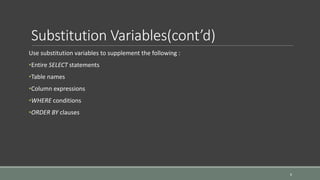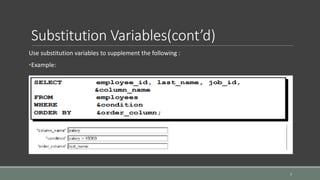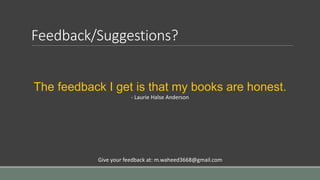SQL Readable Outputs - Oracle SQL Fundamentals
- 1. SQL Fundamentals Oracle 11g M U H A M M A D WA H E E D O R AC L E DATA BA S E D E V E LO P E R E M A I L : m .wa h e e d 3 6 6 8 @ g m a i l . co m Lecture#9 Readable Outputs with iSQL*Plus
- 3. Substitution Variables(cont’d) Use iSQL*Plus substitution variables to: • Store values temporarily - Single ampersand( & ) - Double ampersand( && ) - DEFINE command •Pass variable values between SQL statements 3
- 4. Substitution Variables(cont’d) Use of & substitution variable: • Use a variable with pre-fixed ampersand to prompt the user for a value 4
- 5. Substitution Variables(cont’d) Use of character and date substitution variables: • Use single quotes with character and date values 5
- 6. Substitution Variables(cont’d) Use substitution variables to supplement the following : •Entire SELECT statements •Table names •Column expressions •WHERE conditions •ORDER BY clauses 6
- 7. Substitution Variables(cont’d) Use substitution variables to supplement the following : •Example: 7
- 8. Substitution Variables(cont’d) Use of DEFINE substitution variable: • Creates a user variable with the CHAR data type DEFINE variable = value (if value includes spaces than use single quotes to enclose the value) • A defined variable is available for the session 8
- 9. Substitution Variables(cont’d) Use of DEFINE and UNDEFINE commands: • A variable remains defined until you either - Use the UNDEFINE command to clear it - Exit iSQL*Plus •You can verify changes with DEFINE command 9
- 10. Substitution Variables(cont’d) Use of && with substitution variables: • If you want to reuse a variable value without prompting the user each time 10
- 11. MERGE Statement •It performs UPDATE if record exists and INSERT if record not found. •Mostly used in data warehousing applications. •Syntax: MERGE INTO <receiver_table_name> <receiver_table_alias> USING <sender_table_name> <table_alias> ON (<receiver_table_alias>.<column_name>= <sender_table_alias>.<column_name>) WHEN MATCHED THEN UPDATE SET <receiver_table_alias>.<column_name> = <sender_table_name>.<column_name> WHEN NOT MATCHED THEN INSERT VALUES(<sender_table_name>.<column_name> ,…..); 11
- 12. MERGE Statement •Syntax can be simply described as: 12
- 14. Feedback/Suggestions? Give your feedback at: m.waheed3668@gmail.com The feedback I get is that my books are honest. - Laurie Halse Anderson