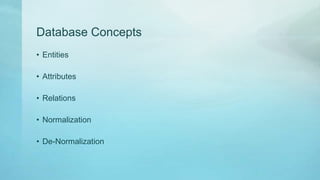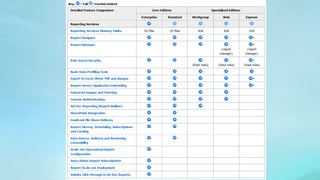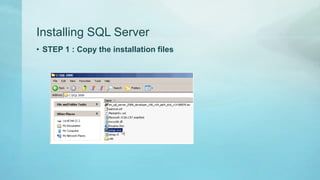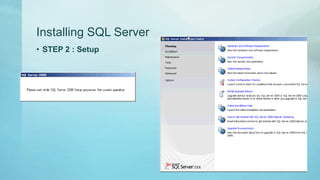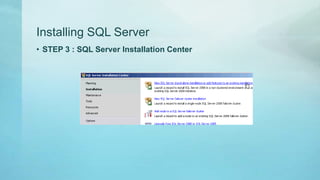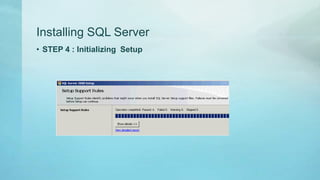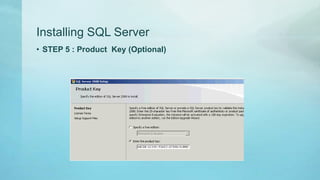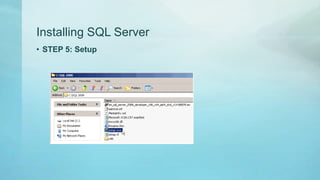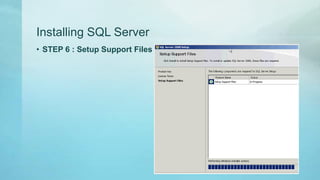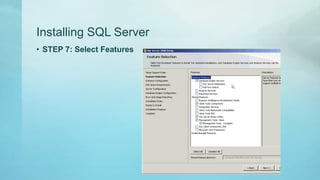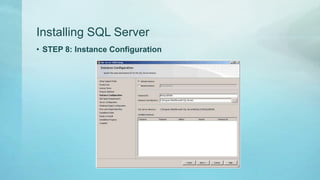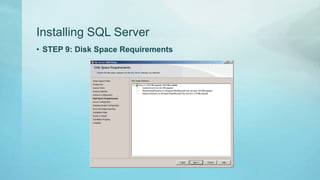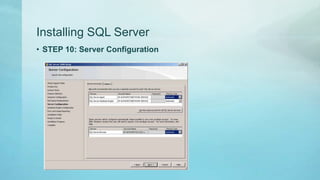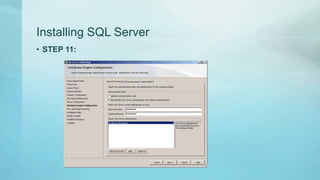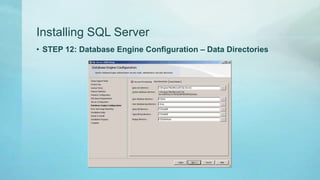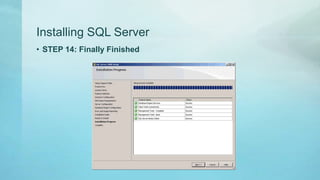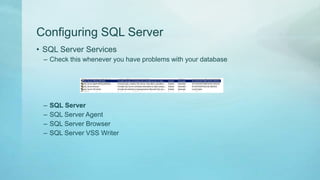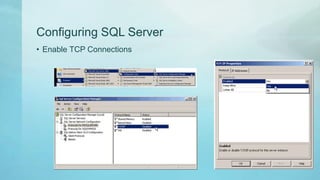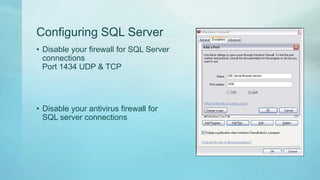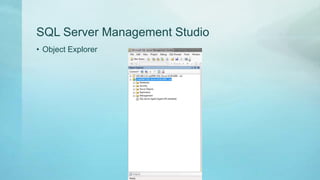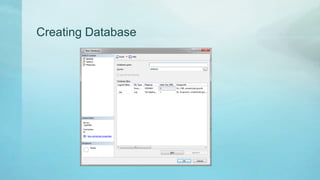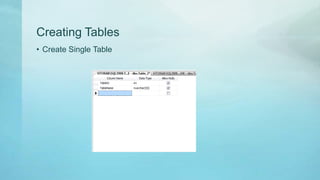SQL Server Lecture 1
- 1. SQL Server 2008 Lecture 1 Hazem Torab CEO, Founder Enozom Software
- 2. Agenda âĒ Reviewing Database Concepts âĒ Conventions âĒ SQL Server2008 Overview âĒ Installing and Configuring SQL Server 2008. âĒ Introducing SQL Server 2008 services. âĒ Introducing Management Studio. âĒ Introducing built-in Database. âĒ Creating Databases and Database Files.
- 3. Database Concepts âĒ Entities âĒ Attributes âĒ Relations âĒ Normalization âĒ De-Normalization
- 4. Conventions âĒ Database Names âĒ Table Names âĒ Attribute Names âĒ Procedure Names âĒ Spaces and Reserved Words
- 5. SQL Server Overview âĒ SQL Server Editions â Express â Web â Workgroup â Standard â Enterprise
- 7. SQL Server Overview âĒ Why SQL Server â Huge Data Manipulation â Fast response time â Automated Database Backups â Main Customers â Volvo Cars â Great Western Bank â MSN http://www.youtube.com/watch?v=8HIUXfTQGEg
- 8. Installing SQL Server âĒ Prerequisites: â Windows Professional Edition or Server Edition â .NET Framework 3.5
- 9. Installing SQL Server âĒ STEP 1 : Copy the installation files
- 10. Installing SQL Server âĒ STEP 2 : Setup
- 11. Installing SQL Server âĒ STEP 3 : SQL Server Installation Center
- 12. Installing SQL Server âĒ STEP 4 : Initializing Setup
- 13. Installing SQL Server âĒ STEP 5 : Product Key (Optional)
- 14. Installing SQL Server âĒ STEP 5: Setup
- 15. Installing SQL Server âĒ STEP 6 : Setup Support Files
- 16. Installing SQL Server âĒ STEP 7: Select Features
- 17. Installing SQL Server âĒ STEP 8: Instance Configuration
- 18. Installing SQL Server âĒ STEP 9: Disk Space Requirements
- 19. Installing SQL Server âĒ STEP 10: Server Configuration
- 20. Installing SQL Server âĒ STEP 11:
- 21. Installing SQL Server âĒ STEP 12: Database Engine Configuration â Data Directories
- 22. Installing SQL Server âĒ STEP 13 :Ready to Install
- 23. Installing SQL Server âĒ STEP 14: Finally Finished
- 24. Installing SQL Server âĒ STEP 15: Restart
- 25. Configuring SQL Server âĒ SQL Server Services â Check this whenever you have problems with your database â SQL Server â SQL Server Agent â SQL Server Browser â SQL Server VSS Writer
- 26. Configuring SQL Server âĒ Enable TCP Connections
- 27. Configuring SQL Server âĒ Disable your firewall for SQL Server connections Port 1434 UDP & TCP âĒ Disable your antivirus firewall for SQL server connections
- 28. Connecting to remote SQL Server âĒ Try to your SQL server from another computer on the same network
- 29. SQL Server Management Studio
- 30. SQL Server Management Studio âĒ Object Explorer
- 31. SQL Server Management Studio
- 32. SQL Server Management Studio âĒ Read More About Management Studio Features http://msdn.microsoft.com/en-us/library/ms174173.aspx
- 34. Creating Tables âĒ Create Single Table
- 35. Self Reading âĒ SQL Server Management Studio features http://msdn.microsoft.com/en-us/library/ms174173.aspx âĒ Built-in Databases http://www.dotnetspider.com/resources/1231-Built-In-Databases-MS- SQL-Server.aspx
Editor's Notes
- In the following slide we are going to know 25 stupid mistakes that should be avoided to get better query readability, maintainability, security and performance.