Sql Server On A Cluster
- 1. SQL Server on a Cluster Experiences Mike FITZSIMON SYSTEMS ARCHITECT F ITZSIMON IT C ONSULTING PTY LTD
- 2. Why use SQL Server on a Cluster? High Availability Fault Tolerance (?) Failback Manageability Scalability (?)
- 3. Hardware Architecture – Single Tier Web Server Business Logic COM Components SQL Server
- 4. Hardware Architecture – Two Tier SQL Server Database Server Web Server Business Logic COM Components
- 5. Hardware Architecture – Three Tier SQL Server Database Server Business Logic COM Components Web Server
- 6. Hardware Architecture – Scalable Three Tier SQL Server Database Server Application Server Farm Web Server Farm
- 7. H/w Architecture - OzEvents.com Router distributes http requests 2-Server Web Farm (Test site on one server) SQL Server (Production & Test databases) Exchange Server
- 8. Hardware Architecture – Scalable Three Tier SQL Server Database Server Single point of failure? Application Server Farm Web Server Farm
- 9. Hardware Architecture - Cluster Server Two or more Servers Private LAN (heartbeat, <500ms ping) Shared SCSI bus (separate to System SCSI bus) Applications & Data on RAID Server A Server B LAN Private LAN RAID Applications & Data Shared SCSI SCSI SCSI
- 10. IMS Locations Brisbane Sydney Melbourne Cluster Servers in each State Office Frame Relay Service
- 11. High Availability Cluster Servers IBM Netfinity 5500 Servers Physical machines named Heaven and Hell Virtual machines named BneSQL and BneIIS Required 4 IP addresses !
- 12. High Availability Cluster Servers RAID-1 Mirrored internal disk drives Can be used as an emergency backup during a system upgrade
- 13. High Availability Cluster Servers External RAID array StorageTek Raid-1 9Gb Quorum Disk (persistent arbitration) Raid-5 18 Gb Data disks
- 14. High Availability Cluster Servers External RAID array: Dual Power supplies Dual Network adaptors
- 15. Hardware Architecture - Cluster Server Normal Active/Active configuration Server A: IIS & MTS Resource Groups Server B: SQL Resource Group Web pages and SQL MDF files on RAID Server A Server B LAN Private LAN RAID Applications & Data Shared SCSI SCSI SCSI
- 16. Multi-Node Clusters Still need only two NICs per machine (one for public network, one for private network) Need a Hub To support at least 4-nodes, need Windows Server 2003 Enterprise Edition or Windows Server 2003 Datacenter Edition Windows Clustering is installed by default; configure a cluster by starting Cluster Administrator or Cluster.exe
- 17. Writing your own Cluster-Aware Application LooksAlive (By default, SQL calls this every 5 seconds) IsAlive (By default, SQL calls this every 60 seconds)
- 18. Clustering Resources Quorum Drive Configuration Information http://support.microsoft.com/?id=280345 Available Features in Windows Server 2003 Clusters http://support.microsoft.com/?id=278007 Step by step guide to install a 2000 Cluster: http://www.microsoft.com/windows2000/techinfo/planning/server/clustersteps.asp
- 19. Questions Mike Fitzsimon [email_address] This ppt available from www.fitzsimon.com.au/qmsdnug
Editor's Notes
- #11: The accounting system is currently centralised in Sydney on a Frame Relay service. The IMS will piggy-back on the Frame Relay. Each state will have its own IMS server. All details relating to each state’s jobs will be stored in that state only. Some queries will be possible across all three state sites, eg “Show all quotations for a particular client across all states.”

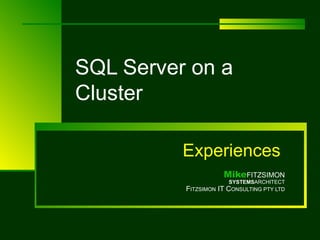




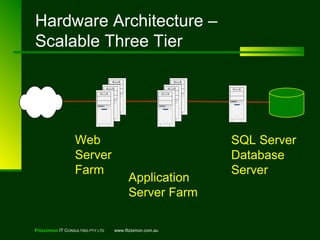




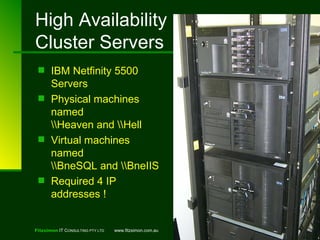



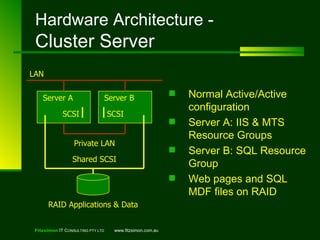


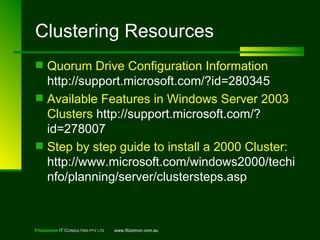
![Questions Mike Fitzsimon [email_address] This ppt available from www.fitzsimon.com.au/qmsdnug](https://image.slidesharecdn.com/sqlserveronacluster-12867852557197-phpapp01/85/Sql-Server-On-A-Cluster-19-320.jpg)