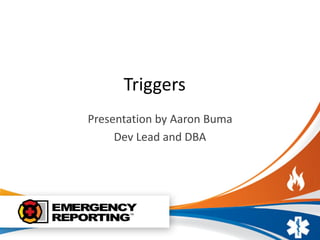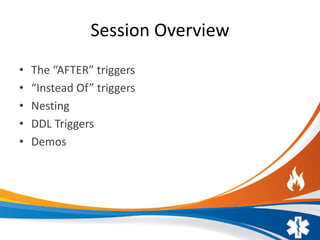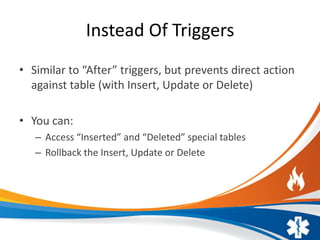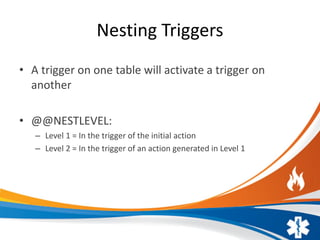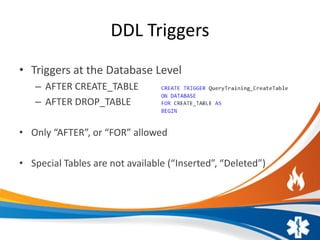SQL Triggers
- 1. Triggers Presentation by Aaron Buma Dev Lead and DBA
- 2. Session Overview âĒ The âAFTERâ triggers âĒ âInstead Ofâ triggers âĒ Nesting âĒ DDL Triggers âĒ Demos
- 3. The AFTER Triggers âĒ A stored procedure that runs after an event occurs, but before initial event is committed âĒ Event Types: â AFTER INSERT, AFTER DELETE and AFTER UPDATE âĒ Only one of each event type allowed âĒ They can be âdisabledâ or âenabledâ
- 4. The AFTER Triggers âĒ Will fire only if at least one row is affected âĒ Logic in the trigger can rollback the insert or run other logic âĒ A copy of the data can be referenced by special tables: âInsertedâ or âDeletedâ âĒ Synonymous with a âFORâ trigger
- 5. AFTER DELETE âĒ Using âTRUNCATEâ to clear a table ignores triggers âĒ The deleted row is moved from the table into the âDeletedâ special table
- 6. AFTER UPDATE âĒ Before and After data are stored in the special tables: â Deleted â Inserted
- 7. Instead Of Triggers âĒ Similar to âAfterâ triggers, but prevents direct action against table (with Insert, Update or Delete) âĒ You can: â Access âInsertedâ and âDeletedâ special tables â Rollback the Insert, Update or Delete
- 8. Nesting Triggers âĒ A trigger on one table will activate a trigger on another âĒ @@NESTLEVEL: â Level 1 = In the trigger of the initial action â Level 2 = In the trigger of an action generated in Level 1
- 9. DDL Triggers âĒ Triggers at the Database Level â AFTER CREATE_TABLE â AFTER DROP_TABLE âĒ Only âAFTERâ, or âFORâ allowed âĒ Special Tables are not available (âInsertedâ, âDeletedâ)
- 10. DDL Triggers and EVENTDATA() âĒ EVENTDATA() â Shows Event details, XML Datatype âĒ Can be searched in a DDL Trigger to look for non-conforming (coding standards) values
- 11. DEMOS
- 12. Review Presentation Recording, šÝšÝßĢs and Scripts â http://www.AaronBuma.com/2016/01/SQLTriggers/ âĒ Contact: â Aaron@EmergencyReporting.com