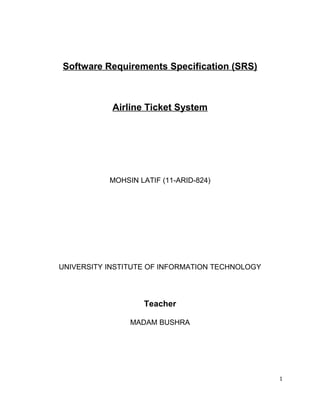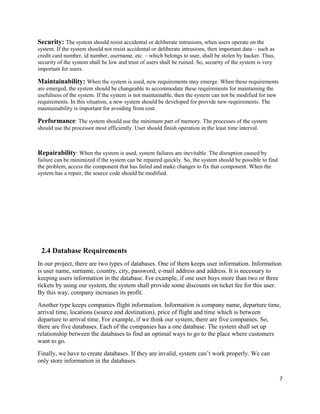Srs mine
- 1. Software Requirements Specification (SRS) Airline Ticket System MOHSIN LATIF (11-ARID-824) UNIVERSITY INSTITUTE OF INFORMATION TECHNOLOGY Teacher MADAM BUSHRA 1
- 2. Contents Contents...........................................................................................2 Software requirement specifications (SRS) document is a description of the expected software features, constraints, interfaces and other attributes. 1.1 Product Overview Our project is the airline ticket system. In this project, our aim is to find optimal ways to go to the place where customers want to go. One of the ways is that customers reach destination in shortest time period. If customers concern about time, money is unimportant for them. Another one is that customers reach destination by spending lowest fee. In this situation, if customers concern about money, time is unimportant for them. Optimality guarantees lowest fee or shortest time. In the final part of the project, steps of product are finished by us. Product is made up of associated documentation and computer programs. SPMP, SRS, SDD and STD are the steps of the associated documentation. In these steps, we introduce characteristics of project like defining requirements, making prototype for customers and scheduling a project. Secondly, our software is a web application. Internet programming is mostly used in our project. Customers must use internet for reaching our system. When we look at computer programs, they include databases, collection of programs which are related to finding optimal paths with algorithms, graphical user 2
- 3. interface for visual projection. There are two databases. First one of them keeps flight information about airline companies. Flight information is planes arrival and departure times. Second database keeps user information. Why it can keep? Because, users are took information about promotions and opportunities by registering themselves to this accounting system. Also, we and airline companies know who our customers are by keeping their information. Another one of the collection of computer programs finds optimal way to go to the place where customers want to go with using optimizations algorithms. In the web browser, user chooses one way to go to the place. When user chooses, algorithms start to work at the back side of the product. Then, it returns answer for what user wants. Final part of the computer programs is graphical user interface (GUI). Interface provides environment for users and developers to communicate each other. Users buy and reserve tickets by this interface. In addition, it is also web-based interface. Finally, we explain our product characteristics. Our software product is a web-based application. Internet programming, database and algorithm are used in the product. At the bottom parts of this documentation, we mention about external interface requirements, software product features, software product attributes and database requirements. PROJECT SCOPE: the airline booking website is an application stored in the user server. The purpose of thewebsite is to resolve the client to allow website users to perform tasks related to booking anairline flight. Non-member users are only allowed to search for available flights; nonmemberusers are required to create an account in order to reserve a seat or to book a flight.Member users have the right to search for available flights, to reserve a seat, to book a flight,cancel a flight and to edit their member information. Member users are required to login intotheir account prior to flight booking. 2. SPECIFIC REQUIREMENTS 2.1 EXTERNAL INTERFACE REQUIREMENT 2.1.1 User Interface Requirements User interface is used to provide communication between users and system. Our product should have communication between them. Because, Airline Ticket System is a web-based system and it should get input from users for processing. Firstly the system should ask to its users about where they will go, when they will go, which option they will use (least money or least time).Users will enter their desired place, date period and they will select an option (least time or least money) for finding the optimized path. The system gets these inputs by using user interface. Then, the system will study to find an optimized path for users according to least money or least time constraint which is selected by users. After that, the system will give appropriate output for 3
- 4. users via user interface. Finally users will see the optimized path at their screen according to their selected option. 2.1.2 Hardware Interface Requirements Airline Ticket System is a web-based project. So any personal computer, which has an internet browser, is enough to use this system. 2.1.3 Software Interface Requirements In Airline Ticket System, users will use application program via the user interface program. When database management system access is required, the system establishes a connection to the database management system, once the connection is created; the client program can communicate with the database management system. A standard called Open Database Connectivity (ODBC) provides an application programming interface (API), which allows client-side programs to call database management system, as long as PC has the necessary software installed. Most database management system vendors provide ODBC drivers for their systems. A user can actually connect to several database management system and send query and transaction requests using the Open Database Connectivity (ODBC) API, which are then processed at the server site. Any query results are sent back to user, which can process or display the result as needed. Software Product Features Functional Requirements 2.2 Product Features We can subdivide the project into 7 main features. Details of each of the following functions can be found in Section 3. 2.2.1 Login Description: This function allows a registered user to login his account using his frequent flyer number with the airline and password. If a user is not registered, the website shall allow the user to enroll first. The system will check both the frequent flight number and password, when a user attempts to login. 2.2.2 Enrollment 4
- 5. Description: This function allows unregistered user to enroll and to create a new account with the website. In order to create a new account, the user has to provide required information such as first name, last name, email address and password. Other optional information, such asm phone number, credit card information and mailing address, can be provided during the registration process. 2.2.3 Book Flights Description: The user can use the Book Flights function to purchase seats for an airplane flight. The system shall present the user with information on all current flights. The user may then select a pair (departure and return) of flights on which to purchase seats. The user can indicate the number of seats and placement of such. Finally, the system shall guide the user completely through the checkout process. 2.2.4 Reserve Seats Description: The user can use the Reserve Seat function to reserve seats for an airplane flight. The seats to be reserved are initially found through the user’s previous bookings. These bookings were previously completed through the Book Flight function (SEE 2.2.3). The system shall display available seats for the departing and returning flights booked by the user. The user selects seats from each flight, where the number of selected seats from each flight is the number that the user booked on that particular flight. Once the flight seats are selected, the user confirms the seat selection. 2.2.5 Flight Status Description: This section shall allow the user – whether enrolled or not – to view flight information that matches input criteria. The user will provide: 1. A flight number and Date 2.Departing/Arriving Cities and Date The system will display matching flight information including the following fields: •Flight Number •Departure City •Arrival City •Status (one of the following) 5
- 6. o In Flight o At the Gate o Delayed o On Time 2.2.7 My Account Description: This section gives the user the power to view, save, edit or delete the information stored in his/her account. The user can check his/her accumulated points, look at the status of a flight that was booked, cancel a flight that was already booked (optional) and change his/her address, phone number, email or password. This feature is notavailable for non-registered user. Logout: The Logout section provides a way for the user to securely log out of the system. This process will save all user operations when he/she exits the system. If a user wishes to continue accessing the website, he/she must log-in again to access user features. 2.2.2 Non-Functional Requirements The system should be web-based system. Users should use the system via internet. Thus, when they want to go anywhere and book a flight ticket efficiently, they need to have only internet. Each user should have a user account. The system should ask the username and password to users. It doesn’t permit to unregistered access for reservation. 2.3 Software System Attributes Reliability: When user wants to call the system over a given period of time, the system should correct deliver services as expected by the user. The reliability of the system shall be good if it delivers services as specified. Otherwise, reliability is bad and it shall produce unexpected output. So, program should be changed according to right situation. Availability: When the system has any request at any given time, system should be available, it should be up and running and able to deliver useful service at this time. The availability of the system shall be good if it delivers services when it is requested. Otherwise, if requests are not responded at any given time then it implies bad availability. 6
- 7. Security: The system should resist accidental or deliberate intrusions, when users operate on the system. If the system should not resist accidental or deliberate intrusions, then important data – such as credit card number, id number, username, etc. – which belongs to user, shall be stolen by hacker. Thus, security of the system shall be low and trust of users shall be ruined. So, security of the system is very important for users. Maintainability: When the system is used, new requirements may emerge. When these requirements are emerged, the system should be changeable to accommodate these requirements for maintaining the usefulness of the system. If the system is not maintainable, then the system can not be modified for new requirements. In this situation, a new system should be developed for provide new requirements. The maintainability is important for avoiding from cost. Performance: The system should use the minimum part of memory. The processes of the system should use the processor most efficiently. User should finish operation in the least time interval. Repairability: When the system is used, system failures are inevitable. The disruption caused by failure can be minimized if the system can be repaired quickly. So, the system should be possible to find the problem, access the component that has failed and make changes to fix that component. When the system has a repair, the source code should be modified. 2.4 Database Requirements In our project, there are two types of databases. One of them keeps user information. Information is user name, surname, country, city, password, e-mail address and address. It is necessary to keeping users information in the database. For example, if one user buys more than two or three tickets by using our system, the system shall provide some discounts on ticket fee for this user. By this way, company increases its profit. Another type keeps companies flight information. Information is company name, departure time, arrival time, locations (source and destination), price of flight and time which is between departure to arrival time. For example, if we think our system, there are five companies. So, there are five databases. Each of the companies has a one database. The system shall set up relationship between the databases to find an optimal ways to go to the place where customers want to go. Finally, we have to create databases. If they are invalid, system can’t work properly. We can only store information in the databases. 7
- 8. ADDITIONAL MATERIAL 3.1 REFERENCES 3.1.1 Websites: • www.google.com • www.wikipedia.org 3.2.1 Documents: • Documentation.pdf • IEEE- 830.pdf • Software Engineering Seventh Edition Ian Sommerville 8