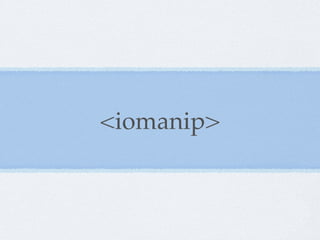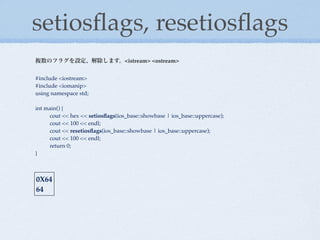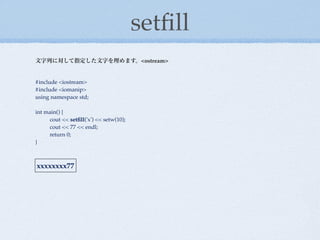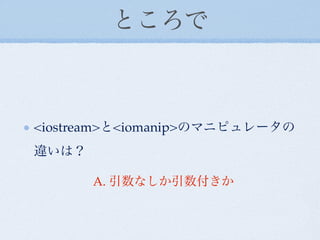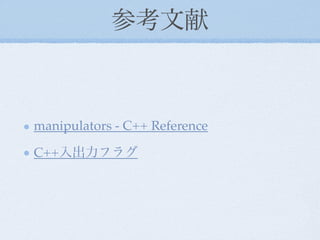厂迟谤辞耻蝉迟谤耻辫11章雑感
- 1. 20代で知っておくべき マニピュレータのこと 第11章雑感 by sato@ipl
- 3. <iostream> boolalpha, noboolalpha showbase, noshowbase showpoint, noshowpoint skipws, noskipws unitbuf, nounitbuf uppercase, nouppercase dec, hex, oct ?xed, scienti?c internal, left, right ws endl, ends, ?ush
- 5. <iostream>
- 6. boolalpha, noboolalpha bool型と”true”,”false”を変換します。<istream> <ostream> #include <iostream> using namespace std; int main() { ! bool b; ! b = true; ! cout << boolalpha << b << endl; ! cout << noboolalpha << b << endl; ! return 0; } true 1
- 7. showpoint, noshowpoint 必要がない場合でも小数点を表示します。<ostream> #include <iostream> using namespace std; int main() { ! double a, b, pi; ! a = 30.0; ! b = 10000.0; ! pi = 3.1416; ! cout.precision(5); ! cout << showpoint << a << 't' << b << 't' << pi << endl; ! cout << noshowpoint << a << 't' << b << 't' << pi << endl; ! return 0; } 30.000! 10000.! 3.1416 30! 10000! 3.1416
- 8. showpos, noshowpos 正の数値の前に+符号を表示します。<ostream> #include <iostream> using namespace std; int main() { ! signed int p, z, n; ! p = 1; ! z = 0; ! n = -1; ! cout << showpos << p << 't' << z << 't' << n << endl; ! cout << noshowpos << p << 't' << z << 't' << n << endl; ! return 0; } +1! 0! -1 1! 0! -1
- 9. skipws, noskipws ストリームからの読み込み時に、ホワイトスペースを読み飛ばします。<istream> #include <iostream> #include <sstream> using namespace std; int main() { ! char a, b, c; ! istringstream iss ("! 123"); ! iss >> skipws >> a >> b >> c; ! cout << a << b << c << endl; ! iss.seekg(0); ! iss >> noskipws >> a >> b >> c; ! cout << a << b << c << endl; ! return 0; } 123 ! 12
- 10. uppercase, nouppercase 数値の文字表記の際に大文字で表示します。<ostream> #include <iostream> #include <string> using namespace std; int main(){ ! cout << showbase << hex; ! cout << uppercase << 77 << endl; ! cout << nouppercase << 77 << endl; ! return 0; } 0X4D 0x4d
- 11. unitbuf, nounitbuf 出力毎にバッファをフラッシュします。<ostream> #include <fstream> using namespace std; int main() { ! ofstream out?le("test.txt"); ! out?le << unitbuf << "Test " << "?le" << endl; ! out?le.close(); ! return 0; } Test ?le
- 12. internal, left, right 数値出力を符号と数値で分けるか、左寄せ、右寄せに指定します。<ostream> #include <iostream> using namespace std; int main() { ! int n; ! n = -77; ! cout.width(6); ! cout << internal << n << endl; ! cout.width(6); ! cout << left << n << endl; ! cout.width(6); ! cout << right << n << endl; ! return 0; } - 77 -77 -77
- 13. ws ホワイトスペースを抽出します。<istream> #include <iostream> #include <sstream> using namespace std; int main() { ! char a[10], b[10]; ! istringstream iss ("one n t two"); ! iss >> noskipws; ! iss >> a >> ws >> b; ! cout << a << "," << b << endl; ! return 0; } one,two
- 14. endl, ends 改行、ヌル文字(‘0’)を追加します。<ostream> #include <iostream> using namespace std; int main() { ! int a = 100; ! double b = 3.14; ! cout << a; ! cout << endl; ! cout << b << ends << a*b << endl; ! return 0; } 100 3.14314
- 15. <iomanip>
- 16. setios?ags, resetios?ags 複数のフラグを設定、解除します。<istream> <ostream> #include <iostream> #include <iomanip> using namespace std; int main() { ! cout << hex << setios?ags(ios_base::showbase | ios_base::uppercase); ! cout << 100 << endl; ! cout << resetios?ags(ios_base::showbase | ios_base::uppercase); ! cout << 100 << endl; ! return 0; } 0X64 64
- 17. setbase 基数を指定します。 <ostream> #include <iostream> #include <iomanip> using namespace std; int main() { ! cout << setbase(16) << 100 << endl; ! return 0; } 64
- 18. set?ll 文字列に対して指定した文字を埋めます。<ostream> #include <iostream> #include <iomanip> using namespace std; int main() { ! cout << set?ll('x') << setw(10); ! cout << 77 << endl; ! return 0; } xxxxxxxx77
- 20. ところで <iostream>と<iomanip>のマニピュレータの 違いは? A. 引数なしか引数付きか
- 21. 以上
- 22. 参考文献 manipulators - C++ Reference C++入出力フラグ
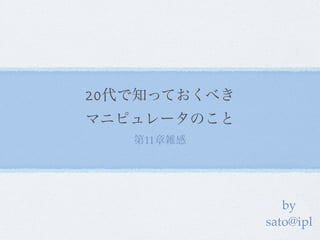
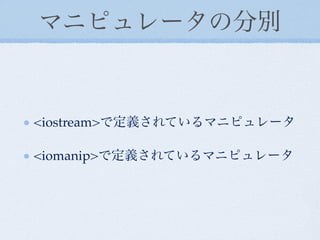



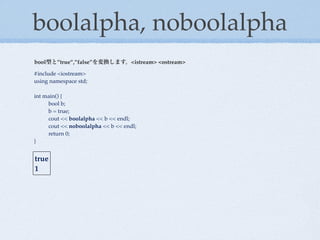
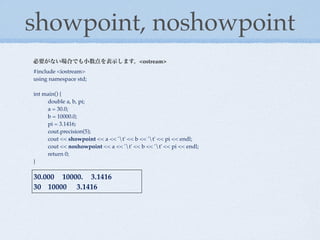


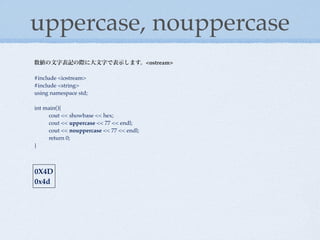


![ws
ホワイトスペースを抽出します。<istream>
#include <iostream>
#include <sstream>
using namespace std;
int main() {
! char a[10], b[10];
! istringstream iss ("one n t two");
! iss >> noskipws;
! iss >> a >> ws >> b;
! cout << a << "," << b << endl;
! return 0;
}
one,two](https://image.slidesharecdn.com/random-120326023750-phpapp01/85/Stroustrup11-13-320.jpg)