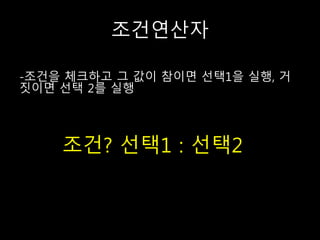ل„Œل…،ل„‡ل…،ل„‰ل…³ل„ڈل…³ل„…ل…µل†¸ل„گل…³ 기ى´ˆ
- 6. How to Write 1. ë”°ىک´ي‘œ ى‚¬ىڑ©ي•ک기’ Document.write(“<img src=/slideshow/ss-37641116/37641116/â€کsummer.jpg’>â€) 2. ى„¸ë¯¸ى½œë، (;)ىœ¼ë،œ 문ى¥ى‚¬ى´ 구분ي•ک기 3. 대ى†Œë¬¸ىگ 구분ي•ک기 4. ى£¼ى„달기 // or /* ~ */
- 7. ى „ى—ë³€ىˆک 1. <body> 2. <script> 3. function test() { 4. number = 10; 5. } 6. number = 20; /* ى „ى— ë³€ىˆک */ 7. test(); 8. document.write("ىµœى¢… ىˆ«ىگëٹ” "+number +"ى…니 다."); 9. </script> 10. </body> ê²°ê³¼ëٹ”??
- 9. How to declare 내부 ى™¸ë¶€
- 10. How to declare(내부) <script> ىگë°”ىٹ¤يپ¬ë¦½يٹ¸ ى†Œىٹ¤ </script>
- 11. How to declare 내부 ى™¸ë¶€
- 12. How to declare(ى™¸ë¶€) <script src=/slideshow/ss-37641116/37641116/“ى™¸ë¶€ىٹ¤يپ¬ë¦½يٹ¸ يŒŒى¼â€></script> <يŒŒى¼يک•ى‹: *.js>
- 14. What is Variable? *ى„ ى–¸ 방법 - Var ë³€ىˆکى´ë¦„ 문ىگë‚ک ى–¸ëچ” ىٹ¤ى½”ى–´(_)ë،œ ى‹œى‘ي•ک기
- 15. What is Variable? *ى„ ى–¸ 방법 - Var ë³€ىˆکى´ë¦„
- 16. What is Variable? *ë³€ىˆک ê°’ ي• 당ي•ک기 - Var ë³€ىˆکى´ë¦„ -ë³€ىˆک ى´ë¦„ = ى´ˆê¸°ê°’
- 17. What is Variable? Var today; Today = new date()
- 18. ى „ى—ë³€ىˆک 1. <body> 2. <script> 3. function test() { 4. number = 10; 5. } 6. number = 20; /* ى „ى— ë³€ىˆک */ 7. test(); 8. document.write("ىµœى¢… ىˆ«ىگëٹ” "+number +"ى…니 다."); 9. </script> 10. </body> ê²°ê³¼ëٹ”?? ê²°ê³¼:10
- 19. ى§€ى—ë³€ىˆک 1. <body> 2. <script> 3. function test() { 4. var number = 10; /* ى§€ى— ë³€ىˆک */ 5. } 6. number = 20; 7. test(); 8. document.write("ىµœى¢… ىˆ«ىگëٹ” "+number +"ى…니다."); 9. </script> 10. </body> ê²°ê³¼ëٹ”?? ê²°ê³¼: 20
- 20. Type of date
- 21. Type of date 1. ىˆ«ىگث³• : “ â€ê°€ ى—†ëٹ” ëھ¨ë“ ىˆ«ىگ 2. 논리يک• : true or false 3. 문ىگيک• : “따ىک´ي‘œâ€ë،œ 묶ى–´ë†“ى€ 문ىگ 4. Null : ى•„무것ëڈ„ ى—†ëٹ” ىƒپيƒœ
- 22. ىˆ«ىگث³•
- 23. 1. <script> 2. var a, b, c, res1, res2, res3; 3. a = 10; // ى •ىˆک 4. b = "10"; // 문ىگى—´ 5. c = 1.5; // ى‹¤ىˆک 6. res1 = a + 5; 7. res2 = b + 5; 8. res3 = c * c; 9. document.write(a + "ىک ëچ°ى´ي„° ىœ يک•: "+ typeof(a)); //number 10. document.write("<br>"); 11. document.write(a +"ى—گ 5를 ëچ”ي•کë©´ : " + res1); 12. document.write("<br><br>"); 13. document.write(b + "ىک ëچ°ى´ي„° ىœ يک•: "+ typeof(b)); //string 14. document.write("<br>"); 15. document.write(b + "ى—گ 5를 ëچ”ي•کë©´ : " + res2); 16. document.write("<br><br>"); 17. document.write(c + "ىک ëچ°ى´ي„° ىœ يک•: "+ typeof(c)); //number 18. document.write("<br>"); 19. document.write(c + "를 ë‘گ번 ê³±ي•کë©´ : " + res3); 20. 21. </script>
- 25. 문ىگى—´
- 26. 1. <script> 2. var m, n, o, p; 3. m = 5 + 5; 4. n = "5" + 5; 5. o = "5" + 5 + 5; 6. p = "5" + (5 + 5); 7. document.write('5 + 5 = ' + m +"<br><br>"); 8. document.write('"5" + 5 = ' + n +"<br><br>"); 9. document.write('"5" + 5 + 5 = ' + o +"<br><br>"); 10. document.write('"5" + (5 + 5) = ' + p); 11. </script> 10 55 555 510
- 27. Null
- 28. Operator
- 29. Type of operator 1. ى‚°ىˆ ى—°ى‚°ىگ 2. 문ىگى—´ ى—°ى‚°ىگ 3. 비يٹ¸ ى—°ى‚°ىگ 4. 대ى… ى—°ى‚°ىگ 5. 비êµگ ى—°ى‚°ىگ 6. 논리 ى—°ى‚¬ىگ 7. ëچ°ى´ي„° ىœ يک• ى—°ى‚°ىگ
- 30. Type of operator 1. 단ي• ى—°ى‚°ىگ(++)-ي”¼ى—°ى‚°ىگê°€ ي•کë‚ک만 ي•„ىڑ” 2. ى´ي• ى—°ى‚°ىگ(+)-ي”¼ى—°ى‚°ىگê°€ 2ê°œ ي•„ىڑ”
- 31. ى‚°ىˆ ى—°ى‚°ىگ ىکˆى œ 1. <script> 2. var a=10, b=4; 3. res1 = a + b; 4. res2 = a - b; 5. res3 = a * b; 6. res4 = a / b; 7. res5 = a % b; 8. 9. document.write("10 + 4 = " + res1 +"<br><br>"); 10. document.write("10 - 4 = " + res2 +"<br><br>"); 11. document.write("10 * 4 = " + res3 +"<br><br>"); 12. document.write("10 / 4 = " + res4 +"<br><br>"); 13. document.write("10 % 4 = " + res5); 14. 15. </script>
- 33. ى‚°ىˆ ى—°ى‚°ىگ(ى¦ê°گ,ê°گى†Œ) a++ىک ىک미 : a= a+1 a- -ىک ىک미 : a= a-1
- 34. ى—°ê²°ى—°ى‚°ىگ -문ىگى—´ê³¼ 문ىگى—´ى„ ي•©ي•´ى„œ ي•کë‚کىک 문ىگى—´ ë،œ 만드ëٹ” 것 -document.write(“helloâ€+username+â€ë°کê°‘ىٹµë‹ˆë‹¤.â€)
- 35. 대ى…ى—°ى‚°ىگ -ى—°ى‚°ىگ ىک¤ë¥¸ىھ½ى´ ى‹¤ي–‰ê²°ê³¼ë¥¼ ى—°ى‚°ىگ ى™¼ىھ½ ى—گ 대ى…ي•کëٹ” 것 -text = “helloâ€; -text += “nice to meet you!â€; -document.write(text); “Hello nice to meet you!â€
- 36. 비êµگى—°ى‚°ىگ -ë‘گê°œىک ê°’ى„ 비êµگي•´ى„œ ى°¸ê³¼ ê±°ى§“ىœ¼ë،œ 논리 يک• 결과값ى„ ë°کي™کي•کëٹ” ى—°ى‚°ىگ(==,!=,<,>) ى°¸: 0 ê±°ى§“:1
- 37. 논리ى—°ى‚°ىگ -trueى™€ falseى¸ 논리값ى„ ي”¼ى—°ى‚°ىگë،œ ي•¨ - ىœ يک• 1. ll(or) 2. &&(and) 3. !(not)
- 38. ى،°ê±´ى—°ى‚°ىگ -ى،°ê±´ى„ ى²´يپ¬ي•کê³ ê·¸ ê°’ى´ ى°¸ى´ë©´ ى„ يƒ1ى„ ى‹¤ي–‰, ê±° ى§“ى´ë©´ ى„ يƒ 2를 ى‹¤ي–‰ ى،°ê±´? ى„ يƒ1 : ى„ يƒ2
- 39. Type of ى—°ى‚°ىگ - ي”¼ى—°ى‚°ىگىک ëچ°ى´ي„° ىœ يک•ى„ ى²´يپ¬ي•کëٹ” ى—°ى‚° ىگë،œ ى،°ê±´ى„ ى²´يپ¬ي• ë•Œ ى‚¬ىڑ©ي•¨ Typeof ي”¼ى—°ى‚°ىگ or Typeof(ي”¼ى—°ى‚°ىگ)
- 40. Type of ى—°ى‚°ىگ ىکˆى œ 1. <script> 2. a = 10; 3. b = "10"; 4. c = 1.5; 5. document.write(a + "ىک ëچ°ى´ي„° ىœ يک•: " + typeof (a)); 6. document.write("<br><br>"); 7. document.write(b + "ىک ëچ°ى´ي„° ىœ يک•: " + typeof (b)); 8. document.write("<br><br>"); 9. document.write(c + "ىک ëچ°ى´ي„° ىœ يک•: " + typeof (c)); 10. document.write("<br><br>"); 11. </script>