日报を支える技术
- 4. マスタカの日報 ? 序盤はエンジニアでなく ても分かる話を ? 中盤はプロダクトごとに セクション分け ? 終盤は翌営業日にやるこ とを全部列挙。日報駆動 開発のため
- 6. 出力を自分好みに変えて、 * [Bundle Update on 2016-03-24 - masutaka/awesome-github- feed](https://github.com/masutaka/awesome-github-feed/pull/ 38) by deppbot **merged!** * [Fix performance - masutaka/github-nippou](https:// github.com/masutaka/github-nippou/pull/44) by masutaka **merged!**
- 7. RubyGems.orgにリリースや! ? 2014年12月7日 ? https://rubygems.org/gems/github-nippou/versions/0.0.1 ? commitコメントに引用元書いて ? https://github.com/masutaka/github-nippou/commit/ 4f408a6d
- 8. だましだまし使う日々
- 9. ? 今日活動したIssueやPullRequestを取得できない時が ある ? タイトルやステータスが古い時がある ? Issueのクローズやcommitへのコメントを検知できな い ? なんか遅い ? やる気のない(リファクタリングしてない)コード
- 10. 1年3か月放置…
- 12. こんな感じ!
- 13. 改善はほぼ完了
- 14. ? 今日活動したIssueやPullRequestをもれなく取得 ? 期間を指定することも可能になった ? タイトルやステータスも現在の値を取得 ? Issueのクローズを検知。commitへのコメントは今 回見送り ? パフォーマンスは限界まで上げられた ? 満足行く程度までリファクタリングした
- 15. 顺を追って话します。
- 17. GitHub Events API List events performed by a user https://developer.github.com/v3/activity/events/#list-events- performed-by-a-user If you are authenticated as the given user, you will see your private events. Otherwise, you'll only see public events. GET /users/:username/events
- 18. ここで使われていると思う
- 19. paginationあり https://developer.github.com/v3/activity/events/ Events support pagination, however the per_page option is unsupported.The ?xed page size is 30 items. Fetching up to ten pages is supported, for a total of 300 events. Only events created within the past 90 days will be included in timelines. Events older than 90 days will not be included (even if the total number of events in the timeline is less than 300).
- 20. curlでの取得例 $ curl -s -u <username>:<personal access token> https:// api.github.com/users/:username/events [ { "id": "3825680181", "type": "PullRequestEvent", "actor": { "id": 170014, "login": "masutaka", "gravatar_id": "", "url": "https://api.github.com/users/masutaka", "avatar_url": "https://avatars.githubusercontent.com/u/170014?" }, (snip)
- 21. pagination $ curl -I <username>:<personal access token> https:// api.github.com/users/:username/events (snip) Link: <https://api.github.com/user/170014/events?page=2>; rel="next", <https://api.github.com/user/170014/events?page=10>; rel=“last" (snip)
- 23. UserEvents取得方法 client = Octokit::Client.new(login: 'masutaka', access_token: 'xxx') user_events = client.user_events(‘masutaka') デフォルトでは最大で30個取得
- 25. ? client.user_eventsが返すイベントはデフォルト30個 ? タイトルやステータスはイベント発生時のもの。 現在とは違う可能性あり ? 今回捕獲すべきイベントタイプ(※)は4つ ? IssuesEvent, IssueCommentEvent, PullRequestEvent, PullRequestReviewCommentEvent ? IssueのふりをしたPullRequestがある ※ https://developer.github.com/v3/activity/events/types/
- 26. 最初のスクリプト
- 28. ? 今日活動したIssueやPullRequestを取得できない時が ある ? タイトルやステータスが古い時がある ? Issueのクローズやcommitへのコメントを検知できな い ? なんか遅い ? やる気のない(リファクタリングしてない)コード これらの原因
- 29. 情报を漏れなく完璧に取得
- 30. 1. UserEvents取得(30個) 2. 次のページ取得がまだ必要ならUserEventsを取 得し続ける? 3. 必要なUserEvent以外捨てる 4. 残ったUserEventsの現在のタイトルやステータ スを取得しつつ?、標準出力に整形して表示
- 31. 完璧になりました!
- 33. パフォーマンス分析するぞ!
- 34. 1. UserEvents取得(30個)… 約1.4秒 2. 次のページ取得がまだ必要ならUserEventsを取 得し続ける? … 約1.5秒 x 最大9回 3. 必要なUserEvent以外捨てる 4. 残ったUserEventsの現在のタイトルやステータ スを取得しつつ?、標準出力に整形して表 示 … 約1.0秒 x 残ったUserEvent数
- 36. パフォーマンス改善1 @client.user_events(@user) ! @client.user_events(@user, per_page: 100) fetch数を30から100に増やす
- 37. 1. UserEvents取得(100個)… 約1.8秒 2. 1日100個に収まることがほとんどなので、 次のページ取得が必要な確率は低い 3. 必要なUserEvent以外捨てる 4. 残ったUserEventsの現在のタイトルやステー タスを取得しつつ、標準出力に整形して表 示 … 約1.0秒 x UserEvent数 ↑改善!
- 38. パフォーマンス改善2(修正前) def list lines = [] user_events.each do |user_event| line << format_line(user_event) end puts sort(lines) end 並列化してみよう
- 39. パフォーマンス改善2(修正後) def list lines = [] mutex = Mutex::new # https://github.com/grosser/parallel Parallel.each(user_events, in_threads: 5) do |user_event| line = format_line(user_event) mutex.synchronize { lines << line } # 排他制御 end puts sort(lines) end
- 40. パフォーマンス改善の結果 修正前: 17.531秒 ↓ 修正後: 7.660秒(デフォルト: 5並列) 修正後: 6.655秒(10並列) ※ 2016年3月30日で計測
- 41. 1. UserEvents取得(100個)… 約1.8秒 2. 1日100個に収まることがほとんどなので、次 のページ取得が必要な確率は低い 3. 必要なUserEvent以外捨てる 4. 残ったUserEventsの現在のタイトルやステータ スを5並列で取得しつつ?????、標準出 力に整形して表示 … 約1.0秒 x UserEvent数 ÷ 5 ↓改善!
- 42. 使い方 $ github-nippou help Commands: github-nippou help [COMMAND] # Describe available commands or one specific command github-nippou list # Displays today's GitHub events formatted for Nippou github-nippou version # Displays version Options: s, [--since-date=SINCE_DATE] # Retrieves GitHub user_events since the date # Default: 20160406 u, [--until-date=UNTIL_DATE] # Retrieves GitHub user_events until the date # Default: 20160406
- 43. デモ
- 44. リリース
- 45. まとめ
- 47. ご静聴ありがとうございました。
- 48. ? $ github-nippou | sed -e "s@- feedforce/@- @g" >> ~/tmp/nippou.md
- 50. 并列化といえば、
- 51. 骋辞言语???!

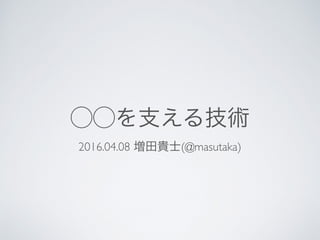




 by deppbot **merged!**
* [Fix performance - masutaka/github-nippou](https://
github.com/masutaka/github-nippou/pull/44) by masutaka
**merged!**](https://image.slidesharecdn.com/random-160408100030/85/-6-320.jpg)































![パフォーマンス改善2(修正前)
def list
lines = []
user_events.each do |user_event|
line << format_line(user_event)
end
puts sort(lines)
end
並列化してみよう](https://image.slidesharecdn.com/random-160408100030/85/-38-320.jpg)
![パフォーマンス改善2(修正後)
def list
lines = []
mutex = Mutex::new
# https://github.com/grosser/parallel
Parallel.each(user_events, in_threads: 5) do |user_event|
line = format_line(user_event)
mutex.synchronize { lines << line } # 排他制御
end
puts sort(lines)
end](https://image.slidesharecdn.com/random-160408100030/85/-39-320.jpg)


![使い方
$ github-nippou help
Commands:
github-nippou help [COMMAND] # Describe available commands or one specific
command
github-nippou list # Displays today's GitHub events formatted for
Nippou
github-nippou version # Displays version
Options:
s, [--since-date=SINCE_DATE] # Retrieves GitHub user_events since the date
# Default: 20160406
u, [--until-date=UNTIL_DATE] # Retrieves GitHub user_events until the date
# Default: 20160406](https://image.slidesharecdn.com/random-160408100030/85/-42-320.jpg)








