Staff workshop
- 1. E-Safety In your setting 04/21/10 E-Safety training. What will this session be about? You will look at the provision of E-Safety in your setting and make judgements on this. You will understand what the minimum E-Safety requirements are and the documentation that needs to be in place. You will begin your action plan to ensure your setting meets the minimum requirements but more importantly, every individual is safe.
- 2. E-Safety Self Evaluation Activity 1 You have a score sheet Go through this, and to the best of your knowledge, score and comment where you think your school is. Activity 2 You have the Ofsted criteria Based on you score sheet ALONE Grade your schools E-Safety
- 3. 04/21/10 Training For E-Safety Are all your support staff, as well as your teaching staff trained and confident Using Technology safely Are governors trained and Instrumental in the design and implementation of E-Safety measures And policy Your children are E-Safe savvy When questioned, they know; Policy, procedure, and what to Do when they are worried You use the students as mentors for beginners, Whether that is staff or New students. Parents and Carers are also Confident in their use of Technology With a view to E-Safety And supporting their children Training has taken place However, staff have not cascaded Essential information. There is little impact on what the children know or understand Children have some or Little understanding Of dangers posed by the use of technology
- 4. 04/21/10 Acceptable/Responsible use Policy is completed for ALL staff, Students and visitors to the school Assessment & Standards For E-Safety Your children respect their Technological environment Your children feel safe online and are Clearly aware of how to stay safe There is clear and rigorous Guidance and understanding of How to deal with cyber-bullying However, the latter rarely happens Children quickly and confidently engage and experiment With new and emerging technologies Children lack Awareness of how to stay safe online Children get most Of their E-Safety âSavvyâ Off their own backs There is a log of Regular cyber-bullying incidents
- 5. 04/21/10 The curriculum & E-Safety E-Safety is delivered implicitly And explicitly throughout The curriculum, it DOES NOT sit In the domain of ICT lessons We have outside trainers And speakers come in and Update staff and students Monitoring and revision of the Curriculum's Interaction with Technology is rigorous and frequent We avoid âreactiveâ situations and Incidents through a policy and ethos of Responsible use for ALL users We rely on the LAâs Filtering policy to make Sure our children are safe The ICT department Sort out AUPâs and E-Safety policy... We go and see the Head of ICT when there is an issue We change our E-Safety Policy following an incident e.g. Breaches of security, cyber-bullying E-Safety incidents have A swift and positive outcome
- 6. 04/21/10 Leadership & Management for E-Safety Staff and students are ALL aware of procedure When there is an E-Safety incident Our AUP/RUP is devised and Agreed upon by ALL stakeholders; from Students to parents to governors We have evaluative comments Regarding E-Safety in our SEF ALL actions taken are based On rigorous self assessment, including, E-Safety...This has an OUTSTANDING Impact on E-Safety in our School community We still have regular Difficulties/E-Safety incidents in and out of school And when educated off site Incidents are put into a log book In the schools Network room or teachers inform the Network manager....it is unlikely that changes to policy are heavily influenced by these logs, there would be little evidence to support this. We have an Acceptable Use Policy that students and parents sign At the beginning of the year Staff and Students are aware Of the LEVELS/CLASSIFICATIONS Of incidents and how to proceed
- 7. Safeguarding issues are a limiting judgement E-Safety is inadequate in your school if: Your school relies on outside agencies (e.g. LA filtering) to keep children safe E-Safety is considered an ICT issue in your school and not embedded in the safeguarding children arena Your children do not feel safe Even if there is general understanding of e-safety and children feel safe. there is still the tendency to âlock down and banâ rather than deliver a responsible use policy 04/21/10
- 8. Where to startâĶ Using your DCSF school number Enrol in the 360 °safe-self review tool. http://www.360safe.org.uk/Home (You will have immediate access) This tool will take you through, in more detail, what is happening in your school and what your action plan should look like.
- 9. Policy guidance content 04/21/10 ÂŧE-safety Lead ÂŧCreating an AUP appropriate for all your students; Mainstream & AEN students ÂŧE-safety education across the curriculum ÂŧCyberbullying ÂŧReporting and escalating incidents/concerns Âŧ Training for adults ÂŧAdults conducting themselves professionally and protecting themselves online ÂŧKeeping data safe and secure Âŧ Governors roles and responsibilities Âŧ Engaging parents Âŧ Standards and inspection Âŧ The legal context
- 10. 04/21/10 Liverpool E-Safety contacts: Brenda Mooney â [email_address] Alan McCarthy - [email_address]

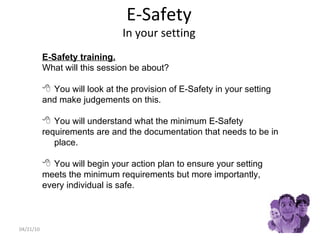








![04/21/10 Liverpool E-Safety contacts: Brenda Mooney â [email_address] Alan McCarthy - [email_address]](https://image.slidesharecdn.com/staffworkshop-100421054553-phpapp01/85/Staff-workshop-10-320.jpg)