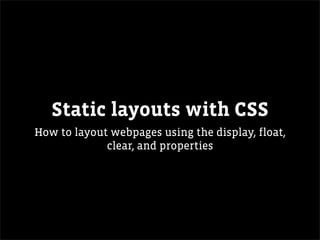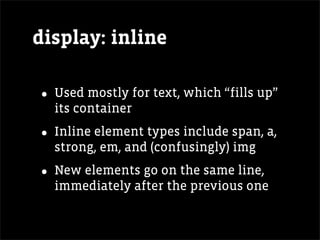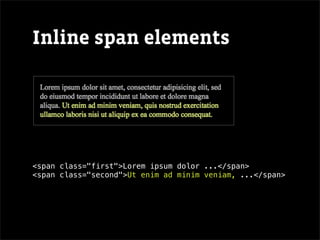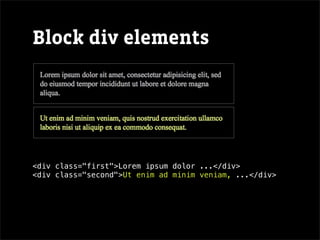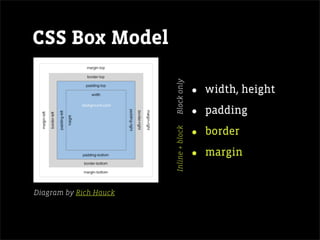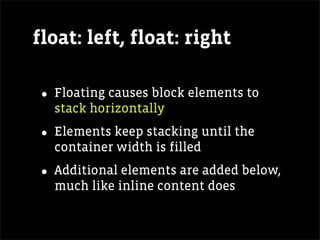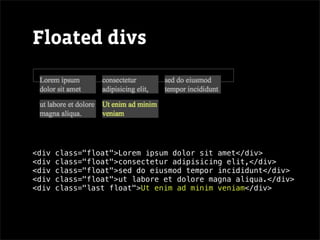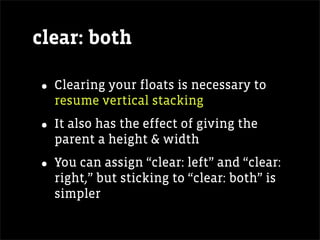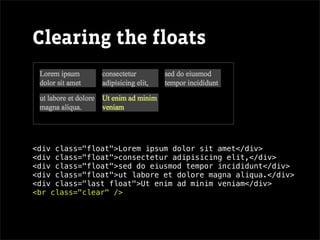Static layouts with css
- 1. Static layouts with CSS How to layout webpages using the display, float, clear, and properties
- 2. CSS layout basics, in 10 slides
- 3. CSS layout basics, in 10 slides
- 4. display: inline âĒ Used mostly for text, which âfills upâ its container âĒ Inline element types include span, a, strong, em, and (confusingly) img âĒ New elements go on the same line, immediately after the previous one
- 5. Inline span elements <span class="first">Lorem ipsum dolor ...</span> <span class="second">Ut enim ad minim veniam, ...</span>
- 6. display: block âĒ Structural elements that allow you to set width/height, margins, padding and borders âĒ Block element types include div, p, form, h1, h2, h3, etc. âĒ New elements stack vertically
- 7. Block div elements <div class="first">Lorem ipsum dolor ...</div> <div class="second">Ut enim ad minim veniam, ...</div>
- 8. CSS Box Model Block only âĒ width, height âĒ padding âĒ Inline + block border âĒ margin Diagram by Rich Hauck
- 9. float: left, float: right âĒ Floating causes block elements to stack horizontally âĒ Elements keep stacking until the container width is filled âĒ Additional elements are added below, much like inline content does
- 10. Floated divs <div class="float">Lorem ipsum dolor sit amet</div> <div class="float">consectetur adipisicing elit,</div> <div class="float">sed do eiusmod tempor incididunt</div> <div class="float">ut labore et dolore magna aliqua.</div> <div class="last float">Ut enim ad minim veniam</div>
- 11. clear: both âĒ Clearing your floats is necessary to resume vertical stacking âĒ It also has the effect of giving the parent a height & width âĒ You can assign âclear: leftâ and âclear: right,â but sticking to âclear: bothâ is simpler
- 12. Clearing the floats <div class="float">Lorem ipsum dolor sit amet</div> <div class="float">consectetur adipisicing elit,</div> <div class="float">sed do eiusmod tempor incididunt</div> <div class="float">ut labore et dolore magna aliqua.</div> <div class="last float">Ut enim ad minim veniam</div> <br class="clear" />
- 13. Floating left and right Note that b comes âbeforeâ a with float: right <div class="left">← left a</div> <div class="left">← left b</div> <div class="right">right a →</div> <div class="right">right b →</div> <br class="clear" />