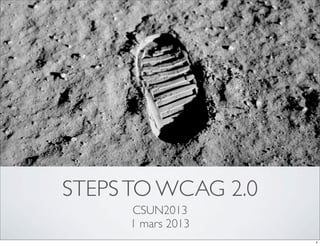Steps to WCAG 2.0
- 1. STEPS TO WCAG 2.0 CSUN2013 1 mars 2013 1
- 2. AURELIEN LEVY accessibility expert Temesis 2
- 3. EXPERT POINT OF VIEW web accessibility expert want to have fun 3
- 4. decorative ? image function ? links ? informative ? ? logo ? yes ? ? links ? alternative ? ? short ? longdescription ? ? ? ? no ? ? ? DEVELOPER POINT OF VIEW Web developer want short and simple coding instruction 4
- 5. THE MOUNT WCAG 2.0 ? errors - ?rst step (81 instructions) ? risks - second step (49 instructions) 5
- 6. FIRST STEP TO WCAG 2.0 ? All non-text content that is presented to the user has a text alternative that serves the equivalent purpose, except for the situations listed below ? Use the alt attribute for every img element ? If the img element is the only child of a button or an a element, do not leave its alt attribute empty 6
- 7. SECOND STEP TO WCAG 2.0 ? The purpose of each link can be determined from the link text alone or from the link text together with its programmatically determined link context, except where the purpose of the link would be ambiguous to users in general. ? Use with caution the target attribute with a _blank value for an a element 7
- 8. AGILE LEARNING/TEACHING ? 4 hands coding ? quick review ? online helpdesk 8
- 9. OPQUAST DESKTOP ? Firefox extension available at https://desktop.opquast.com/en/ ? Source code on Github 9
- 10. OPQUAST FRAMEWORK ? Opquast Checklist ? Opquast Reporting ? Opquast Helpdesk 10
- 11. HTML5, CSS3, ARIA donˇŻt use autoplay attribut, use with caution the assertive value for aria-live attribut, etc.. 11
- 12. QUESTIONS ? 18, rue Lucien Granet - 33150 Cenon - France T¨¦l. : +33 (0)5 56 401 402 www.temesis.com @goetsu aurelien.levy@temesis.com https://checklists.opquast.com/en/accessibility?rststep https://checklists.opquast.com/en/accessibilitysecondstep 12