stickyHeader.js
- 2. About Russell Heimlich ‚òÖ Sole developer at the Pew Research Center ‚òÖ Creator of dummyimage.com ‚òÖ Frontend and Backend Developer ‚òÖ @kingkool68
- 3. What Does stickyHeader.js Do?
- 4. What Does stickyHeader.js Do? ‚òÖ Table headers stick to the top of the viewport when you scroll down data tables ‚òÖ Long data tables become easier to read ‚òÖ Has nothing to do with the Sticky Footer CSS technique
- 8. stickyHeader.js ★ Written by me sometime in 2008 while at USNews.com ★ Just include the script and 2 CSS rules ★ Works on any table with class=”stickyHeader” ★ 46 lines (uncompressed)
- 9. I Thought I Could Just Use CSS... thead { position:fixed; }
- 10. NOPE! (but this CSS works better on today’s browsers)
- 11. Plan B ‚òÖ Create a DIV after the table ‚òÖ Clone the table header and insert it into the DIV ‚òÖ Position the DIV using CSS ‚òÖ Show/hide the DIV as needed using JavaScript
- 12. Code Time!
- 13. Wait For The Document To Load $(document).ready(function () { ... the rest of the code goes here ... }
- 14. Find All stickyHeader Tables var tables = $('table.stickyHeader'); tables.each(function(i){ ... the rest of the code goes here ... });
- 15. Clone The <thead> var table = tables[i]; var theadClone = $(table).find('thead').clone(true); var stickyHeader = $('<div></div>').addClass('stickyHeader hide');
- 16. .clone( [withDataAndEvents] ) A Boolean indicating whether event handlers should be copied along with the elements. As of jQuery 1.4, element data will be copied as well. http://api.jquery.com/clone/
- 17. Append the Cloned <thead> stickyHeader.append( $('<table></table') ) .find('table').append(theadClone); $(table).after(stickyHeader);
- 18. The HTML So Far <table class=”stickyHeader”> <thead>....</thead> ... </table> <div class=”stickyHeader hide”> <table> <thead>...</thead> </table> </div>
- 19. Back to the JavaScript var tableHeight = $(table).height();
- 20. Finding The Width Is Trickier var tableWidth = $(table).width() + Number( $(table).css( 'padding-left' ).replace(/px/ ig,"") ) + Number( $(table).css( 'padding-right' ).replace(/ px/ig,"") ) + Number( $(table).css( 'border-left- width' ).replace(/px/ig,"") ) + Number( $(table).css( 'border-right- width' ).replace(/px/ig,"") );
- 21. Why So Complicated? ★ width() doesn’t account for padding and border widths. ★ Should have used outerWidth() instead.
- 22. Why Do We Need Table Dimensions?
- 23. Table Cell Shiftiness ‚òÖ Table cell widths adjust based on the contents ‚òÖ When we take the <thead> away from the <table> widths can change, and the illusion of the stickyHeader effect will be broken. ‚òÖ We need to loop through the cells and set the width manually to fix this.
- 24. Now To Determine <th> Height var headerCells = $(table).find('thead th'); var headerCellHeight = $(headerCells[0]).height();
- 25. Match Header Cell Widths for (i=0; i<headerCells.length; i++) { var headerCell = $(headerCells[i]); var cellWidth = headerCell.width(); cellWidth = cellWidth + "px"; $(stickyHeaderCells[i]).css('width', cellWidth); }
- 26. Does The Browser Support postion:fixed? var no_fixed_support = false; if (stickyHeader.css('position') == "absolute") { no_fixed_support = true; }
- 27. stickyHeader.css .hide { display:none; } div.stickyHeader { position:fixed; _position:absolute; top:0; }
- 28. IE6 Doesn’t Support position:fixed ★ We can use CSS to determine if we’re dealing with IE6 ★ IE6 will be positioned using JavaScript instead
- 29. The Underscore “Hack” ★ .property: value; - Targets IE7 and below ★ _property: value; - Targets IE6 and below ★ Think of it like an unofficial browser prefix
- 30. Determining The Cutoff Points var cutoffTop = $(table).offset().top; var cutoffBottom = cutoffTop + tableHeight - headerCellHeight;
- 31. Show/Hide The stickyHeader On Scroll $(window).scroll(function() { var currentPosition = $(window).scrollTop(); //More Code Will Go Here! });
- 32. Top of the Table (446px) Top of the Viewport (627px) Bottom of the Table (6000+px)
- 33. If The Viewport Is Within The Cutoff Points if (currentPosition > cutoffTop && currentPosition < cutoffBottom) { stickyHeader.removeClass('hide'); if (no_fixed_support) { stickyHeader.css('top', currentPosition + 'px'); } }
- 34. Otherwise Hide The stickyHeader else { stickyHeader.addClass('hide'); }
- 36. .stickyHeader Needs A Background Color ‚òÖ It is an overlay after all...
- 37. If You Need To Get Specific /*Global table header styles */ th { ... } /*Original stickyHeader table header styles */ table.stickyHeader th { ... } /*Cloned stickyHeader table header styles */ div.stickyHeader th { ... }
- 38. Other Versions ‚òÖ Ported over to the 4 most popular libraries ‚òÖ Prototype 1.6.0.3 ‚òÖ jQuery 1.3.2 ‚òÖ MooTools 1.2.2 ‚òÖ Dojo Toolkit 1.3.1
- 39. Thoughts On Different Libraries ‚òÖ Prototype: Extends JavaScript Language ‚òÖ jQuery: Makes JavaScript Easier ‚òÖ MooTools: Hybrid Prototype/jQuery ‚òÖ Dojo Toolkit: WTF?!?!
- 40. Other Things I Learned ‚òÖ jQuery handles dimensions the best, other libraries made me have to write my own. ‚òÖ For logging event data, use document.title instead of console.log
- 41. The Code Is Available ‚òÖ https://github.com/kingkool68/stickyHeader ‚òÖ http://svn.kingkool68.com/projects/ stickyHeader/ ‚òÖ Demos: http://dev.kingkool68.com/ stickyHeader/













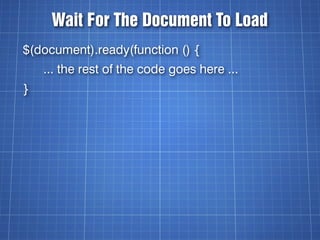

![Clone The <thead>
var table = tables[i];
var theadClone = $(table).find('thead').clone(true);
var stickyHeader =
$('<div></div>').addClass('stickyHeader hide');](https://image.slidesharecdn.com/stickyheader-110927214753-phpapp01/85/stickyHeader-js-15-320.jpg)
![.clone( [withDataAndEvents] )
A Boolean indicating whether event handlers
should be copied along with the elements.
As of jQuery 1.4, element data will be copied as
well.
http://api.jquery.com/clone/](https://image.slidesharecdn.com/stickyheader-110927214753-phpapp01/85/stickyHeader-js-16-320.jpg)







![Now To Determine <th> Height
var headerCells = $(table).find('thead th');
var headerCellHeight =
$(headerCells[0]).height();](https://image.slidesharecdn.com/stickyheader-110927214753-phpapp01/85/stickyHeader-js-24-320.jpg)
![Match Header Cell Widths
for (i=0; i<headerCells.length; i++) {
var headerCell = $(headerCells[i]);
var cellWidth = headerCell.width();
cellWidth = cellWidth + "px";
$(stickyHeaderCells[i]).css('width', cellWidth);
}](https://image.slidesharecdn.com/stickyheader-110927214753-phpapp01/85/stickyHeader-js-25-320.jpg)















