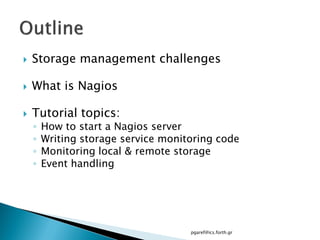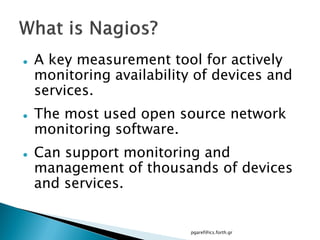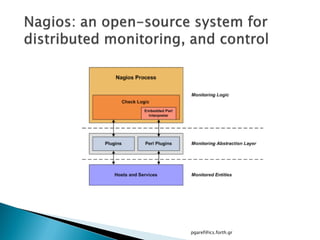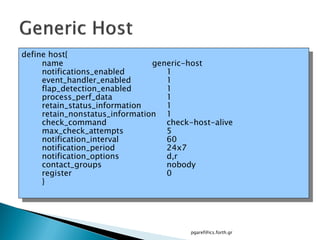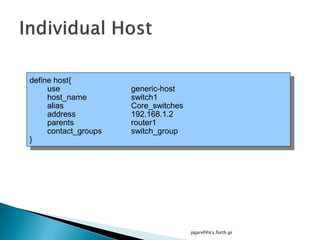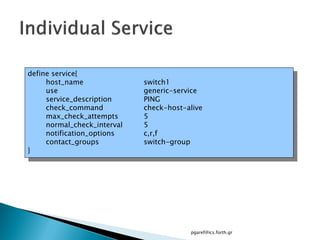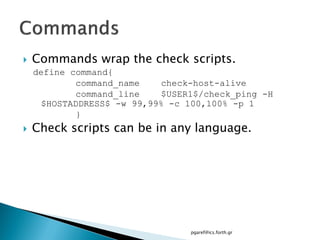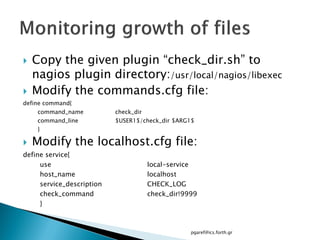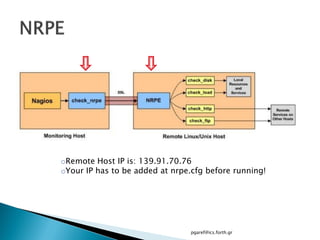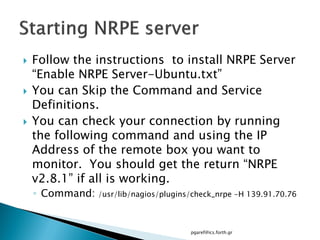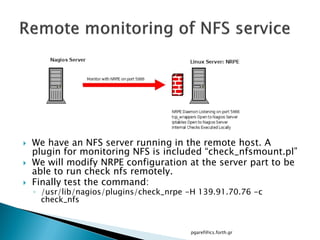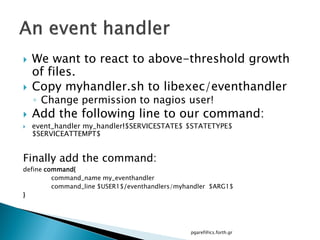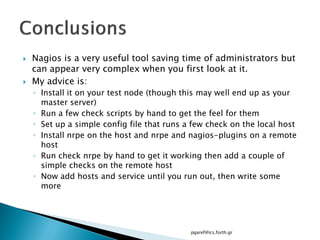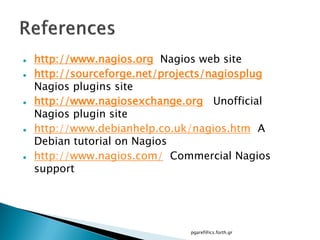Storage managment using nagios
- 1. Panagiotis Garefalakis ICS-FORTH Heraklion, Greece pgaref@ics.forth.gr
- 2. ? Storage management challenges ? What is Nagios ? Tutorial topics: ? How to start a Nagios server ? Writing storage service monitoring code ? Monitoring local & remote storage ? Event handling pgaref@ics.forth.gr
- 4. ? A key measurement tool for actively monitoring availability of devices and services. ? The most used open source network monitoring software. ? Can support monitoring and management of thousands of devices and services. pgaref@ics.forth.gr
- 6. define host{ name generic-host notifications_enabled 1 event_handler_enabled 1 flap_detection_enabled 1 process_perf_data 1 retain_status_information 1 retain_nonstatus_information 1 check_command check-host-alive max_check_attempts 5 notification_interval 60 notification_period 24x7 notification_options d,r contact_groups nobody register 0 } pgaref@ics.forth.gr
- 7. define host{ use generic-host host_name switch1 alias Core_switches address 192.168.1.2 parents router1 contact_groups switch_group } pgaref@ics.forth.gr
- 8. define service{ name generic-service active_checks_enabled 1 passive_checks_enabled 1 parallelize_check 1 obsess_over_service 1 check_freshness 0 notifications_enabled 1 event_handler_enabled 1 flap_detection_enabled 1 process_perf_data 1 retain_status_information 1 retain_nonstatus_information 1 is_volatile 0 check_period 24x7 max_check_attempts 5 normal_check_interval 5 retry_check_interval 1 notification_interval 60 notification_period 24x7 notification_options c,r register 0 } pgaref@ics.forth.gr
- 9. define service{ host_name switch1 use generic-service service_description PING check_command check-host-alive max_check_attempts 5 normal_check_interval 5 notification_options c,r,f contact_groups switch-group } pgaref@ics.forth.gr
- 10. ? Commands wrap the check scripts. define command{ command_name check-host-alive command_line $USER1$/check_ping -H $HOSTADDRESS$ -w 99,99% -c 100,100% -p 1 } ? Check scripts can be in any language. pgaref@ics.forth.gr
- 12. ? Manual install. ? Read the installation instructions (USB). ? Installation commands ¨C Ubuntu ? Installation script - CentOS pgaref@ics.forth.gr
- 14. ? Locate Nagios configuration files. /usr/local/nagios/etc/objects ? Open localhost.cfg (Sudo access) ? Add the lines: define service{ use local-service ; Name of service template to use host_name localhost service_description DISK_TEST check_command check_local_disk!70%!20%!/dev/sda3 } ? Validate: sudo /usr/local/nagios/bin/nagios -v /usr/local/nagios/etc/nagios.cfg ? Restart Nagios: /etc/init.d/nagios restart pgaref@ics.forth.gr
- 15. ? Copy the given plugin ˇ°check_dir.shˇ± to nagios plugin directory:/usr/local/nagios/libexec ? Modify the commands.cfg file: define command{ command_name check_dir command_line $USER1$/check_dir $ARG1$ } ? Modify the localhost.cfg file: define service{ use local-service host_name localhost service_description CHECK_LOG check_command check_dir!9999 } pgaref@ics.forth.gr
- 17. oRemote Host IP is: 139.91.70.76 oYour IP has to be added at nrpe.cfg before running! pgaref@ics.forth.gr
- 18. ? Follow the instructions to install NRPE Server ˇ°Enable NRPE Server-Ubuntu.txtˇ± ? You can Skip the Command and Service Definitions. ? You can check your connection by running the following command and using the IP Address of the remote box you want to monitor. You should get the return ˇ°NRPE v2.8.1ˇ± if all is working. ? Command: /usr/lib/nagios/plugins/check_nrpe -H 139.91.70.76 pgaref@ics.forth.gr
- 19. ? We have an NFS server running in the remote host. A plugin for monitoring NFS is included ˇ°check_nfsmount.plˇ± ? We will modify NRPE configuration at the server part to be able to run check nfs remotely. ? Finally test the command: ? /usr/lib/nagios/plugins/check_nrpe -H 139.91.70.76 -c check_nfs pgaref@ics.forth.gr
- 20. ? Nagios can attempt to rectify a fault by running a script. ? We can use Event Handlers to take action when something goes wrong. ? Growing File example: ? Print error message ? Compress File ? Truncate File pgaref@ics.forth.gr
- 21. ? We want to react to above-threshold growth of files. ? Copy myhandler.sh to libexec/eventhandler ? Change permission to nagios user! ? Add the following line to our command: ? event_handler my_handler!$SERVICESTATE$ $STATETYPE$ $SERVICEATTEMPT$ Finally add the command: define command{ command_name my_eventhandler command_line $USER1$/eventhandlers/myhandler $ARG1$ } pgaref@ics.forth.gr
- 23. ? Nagios is a very useful tool saving time of administrators but can appear very complex when you first look at it. ? My advice is: ? Install it on your test node (though this may well end up as your master server) ? Run a few check scripts by hand to get the feel for them ? Set up a simple config file that runs a few check on the local host ? Install nrpe on the host and nrpe and nagios-plugins on a remote host ? Run check nrpe by hand to get it working then add a couple of simple checks on the remote host ? Now add hosts and service until you run out, then write some more pgaref@ics.forth.gr
- 24. ? http://www.nagios.org Nagios web site ? http://sourceforge.net/projects/nagiosplug Nagios plugins site ? http://www.nagiosexchange.org Unofficial Nagios plugin site ? http://www.debianhelp.co.uk/nagios.htm A Debian tutorial on Nagios ? http://www.nagios.com/ Commercial Nagios support pgaref@ics.forth.gr