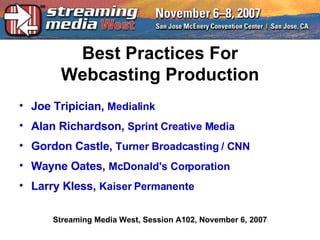Streamingmedia West 2007: Best Practices in Webcast Production
- 1. Best Practices For Webcasting Production Joe Tripician, Medialink Alan Richardson, Sprint Creative Media Gordon Castle, Turner Broadcasting / CNN Wayne Oates, McDonald's Corporation Larry Kless, Kaiser Permanente Streaming Media West, Session A102, November 6, 2007
- 2. Low Cost ŌĆō High Quality Production Turner has developed a new production system and approach that dramatically lowers the cost of live multiple camera production The SportsKit is a complete four-camera production system with the ability to schedule, produce and stream events live over the public internet Designed for easy and fast deployment and operation PlayON! is a new business within Turner developing partnerships with conference, leagues, teams and rights holders Subscription based products with revenue sharing between partners and Turner Launched in April 2007 160+ events per season from 12 USL Division One teams Launched in September 2006 Provided 700+ events across 22 sports in its first year
- 3. How It Works: The SportsKit
- 5. Live and Recorded Production Field Production Crew Switcher Encoder PUBLIC INTERNET Encoded in Windows Media format, dual stream (750 kbps and 350 kbps) Video Servers PUBLIC INTERNET Crew of 4-8 people Separate audio and video inputs Web site, account management, customer service, etc. Consumers ANALOG DIGITAL
- 8. What Have We Learned? Clear consumer passion for these events Fans are willing to pay to see their sport On-demand replay is as valuable as being able to watch live Usage data is 50/50 for live vs. on-demand viewership Average of 14% week-over-week subscriber growth Average 11.5% splash-to-order conversion Industry average is 1-2% The Sportskit coupled with a successful training program have enabled the production of 1200+ event to date Access to Sports They CanŌĆÖt See Anywhere Else Is More Important Than Any Other Feature
- 9. Best Practices For Webcasting Production Joe Tripician, Medialink Alan Richardson, Sprint Creative Media Gordon Castle, Turner Broadcasting / CNN Wayne Oates, McDonald's Corporation Larry Kless, Kaiser Permanente Streaming Media West, Session A102, November 6, 2007
- 10. McDonaldŌĆÖs Golden Anniversary Restaurant, Chicago, Illinois
- 11. Internal Company Event on accessmcd.com
- 12. Public Press Event on mcdonalds.com
- 14. Showflow ŌĆō 50th Anniversary Webcasts Dual Event - April 15th, 2005
- 17. Internal Company Event on accessmcd.com
- 20. Best Practices For Webcasting Production Joe Tripician, Medialink Alan Richardson, Sprint Creative Media Gordon Castle, Turner Broadcasting / CNN Wayne Oates, McDonald's Corporation Larry Kless, Kaiser Permanente Streaming Media West, Session A102, November 6, 2007
- 21. Webcasting accelerates dissemination of corporate strategies, general communications, training on new products, programs, sales strategies and helps bridge geographic barriers.
- 22. Primary audience - employees on internal enterprise network Employee base of approximately 55,000 Delivering over 300 live video webcasts a year Delivering over 200 live audio webcasts a year Served up more than 50,000 replays last year Regular all-employee events can reach over 40% during live event and another 10% view the replays within 1 week Department level participation is usually much higher at 80 ŌĆō 100% participation on live program and 10-20% viewing replay within 1 week Recent impromptu event with interim CEO (10,000 live, 1800 replays within 1 week)
- 23. As webcast program manager, I spend much of my time connecting with stakeholders from different organizations. IT, Network Services, Video Production, Corporate Communications, Executive Support, Event Planning, Marketing, Investor Relations, Public Relations, Facilities ŌĆ”
- 24. Enterprise employees at desk 200K stream standard Multicast enabled network On-demand content served from distributed content engines and dedicated streaming servers High quality videos downloaded and played back locally (progressive download) VPN connected employees 200K stream No multicast so we use stream splitting at the edge to serve up unicast streams Audio only for users who donŌĆÖt want to saturate bandwidth Mobile phone employees 3GP streams Audio only streams No slides Audioconference Operator assisted Live questions allowed
- 25. Best Practices For Webcasting Production Joe Tripician, Medialink Alan Richardson, Sprint Creative Media Gordon Castle, Turner Broadcasting / CNN Wayne Oates, McDonald's Corporation Larry Kless, Kaiser Permanente Streaming Media West, Session A102, November 6, 2007
- 26. Planning process Client request generated through Corporate Communications or other department depending on focus of web cast event Needs assessment conducted in initial planning meeting Production management tasks and assignments including timeline, budget, site survey, state of readiness, milestones, project team, production design, vendor negotiations, crew, pre-production of content with clients Set up, rehearsal, live event, strike, evaluation
- 27. Anatomy of a Web cast
- 28. Web cast Production Tools Remote video and audio fly packs with: Portable video switcher Scan converter Preview and program monitors Camera control units Black generator Wireless microphones Audio mixers Audio compressor/limiter, EQ Audio and video distribution amps CD player Patch panels
- 29. Video Rack Switcher Video set-up Ch. 1 Ch. 2 Switcher out to VDA VDA video out to codec CAM 1 VID PB 5 ║▌║▌▀Żs 4 DSR-50 DVCAM Record IBM laptop (CGs) Confidence monitor CCU RACK CAM 2 CAM 3 RGB Specturm Scan Converter AG-MX70 Panasonic Switcher inputs S-video out DSR-70 DVCAM Playback Laptop to Scan Converter (Video Out) Pre-show Loop Program DSR-45: ISO recording of CAM 3 Firewire Firestore USB
- 30. Audio Rack EV-1 Mixer Audio set-up Loop Ch. 3 and 4 Wireless lapel and Handheld from Rack Ch. 2 Gooseneck Podium Ch. 1 SM58 on boom stand (backup podium) Audio Rack Back Panel MIC OUT to codec Ch. 1 Ch. 2 Ch. 5 DSR-70 Monitor out (RCA to Phono) LINE OUT to ADA ADA LINE OUT to Ch. 1 & 2 Record Mackie inputs DSR-70 DVCAM Record DSR-40 DVCAM Playback PA OUT to PA system
- 31. ╠²
- 32. Examples Research Program on Genes, Environment, and Health Press Conference http://www.dor.kaiser.org/studies/rpgeh/ Healthy Heart Press Conference http://www.permanente.net/healthyheart/ Northern California Residency Programs Open House http://residency.kp.org/ncal/
- 33. Kaiser Permanente Research Program on Genes, Environment, and Health http://www.dor.kaiser.org/studies/rpgeh/
- 34. Live Web cast Research Programs on Genes, Environment and Health (RPGEH) Web Cast February 14, 2007
- 35. Live Web cast Research Programs on Genes, Environment and Health (RPGEH) Web Cast February 14, 2007
- 36. Kaiser Permanente Healthy Heart web site http://www.permanente.net/healthyheart/
- 37. Live Web cast Healthy Heart Web Cast April 26, 2007
- 38. Live Web cast Portable Web cast Control Center - Healthy Heart Web Cast April 26, 2007
- 39. Kaiser Permanente Northern California Residency Programs http://residency.kp.org/ncal/
- 40. Live Web cast KP NCAL Residency Open House Web cast Sept. 8, 2007
- 41. Live Web cast KP NCAL Residency Open House Web cast Sept. 8, 2007
- 42. The Key to a Successful Web cast Establishing relationships Building consensus Managing expectations Facilitating change Being prepared
- 43. Best Practices For Webcasting Production Joe Tripician, Medialink Alan Richardson, Sprint Creative Media Gordon Castle, Turner Broadcasting / CNN Wayne Oates, McDonald's Corporation Larry Kless, Kaiser Permanente Streaming Media West, Session A102, November 6, 2007
- 44. Day of event Production team takes over Staging is set Cameras set Audio set Talent set
- 45. Day of event Back Office preparation Start Encoders Watch Questions Advance ║▌║▌▀Żs Monitor Phones
- 46. ╠²
- 47. User generated content Streaming from mobile handsets Streaming to mobile handsets
- 48. User generated content Streaming from mobile handsets Streaming to mobile handsets audience (Mobile/PC) live event video broadcast source SprintŌĆÖs video portal
- 49. User generated content Streaming from mobile handsets Streaming to mobile handsets audience (Mobile/PC) live event video broadcast source SprintŌĆÖs video portal with real time GPS location on Google map
- 50. User generated real-time mobile video User GPS position shown in real time on Google map (video studio) Monitor, manage and map multiple live streams and archived videos, simultaneously. Add new video feeds. Switch between multiple cameras and displays GPS map of live mobile broadcast events.
- 51. User generated content Streaming from mobile handsets Streaming to mobile handsets
![Online Video Publishing [dot] com](https://cdn.slidesharecdn.com/profile-photo-klessblog-48x48.jpg?cb=1522782825)