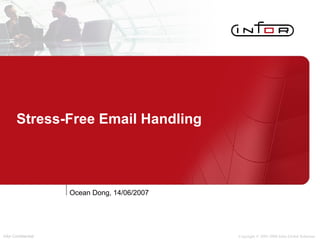Stress free email handling
- 1. Stress-Free Email Handling Ocean Dong, 14/06/2007
- 2. Background World¨s First Email How Many Emails Everyday We don¨t really like emails because they Arrive randomly Vary extremely: area, size, importance, etc. Annoying and interrupting
- 3. Usual Ways Random Busy? Important? Interesting? Big? Who? Mail Time
- 4. Problems Easy to Accumulation, thus Delay Miss Urgent Mails Unsure How Many Left Stress
- 5. Stress-Free Way Immediate lightweight handling On-Demand heavyweight handling only extremely necessarily Timed heavyweight handling
- 6. Immediate Lightweight Handling (1) Quick Read on Receiving Finish it in 2 Minutes Delete Archive Reply & make a waiting-for Delete & make a waiting-for Otherwise Save a draft & delete original Leave it in Inbox
- 7. Immediate Lightweight Handling (2) Quick Write on Wanting Finish it in 2 Minutes Write, send and make a waiting-for Otherwise Save a draft
- 8. On-Demand Heavyweight Handling Only Extremely Necessary Quick Judgement 1: What¨s it about? Quick Judgement 2: Is it urgent? Keep a Memory What You Did Control Your Time and Get Back ASAP
- 9. Timed Heavyweight Handling Kill Big Mails in Inbox delete, archive or reply it Kill Drafts send and make a waiting-for Browse and Clean Waiting-fors send reminder mails necessarily Once or Twice a Day For me: half hour before leaving office
- 10. Essentials Quick Scan on Receiving Use Inbox and Draft as To-Do List Make a Waiting-for for Every Sent Mail Protect You Mind Undisturbed: 2 Minutes Rule Empty your Inbox and Draft Everyday
- 11. More´ Send Fewer Mails Send Simple&Effective Mails Send Mails At Specific Time Use Rule to Auto Archive Archive Fewer Mails Use Keyboard Shortcuts Mails are 99% Trash; Don¨t Waste Time on them!
- 12. Thank you
Editor's Notes
- #2: Opening customized for each location